Shareware Roundup
The Power of the Control Strip
Control Strip Modules (CSMs) are tiny pieces of software that can be easily forgotten, yet they are some of the most powerful ways to do simple tasks on your Mac. The ones provided by Apple are relatively unremarkable, but as we’ll see in this roundup there’s more innovation out there just waiting to make your Mac activities easier than ever.
The following list of CSMs is a highly arbitrary collection of some of the best modules we could find. By no means is this list exhaustive; there are plenty more modules out there that can do great things. While there isn’t enough room to review everything, we think these eight serve as a good introduction to how far the power of the Control Strip can be stretched. You might be surprised at just how much a tiny little CSM can do...
Access Strip v1.1
Author: Siga Software
Web: http://hp.vector.co.jp/authors/VA014067/accessstrip-e.html
Price: $10
File Size: 30K
![]() There are many ways to keep frequently used files, folders, and applications within easy reach. You can line your desktop with aliases, for example, or you can stockpile them in your Apple menu. Then again, you might also rely on the Launcher control panel. These are all valid solutions, but none of them is especially elegant; therefore, the best solution would be one that makes it easy to access your files but doesn’t get in your way.
There are many ways to keep frequently used files, folders, and applications within easy reach. You can line your desktop with aliases, for example, or you can stockpile them in your Apple menu. Then again, you might also rely on the Launcher control panel. These are all valid solutions, but none of them is especially elegant; therefore, the best solution would be one that makes it easy to access your files but doesn’t get in your way.
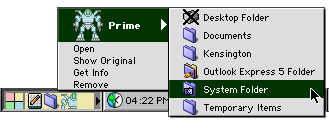
Access Strip fulfills both these requirements four times over. You start out with a small, four-colored square and a colored rectangle to its right. Click on one of the colors in the square, and the colored rectangle will change accordingly. Next, drag a few things onto the rectangle. Voila! Instant one-click access, or rather four layers of one-click access. Each color in the square is a separate layer, so you can group folders in one area, files in another, URLs in a third, or whatever organization scheme you require.
Access Strip can be configured to open an item when you click it, or pop up a window with options such as Get Info, Show Original, and Remove. You can also choose to create submenus off this popup, allowing you to access a folder or something specific inside it. This feature is limited to one level.
Favor Strip v2.5.1
Author: Siga Software
Web: http://hp.vector.co.jp/authors/VA014067/favorstrip-e.html
Price: $10
File Size: 48K
![]() Another way to get at your favorite files if you’re using Mac OS 8.5 or later is to use the Favorites folder. The advantage of using Favorites is that they’re accessible from the new Open and Save As... dialogs. Normally the Favorites folder lives in the Apple menu, but Favor Strip brings it down to the control strip.
Another way to get at your favorite files if you’re using Mac OS 8.5 or later is to use the Favorites folder. The advantage of using Favorites is that they’re accessible from the new Open and Save As... dialogs. Normally the Favorites folder lives in the Apple menu, but Favor Strip brings it down to the control strip.
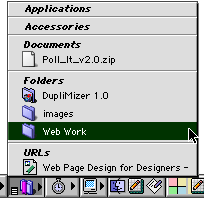
A nice feature offered by Favor Strip is the ability to easily delete things. Holding down the Control key after you click on the module changes the cursor to a trash can, allowing you to chop things away one item at a time. Favor Strip is also drag-and-drop aware. Drag a folder onto the module and it will be listed under the Folders section of the menu; other items receive similar treatment. Favor Strip can be configured to display either a text-only menu divided by category, or separate menus with icons.
CalcStrip 1.4.2
Author: Siga Software
Web: http://www.246.ne.jp/%7Ekykz/calcstrip-e.html
Price: $5
File Size: 92K
![]()
 This idea is so simple that it’s a wonder Apple didn’t provide it when the Control Strip was first introduced. CalcStrip is a popup calculator disguised as a control strip module. If you don’t mind its small size, you can send your current calculator application straight to the trash (unless of course it’s a scientific calculator, or something fancy like that). CalcStrip accepts input from mouse clicks or the keyboard.
This idea is so simple that it’s a wonder Apple didn’t provide it when the Control Strip was first introduced. CalcStrip is a popup calculator disguised as a control strip module. If you don’t mind its small size, you can send your current calculator application straight to the trash (unless of course it’s a scientific calculator, or something fancy like that). CalcStrip accepts input from mouse clicks or the keyboard.
Process Manager
Author: SkidPerfect Software
Web: http://www.skidperfect.com/csm/
Price: free
File Size: 42K
![]() The Application menu is a far cry from the Windows Taskbar when it comes to functionality. Whereas Windows users can see at a glance which applications are active, Mac users have to pull down a menu at the edge of the screen or use the Application Switcher, which has problems of its own—configuring it to take up a minimal amount of space on your screen is more difficult than it could be.
The Application menu is a far cry from the Windows Taskbar when it comes to functionality. Whereas Windows users can see at a glance which applications are active, Mac users have to pull down a menu at the edge of the screen or use the Application Switcher, which has problems of its own—configuring it to take up a minimal amount of space on your screen is more difficult than it could be.
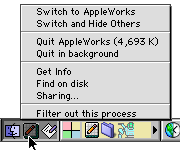
Process Manager is a far easier way to see which applications are running, and in some respects even outshines the Windows Taskbar. As you launch and quit applications, Process Manager keeps track of what’s available and shows the results as a list of icons that offer the same functionality as the Finder menu and then some. In addition to switching between applications with a click of the mouse, you can also hide them, quit them, get info, activate sharing, and more from a pop-up menu. Processes can be filtered from the list, a handy feature if your screen saver is an application (rather than a control panel or extension) that always needs to be active, but doesn’t really need your attention.
Trash It 3.6
Author: SkidPerfect Software
Web: http://www.skidperfect.com/csm/
Price: free
File Size: 10K
![]() Emptying the trash is another task that’s more difficult than it has to be. Normally, the Finder has certain rules for which files can be deleted and which ones can’t. In the un-deletable category you’ll find things like locked files, “busy” files (meaning that an application is currently using them, and wouldn’t appreciate your deleting them), and active applications. If the Finder thinks a file is somehow in use, you won’t be able to delete it until after you restart.
Emptying the trash is another task that’s more difficult than it has to be. Normally, the Finder has certain rules for which files can be deleted and which ones can’t. In the un-deletable category you’ll find things like locked files, “busy” files (meaning that an application is currently using them, and wouldn’t appreciate your deleting them), and active applications. If the Finder thinks a file is somehow in use, you won’t be able to delete it until after you restart.
Trash It, on the other hand, is far less fussy. It will delete whatever you drag onto it with nary a peep or “Are you sure...” warning. This comes in handy when you know better than the Finder (or at least think you do) about which files can be safely deleted. Trash It gives you the power to override the Finder’s usual rules, and for that reason can be very dangerous if you aren’t careful. Entire volumes can be deleted, even the active System Folder.
Jeremy’s CSMs 2.1
Author: Jeremy Kezer
Web: http://www.kezer.net/csm.html
Price: $15
File Size: 345K
![]() If you really want to make the most of your Control Strip, Jeremy’s CSMs are the place to go. This package of 16 modules both improves on some of Apple’s offerings and offers unique additions to them. The following is a partial summary of what’s available; for full details on the configuration options available with each module, consult the manual included with the download.
If you really want to make the most of your Control Strip, Jeremy’s CSMs are the place to go. This package of 16 modules both improves on some of Apple’s offerings and offers unique additions to them. The following is a partial summary of what’s available; for full details on the configuration options available with each module, consult the manual included with the download.
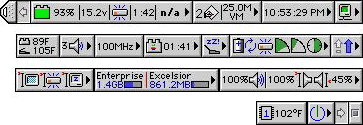
Clock: displays the current time. A useful replacement for the menu bar clock.
Sound Volume: more than just an adjustable slider, this CSM displays a numeric value for the current volume setting.
Sleep CSM: similar to Apple’s Sleep Now module, with the exception that it will bypass the dialog box that pops up if AppleTalk is active.
Battery Time CSM: tells you how much juice your laptop has.
CPU Speed: lets you know if your computer is running as fast as you think it is.
Application CSM: similar in concept to Process Manager, yet provides a menu instead of an icon list.
DriveSpace CSM: shows how much free space is available on your hard drive(s).
CapsLock: tells you whether the Caps Lock key is down; can also play a sound when Caps Lock is activated.
Other CSMs included in this package are Server Mode, G3 & G4 Temperature, Volume Pro, Power Countdown, EnergyStrip, AppleTalk, Temperature, and Battery.
FM Egg Timer
Author: Dave Nault
Web: http://www.bozos.com/lizardbreath/work.html
Price: free
File Size: 85K
![]() The best CSMs are the ones that do one thing and do it extremely well. Such is the case with FM Egg Timer, which will count down a time interval you specify and warn you when that time is up. Very useful when you’re working at your computer and waiting for your laundry to dry, or when you need to limit how much time you spend on a project.
The best CSMs are the ones that do one thing and do it extremely well. Such is the case with FM Egg Timer, which will count down a time interval you specify and warn you when that time is up. Very useful when you’re working at your computer and waiting for your laundry to dry, or when you need to limit how much time you spend on a project.
World Clock
Author: MaBaSoft
Web: http://www.k-inet.com/MaBaSoft/worldclock.html
Price: $5
File Size: 335K
![]() If it’s 4:00 PM in New York, what time is it in Melbourne, Australia? Or the Netherlands, for that matter? Or anywhere else on the planet? Timely questions like these are quickly answered by World Clock, a module that will display the local time in one or more cities around the globe. Simply pick the location, and World Clock takes care of the math. World Clock CSM 2.7.1 is available in English, Japanese, Korean, German, Dutch, French, and Italian.
If it’s 4:00 PM in New York, what time is it in Melbourne, Australia? Or the Netherlands, for that matter? Or anywhere else on the planet? Timely questions like these are quickly answered by World Clock, a module that will display the local time in one or more cities around the globe. Simply pick the location, and World Clock takes care of the math. World Clock CSM 2.7.1 is available in English, Japanese, Korean, German, Dutch, French, and Italian.
Also in This Series
- Count Your Pennies · February 2003
- Reading, Writing, and Arithmetic: Educational Tools · January 2003
- Scrabble and Boggle · August 2002
- Weblog Tools · June 2002
- Financial Help · January 2002
- Games for Mac OS X · December 2001
- Screensavers · October 2001
- Stickies and Notepads—Part Two · July 2001
- Stickies and Notepads—Part One · June 2001
- Complete Archive
Reader Comments (0)
Add A Comment