Review: Melody Assistant 5.0

Company: Myriad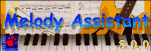 Software
Software
Web: http://www.myriad-online.com
Price: $15 (shareware)
Requirements: Mac OS 7.5 or greater, with at least 8 MB of RAM
For a professional musician with a computer, three software applications are considered vital: a sequencer, a digital hard disk recorder and a notation program. Such applications are expensive, perhaps too much so for the hobbyist who only wants to make music for fun. Myriad software had this user in mind when they released Melody Assistant, a $15 shareware program that combines basic aspects of all three.

Starting With the Notes on the Page
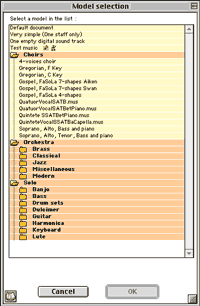 Melody Assistant is a score-based music editor with MIDI playback. The on-screen note entry method is very similar to
Finale’s Simple Note Entry function. Note values (or their equivalent rests) are selected from tool palettes and placed on a staff; key and time signatures, dynamics, and expression markings are added in the same way. The interface is straightforward, and the only drawback is the sheer number of toolbars needed to accommodate the wide variety of markings. Those shown on the screen above are only about half the total number available; the complete list can be found under the Windows menu.
Melody Assistant is a score-based music editor with MIDI playback. The on-screen note entry method is very similar to
Finale’s Simple Note Entry function. Note values (or their equivalent rests) are selected from tool palettes and placed on a staff; key and time signatures, dynamics, and expression markings are added in the same way. The interface is straightforward, and the only drawback is the sheer number of toolbars needed to accommodate the wide variety of markings. Those shown on the screen above are only about half the total number available; the complete list can be found under the Windows menu.
To set up a new piece, choose either a default document (a basic pop chart of piano, bass, guitar, strings and drums), a single staff labeled “melody”, or one of the preset templates (called “models”). Basic templates, such as solo instruments, orchestra, choir, string quartet etc., are provided along with some synth combos that look rather strange on paper—Space Model, for example, consists of Fantasia, Goblin, and Strange Voice. Next, select notes, rests, and other markings from the tool palettes and place them on the piece by clicking where needed. If you intend to work with a particular combination that’s not provided, such as a mixed chamber group, or an otherwise unusual combination, you can create and save your own models.
Followed by the Music That You Hear
 Basic playback functions are provided on a toolbar. To specify scrolling playback, go under the Score menu. This option is preferable as only a few measures are visible on screen, and I would prefer it to be a default in Melody Assistant, as it’s common to most sequencers. Melody Assistant comes with its own set of patches, which the program compiles in real time. The basic sound database provided can be upgraded to the “extended” version over the Internet; the sounds themselves are nothing spectacular, but the free extended sound database is a slight improvement over the basic set.
Basic playback functions are provided on a toolbar. To specify scrolling playback, go under the Score menu. This option is preferable as only a few measures are visible on screen, and I would prefer it to be a default in Melody Assistant, as it’s common to most sequencers. Melody Assistant comes with its own set of patches, which the program compiles in real time. The basic sound database provided can be upgraded to the “extended” version over the Internet; the sounds themselves are nothing spectacular, but the free extended sound database is a slight improvement over the basic set.
And Then What Appears on the Page
Ultimately, a score editor is only as good as its printed output, and Melody Assistant needs a little work in this area. Partly, it’s just a matter of a poor choice of defaults. In the print options dialog box, for example, the option marked “Don’t cut staff blocks” is not selected, resulting in staff systems splitting in the middle across pages. The program also defaults with measure numbers off, and finding the place to activate them isn’t easy either. (It’s under the Staff Menu, by the way.) With the right settings and the right reduction, the output is legible, although I’d like the ability to adjust spacing on the page in order to avoid collisions between notes and accidentals.
But What About My Keyboard?
Melody Assistant also accepts MIDI input from a keyboard or other controller. Input quantizing is set by default, which is critical for recording legible notation. Be careful to set the quantize settings correctly based on the music you’re recording; otherwise the result will be surprisingly different.
Or My Microphone?
Melody Assistant doubles as a simple digital hard disk recorder. Audio can either be recorded live, or imported from several common formats, including AIFF, WAVE, and MP3. When using the digital outputs, the patches from the sound database and the digital audio tracks appear together in a central mixing console. The result is a nicely packaged software-based digital studio that takes up little RAM, compared to higher-end packages.

Quirks and Qualms
Melody Assistant includes a mixed bag of additional features. Some are nice, like the extensive support for tablature. Others are unnecessary, such as including graphic files and colored staves and notes. Finally, a few are quite esoteric. I honestly can’t think of another application that includes both drum machine grids and extensive support for Gregorian chant. Perhaps this is the strange beauty of shareware, written by programmers for their own needs then sold for a little extra pocket money.
That said, I have some reservations about the interface. Though the tools themselves are easy to understand, the sheer number of palettes contributes to an overall clutter. The help window is nice, but it is always in the foreground, and can only be resized. The preponderance of blue bars reminds me a little too much of Windows—I like my Mac software to look like Mac software—and the decision to place the close box on the right side of the window (example above) bewilders me. For the price, though, it’s a very good package, and I’d recommend it (with the above reservations) for someone looking to try a little composing and sequencing for fun. Serious musicians, however, should purchase more serious software packages.
From the Same Manufacturer
Harmony Assistant is described as Melody Assistant’s “big brother.” For $65 you get all the features of Melody Assistant, plus harmonizing, drum sequences, and expanded MIDI input capabilities. The CD also includes an extended sound database even larger than the one provided online. The interface is identical, with the same qualities and drawbacks I described above. A demo of Harmony Assistant is available for download from Myriad’s Web site.
Reader Comments (10)
Afterward, people asked me how I did it. They just couldn't believe it was with a mere $55 worth of software.
The only bad thing is the look of the printouts, and for that I wouldn`t recommend it, there are far better programs to make good looking partitures. But for direct sound output it is just awesome!
Add A Comment