Digital Audio and the Mac
Software
What’s out there? Before we start, we have to know what we’re looking for. There are different kinds of digital audio applications. The first step is understanding what they do. To help matters, I’ve divided the programs into two main categories: samplers and hard disk recorders. Although samplers and hard disk recorders both record, edit, and output digital audio, the user interacts with them in different ways. I’ve also subdivided hard disk recorders into stereo and multi-track applications and added a third category for CD burners and MP3 encoders.
Samplers
A sampler is an electronic instrument that uses digital recordings to either reconstruct existing instruments or build new ones. Commercial digital samplers have only existed for about twenty years, beginning with the Fairlight in the early 1980s. As the technology both improved and became more affordable, samplers decreased in price from about $20,000 for the first Fairlights to an average of $2,000 for Akai and Ensoniq samplers manufactured around 1990. The advent of rack-mounted tone modules, made possible by MIDI, lowered the price even further. Keyboards could be dispensed with, in deference to the musician’s favorite keyboard controller.
The next step was to bring samplers into the computer, either through PCI cards, such as Digidesign’s Sample Cell II, or directly into the computer’s resident memory. As you’d expect, the software sampler is the most affordable solution of all.
Bitheadz’s Unity DS-1 is an affordable and powerful Mac-based software sampler. It loads into resident memory when launched and is recognized by OMS, Free MIDI, and QuickTime. Once launched it runs in the background and appears in your sequencer as a MIDI output, along with your hardware modules.
Memory allocation, polyphony, MIDI setup, and ReWire are configured in the DS-1 control panel. Individual applications access the Keyboard (virtual keyboard for auditioning), Mixer (sixteen-channel multi-timbral sampler with effects), Editor, and MIDI Processor. The sampler is compatible with AIFF, WAVE, SD II, and Sample Cell. A demo version is available at the Bitheadz Web site, and a more extensive review can be found in the June 1999 issue of Macworld. In my opinion it’s a great buy, but only if you have a lot of RAM.
Stereo Hard Disk Recording
Along with sequencing, hard disk recording was the other principal area of electronic music pioneered on the Mac. Digidesign’s venerable Sound Designer was the pioneer, but it was discontinued a few years back. The new flagship Macintosh audio editor is Bias Peak. The only drawback is that Bias has yet to update the software to OS 9 (see my Segments in ATPM 5.12 for more on OS 9 incompatibility). Since I made the upgrade myself, I haven’t purchased Bias Peak yet. Instead, I’ve been using Felt Tip Sound Studio, a shareware audio editor that provides the basic functions I need.
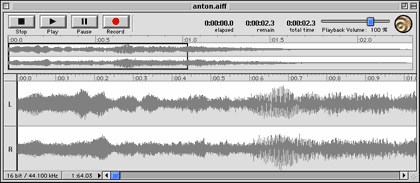
With Sound Studio, I can open, edit, and save AIFF files, as well as convert sample rates, apply equalization and effects, and normalize tracks. Add SoundApp PPC as an audio format converter, and I can work with SD II, and WAVE files as well. Sound Studio is available through Felt Tip for a $25 shareware fee.
Multi-Track Hard Disk Recording
While programs like Bias Peak and Sound Studio place a stereo tape deck on your hard disk, other applications provide multiple tracks for overdubbing audio and mixing it later. Again, Digidesign has set the standard with Pro Tools (recently upgraded to version 5.0), but when hardware and plug-ins are added, the total package can reach thousands of dollars.
For the home studio on a budget though, the three top Mac sequencers also include digital multi-tracking. Mark of the Unicorn’s Digital Performer might be the best long-term investment, given the success MOTU has had with its digital audio interfaces (more on those next month). Steinberg’s Cuebase VST has the advantage of cross-platform support. Opcode’s Studio Vision and Vision DSP are great programs, and they’re the most affordable as well. The uncertainty over Opcode’s future under the present ownership of Gibson Musical Instruments should encourage buyers to proceed with caution.

That said, I already own a copy of Vision DSP 4.5, which I bought for $59 in a download version. With it, I can combine digital audio tracks (as shown in the "audio tracks" example) with sequenced MIDI information, which I route to the Unity DS-1. Both Vision DSP and the Unity DS-1 are ReWire compatible, so I can route the sampler’s outputs back into Vision DSP and mix them all together. Vision DSP also includes a set of VST plug-ins (note: Digital Performer is now also VST compatible), allowing me to add effects and automate a professional quality mix on my G3 350.
CD Burners and MP3 Encoders
Rippin’ and burnin’ CD burners and MP3 encoders are definitely closer to digital audio recorders than samplers. Given their prominence as of late though, I felt that they deserved their own section. Adaptec’s Toast is, of course, the CD burning software of choice for both audio and data. Its audio burning options are limited, though.
Jam is Adaptec’s professional audio CD burning software. It allows waveform editing, PQ subcode editing, crossfades between tracks, and other pro touches. Digidesign’s MasterList Pro is another professional level CD burner application, but it has a steeper learning curve. The catch, so far, is that none of these programs are OS 9 compatible. Since I burn CDs at a production studio (Future Music Oregon), this wasn’t a concern for me. For others with burners though, the wait is inexcusable.
As luck would have it, my colleague Daniel Chvatik is in the middle of a series on MP3 players and encoders. He’s been very thorough so far, so I won’t bother to repeat what he has already said. Since players are free, my quest last fall was to find an application to encode CD recordings of my own music. I wasn’t interested in skins or playlists, or in maintaining large databases of pirated music; instead I wanted speed, flexible settings, and track info editing. After some research, I chose Xing’s AudioCatalyst, and I’m very happy with it.
But that’s just my stuff...there’s a lot more out there. My advice is to research comparable products to find out which will work best for you and, above all, shop around. Make sure the price you pay is the best one you can find.
Also in This Series
- Digital Audio on the Internet · June 2000
- Hardware · May 2000
- Software · April 2000
- The Specifics of Sampling · March 2000
- Fundamentals · February 2000
- Complete Archive
Reader Comments (2)
Add A Comment