Shareware Roundup
Games for Mac OS X
By now you should be finding your way around Mac OS X with ease. And, if you’re a visual person like me, you’re probably obsessed with those great Aqua graphics. They look good enough to eat, don’t they? Similarly, the OS X games have just as much eye candy. For December’s Shareware Roundup, I’ve looked at what I call “quick” games (as in no building armies, or searching for treasure, etc.) for OS X. And I must say, they look and play fine.
MarbleX 1.0.1

Developer: IllumineX, Inc.
Price: $9.95
Requirements: Mac OS X
Trial: Feature-limited (first three levels only)
Although MarbleX has similarities to Tetris, it certainly looks amazing. As a cluster of three marbles drops, the object of the game is to put marbles of the same color next to each other, so they disappear. This makes more room for more marbles. To make the marbles disappear, get three marbles of the same color next to each other in a straight line or a triangular shape. It’s lots of fun and of course as you advance to higher levels, the balls drop faster. I only got to Level 3, since the demo only allows you to play the first three levels. Then you need to register.
The game looks good, and the sound effects are awesome—the marbles make a clacking sound when they hit or fall on top of other marbles. If you don’t want the sound effects, you can turn them off under the Preferences menu.

In this screenshot, the falling marbles head toward the two blue marbles at the bottom to create a line of three blue marbles. These marbles will then disappear.
iTarget 3.0
iTarget was the only disappointment in this group, simply because, well, it’s boring. The object of the game is to hit five targets by clicking on them with your mouse. The targets will then disappear from the screen. For each level you have 60 seconds to click on all five targets.
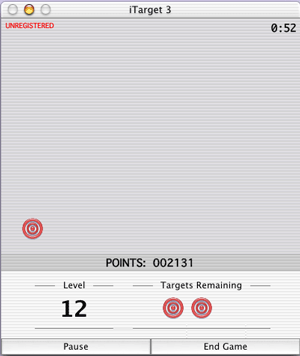
Level 12 with two targets remaining and 52 seconds left in this level.
It’s fun to try to get that hand-eye coordination by clicking the targets, but you’ll tire of this after the first few levels. The levels are really easy until about Level 10. After this level, the targets begin to appear faster. By that time, you’ll be truly bored or end up frustrated by the speed and quit the game.
Although the graphics are good, and there are cool sound effects and a puff of smoke when you hit the target, these things were not enough to sustain interest for me. Plus, when you end the game there’s this annoying little laugh…
BabelBloX 1.7.42

Developer: IllumineX, Inc.
Price: $19.95
Requirements: G3-based Mac, Mac OS 8.6
Trial: Feature-limited (play limited to the X Free world)
In BabelBloX, hear great shattering glass sound effects as you attempt to remove all the squares, or BloX, from the screen. When all the BloX have been removed from one level, you move on to the next level.
To remove BloX, simply click your mouse on a removable group of BloX to get rid of it. When you move your mouse over the screen, any removable BloX under your mouse will be highlighted. BloX can be removed if one’s touching a block of the same color—for example if it’s touching the BloX directly to the left and right of it, as well as above and below the BloX. BloX which are on the diagonal from each other are not considered to be touching.
As BloX are removed, the remaining BloX will fall into place, forming new groups of touching blocks. Be careful that you don’t create situations where you can’t remove any more blocks. If you get stuck, the game is over.
Under Preferences, turn off the sound effects if you don’t want to hear the shattering glass! Also, there are eight other games that you can play. These games will be enabled in the Preferences menu once you register.
This was by far the most addictive game simply because you want to keep going to get a high score. It’s fun and, of course, it looks great.
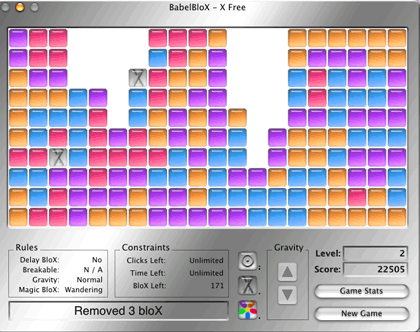
The name of this particular game is X Free.
Lines 1.0.b2
The object of Lines is to arrange five or more balls of one color in a continuous line (horizontal, diagonal, or vertical). When you’ve got a line, the balls then disappear. However, each time you move a ball, three more balls of random colors fall onto the board. To play, simply click on a ball that you want to move. The ball then begins to pulse. Click your mouse on the square you want to move the ball to. The ball will then slide over to the new square.
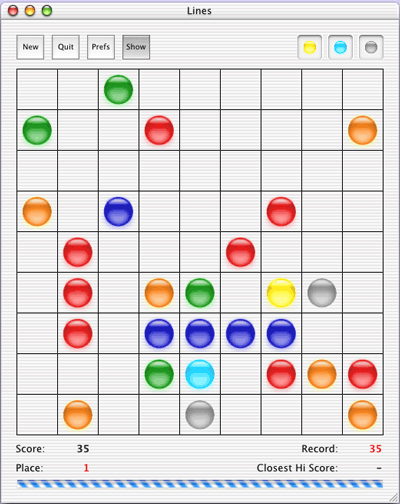
Here, I have to move the one dark blue ball to the side of the four dark blue balls to create five in a row. The row will then disappear.
Under the Preferences, choose the speed of the balls when they slide or change the field size, or the grid that the balls are on (select 7, 9, 11, 13, or 15 squares) or choose from five to nine colors of balls.
This game is fun, but very difficult. You may feel frustration, but it’s still okay.
Note: Sometimes Lines will unexpectedly quit before you even get the program open. If this happens, the developer says to delete the file ‘com.brakesoff.lines.plist’ from your ~/Library/Preferences folder.
MacIago 3.0
MacIago is based on the board game Othello/Reversi and is also inspired by the 1984 Mac game “Iago” by David Reed. MacIago looks very cool in OS X—nice graphics! (In case you’re still running OS 9, you can download version 2.5).
MacIago is played on a board on which you have to enclose your opponent’s pieces among your own. All these enclosed pieces will be changed to your own in the eight possible directions. Each move must result in at least one conversion. When such a move is not possible the turn is forfeited. When none of the players can make a move, the game ends. The player with the most pieces at the end of the game wins. Under the Preferences, you have a choice of play: Human vs. Computer or Human vs. Human. Also, increase or decrease the level of difficulty (I had it on Easy, and still haven’t won!), turn off the sound effects, or turn off Show Available Moves.
According to the developer, MacIago 3.0 was completely rewritten for Mac OS X using the Cocoa frameworks. Compared to the previous version, MacIago has better graphics and a new user interface, as well as the ability to show available moves.
For me, I didn’t find this game as addictive as some of the others. The reason, I think, is that it is much more complicated and certainly takes more strategy than the others. However, it’s worth downloading: it’s free. And well, practice does make perfect, right?

As you can see, I wasn’t doing too well.
Also in This Series
- Count Your Pennies · February 2003
- Reading, Writing, and Arithmetic: Educational Tools · January 2003
- Scrabble and Boggle · August 2002
- Weblog Tools · June 2002
- Financial Help · January 2002
- Games for Mac OS X · December 2001
- Screensavers · October 2001
- Stickies and Notepads—Part Two · July 2001
- Stickies and Notepads—Part One · June 2001
- Complete Archive


Reader Comments (3)
Add A Comment