Shareware Roundup
Stickies and Notepads—Part Two
If you haven’t already had enough of stickies and notepads, then read on. This is the second part of my series roundup on sticky and notepad shareware programs. And if you thought Part One looked at some good programs, you ain’t seen nothing yet.
NewNotePad 1.9.4

Developer: Hisadonia Software, Inc. (product page)
Price: $20
Requirements: System 7
Trial: Fully-featured (30 days)
NewNotePad II is a straightforward, user-friendly replacement for Apple’s Note Pad program. NotePad keeps memos in a hierarchical list so you can organize your notes into a single file. As you can see below I’ve created two folders with one note in each.
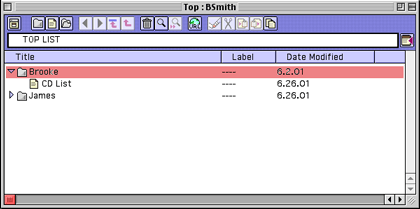
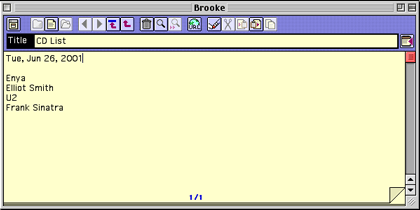
As in most notepad programs there are many options for varying your memos. Change the font, font size, and leading (varying the space between lines of text) using the Note menu; and Paste Date, found in the Edit menu, will add the date into your note when chosen.
Another four utilities can be found under the File menu:
- Compact condenses the Notepad file by cutting down the empty area of the Note.
- Make ViewNote creates a read-only file. You cannot write over or edit the file. This will create a new file with “.view” at the end of it (e.g. Bsmith.view). This way you know that this is a note file that cannot be changed.
-
Diagnose NotePad diagnoses the currently open Notepad file. If the file is damaged, you can repair the file by pressing the Recover button. (Note that some Notes or groups may be lost when recovering the file.)
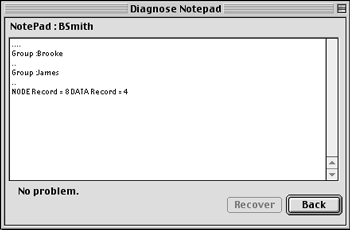
- Diagnose Specified NotePad is used to diagnose and recover a damaged file that does not open.
With its nice interface, the very intuitive NewNotePad II is a very good program for those who like to keep their notes in a filing system.
eOrganizer 1.1a
Developed in REALbasic, this program was designed by 14-year-old Kevin Huitt. A very clean, efficient and user-friendly program, eOrganzier will keep10 pages (at a time) of unlimited information.
Create your own headers and notes: to begin, click on one of the ten headers across the top to give it a number and a title (e.g. Brooke, James, House). The header will appear with a number along the top of the window. To enter notes under a header, click Add and choose the number (e.g. 3) and then type in your information. Finally, click Save to keep the note.
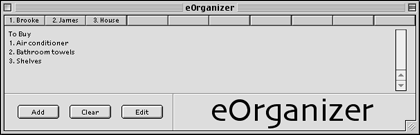
If you want to edit a note that’s already under a header, choose the Edit button and then the number you want to edit, then add in your new information.
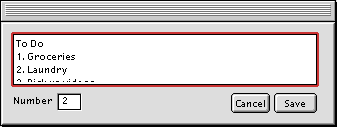
eOrganizer is a basic program, but is nonetheless still worth checking out. Hey it’s free!
Note: Run the preferences installer application before you open the program or you will get an error.
Personal Organizer 3.0.8

Developer: Chronos LC (product page)
Price: $50
Requirements: PowerPC-base Mac, Open Transport 1.3
Trial: Fully-featured (30 days)
Personal Organizer, which used to be called Consultant, has been around for a few years now. There’s so much in version 3.0.8, including a notepad, that I just had to add it to this Shareware Roundup.
You can view its calendar in a variety of ways: monthly, weekly, daily, or multi view. The daily view allows you to write notes for each day. There is also a journal.
Personal Organizer lets you choose how you want to view information that suits your needs. There’s a list view for listing your appointments and to-do’s in alphabetical order or by time or date. There’s also a Contact Card, which allows you to create an address book with all your contacts, and to label them as either Favorite, Private, Business, or Marked contacts.
If you choose Gantt View, this allows you to view your projects in a time line format. It is based on the Gantt chart concept that is prevalent in project management; Gantt charts let you visually determine how the end time or date of one activity affects the start of another, as shown below.
This is a very impressive program and makes you wonder what we ever saw in paper personal organizers. There’s such a wide selection of views coupled with the usual preferences including backgrounds (a choice among clouds, dragon, volcano, beach, and no picture). The unregistered version however won’t let you change the textures or pictures within the program.
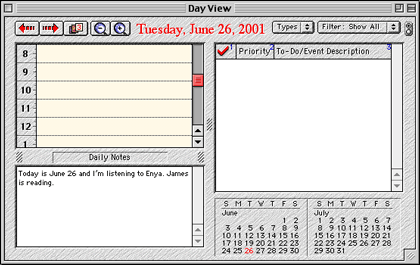
Aside from all of the above, Personal Organizer also synchronizes with your Palm. A network version is also available.
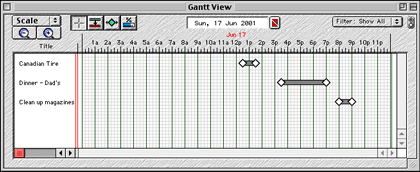
StickyBrain 1.2.1

Developer: Chronos LC (product page)
Price: $34.99
Requirements: Mac OS 8.1
Trial: Fully-featured (30 days)
The cream of the crop in sticky notes, StickyBrain lets you choose from a number of options to help create the most interesting sticky notes.
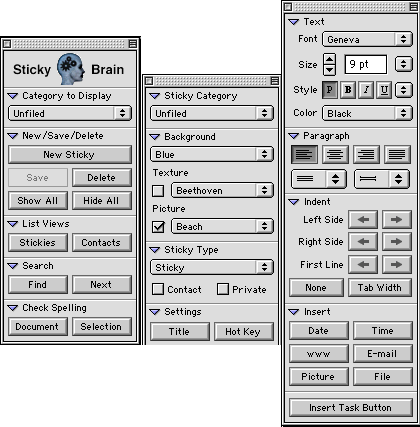
It’s easy to create cool stickies right away because the Control, Text, and Sticky palettes appear when the program launches. Choose from a variety of backgrounds and background textures as well as font, font style, size, etc. I like the option of having the palettes open on the desktop, and I don’t feel that it crowds out the desktop too much. Those who like a clean desktop, however, might want to choose to close any or all of the palettes.
One nice feature of StickyBrain is that it has its own spellchecker. You can check to see that you have the correct spelling in your notes. As you’re typing in your sticky note, any misspelled words (or words that StickyBrain doesn’t understand) will appear in red.
Also, you can create an actual To Do list by inserting checkboxes in your sticky note. Have a look at the To Do list I created below on a pink background with green text using the Giddyup font. When you’ve finished a task, click on the checkbox and a checkmark appears. Very cool!
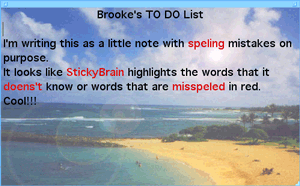
It’s worth repeating that StickyBrain is the cream of the crop when it comes to sticky notes. It has all the bells and whistles and a few extras added in. It’s a keeper, and certainly worth registering.
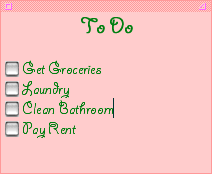
Also in This Series
- Count Your Pennies · February 2003
- Reading, Writing, and Arithmetic: Educational Tools · January 2003
- Scrabble and Boggle · August 2002
- Weblog Tools · June 2002
- Financial Help · January 2002
- Games for Mac OS X · December 2001
- Screensavers · October 2001
- Stickies and Notepads—Part Two · July 2001
- Stickies and Notepads—Part One · June 2001
- Complete Archive

Reader Comments (3)
Add A Comment