Review: Now Contact and Up-to-Date 4.0

Developer: Power On Software (product page)
Price: $119.95 (download); $49.95 (upgrade download)
Requirements: PowerPC-based Mac with Mac OS 8.6 (including Mac OS X in the Classic environment, OS X native version promised for next update)
Trial: Full-featured (30 days)
A Dynamic PIM Duo Resurrected
For a while, those looking for a personal information management package for the Mac had few choices. The Mac community’s main options were the free Palm Desktop, the shareware Consultant (now renamed Personal Organizer), a few no-longer-marketed or not-recently-updated commercial applications, and a handful of lesser-known shareware alternatives. Fortunately, this has changed, in part due to the efforts of Power On Software. After acquiring the assets of the now-defunct Now Software and releasing several maintenance versions of Now Contact and Up-to-Date, Power On software has launched a major new version of this veteran PIM. Version 4.0 is more than just a face-lift; Power On has spent over a year working on an update to this once-popular package, and it has been worth the wait.

Up-to-Date has a whopping 9 event types, including a floating sticky note for those items you’re likely to forget.
When I launched Now Contact and Up-to-Date, the first thing I noticed was their speed. My trusty PowerBook 3400 isn’t exactly a speed demon, especially when compared to today’s latest G3's and G4s. Despite this, both programs launched in seconds and were incredibly responsive—there was very little hard disk access once the applications had loaded, even with virtual memory on. Power On isn’t kidding when they claim Now Contact and Up-to-Date will run on “all PowerPC Macs.” In today’s era of bloatware, it’s refreshing to see a full-featured software package that gets along so well with older hardware. Now Contact and Up-to-Date are also incredibly stable. In several days of solid use, I was unable to crash either program.
Now Contact and Up-to-Date share an Aqua-esque interface which can only be described as beautiful. Mousing over toolbar buttons highlights them with a soft blue tinge, the icons are clear and easy to understand, and virtually every button has a tool tip. Behind that pretty face, both programs pack a lot of power and flexibility. As you might expect, Contact stores a full range of personal information for each individual, and Up-to-Date allows you to view your calendar of events in a variety of views and styles. International users will appreciate the variety of address formats Now Contact supports, and organizations and businesspeople needing to store special information about contacts will find plenty of flexibility in the program’s twelve custom fields.
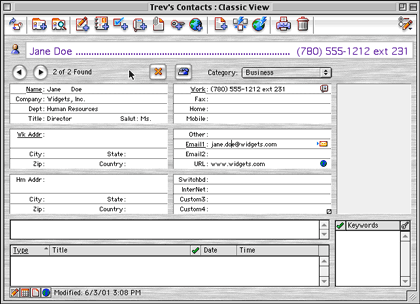
Spaces for everything you ever wanted to know about Jane Doe
Now Up-to-Date boasts no less than nine different event types to keep your busy life organized, and can output your calendar to a variety of popular organizer insert formats if you’d like a paper record.
I was surprised and delighted to find that Now Contact includes an integrated mail merge feature, complete with template editor and built-in word processor. The word processor is surprisingly full featured and includes the ability to adjust font and style, set tabs and justification, and insert graphics. Unfortunately, there is no spell checker, but for those mail merge occasions when you require a bit more muscle to get your message across, Now Contact also supports mail merge with MS Word 98 and 2001. Now Contact doesn’t support merges to e-mail, but depending on your views of bulk e-mail, this might be a positive feature.
Both Contact and Up-to-Date provide several ways for you to access your information in addition to the main applications. The Now package includes QuickDay and QuickContact, a set of control panels which place icons for quick access to contacts and events in your menu bar. With these control panels installed, it is possible to find a contact or view an event without launching an application—very handy when you need a quick piece of information immediately, such as during a phone conversation. Power On also provides QuickPad, a sort of scratch pad which allows users to quickly create calendar events without opening the main applications. Finally, one of Now Contact and Up-to-Date’s most unique features is its Grab’n’Go CMM, which provides access to the program’s event creation features from any program which supports the Mac OS’s contextual menus.
One of Now Contact’s best features is its integration with the Internet. From Contact’s “Web Services” menu, users can look up e-mail addresses, get street maps and weather information, find nearby restaurants, and even bring up satellite photos. True, such services are commonly available through separate applications or on the Web, but it’s nice to have them at your fingertips. The street maps in particular seem like a genuinely useful feature.
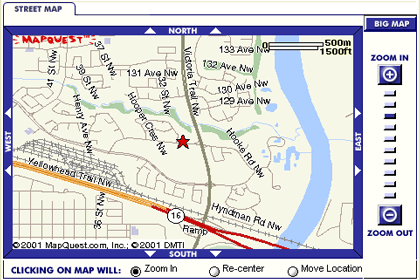
Now Contact can track down all sorts of information on your contacts, including useful street maps like this one.
Now Contact and Up-to-Date are two separate programs with two separate data files, but they can cooperate to share information seamlessly. For example, if you’re talking on the phone with a business contact and decide to schedule a meeting, a single click of a toolbar button in Now Contact creates a new appointment with that contact in Now Up-to Date. Likewise, when you’re scheduling events in Now Up-to-Date, you can attach individual contacts to each event. Not only do the programs communicate well with one another; they also provide the ability to connect to public events and contact servers to access and share organization-wide information. Finally, both programs can HotSync with a Palm OS handheld organizer, allowing users to take their calendars and contact lists on the road.
Now Contact and Up-to-Date have a lot going for them. They’re feature-rich, stable, and a joy to use. Unfortunately, they also feel a bit like release x.0 software. In addition to the page or so of “known issues” listed in the Read Me file, I managed to uncover a couple of additional hiccups. These range from relatively minor issues such a tool tip appearing for a button that isn’t there, to some items from the Up-to-Date calendar not appearing in the QuickDay menu or event dialog.
I also found a few aspects of the program a bit awkward to use. Firstly, I am used to control-clicking for contextual menus in almost every program I use, so their absence in a piece of software which is otherwise very Mac-like is somewhat surprising. I’d love to be able to control-click on an event to change its priority or color, or on a contact to send an e-mail or dial the phone. Also on the subject of contextual menus, I’m equally surprised that the wonderful Grab’n’Go contextual menu module does not allow you to create a new contact with selected text. This feature would make moving e-mail addresses and other information from my e-mail package to Now Contact a breeze—when I get an e-mail from someone I’d like to add to my contact list, control-click, and voilà.
Finally, there are a few places where the user interface of these two programs doesn’t make sense. For example, in Now Contact, new categories are created in one dialog, and their colors are set in another. Along the same lines, in Now Up-to-Date the new event floater allows users to set most characteristics of their events, but not the text color or style. Of course, every software program has a few rough edges, and everyone’s personal tastes are different. These are minor critiques of what is generally a well done product.
Power On offers two ways to purchase Now Contact and Up-to-Date—over the Internet with an electronic manual, or from a Mac retailer on a CD-ROM with a printed manual and box. Upgrades are available for owners of previous versions.
Power On also has one of the most liberal software trial policies I have ever seen. The majority of their products are available for trial download. When you download the trial, you are in fact getting a time-limited copy of the full version of the software. Nothing is disabled or left out, and all it takes to convert the trial into a full copy of the product is the purchase of a license code through Power On’s online store. Now, I realize this practice of “try before you buy” is common in the shareware world, but Now Contact and Up-to-Date are not shareware, and neither are Power On’s other offerings—they are commercial quality products complete with technical support and the option of a “box and manual” purchase. You don’t see too many other professional software publishers doing this. Power On is to be commended for allowing users to make an informed decision based on their needs before shelling out for a product.
Whether you’re in the market for a new application with the promise of an OS X future to replace your aging PIM, or are simply drowning in appointments and phone numbers, why not give Now Contact and Up-to-Date a try? Power On has generally done a good job or producing a quality piece of software, but in the end the choice of PIMs tends to be a personal decision—whatever the technical merits of a program, what really matters is whether it fits into the way you organize your life. With Power On’s no-risk try-before-you-buy approach, you’d be hard pressed to find a reason not to try version 4 out, and decide for yourself whether Now Contact and Up-to-Date fit your needs.
Reader Comments (10)
Just FYI, only a 30-day trial can be downloaded. The page also includes links to purchase a full, unrestricted version.
Currently using ACT! 2005 -- very rich, but VERY slow.
Email me comments and experiences PLEASE!
hones867819@aol.com
Add A Comment