Shareware Roundup
Bookmark Managers
Page by page and domain by domain, the sprawl of the World Wide Web festers with hideously long-winded URLs. Symptoms include multiple slash marks and the bizarre punctuation of programmers’ code. Bookmarks are supposed to band-aid all that complexity, but the results can be messy unless you think before you click.
Netscape Navigator and Internet Explorer suffer from the same problem when it comes to bookmark management. As each new bookmark (or “favorite”) is added, the pulldown menu gets longer. And longer. Aside from parking your top five bookmarks on either browser’s Favorites bar, diligent organization is the only real remedy for this condition. But who has the time to sit around organizing bookmarks all day?
If you bookmark lightly, Netscape and Explorer may serve your purposes admirably. But there are alternatives. This month, the Shareware Roundup looks at five fundamentally different URL managers that offer considerable improvements for the discriminating bookmarker. Just don’t use them all at once—you may overdose.

![]()
Download Size: 120K
Requirements: PowerPC and 68K versions are available
Author: Panic
Web: http://www.panic.com
Cost: free
The itch to bookmark comes in varying degrees of severity. Some pages beg to remembered for all eternity. Others may be one-hit wonders with a dubious shelf-life, and then there’s the stuff that falls in between. LinkPad offers a quarantine zone to help you sort it all out.

The program consists of a single window (although you can open more) that uses drag-and-drop to remember URLs from e-mail messages, links, telnet windows, or anything that can be copied and pasted into its window. Double click on an item in LinkPad’s list and its icon changes, making it easy to distinguish between the new and unvisited and the old and moldy.
At first glance, LinkPad may seem like a ripoff of the NotePad, which also allows you to drag and drop to your heart’s delight. But unlike its namesake, LinkPad is an efficient list builder. The program also doubles as a scratch pad for phone numbers and e-mail addresses. Be forewarned—LinkPad will try to erase your links if its window is closed. The program only saves them when you quit. You may need to kick LinkPad around the screen to get it in or out of the way, but it’s still a great intermediate zone where the truly bookmark-worthy pages can be separated from mere imitators.

![]()
Download Size: 610K
Requirements: Netscape Navigator 2.02 or later,
or Microsoft Internet Explorer 2.0.1 or later; MacOS 8 recommended
Author: WebCo
Web: http://www.europasoftware.com/
Cost: $39.95
Unlike Explorer, Netscape isn’t very good at remembering where you’ve been in your websurfing travels. Each time the browser window closes, the history list gets zapped into oblivion. Along with it goes any hope of easily finding that suddenly critical site you hit sometime last Tuesday. It may be pricey, but WebQuick remedies this situation by logging your every move from an ever present perch on your menubar.
The most helpful feature of WebQuick is its ability to automatically group pages from the same site. Whereas Netscape and Explorer assign a new entry in their history files to each page you view, WebQuick sorts them by domain. Instead of having to remember what day and in what order you viewed a particular page, you can scroll through an alphabetized list of all the domains you’ve graced with your digital presence and then select the appropriate page from there.
Bookmarking an important page with WebQuick amounts to little more than selecting it from the menu and tapping the space bar. These “Permanent Page Marks” will then remain in WebQuick’s database, instead of being overwritten by fresher pages. Additionally, the program allows you to group pages into categories of your own choice as well. Combined with WebQuick’s customization features, which give you control over how many pages are remembered (up to 1500) and how the menu itself is organized, this is an extremely useful extension.
The main disadvantage to WebQuick is its age. Version 1.4 has been “current” since 1996, and has remained functional since then, but the debut of OS 8.5 has caused a slight incompatibility. Users report that they have to make an extra click in the menubar after choosing items from the WebQuick menu (a fix is supposedly in the works). If you’re pre-8.5, though, the demo will give you 15 days of history-filled bookmarking happiness.

![]()
Download Size: 1.4 MB
Requirements: System 7.5 or later; Internet Config
Author: Eastgate Systems
Web: http://www.eastgate.com/squirrel/Welcome.html
Cost: $49.95
Here’s a fundamentally different approach to organizing information. Instead of cliff diving through folders and lists, WebSquirrel offers “an information farming tool” that you use to “cultivate, organize, and harvest information.”

The interface consists of a blank window that you can drag bookmarks onto and then move them around as if they were scribbled notes on the refrigerator door. Each bookmark becomes an “item” and can refer to a Web page, an e-mail address, an FTP server, or almost anything else handled by Internet Config. Several items can be dragged on top of one another to form lists. Or, they can simply be lined up nice and pretty and placed in “neighborhoods,” the refrigerator door equivalent of clustering several scraps of paper together under a common magnet.
Importing and exporting features allow for easy conversion back to the usual lists that the browsers are familiar with, or simply a no-frills HTML file which you can carry with you to foreign computers. WebSquirrel’s search capabilities mimic the program’s organizational structure—results appear as lists and can be saved within your file like any other item.
WebSquirrel is probably the most visual means of organizing your bookmarks, but the novelty of its interface is a costly one as far as usability is concerned. The WebSquirrel window works best when it takes up your entire screen, although you can zoom in and out. And since it’s a separate application, you’ll constantly be switching back to your browser as you use it. WebSquirrel is probably best suited to those who have a lot of bookmarks and are tired of spending precious minutes scrolling through an endless menu in Netscape or Explorer. The demo is time-limited, but fully functional.

![]()
Download Size: 800K
Author: Alco Blum
Web: http://www.url-manager.com
Cost: $25
It may be a standalone application, but URL Manager Pro outshines WebSquirrel in its ability to interact with your browser through the use of shared menus.
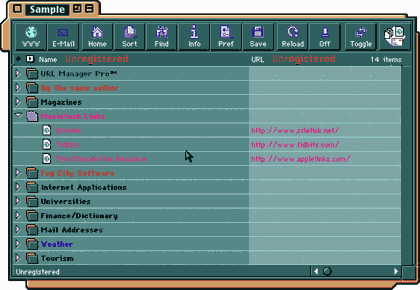
The interface is essentially the same as what you find in the bookmark windows of Netscape and Explorer, but with more options. Bookmarks are displayed in Finder-esque lists of folders that allow you sort by name, date, URL, or label color. The same sorting capabilities are available from URL Manager’s history window, which tracks every page you’ve viewed since it launched and then stores that information for future reference.
When you designate a folder as a shared menu, its contents appear as one of the pulldown menus in your browser. That’s great if you’ve always wanted to duplicate Netscape or Explorer’s bookmark menu, instead of navigating your way through subfolder after subfolder. But menubar real estate is finite no matter how gargantuan your monitor, so you’re still likely to get involved with submenus.
Even if you don’t make use of shared menus, URL Manager will still install one for itself that allows you to switch into “kiosk mode” (i.e. the browser window’s navigational buttons are hidden, along with its bookmark menu) and maximize all available screen space. Or, you can use this menu to activate PPP.
Version 2.5 offers compatibility with OS 8.5, with 3 notable improvements where shared menus are concerned. You can now create an unlimited number of shared bookmark menus, or you can display all your bookmarks as menus in your browser via the “Share Whole Document” command. Finally, the font used in these menus can now be customized. Sorting and certain import functions are disabled in the demo until you register.

![]()
Download Size: depends on the number of bookmarks
Author: Techreations
URL: http://www.webaddressbook.com
Cost: free
Over the course of this roundup we’ve seen a notepad, a self-updating menu, a visual space, and a folder-filled database. So why not a Web page? Brand new as of last month, Web Address Book is an online personal organizer that gives you access to bookmarks, contact information, a personal calendar, and a virtual notepad from anywhere you can access the internet. And it’s free.
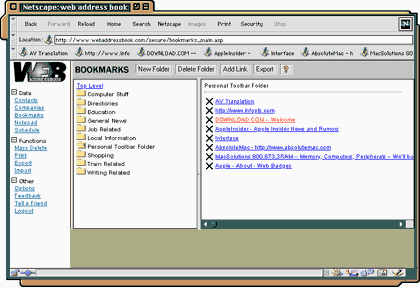
Similar to the services offered by major Web portals like Yahoo and Netscape Netcenter, Web Address Book takes information that has traditionally remained offline and woven it into a Web page through the miracles of Internet programming. Once you complete the registration process, bookmarking becomes a matter of having a second browser window open at all times. To save a site as a bookmark, you type or paste in its address, then give it an appropriate name.
This process would be horribly tedious if it weren’t for Web Address Book’s import and export capabilities. Using a simple, step-by step process, you can upload your existing bookmark files into your account, meaning that you don’t have to start from ground zero. Like any other chunk of the Web, using this service will leave you susceptible to the ever-unpredictable World Wide Wait. But that doesn’t diminish its allure if you’re someone accessing the web from a public library terminal or from numerous places beyond your home or office computer. The fact that you get bookmark management along with scheduling and appointment capabilities makes Web Address Book’s utility even sweeter—it takes up zero space on your computer, it doesn’t care what platform you’re using, and you’ll always have access to it if you have access to the Net.
![]() Copyright © 1999 William Lovett, wlovett@atpm.com. Mr. Lovett is
Copyright © 1999 William Lovett, wlovett@atpm.com. Mr. Lovett is
ATPM’s Shareware Reviews Editor. Reviewing in ATPM is open to anyone. Contact reviews@atpm.com for more information.
Also in This Series
- Count Your Pennies · February 2003
- Reading, Writing, and Arithmetic: Educational Tools · January 2003
- Scrabble and Boggle · August 2002
- Weblog Tools · June 2002
- Financial Help · January 2002
- Games for Mac OS X · December 2001
- Screensavers · October 2001
- Stickies and Notepads—Part Two · July 2001
- Stickies and Notepads—Part One · June 2001
- Complete Archive
Reader Comments (2)
Girt
Add A Comment