Photoshop for the Curious
Back in February
I’ll get right to the point. My schedule during October radically altered and left me no time to prepare the Mask-erades topic for this month. Likewise, travel plans for both November and December will be commanding much of my attention.
Thus, I’ll complete the next Photoshop for the Curious column to submit for the February 2008 issue of ATPM. In that chapter, we’ll look at Photoshop’s image masks.
A sample image that uses Photoshop’s image masking feature. (Artwork reproduced by permission of the Forest Lake Seventh-day Adventist Church.)
To whet your appetite for what is to come in February, take a moment to look at the above image, and then watch this short Quicktime video. What you are seeing in the screenshot is the outcome of a project where I photographed individual pieces of large, hand-drawn art used to illustrate a church sermon series. The art was drawn one piece at a time during each sermon in the series, and this will be reflected on the printed DVD labels.
After opening all the individual photographs in Photoshop, each was placed on its own layer in a single document, and the surrounding background was masked. No, not erased—masked. This means that I can restore any part of the original image because the missing part is only hidden and not permanently erased.
As you watch the video, you’ll see each individual photo layer onto the canvas. The layers are then rearranged into the proper order—the image of Christ in the background and the “harvest hands” in the foreground. Next, I applied the mask I had previously built for each piece of art. Creating a mask can require small or large amounts of time, depending on the complexity of the desired mask. A drop shadow Layer Style is then applied to the pieces in order to give them some depth in relation to each other. Finally, I moved several pieces around with the masks enabled to demonstrate how easily a masked image can be repositioned.
When Photoshop for the Curious returns, we’ll revisit this piece of artwork and find out exactly how to create image masks. But, I’m not going to leave you completely hanging until February. For your homework assignment during the break, spend some time familiarizing yourself with these Photoshop Shortcuts. Each of them can make using Photoshop much more pleasant. Of the 30 shortcuts, a handful of them actually revealed some information that was new to me.
I’d also like to suggest two podcasts that may interest you. The first is PhotoshopUser TV produced by the National Association of Photoshop Professionals.
If you want even more, or you cannot afford the time to watch a weekly half-hour podcast, try Photoshop Killer Tips by Matt Kloskowski. Each episode is a daily morsel that takes a quick, but detailed, look at a single feature of Photoshop. They’re always less than five minutes in length and often only one or two minutes.
I wish you have a safe and enjoyable holiday. I’ll see you in February.
Also in This Series
- File Format Fever · November 2008
- Don’t Reset—Preset! · October 2008
- Don’t Yield—Merge! · September 2008
- What If I Just Left It Alone? · August 2008
- Screen Replacements—When Reality Isn’t Real Enough · July 2008
- No Smoking Gun: Re-tooling Dodge and Burn · May 2008
- Mask-erades · February 2008
- Back in February · November 2007
- I Love Layers · October 2007
- Complete Archive
Reader Comments (0)
Add A Comment