Accessory Review
Luna

Developer: XtremeMac
Price: $150
Requirements: Compatible with 4G iPod and later, 1G iPod nano and later, iPod mini. Not compatible with iPhone.
Trial: None
My previous alarm clock radio was more than 20 years old. The cassette player was on its last leg. I’d long since lost the detachable speakers, which sounded a far cry better than the internal speakers. There was no CD player in it and no auxiliary input for my iPod. If the alarm was set for 7:30 and I wanted to change it to 7:00, I had to go all the way around, 23 1/2 hours. But probably the worst thing about it was that it had absolutely no battery backup. I live in Florida, where we endure thunderstorm-induced power blinks on a regular basis. Since I had no intention of spending $30 or more on a battery backup outlet for a clock radio alarm that cost less than that, I frequently found myself using the alarm function on my phone on mornings when I couldn’t afford to miss the alarm.
My 20-year-old alarm clock radio, collecting dust.
Needless to say, I was quite ready for a new alarm clock.
At this writing, I’ve seen three different alarm clock radio units that have iPod attachments. Sony makes one I would love to try out, but I’m not sure I’ll have the chance. iHome Audio also makes several models, one of which I believe I’ll soon have in my possession and can eventually review.
Then, there’s the XtremeMac Luna. Before I even received the review unit, I could tell from photos of all three companies’ models that I liked the looks of this one the best. It is beautifully stylish, and XtremeMac has come up with a color scheme that makes it work well with either black, white, or silver iPods.

The Luna’s black/white/chrome colors nicely complement black, white, and silver iPods.
The Luna also sounds wonderful. OK, it’s no Bose Wave Radio, but it’s also no “Naga-saka-knock-off” with speakers worth less than the spare change in your pocket. The sound quality is the primary reason I wish I could try out Sony’s version, but I’m very content with the Luna’s sound quality.
The four chrome protrusions on the top of the Luna are actually the controls. While the Luna looks beautiful and clean as-is, you’re probably going to want to leave the included control description overlay on top the first few weeks until you memorize the functions of each knob/button.
The included cheat sheet helps get through the learning curve of the Luna’s controls.
You’ve noticed in the pictures that I’ve set the remote control next to the Luna. If you think about it, whenever you are near the radio, chances are good that the ambient lighting will be low or almost nonexistent. Unfortunately, the remote does not have any kind of internal lighting or glow properties. The membrane-style buttons and their arrangement do not make it simple to just feel your way around the remote. Consequently, I’ve found that, as an alarm clock radio next to my bed, the remote is largely useless to me. If I were using the Luna as a shelf radio in an office, the remote would be of much greater use.
The Luna remote control provides easier access to some of the unit’s functions than by using the control knobs, but probably only useful if there is enough light to see the remote.
The Luna accepts most any iPod with a dock connector on the bottom. While XtremeMac doesn’t indicate that it is compatible with 3G iPods, I’m not exactly sure why it wouldn’t be. I had wanted to test this and I tried attaching my 3G iPod. Nothing happened, but the Luna may not have been to blame. My 3G iPod’s battery may very well be completely dead, as I couldn’t awaken it even by attaching power with its original cable and performing various reset procedures.
One possible future “gotcha” about the dock connection is that the Luna does not include any of the plastic adapters to make various iPod models fit securely in the dock. If you have adapters that came with an Apple Universal Dock or any other device, you may want to use them. I did not purchase a dock with my 5G iPod, so I do not have the adapters.
Without the adapters used with iPod docks, the 5G iPod’s weight is completely supported by the possibly fragile dock pin connector.
I may not have had an iPod dock or the plastic adapters, but I do still have the SendStation Dock Extender which I prefer to use.

Using the SendStation Dock Extender with the XtremeMac Luna.
The above “gotchas” are the complete list of reasons I couldn’t give the Luna an Excellent rating. The fact that I still marked it only one notch down to Very Nice should be sufficient recommendation that I consider those issues extremely minor and am still very impressed with the Luna.
While the Luna’s aesthetics impressed me, the technical feature I most enjoy is the extensive amount of configuration available via the menus. Some people may wonder why they’d ever want such intricate control, but I love having such control. The Luna provides settings to adjust the display’s contrast and backlighting to a specific amount, and can even invert the display, swapping light and dark pixels.

Adjusting the Luna’s display.
There are two independent alarms in the Luna. Both have a large number of options that can be customized. Besides choosing whether to awaken to your iPod, the radio, one of several alarm tones, or the auxiliary audio input, you can program exactly how many minutes you want the snooze function to last, the volume at which to sound the alarm, what speed to gradually ramp up to the specified alarm volume, and how much to brighten or dim the display when the alarm sounds. The alarm setup even includes a preview to test how your settings will sound without having to set the alarm to go off a minute or two later.

There are plenty of options to set up exactly how you would like to be awakened.
I’ll share a brief experience about the Luna’s snooze function. I’ve been accustomed to units where, if you keep hitting the snooze, it will eventually give up and deactivate the alarm. My previous, 20-year-old unit did so after 45 minutes. I had what was probably a horrible practice of setting my alarm 45 minutes earlier than I really needed, and then hitting the nine-minute snooze 4–5 times. I guess being repeatedly awakened helps me be able to actually get up when the real time arrives that I need to be up.
The Luna, however, works a little differently. During a vacation, I intentionally used the Luna’s snooze repeatedly, set for 10-minute intervals, and it was still functioning after seven rounds. It seems as though the Luna will allow you to use the snooze function indefinitely. When the snooze is left alone, iPod playback was still going after an hour. On the other hand, during another test where I used the radio instead of my iPod, the radio did shut off about an hour after the last snooze cycle.
Either way, for me, the Luna is definitely a winner, thanks to its stylish design and extensive setup controls. It’s found a comfortable home on my nightstand now that it has permanently kicked out the clunky piece of 80s technology that formerly occupied the space!
Reader Comments (0)
Add A Comment