Shareware Roundup
Language Software
Writing is a foul obligation. Never mind the rewards of doing it right—brilliance and authority don’t waft from a dead white page. You need a bucket or two of words for that, and more importantly, some ideas to pile the words around. But just because you can’t think of any good ideas doesn’t mean you’re without options. This month we round up five tools to dodge festering sentences and rotten words. Whether it’s poetic phrases and philosophical babble or linguistic analysis and interactive spell checking, a Mac with the right shareware can kickstart your creativity with a click of the mouse.
Note: Several programs in this month’s roundup aren’t available from their author’s website. The URLs listed point to the Info-Mac HyperArchive instead.
Kant Generator Pro 1.3.1
File Size: 191K
Requirements: System 7 or later
Web: http://hyperarchive.lcs.mit.edu/cgi-bin/NewSearch?key=kant
Cost: free
![]() “With the sole exception of the Ideal, space can not take account of our ideas, since some of the paralogisms are problematic.” Quite a brilliant statement, isn't it? Sadly, the words aren't mine. I clicked them into existence using Kant Generator Pro, an obscure shareware program that can produce phrases, sentences, and even giant blocks of writing styled after the German philosopher or one of several other voices. All it takes is a little random rearrangement.
“With the sole exception of the Ideal, space can not take account of our ideas, since some of the paralogisms are problematic.” Quite a brilliant statement, isn't it? Sadly, the words aren't mine. I clicked them into existence using Kant Generator Pro, an obscure shareware program that can produce phrases, sentences, and even giant blocks of writing styled after the German philosopher or one of several other voices. All it takes is a little random rearrangement.
It probably won’t be much use in a corporate setting, granted, but the college student looking to stretch 4 pages of content into 10 pages of term-paper bliss will find it an incredible boon. There’s no need to fiddle with margin and font sizes anymore—with Kant on your side, you’ll be unstoppable.
Unlike its namesake, Kant Generator’s logic is simple and straightforward. When you choose a type of insertion, such as a sentence or a throw-away clause, the program consults its list of appropriate responses and displays one at random. These lists can be expanded and edited, and certain responses can be arbitrarily flagged as “interesting” so you can easily summon them over and over. The fun doesn’t stop there. Beyond the regular Kant module, you can also generate his text in the voice of that eminent Muppet, the Swedish Chef. Here’s a taste:
I essert thet zee trunscendentel eeszeeteec teeches us nutheeng vhetsuefer regerdeeng zee cuntent ooff, certeeenly, zee Unteenumies. Es is ifeedent upun cluse-a ixemeeneshun, let us sooppuse-a thet necesseety cunsteetootes zee vhule-a cuntent fur, in netoorel zeeulugy, hoomun reesun.
The other modules are a mixed bag. “Pascal” spits back snippets of programmer’s code. “Palindrome” generates vertically symmetrical gibberish.

The Modules |
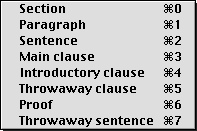
The Insertions for the Kant Module |
You can also create your own modules by defining insertion categories and filling them with nuggets of your favorite writer’s literary wisdom. Direct quotation en masse has never been easier. Unfortunately, Kant Generator Pro won’t mix and match the contents of its modules. Once text is generated, it can’t be converted into another voice.
Concordance 2.1.1
File Size: 103K
Requirements: System 7 or later.
Web: http://hyperarchive.lcs.mit.edu/cgi-bin/NewSearch?key=concordance
Cost: free
![]() One of the quickest ways to kill a piece of quality writing is to inadvertently repeat the same words. Whether you’re speaking through Kant or finding your way on your own, verbal variety is the spice of any sentence or paragraph. True to its name, Concordance is a word counter. Unlike the average spell- or grammar-checker, though, it helps you hone the flavor of your writing without the slightest suggestion of rules and requirements.
One of the quickest ways to kill a piece of quality writing is to inadvertently repeat the same words. Whether you’re speaking through Kant or finding your way on your own, verbal variety is the spice of any sentence or paragraph. True to its name, Concordance is a word counter. Unlike the average spell- or grammar-checker, though, it helps you hone the flavor of your writing without the slightest suggestion of rules and requirements.
Literary scholars have all sorts of fun with concordances. If a writer uses the word “mirror” hundreds of times in a novel, for example, odds are he was doing it for a good reason. A concordance can be equally as useful when you want to analyze your own writing, even if it’s just a handful of paragraphs. Maybe you used the word “but” too much, and it’s making all your sentences sound the same. Or maybe you repeated a few adjectives and need to consult your thesaurus for replacements.

|
Concordance can word-crunch novels, but it’s a slow process
Concordance is both small and simple. After you give it a file to chew on—plain text only, please—the main window displays some basic information including the total number of words and the word used most frequently. Unavoidable words like “of” or “the” usually capture this title. To see the full concordance you have to save it as a text file and then open it from your favorite word processor or spreadsheet program. You can also output a text file that lists each word along with the page number where it appears, but it's faster and easier to let your word processor's Find feature take you to each occurrence in the original file by itself.
McPoet 5.1
File Size: 1.9 Mb
Requirements: System 7 or later
Web: http://hyperarchive.lcs.mit.edu/cgi-bin/NewSearch?key=mcpoet
Cost: free
![]() Looking to an egocentric honorable young man for simplistic analysis is like expecting a nocturnal calm gloom to teach you something interesting about cultivating an accepting attitude. Meditate upon how the idea of unthinking acceptance of society’s delusions is connected to a clearly-defined goal in your own mind.
Looking to an egocentric honorable young man for simplistic analysis is like expecting a nocturnal calm gloom to teach you something interesting about cultivating an accepting attitude. Meditate upon how the idea of unthinking acceptance of society’s delusions is connected to a clearly-defined goal in your own mind.
These surreal mediations were brought to you by McPoet, a program similar to Kant Generator Pro that brings new meaning to the idea of “free verse.” If you’ve ever wanted to be ultra hip in a Dadaist style but could never muster the verbal gusto for it, this will earn you a tight black turtleneck and matching beret in no time.

McPoet has two modes. The first and most interesting is prose generation, where you can generate poems or fortunes of any length according to an elaborate but editable system of rules and macros. After you tell McPoet how many lines of text it should generate, words start magically popping up in the lower half of the window.
Take randomness to the next level by switching over to deconstruction mode, where McPoet randomizes the current text and cuts it down to the word-length you specify. The results don’t make for very interesting reading because they’re so, well, random. You’re far better off in generation mode, where the word stream can pour out a crazy-cool phrase you never even knew you were looking for. Version 5.1 adds more words to McPoet’s database, and more fun overall.
Verbs and Nouns 2.3.7
File Size: 2 MB
Requirements: System 7 or later
Web: http://users.netmatters.co.uk/dandaforbes/
Cost: $15
![]() Sometimes a regular English dictionary just won’t do. If you’re looking for a word in another language, or need to translate one into English, Verbs & Nouns can help. It’s part of Jacek Iwanski’s Foreign Language Toolkit, a group of four programs that help you teach or study another language through interactive lessons.
Sometimes a regular English dictionary just won’t do. If you’re looking for a word in another language, or need to translate one into English, Verbs & Nouns can help. It’s part of Jacek Iwanski’s Foreign Language Toolkit, a group of four programs that help you teach or study another language through interactive lessons.
Verbs & Nouns is for practicing inflection, translation, and pronunciation. It comes with a sample dictionary of 19 Polish words, along with corresponding pictures and sound files that let you hear as well as see. Dictionary modules for many other languages can be downloaded separately. They vary in size from a few hundred words to several thousand.
The Dictionary of Computing and the Dictionary of Slang are the two most interesting modules available from the author’s website. Both are derived from online dictionaries located at http://wombat.doc.ic.ac.uk/ and http://www.umr.edu/~wrader/slang.html, respectively. If you’ve ever needed to spell out an acronym like COBOL (COmmon Business Oriented Language) or wondered when the Commodore 64 was released (1981), Verbs & Nouns will give you the answer. Pictures and sound files are not included here.
But what do you do when you’re looking for another way of saying “attractive”? Running Concordance shows that you’ve already used it 6 times, but somehow the synonyms you find in your online and offline thesauri don’t fit. A quick consultation with the Slang Dictionary returns several possibilities, including “blazing,” “phat,” “swank,” and my personal favorite, “finer than frog hair.” Evidently that’s a phrase you’ll hear in Baton Rouge, Louisiana—most entries list the name and location of whoever submitted them.
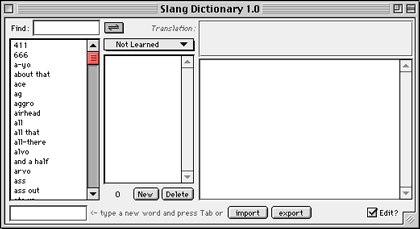
If you decide to browse through this dictionary, be forewarned. As documented in The Elements of Style, a seminal text on writing well, slang should not be used freely: “A new word is always up for survival. Many do survive. Others grow stale and disappear. Most are, at least in their infancy, more appropriate to conversation than to composition.” Beyond that, Verbs and Nouns is a powerful program limited only by the size of its modules. Unregistered users can only browse through the first 59 words of each dictionary.
iType 2.0
File Size: 953K
Requirements: System 7 or later
Web: http://www.scriptsoftware.com
Cost: $20
![]() Once the creative juices start flowing and words all but fly from your fingers, typos are the last thing you want to worry about. After all, you can just run a spell check when you’re done. That takes extra time, though, and it means that you’re not really done when you think you’re done. iType remedies this situation by watching every letter you type and trying to predict the outcome. If you’re typing a ten letter word, and iType recognizes it by the fifth keystroke, a double-click of the spacebar is all it takes to type the whole thing automatically. The more you use it, the more accurate your typing becomes.
Once the creative juices start flowing and words all but fly from your fingers, typos are the last thing you want to worry about. After all, you can just run a spell check when you’re done. That takes extra time, though, and it means that you’re not really done when you think you’re done. iType remedies this situation by watching every letter you type and trying to predict the outcome. If you’re typing a ten letter word, and iType recognizes it by the fifth keystroke, a double-click of the spacebar is all it takes to type the whole thing automatically. The more you use it, the more accurate your typing becomes.
iType will autocorrect certain misspelled words like “teh” by itself. It will also expand mnemonic expressions after you define them, but some are preinstalled. “ld” will insert the current date. “ap” will insert the path name of the current application (i.e. Hard Disk: Applications: SimpleText). This shorthand won’t interfere with normal typing since you activate it by pressing the spacebar twice. Even better, if you install one of the foreign language dictionaries from ScriptSoftware’s Website, you can also perform on-the-fly translations. Typing “I like cookies” becomes “I Fancy Biscuits” under the American-to-British database. Proper capitalization is somehow lost along the way.
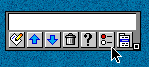
|
The number of keystrokes you save with iType will vary according to what you’re typing. For Web addresses it’s great; I’d much rather type “ATPM” into my web browser than fiddle around with bookmarks. But for genuine writing you may have to fiddle around with the way iType makes its suggestions. By default, they appear after the third keystroke and consist of words that are at least seven letters long. Anything shorter is ignored. If you type “got,” iType suggests “gothamite.”
No typing assistant is perfect. By virtue of the English language, there will be plenty of times when a steady progression of short words renders iType’s suggestions entirely useless. When this happens, the box that pops up with the suggested word becomes an annoying distraction. Also annoying is the iType control palette, which always needs to be moved out of the way of toolbars and document windows.
In spite of these “accept me for what I am” factors, iType is still worth a look. It will prompt you to add new words to its database or do so transparently, and can build its word databases out of text files, Microsoft Word custom dictionaries, or TypeIt4Me files. It can even save all your typing to a text file, allowing you to scoff in the face of an unexpected crash or freeze. This, coupled, with its translation abilities, make iType a helpful enhancement for your keyboard. Your creativity may never trip on a typo again.
Also in This Series
- Count Your Pennies · February 2003
- Reading, Writing, and Arithmetic: Educational Tools · January 2003
- Scrabble and Boggle · August 2002
- Weblog Tools · June 2002
- Financial Help · January 2002
- Games for Mac OS X · December 2001
- Screensavers · October 2001
- Stickies and Notepads—Part Two · July 2001
- Stickies and Notepads—Part One · June 2001
- Complete Archive
Reader Comments (0)
Add A Comment