Review: Adobe Acrobat 4.0

Product Information
Published by: Adobe Systems
Phone: (800) 833-6687
Web: http://www.adobe.com/prodindex/acrobat/main.html
Street Price: $230; Upgrades: $100
System Requirements for Acrobat 4.0
Power Macintosh, system 7.5.3 or later, CD-ROM drive
6 MB of RAM for Acrobat (12 MB recommended)
16 MB of RAM for Distiller or the Paper Capture plug-in (32 MB recommended)
At least 60 MB of available hard disk space
Additional 50 MB of hard disk space for Asian Fonts (optional)
System Requirements for Acrobat Reader 4.0
Power Macintosh
4.5 MB of RAM available to Acrobat Reader (6.5 MB recommended)
8 MB of available hard disk space
Printing HTML pages is a mess, as everybody who’s ever tried it knows. The same is true for saving HTML as text for editing in a word processor. The formatting is lost, and images and other elements are not saved with the text. Another well-known problem is the exchange of formatted and laid-out text with people using different operating systems. The answer to these problems is Adobe’s PDF (Portable Document Format). Besides accomplishing all the points mentioned above, it also provides features that preserves some of the advantages of HTML. It allows the inclusion of Web links in a PDF file, links between articles of the same file, as well as active multimedia content such as sounds and movies. It also provides a thumbnailed overview for quick navigation (a really useful feature in large documents) and indexing features for extensive searching of a collection of indexed PDF files.
The platform-independent use of PDF is emphasized by the Acrobat Reader collection that ships with each Adobe Acrobat CD-ROM. There is a Reader for almost every operating system you can think of: Win 3.1, Win 95/98, Win NT, SunOS, Solaris, HP-UX, IRIX, AIX, Digital Unix, Linux, OS/2, and Mac OS.
The Adobe Acrobat CD-ROM comes without any printed documentation. All help files are in PDF format and will be installed onto your disk. An introductory tutorial comparable to those you may know from Adobe Photoshop is on the CD. The only difference is that it is not made with Macromedia’s Director, but totally with the Adobe Acrobat software. Even the QuickTime movies are integrated in the PDF files. For those who need step-by-step instructions there are three PDF tutorials in addition to the movies, which explains every step in detail.
Having only watched the movies, I felt prepared to use all three programs on the CD-ROM: Acrobat Distiller for creating PDF files from PostScript documents, Acrobat (formerly known as Acrobat Exchange) for editing and enhancing PDF files created with Distiller or PDFWriter, and Acrobat Cataloger for indexing multiple PDF files at once.
According to Adobe’s slogan “Everyone who can print can make a PDF file.” I started Word and opened a text file that was not properly formatted. I pressed “ctrl” (the shortcut that can be selected in the new control panel installed with the Acrobat software to access the Acrobat PDF printing dialog) and selected “Print” from the file menu. Everything worked well. I took a closer look at my first PDF in Adobe Acrobat and recognized that one of the logos that was embedded in the Word document I “printed” was not displayed correctly. Fixing the problem was a hard nut. Actually, I haven’t found the cause. Maybe it is a problem with Word. In fact, it cost me a lot of time without success.
The next test I had in mind was of the form feature. I had never encountered a PDF form in the WWW, so I was especially curious about this feature. The second reason for my curiosity is that I am maintaining a congress homepage for one of my professors at my university. Because of legal problems and the inconvenience we had with an HTML-form for the congress registration, we chose the option of simply uploading Word and RTF versions of the form. We encountered problems with that method, but we didn’t have Adobe Acrobat. For testing, I converted the Word document containing the form into PDF and tried the form features. I had no problems creating check boxes and radio buttons with Acrobat. However, I didn't find any way to create standardized check boxes or any tool for positioning them on a line. Acrobat 4 offers a layout grid (an improvement to earlier versions), however inserting fields of a defined size in a document exported from Word is still tricky. When looking at the result of my work in Acrobat Reader, I had problems checking some of the boxes. Yet, all in all, the implementation of the form features is much better than in Acrobat 3.

The next step was printing a Quark Xpress document. Using the PDFWriter to create a PDF failed to deliver a usable PDF file. The layout was not correctly reproduced in the PDF document. So I tried to save a page in Xpress as EPS and to distill it into PDF. The result was perfect. I was able to save several pages in EPS and join the distilled PDFs into one PDF file. However, the right way to produce a PostScript document is to “print” it. Since the installer on the Acrobat CD-ROM crashed every time when I tried to launch it I had to download a PSPrinter from Adobe’s website. After the installation everything worked fine, so I tried a larger Xpress document with many different fonts. At this point, distilling the PS file into PDF failed because I didn’t have all the PostScript fonts installed. This is one big disadvantages of Distiller because it reduces the circle of potential users to those that work with PostScript fonts as print publishers. In fact, since I work almost exclusively in the domain of web publishing I didn’t have any PostScript fonts installed, but only TrueType. After looking around on my hard disk I found some PS fonts so I was able to test Distiller and everything worked fine.
In the new version of Distiller, there are options for optimizing the process of distilling PostScript data into PDF for different uses. One can choose between screen-, print-, or press-optimized, or customize the settings according one’s own needs.
Many of the new features of Acrobat 4 are only available to Windows users. This includes digital signatures, macros for Microsoft Office, an option to automatically convert many popular file formats into PDF and converting of HTML to PDF preserving all links. For Macintosh users, Acrobat 4 is really not a must-have upgrade since most of the changes from the previous version are not substantial, but just help to improve inconveniences of the older versions.
To summarize my impression, let me say that Adobe Acrobat is an easy-to-use tool for everyone who is experienced in print publishing. The tutorial movies are useful to get started and offer help during the process of making PDF files. Non-professionals that don’t have a clue about PostScript will have problems using Distiller. However, simply printing a file in PDF with the PDFWriter is not the whole story. The capabilities of this extension are of limited use when one wants to create PDF files with Quark Xpress (at least in version 3.31, which I used for this test). After all, creating and editing PDF with Adobe Acrobat is easy and the use of PDF is not difficult. However, the use of PDF in Web publishing independent of print publishing is not completely perfected.
For Macintosh users who already own Acrobat 3, there is little reason to upgrade to the new version because many of the new features are only available in the Windows edition of Acrobat 4.
Reader Comments (3)
Seriously consider acquiring the current version of Adobe Acrobat. It's up to version 8 now.
Add A Comment