Art Department
Web Textures—Bubbles
In a way, I did not see the reason behind Michael's anger at Microsoft for releasing inferior Mac software (ATPM 4.06, "Microsoft Paragraph"). After all, Microsoft is a company known not to stop at anything for the sake of money. However, what I really don't understand is why Adobe, one of the companies that owes much of its fame to the Mac design industry, suddenly decides that the Mac market isn't as "profitable" anymore. Adobe simply declares "...Mac users haven't deserted the Mac platform, but we are not seeing any new ones either...." So how does this affect every-day Mac users like ourselves?
Personally, it leaves me with a brand new Power Macintosh G3: 256MB of RAM; 266 MHz processor; two 5 GB internal hard drives; an external 10 GB hard drive array; Zip; Jaz; etc.; and a not-so-new Pentium II MMX: 64 MB of RAM; 300 MHz processor; 6 GB internal hard drive; 3D monster card; etc. With Adobe Photoshop 5.0 residing in my Pentium hard drive for a month now, while it's Mac counterpart is in its 3 week of backlog delivery. It is really annoying how much third parties can affect the fate of companies such as Apple. Anyway, enough complaining and let's discuss our topic of the month.
Step 1: In Adobe Photoshop create a new document with a white background (400 x 400 pixels).
Step 2: Divide the page into 4x (200 x 200) parts using the rule markers.
Step 3: Then using the gradient tool (darken mode) draw circles as shown, making sure that the circles' center points are all aligned on the rule markers.
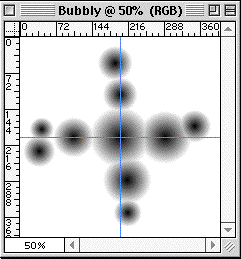
Step 4: Run the offset filter using an offset of 200 pixels, making sure the "wrap around" check box is checked. (Filter:Other:Offset...).Step 5: Now just fill the gaps with more circles (Gradient tool, darken mode).Step 6: Now Invert the image to be left with something that looks like this.
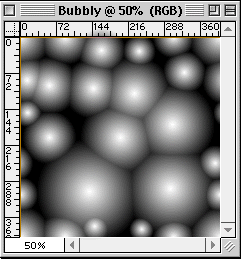
Step 7: Make a new layer and fill it with color. Then apply the color mode to the layer.
Step 8: Export it as a GIF image and use it as a background for a most bubbly experience.
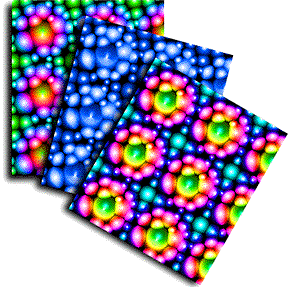
Next month, I will discuss how to make more fun patterns. You can drop me an e-mail at <jghandour@atpm.com> with any ideas you might have or want discussed in this section.
Copyright © 1998 Jamal Ghandour, <jghandour@atpm.com>. Jamal Ghandour is currently the Executive Manager at SwiftAd international. His motivationfor completing his masters degree in computer science was to research a![]() device to clone many Guy Kawasakis! The research continues...
device to clone many Guy Kawasakis! The research continues...
Also in This Series
- Burning Your Own Music CDs · December 1999
- PDFs · July 1999
- Batch Processing · April 1999
- The Path · March 1999
- Web Buttons · February 1999
- QuarkXPress Trapped · December 1998
- Removing Moiré · November 1998
- HTML Editors · October 1998
- Photoshop Actions · September 1998
- Complete Archive
Reader Comments (1)
Add A Comment