The Personal Computing Paradigm
Microsoft Mumblings
Software companies are strange beasts, and Microsoft is no exception. In the dramatic and, at times, confusing world of Macintosh software developers, Microsoft is the one company that we love to hate, love and hate, or, as the case may be, need and hate. In the 80s, IBM gave credibility to personal computers. In the 90s, it brought credibility to the PowerPC and the idea of using RISC processors in personal computers. Today, like it or not, Microsoft brings credibility to using Macs in business.
![]() Last month's column on Word 98 generated more mail than any other I have written. The letters made it clear that we rely far too much on Microsoft products. Several readers said they'd love to switch to another word-processor, but are required to use Word 98 (or even 6.0.1). Fortunately for those that have a choice, there are other options on the Mac side.
Last month's column on Word 98 generated more mail than any other I have written. The letters made it clear that we rely far too much on Microsoft products. Several readers said they'd love to switch to another word-processor, but are required to use Word 98 (or even 6.0.1). Fortunately for those that have a choice, there are other options on the Mac side.
![]() My new favorite is Nisus Writer--a friendly, fast, quirky, Mac-only (for now) product that excels at editing, formatting, and text processing. Reviewers are fond of pointing out that its feature list is about as long as Word's, but has very little in common. With a 60-day full-featured demo available at <http://www.nisus.com>, extensive use of Balloon Help and AppleGuide, a well-written 600+ page manual, and a CEO who participates on a fan mailing list, Nisus Software really seems to care about its customers.
My new favorite is Nisus Writer--a friendly, fast, quirky, Mac-only (for now) product that excels at editing, formatting, and text processing. Reviewers are fond of pointing out that its feature list is about as long as Word's, but has very little in common. With a 60-day full-featured demo available at <http://www.nisus.com>, extensive use of Balloon Help and AppleGuide, a well-written 600+ page manual, and a CEO who participates on a fan mailing list, Nisus Software really seems to care about its customers.
![]() Several readers mentioned an oft-forgotten product called Mariner Write. It's lean (1.6 MB of RAM and about that much on your hard disk), Mac savvy, and perfect for the writer who wants to get work done without distractions. It doesn't compromise on power, either, with full support for style sheets, tables, and page-layout, as well as niceties such as good style-based Find/Replace and rectangular and non-contiguous test selection. A demo is available at <http://www.marinersoft.com>.
Several readers mentioned an oft-forgotten product called Mariner Write. It's lean (1.6 MB of RAM and about that much on your hard disk), Mac savvy, and perfect for the writer who wants to get work done without distractions. It doesn't compromise on power, either, with full support for style sheets, tables, and page-layout, as well as niceties such as good style-based Find/Replace and rectangular and non-contiguous test selection. A demo is available at <http://www.marinersoft.com>.
![]() Another good choice is AppleWorks, which has a surprisingly powerful integrated word-processor that excels at basic page layout and easy of use. David K. Every over at the MacKiDo Temple,
Another good choice is AppleWorks, which has a surprisingly powerful integrated word-processor that excels at basic page layout and easy of use. David K. Every over at the MacKiDo Temple,
<http://www.mackido.com>, also wrote a piece on Word 98. He points out the most important rule of software--use the software that's best for the task:
Some say, "But I need the power of Word." Well, when I need more power than ClarisWorks (or any of the other basic word-processors), I often find I need more power than Word gives me as well. In the past I've bumped my head on Words limits ... That is why I had to turn to FrameMaker in the first place, because I kept going beyond what Word could give me. Then I found that FrameMaker is a far better (easier to use and more powerful) package for real document processing, because the tool is tailored for that task.
The point is that despite all its flashy features, many of which have questionable usefulness (auto summarize, anyone?), Word 98 is not the best tool for really high-end work. Combine that with the fact that most people would be happier using a basic word-processor like ClarisWorks, and the number of people for whom Word is the right tool drops significantly--except for the fact that it's the standard. As Mac users we know that the standard is not always the better product.
Other readers complained about the Windows-like color picker in Word 98 and the way Word's active assistance gets in their way. Many thought that the improvements were hollow, that they look good on a feature checklist but needlessly complicate the program without being useful. The conclusion? When they can, readers choose anything but MS Word 98. Many still use Word 5.1. One reader, Victor, summed it up nicely, saying, "Your review got me thinking of how much quicker I'd jump through docs using MacWrite II."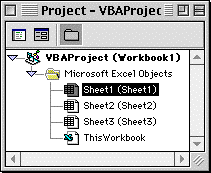 At least many of us can still choose. Onthe Windows side, Word dominates evenmore than it does on Macintosh. And fromwhat I've seen of its competition, itdeserves to dominate. That's sad.
At least many of us can still choose. Onthe Windows side, Word dominates evenmore than it does on Macintosh. And fromwhat I've seen of its competition, itdeserves to dominate. That's sad.
Then again, in Mac spreadsheet land we'restuck with Excel 98. Sure there areAppleWorks and Spreadsheet 2000, butneither offers anywhere near thefunctionality of Excel. Furthermore,Excel is even less Mac-like than Word.Isn't this a great window?
Speed Woes
The only part of my analysis that people disagreed with was my criticism of Word 98's speed. I admit to being a speed freak, however, it really does feel slower compared to other word-processors. One of the big problems is that, unlike other Mac applications, Word 98 scans all your installed fonts right when it starts up. If you have only the standard system fonts installed, Word launches in less than 5 seconds on a fast Mac. If you have more, as most Mac users--and especially Apple's core publishing market--do, it can take significantly longer. A couple readers wrote that they successfully used Office 98 on PowerPC 601-based Macs. If the performance is acceptable to you, by all means. Just don't get spoiled by the likes of AppleWorks, Mariner Write, or Nisus Writer.
Unfortunately, Word 98 not only is slow compared to other Mac applications, but it performs horribly against Office 97 for Windows. As Ziff-Davis Lab tests show,
<http://www.zdnet.com/pcmag/firstlooks/9806/f980603a.htm>, the new G3 PowerBooks beat a 333MHz Pentium II desktop machine in Photoshop tests. But ZD article wrote:
As expected, the PC completely outperformed the G3 in all Excel and Word tests, at speeds ranging from 100 to 800 percent faster. So, while Apple still maintains superiority or parity in graphics, it lags far behind in running Word and Excel.
The difference is so dramatic that Office 97 for Windows occasionally performs better inside Virtual PC than Office 98 does running natively on my G3 Mac.
How can this be? How can the G3 processor that everyone acknowledges as superior do so well in some tests and so poorly in others? The old argument that PowerPCs are faster an floating-point math and Pentiums are better at integer math doesn't hold any water because the G3 is optimized for integer math; it should be very fast at running a word-processor.
The problem seems to stem from the facts that Word is one of the largest and most complicated Macintosh applications and that, unlike Photoshop, it uses many less-optimized (and often not-yet-PowerPC-native) portions of the Macintosh Toolbox. Hopefully, this will improve as Apple continues to tune the OS and Microsoft makes the move to the Carbon API.
Boycott Microsoft?
My point was not to bash Microsoft. Though I disapprove of many of Microsoft's actions, if they make good products, I will use them. And do.
I'm not a person who boycotts Microsoft products simply because they come from Microsoft. Third-rate though many of the company's products are, it is not, to my knowledge, the Evil Empire. What prompted my article on Word 98 was that Microsoft deceived us in its advertisement, and most of the world believed them--even the Mac press. How could it be that this Office 98 advertisement didn't draw any criticism?
We started from scratch. We threw away all the old stuff. ... One that looks and acts as you expect it to. ... In other words, you're working your Mac like a Mac. You work way you want to work. And that makes all the difference.
Never mind that Microsoft didn't start from scratch. Office 98 shares lots of code with its Windows counterpart. Never mind that in many respects it works nothing like a Mac. (See "Microsoft Paragraph" in ATPM 4.06.) Furthermore, as a MacKiDo article shows, it isn't as different from Word 6 as we've been led to believe.
<http://www.mackido.com/Interface/WordCustomize.html>
Okay, enough of the negative; let's switch gears...
Internet Explorer 4.0.1
My first article for ATPM was a piece comparing Netscape Navigator and Microsoft Internet Explorer. At the time, each was in its second major version. Each did a few things better than the other. Overall, I preferred Navigator because it rendered HTML better and displayed small windows with progress bars while downloading files, rather than taking up a whole browser window, as in Explorer.
The times have changed. Version 2.0.x of Navigator was the last version that was anything resembling stable on my Mac. It was also the last version that was decidedly behind Explorer in features. In classic Microsoft fashion, the company bought some browser code to get them started, shipped one or two barely usable releases, then let their famous iterative design strategy take over. With version 4.0.1 of Internet Explorer Microsoft has created a browser that bests the competition in seemingly every category.
IE is faster. It requires less memory. It now has an excellent download manager that can resume interrupted transfers. Aside from its Windows-style toolbar buttons, IE is more Mac-like than Navigator. In most respects, it's just friendlier.
I don't even consider using Navigator now, except to make sure that the ATPM Web page looks decent in it. This is partially because I prefer the Internet Explorer interface, but mostly because Navigator is so unstable on my particular Mac that it crashes at seemingly every browsing session.
Are all things rosy with Internet Explorer? No! Many users avoid IE simply because it crashes a lot on their Macs. I have yet to experience a crash in IE 4.0.1, so as you can see, browser stability is a very tricky issue. For a good article on browsers, check out TidBITS #431.
<http://www.tidbits.com/tb-issues/TidBITS-431.html#lnk5>
A more serious problem is that with Microsoft's browser market share somewhere around 50% and increasing, they are now in a position to create Internet "standards" by brute force. Already planned for IE 5.0 are Microsoft-specific Dynamic HyperText Markup Language extensions that will not work in Netscape. I really hope Netscape or someone else (Opera or OmniWeb, perhaps?) can get their act together, because a world with a Microsoft monopoly (or anyone else's monopoly, for that matter) on operating systems and browsers is painful to imagine.
Outlook Express 4.0.1
It was tough for me to take Outlook Express seriously. A descendent of the laughably deficient Microsoft Internet Mail and News, I did not believe it could question my more-than-two-year loyalty to Claris Emailer. The first version of Emailer was the first e-mail client (on any platform) that I actually liked. By the last release, 2.0v3, it had matured into a fine, polished product. Its creators obviously understood e-mail. Emailer is full of tiny features, minuscule details, that make working with it pleasant. They are too numerous to mention here and don't sound impressive until you actually use them in real life, but take my word for it: Emailer is polished like no other e-mail client, on any platform.
Then Apple discontinued Emailer development. Emailer was still a perfectly good e-mail client; that hadn't changed. It would probably work for years to come, until some change in Mac OS rendered it inoperative. What had changed was the momentum. Emailer was no longer a moving target for other mail clients to chase. It was dead in the water, still in the lead but no longer advancing. At least one lead Emailer developer had already moved to Microsoft. Several others followed. The people who groked e-mail were now developing Microsoft Outlook Express, which was finally becoming polished enough for me to consider using. OE wasn't yet the equal of Emailer, in many ways, but OE 4.0.1 offered enough advantages that I decided to make the switch.
Your e-mail client is probably the most personal piece of software on your Macintosh. To a great extent, it determines the way you work and think. Now that I use Outlook Express, I feeldifferent. Initially, when I looked at OE, I saw all the ways it differed from Emailer as flaws. After using Emailer nearly every day for several years, I was far from objective. Now that I'm used to the "OE way" I see some of the differences as OE advantages and some as Emailer ones.
What got me shopping for a new mail client in the first place was that with Emailer, I'd lose mail every four months or so. This wasn't through a fault of Emailer's, but it happened nonetheless. Often if my machine crashed while Emailer was writing to the disk (in the background, perhaps) my mail database would become corrupted. Since Emailer stores all the mail from all the different folders in a single database, a corrupted database could mean losing all of my mail. Of course, I made regular backups, but the huge size of the database (approaching 200 MBs) was an incentive to backup less often.
For several months I tried another solution. Using an AppleScript by Dan Crevier and David Cortright, I transferred much of my mail to a FileMaker Pro database, keeping only the most recent mail in Emailer. This reduced Emailer's database to about 30 MB, which I had no qualms about backing up every day. Manually selecting messages to move to FileMaker, then waiting for the AppleScript to chug away at a rate of one message every two seconds, grew tiresome, as did reading e-mail through FileMaker's interface. OE solves this problem by storing a separate database file for each folder of mail, which eliminates the backup issues and allows all the mail to be accessible from within the mail client.
Other great OE features are the ability to read Usenet news through the normal mail interface, the ability to apply rules to outgoing messages, the three-pane mail browser, the storage of enclosures directly in the mail database, the robust address book, and the ability to check multiple mail accounts simultaneously. For those who like it, there is support for HTML messages.
OE is not without its rough edges. You cannot attach folders of attachments to a message or select attachment encoding methods on a per-message basis. Attachments are not automatically decompressed. Multiple signatures are not supported, and, in some ways, mail rules (a.k.a. mail actions) are not as powerful as Emailer's. Nevertheless, the most important parts of the program are very well-done and will only improve.
The Future
While on the surface it seems nice that Microsoft is giving away free Web browsers and e-mail clients of good quality, on another level, it is disturbing. By giving away free clients, they make it difficult, if not impossible, for other companies to support development of competing products. Netscape has more or less admitted this by freeing the source code for Navigator.
One possible reason that Apple did not continue developing Emailer after resorbing Claris is the free Outlook Express. In fact, soon Outlook Express will be bundled with Mac OS, just as Internet Explorer already is. This also makes it very difficult for an innovator with a new product to even get a foothold in the market. Nevertheless, I refuse to use inferior software for philosophical reasons. I will continue to use the software that best suits my needs. Often, it doesn't come from Microsoft, but in the case of IE and OE, it does.
"The Personal Computing Paradigm" is © 1998 by Michael Tsai, <mtsai@atpm.com>.Being the best doesn't mean a product is great. Michael looks forward to the Mac OSversion of Opera <http://www.operasoftware.com/> and the next release of![]() Mailsmith <http://web.barebones.com>.
Mailsmith <http://web.barebones.com>.
Also in This Series
- How Cool Is Your Mac? · May 2012
- Mac OS X’s Increasing Stability · August 2006
- Coping With Mac OS X’s Font Rendering · January 2006
- E-Mail Archiving with Eudora and Mail.app · January 2003
- Grab Bag · October 2002
- Mac OS X 10.2—First Impressions · September 2002
- Mac OS X 10.1—First Impressions · October 2001
- Mac OS X Tips · June 2001
- Mac OS X—Finally · May 2001
- Complete Archive
Reader Comments (0)
Add A Comment