The Personal Computing Paradigm
Coping With Mac OS X’s Font Rendering
When Mac OS X 10.1 and 10.2 came out, I wrote about my disappointment with Mac OS X’s font rendering. Thanks to Apple’s font smoothing technology, most everyone agrees that OS X does a great job of drawing text at larger sizes. It also does a comparatively good job at smaller sizes, for fonts that were designed for printing. For instance, I think most PDFs look better in Preview than in Mac OS 9 or on Windows.
Opinions differ, however, about the role of screen fonts at small sizes. Fonts such as Geneva and Chicago were designed for the screen, and the smaller sizes were hand-tuned down to the pixel. I think this made them exceptionally easy to read on-screen. Others think that screen fonts look chunky and prefer the way OS X draws regular fonts using font smoothing. I think that at small sizes font smoothing makes the text blurry and harder to read.
In theory, it should be possible to satisfy both preferences, but through several different decisions Mac OS X comes down on the side of font smoothing:
- It draws the user interface with Lucida Grande instead of Geneva and Chicago (or Charcoal), and in most cases this is not configurable.
- Font smoothing can be turned off for small sizes, but Lucida Grande and the other new fonts were not hand-tuned, and so the character shapes don’t look very good.
- Older fonts like Geneva continue to have readable character shapes with font smoothing off, but Mac OS X calculates the spacing differently, making the letters run together.
Over the years, Mac OS X has gained options for controlling the style of the font smoothing, and the font renderer has improved in that smoothed fonts are drawn darker than before, though the edges are stilly blurry. But the changes have not been enough to make fans of screen fonts happy, as this letter from ATPM reader Neil Rubenstein demonstrates:
I was searching the Web looking for help regarding OS X’s fonts. I came across your comments in “Mac OS X 10.2—First Impressions” and saw that you were writing about exactly the problem I’ve been having.
For me, OS X is impossible to look at. It is primarily for this reason that I have been staying with 9.2.2. I keep thinking I’m losing my vision when I view OS X, or that I must be missing something related to settings of font sizes, or shadowing, or anti-aliasing. I currently have 10.3.9 installed, and have seen the same problem from my earliest attempt to view OS X.
I’m using a Titanium PowerBook G4—which is the best laptop for using OS 9. I’d love to purchase a new 17″, but will stay with Ti’s for the foreseeable future, because OS X is just too hard on my eyes.
I’ve just spent about one hour twiddling with settings in OS X—with no success. After rebooting in OS 9 I breathe a sigh of relief. It’s as if my 20/20 sight has been restored after a period of visual impairment.
Am I missing something? Is there some way to approximate the visual clarity I experience with OS 9 while using OS X by changing some settings? Does my inability to adapt to the OS X visual experience indicate some kind of visual handicap on my part? Surely I’m not the only one who has had this problem?
Any comments, suggestions or help you might offer will be most appreciated.
I am 20/30 without glasses and, as far as I know, do not have any visual handicaps. After more than five years of using Mac OS X—and two upgrades to sharper, brighter displays—I still find it tiring to read large blocks of smoothed text (with or without glasses). Unfortunately, there is no setting to go back to the OS 9 font renderer, and I have no expectation that there will ever be one. However, there are a number of things you can do to make text on OS X easier to read.
Appearance Preferences
I much prefer the Strong font smoothing style, as it makes the text blacker. Turn off smoothing for font sizes 9 and smaller. This prevents very small text from looking like smudges. However, you do want sizes 10 and larger to be smoothed:

Lucida Grande 10 in the Finder, Smoothed
Lucida Grande can look blurry when smoothed; but, because of the character shape and spacing problems mentioned above, this is probably preferable to the way it looks without smoothing:

Lucida Grande 10 in the Finder, Unsmoothed
Use Verdana
Verdana is my favorite Microsoft product. It is extremely readable when unsmoothed and looks good at various sizes and weights. Amazingly, Mac OS X can draw it without running the letters together. Many applications let you choose the font for body text, and I often choose Verdana. (For reading e-mail, writing code, and Terminal, I prefer ProFont or Monaco, two monospaced fonts that OS X is able to render well.) Here’s what a Web page looks like with Safari’s default font:
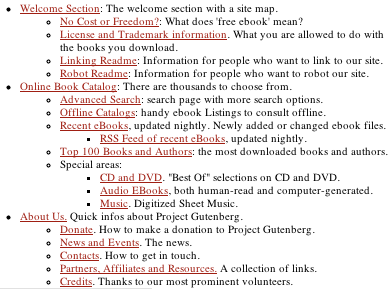
Times in Safari, Smoothed
And here is what it looks like with Verdana:
To keep the text readable, go to Safari’s Advanced preferences and set it to not use font sizes smaller than 9. I also like to override the font smoothing threshold in Safari so that sizes 9–12 are unsmoothed. This can be done by entering the following command into Terminal:
defaults write com.apple.safari AppleAntiAliasingThreshold 12
You can also experiment with defining a custom style sheet in Safari so that Web pages cannot override the default font.
When creating documents, use Verdana for writing and editing, even if you want to use other fonts for printing. Don’t use the Font menu to format your text. Instead, use your word processor’s styles feature to tag it. Set the body text styles to use Verdana while you’re writing and editing. (Section headings are larger and thus easily readable in any font.) At the last minute, you can edit the body text styles to quickly change all the occurrences of Verdana to fonts that are more suitable for printing.
Use Osaka
The letters in Verdana are rather wide. This isn’t a problem for pages of text, since the lines will wrap and simply take up a bit more vertical space. However, there are times when horizontal space counts, such as in a mail program or spreadsheet. In those cases, I like to use Osaka:
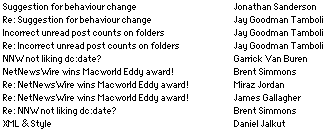
Osaka 9 in Apple Mail, Unsmoothed
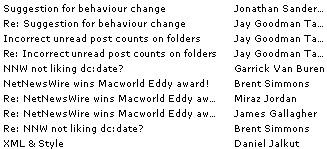
Verdana 9 in Apple Mail, Unsmoothed
I don’t think the character shapes and spacing are quite as nice as with Verdana (or Geneva on OS 9), but it is fairly readable and has very narrow letters. For comparison, here’s what it looks like in Lucida Grande:

Lucida Grande 9 in Apple Mail, Smoothed
Use Other Applications
If an application that you use doesn’t allow you to control the fonts that it uses, you might want to look for an alternative application that does. The Finder always uses Lucida Grande, as shown above. Path Finder, however, lets you change the font:
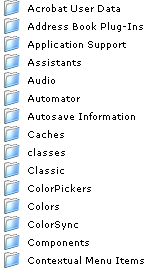
Verdana 9 in Path Finder, Unsmoothed
It also lets you control the icon size separately from the font size, so you can use a small font without squishing the icons together.
Also in This Series
- How Cool Is Your Mac? · May 2012
- Mac OS X’s Increasing Stability · August 2006
- Coping With Mac OS X’s Font Rendering · January 2006
- E-Mail Archiving with Eudora and Mail.app · January 2003
- Grab Bag · October 2002
- Mac OS X 10.2—First Impressions · September 2002
- Mac OS X 10.1—First Impressions · October 2001
- Mac OS X Tips · June 2001
- Mac OS X—Finally · May 2001
- Complete Archive
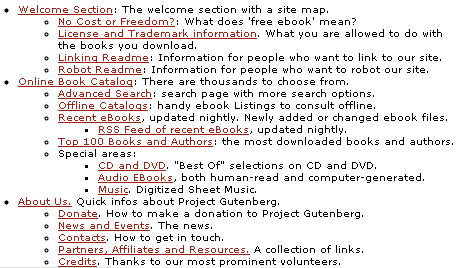
Reader Comments (154)
I have used verdana on my blog for a while, and it is a great basic font for on-screen readability.
Keep up the good work.
ps Got to your article via daringfireball.
I use Verdana and Tahoma in OS 9 and prefer Lucida Grande in my newer OSX browsers. This is the opposite of what folk here are doing. I find the smoothed fonts generally are are more readable even at 9pt. "Lucida Grande 9 in Apple Mail" is more readable for me than anything in OS 9; For me, the font rendering in OS 9 hurts to see it.
I think there is a good case from the diversity right here, for making font rendering more flexable in OSX. I didn't realize there were people that prefered OS 9 fonts and rendering until reading this.
roger
Nit-pick - How is this a criticism of Windows or OS9? PDF viewing on these OS's uses Adobe's PDF viewer - which uses its own rendering engine and not the system's.
Si
Do you have any suggestions for fonts that weren't made by Microsoft?
Since there's no contrast adjustment, what I do is I set up a new custom ColorSync profile with gamma adjusted upwards to accomplish the same thing. Text ends up being better-defined and clearer to read, even when antialiased or small.
This wouldn't help someone who needs precise colors for graphics work, but it works fine for my purposes.
I have an Acrobat-format e-book, which was encoded with a built-in Palatino font that Acrobat renders horribly. When Acrobat's smoothing is enabled, the text looks all wavy - characters are drawn on slightly different baselines, up down up down up up up down up down.
This happened in Windows Acrobat and in Mac Acrobat.
OS X's PDF rendering never had this problem with the file, making it actually readable.
Any suggestions? Please help!
When will Apple address this problem? I have been looking at new IBM compatible laptops but they seem to be going down the same path. My HP desktop Windows XP with CRT monitor is still okay.
I have been using Macs since 1984 and this whole font unreadability thing has completely taken the shine off the experience. The software that goes with it safari, adobe acrobat only compounds the problem.
Interesting world where new technology is worse than the old for some users!
I am a new Mac owner (Mac Pro) after many years with Windows and am gravely disappointed with the way text looks. It looks like my monitor is running out of 'ink'.
Why don't more people (seemingly) care about this?
Why does Microsoft/Windows do this so much better than Apple? This may seem beside the point but it seems a valid question when there are so few things MS does better.
Do the high end (overpriced) Apple monitors equally exhibit this problem?
I am also at a loss to understand why people don't care about this either. Maybe it's because the people who can't tolerate the font seem to be in a minority(?)
Is there any way we can actually lobby Apple to provide a fix to this problem? The least they could do is provide an alternative to people who are unable to read the anti-aliased font. Bring back good old bitmapped font I say!
I have tried playing with the font-smoothing options. I also disabled font-smoothing altogether with Silk and TinkerTool. However, the fonts just don't render properly. For example, the font-spacing of Tahoma in iTunes is completely off. It works fine in Mail, though. It is funny, that iTunes looks much better in Windows than on Mac OS X.
This is my third attempt with Mac OS X (after I sold a PowerBook G4 and a Mac Mini before they went Intel). At least I can use Windows on the iMac (including wireless keyboard and mouse) until Apple improves aliased font-rendering in Mac OS X.
I thought I could live with anti-aliased fonts in Mac OS X but after a while my eyes tell me that they had enough. Hopefully, Apple will do something about it.
I realize that it is really a matter of personal taste but Apple should know this. They should give us the option to turn anti-aliasing off *and* provide us with properly tuned fonts for smaller font sizes.
In many cases, the only people who get involved in a forum like this about any "issue" are only the side who are complaining. Nothing wrong with that, but people who are happy with "the issue" are less inclined to spend time writing a comment. Being upset about "an issue" is what motivates people to leave comments.
Thus, I'm breaking that mold and just saying that I think OS X's font smoothing looks fine, to my eyes.
For some people the anti-aliasing is far more than a matter of mere personal taste - it is the difference between a system they can use and one they can't.
This issue only appears to affect a minority of users such as myself. Most people have no trouble reading the smoothed font and like it which is great for them - but there are a number of people like myself for whom it is a serious problem and which renders OSX unusable.
I am happy for everybody who likes the smoothed font to keep using and enjoying it. But as Roland says above why not just provide an option for the rest of us who can't actually read the smoothed font?
I would be perfectly happy with such an option and would never complain again. None of the fixes outlined above work for me and believe me, I have tried them all. The base vector font drawing on which the anti-aliasing is built is too wispy once you remove the anti-aliasing and you simply can't remove the smoothing on some software packages.
Perhaps super high resolution screens are the only answer.
Nobody here is saying they "can't" read the fonts. No more than would we say that anyone "can't" read the fonts displayed on the first EGA and VGA screens that came out many years ago. But if Apple's text of today looked like that perfectly legible text they would not exist for long.
Those screens of before rendered both graphics and text in a way that was representative of the limitations of the time. However the text on my Mac looks bad not because of the limitations of the hardware but because of the fact that somewhere along the line Apple apparently broke it. If the latter weren't true it would look just as bad in Windows on the same hardware, and it doesn't.
Apple goes to a lot of trouble to make things look sleek. If there are that many people who really don't care that the text is ugly, then I guess we'll wait a while. I suspect people like me are here "complaining" because they have made an investment in what otherwise is a fine system and they want to give it a chance. And if more people would actually say something about what is lacking I think this will get fixed.
After consultation with an optometrist, this was the explanation offered. If you zoom in on the characters in anti-aliased font you will see they are made up of a whole lot of different coloured pixels. Without anti-aliasing the pixels are all the same colour. Some people's brains are able to detect the different coloured pixels and aren't able to process where to focus the vision. Result - headaches and blurry vision.
As I said before I would like to lobby Apple about this but don't know how to reach them. There are a whole set of advanced 'universal access' options in OSX - I really think this problem needs to be attended to if 'universal access' is not going to be anything more than fancy 'window' dressing (!)
As I said above I have been a mac user since 1984 and love the functionality of OSX - I just want to be able to access it -hence my insistent complaints on this matter!!
For some reason, some people see the white space before they see the black print and thus their vision is of streams of white running over the text or of fuzzy text no matter how clear the text outline is.
There is some experimental work done in perceptual optometry--there are even some 'behavioural optometrists' in Australia.
My staffs and I found that a range of tinted acetate sheets could be used as a test to help students find which tint gave them the clearest vision. We had the children hold the acetate sheet over the black print on a white page. I imagine it would also work for a modern computer screen.
Most students who found success with the tints seemed to end up with a slight yellowish tint (similar to the yellow tinted glasses used by some drivers at night or in foggy conditions) or a tint of magenta. In some cases cheap tinted sunglasses did the trick and the kids thought it was cool to have funky tinted sunglasses on in school.
After getting used to the tinted lenses many students reported that they still were able to see colours relatively well and did not notice the tint so much.
Microsoft Word is one application allows you to change the way it looks so that you can have white text on blue background. That works for some people.
I have to say that I have never applied the coloured lenses approach to computer screens (mainly because I am retired). Nevertheless I feel there is a high chance that it will work for some people who currently experience 'clarity' difficulties with TFT screens.
It's the reason why I decided to return my first mac (an ibook) four years ago. After one hour using it, my eyes were so tired that I couldn't read any text without blurring the fonts. Since then, I have waited for a solution from Apple. It would have been so easy. Just do the same thing that windows xp does: a turning off text smoothing option. But it has never happened, maybe in Leopard? I have read that (Leopard) will make use of resolution independence which essentially breaks the software assumption that all display output is to be rendered at 72 dots per inch (DPI). Maybe that change will render fonts legible.
This is the link from appleinsider.
http://www.appleinsider.com/article.php?id=2168
Do you think that anyhthing will change with this new GUI idea?
I really notice it when I use the same program, on the same screen and at the same time, in XP and in OS X. I do this in parallels on a macbook, with the left half of the screen for OS X and the right for XP.
Using the browser Opera on both OS X and XP, text in OS X is almost illegible (especially e's). On XP with cleartype it is beautiful.
I find the same thing with Word documents. What gives Apple - the font smoothing is OSX is absolutely terrible. Almost everything looks smudged. How can Apple have got it so wrong?
http://www.apple.com/macosx/feedback/
I'm pretty sure that Apple would think about the problem if a substantial number of users complained about it. As it seems, most users are happy about staring to blurry fonts the whole day (maybe because of the "Appple religion" thing where it's forbidden to criticize anything Apple does...). So, if you are uncomfortable with the [rather stupid] font smoothing in OS X, please send your feedback to Apple directly!
1. An option to turn off font anti-aliasing
2. An option to respect font hinting
3. Increase the threshold available in the "turn font smoothing for sizes ... and smaller" to something like 32 points
4. Some configuration options to change the default system fonts (the ubiquitous Lucida Grande is not well suited to be rendered without anti-aliasing)
Is that it? Am I missing something?
Personally I don't think it is our job to tell Apple how to fix it. I just know that the competition handles fonts better than they do, so I'm sure if they devote their efforts to solving it, they can and will.
The problem is for some unknown reason no one cares enough to make them do so. I don't know why that is, but I firmly believe it isn't because most people think Apple does a good job of rendering fonts in their current OS.
The only thing stopping me setting up a petition is not actually having a proper address to send it to when all the signatures are gathered. Perhaps the link Rufiao posted above would be enough? Suggestions would be most welcome.
I have drafted a petition already and will post it here for comment and discussion before going ahead - if people are interested.
Here is the link to the petition site. http://www.petitiononline.com/petition.html Do a search on Apple and on macintosh for heaps of petitions relating to other macintosh issues.
OS X is simply not set up for displaying unsmoothed fonts. Font hinting would only be used where fonts aren't anti-aliased, which is never expected to happen. It's an anti-aliased OS. Maybe that's a good thing, maybe not, maybe we just need a higher concentration of pixels (making anti-aliasing a bit redundant).
By the time the highest resolution is on I cant read anything in font 12
Also it is all fuzzy Thanks for helping not feel like its just my 40 something eyes or that Im losing it
Since Im still in my first 14 days thoughts on going back to windows vs trying to tweak this
I'm a developer that has a Windows box with 20x2 LCD monitors in one corner and a G5 Dual Proc G5 with a 23 HD display. I've slowly been trying to migrate my development over to the Mac and OSX because I'd like to make 'the switch' both at work and at home.
I used to have a old 520c laptop and the original iMac (on my boat) and I had no issues. I even used NeXT for a few years at work with a big CRT. The problem is that I CAN NOT use the Mac for more than 1/2hr straight without getting a headache and blurry vision.
For years I've turned off Clear-Type on Windows and I've been 100% happy as far as hours and hours of constant use goes. As discussed by others, the Smooth Type on OSX just doesn't work for some folks. Initially it looks slick and inviting... then... it turns on you and you become afraid to look at it. I did turn off smoothing via the command line for anything under 128pt but damm that was ugly! The spacing of non-smoothed fonts just sucks compared to OS9 and Windows XP (with Clear-Type off).
Until Apple finds a solution I'm afraid I can't buy or use a Mac very much. I am disappointed... really.
I've discovered that I can make my MBP a whole lot more tolerable by setting the gamma to 2.2 or higher. It ships with 1.8, which causes the fonts to lose the dubious amount of detail that they naturally have.
Setting it to 2.2 or higher really helps get the edges back. (System prferences -> display -> color -> Calibrate)
My understanding is that the native gamma of most LCDs, even on Macs these days is 2.2. I cannot for the life of me figure out why they ship with a profile set to 1.8.
In some ways, Michael, I agree with you. But it depends on whether the person's problem is with the anti-aliasing or with the contrast. Granted, for most people, it's undoubtedly the anti-aliasing, and you're right—changing the gamma to 2.2 won't make the least bit of difference. But for a few people, the slight increase in contrast that a 2.2 gamma setting would afford might be all the improvement they need.
In any case, Adam, just wanted wanted to affirm your choice of going to 2.2—a very wise decision.
I searched and tweaked with utilities and fiddled with many gamma profiles but still, they are definitely not as sharp and goodlooking as Cleartype in Windows XP nor in Gnome under Ubuntu Linux.
Ubuntu renders the fonts extremely crisply and clearly -- a sad day when a Linux GUI is much easier on the eyes than the much touted OS X.
My conclusion is that the reason few complain about this is because they have not done a true and honest comparison with the Cleartype system in Windows or a modern Linux desktop, or simply choose to ignore this absolute fact.
Writing this in Safari; probably be the last time I'll use it or the OS since there is no reason to subject my eyes to something that is inferior.
What ever happened to the petition?
I did not read all of the posts so if I am repeating some one else's comments, O well :-)
To see why font smoothing sucks,
GoTo Apple/System Preferences/Universal Access
Turn on Zoom
Zoom in = Option+command+]
Zoom out = Option+command+[
You will now see the non black color smoothing around the letters.
That is why font smoothing is annoying after a while.
If the letters where made up of black and gray none of us would complain.
I am using a Apple stupio display CRT. LCD's should be worst because of the bigger DPI's.
I was able to get the smoothing in full black but it dissapeared humm! If I figure out how to get it back I will post.
I myslef have my fonts quite large and then I like Apple's way better. But anything under 10 pixels is too fuzzy for me.
http://www.atpm.com/11.08/atpo.shtml
On my machine, I use near-blacks instead of the default black for the text color. If you have a setup and application that already uses colored sub-pixels, the use of color as the base has wonderful effects on the sub-pixel coloring routines. And this is amplified when the flare serif effect comes into play.
It works, no eye strain anymore!
Fred
If the whole text is dark or even lighter grey, I can read it without experiencing the highly distressing visual and psychic trouble that we are all complaining about.
In 1984 Apple became world famous for the friendly - and straightforward - WYSYSWG user interface. No more! The MacOS X is crap, which have to thank Steven Jobs for.
Fred
http://daringfireball.net/2003/11/panther_text_rendering
It explains very important details of font "smoothing" in MacOS X. Namely, sub-pixel rendering, depending on the option selected for Appearance/Font smoothing style...
Good-luck!
Fred
Why dont aple just use hinting ? becauze they wont bow down to "inferior" OS ?
Anyway, looking at Leopard in the Apple store, it seemed that nothing changed in this area at all. If someone has discovered something different I'd love to know.
I believe the rose-colored-glasses crowd is the crux of our difficulty in trying to get Apple to take notice of this issue.
Speaking of, has anyone heard news of any changes? Or are we stuck on PC's forever?
This is very wrong. With hinting, most fonts need less AA, making them crisper, and smoother. This is why people who have minor visual problems (such as the inability to focus on the black pixels, because of the near presence of the non-black pixels), have such a problem with OSX. For the majority of people it isn't a problem. Though they would notice the difference if shown a better implementation. Which is the reason Apple doesn't care- it is good enough for the majority of users.
As an example (as someone else mentioned) I have found that with the right settings on a modern Gnome system(such as Ubuntu), the clarity is far better than either non-aa'ed OS9, or merely smoothed OSX. If Apple were to simply implement a proper font Hinting + Smoothing system, most of the complaints here would go away.
http://www.codinghorror.com/blog/archives/000885.html
I've been on OSX for the last few months and my eyes are getting chewed up tho I've ever had a problem with 9.
I appreciate the suggestions on this site but I really hope Apple just gets this thing fixed.
I've used Macs for over 17 years. My business runs on them. But due to the font rendering issue, I never moved to OSX.
I stayed with OS 9 and hoped that Apple would eventually fix the problem. We continued to use our Dual Boot computers, including 1 Gig Titanium Powerbooks and Powermacs, and booted in OS9, which was certainly more comfortable than using Classic in OSX.
So here it is, years later. No fix from Apple. All they've done is completely make it impossible to use OS9 - or now to even Classic - on their new computers. And Leopard, which I hoped would help on the Pre-Intel Macs, doesn't have any Classic support - and even if it did, it's no improvement anyway.
I still use my OS9 Powerbooks and the office uses a couple of PowerMacs - since years of business records are stored there. But they are tougher and tougher to use on the web, especially due to old browsers, etc.
**
About 1 year ago I had to purchase a Thinkpad running XP Pro for a specific project. (Never ran Windows before - found it much too counter-intuitive in too many ways.)
But guess what? I use the Thinkpad daily now. OS9 on my Powerbook is still much easier on my eyes. But the Thinkpad is not bad at all.
And most importantly, since I actually use the ThinkPad on my Lap, I've discovered that the trackpointer - that litter red eraser like object in the lower center of the keyboard - is absolutely the best way to navigate your screen, a webpage, a document. It's just great (At least on this R60 it's smooth as silk. Not quite as good on an older T43) I now just can't live without it.
So, the irony of all this is that Apple got me to migrate from OS 9 all right - to a Windows XP machine.
Of course, what's even stranger, is that I could, if I chose, use the newest Intel Mac running Leopard and also install very old Windows OS's. I can run old Microsoft Operating Systems, ones that preceded OS 9 by years, on new Mac Hardware, but I can't run OS 9 on new Mac Computers. I can run old copies of Microsoft Word and 12 year old Word Documents, but I can't run my Apple/Claris MacWrite program, or access my old MacWrite documents.
This just does not make sense.
Talk about fuzzy fonts. How about fuzzy logic. There really is something wrong with this picture.
And by the way, cost is not a factor. I would happily pay an exorbitant premium for the hardware I'd like to use. But it seems that the only thing likely to get me to a new Mac any time soon, is going to be when and if someone comes out with a decent OS9 emulator that will run on one.
I've got my fingers crossed. But I refuse to cross my eyes.
Neil Rubenstein
The painful truth is that there is absolutely no reason why smoothed text should cause your eyes to feel tired, so the symptom is in fact a combination of psychosomatic and placebo effects resulting from obsessing about how the fonts look instead of reading the text they display, the eye-effects you feel are a result of you attributing any tiredness or eye related ills to the new fonts.
Everyone here no doubt look at horribly blurred fonts at smaller effective sizes (taking into account distance) on televisions all the time without the same complaints.
I've been staring at CRT screens for more than 25 years now and I can safely say that the "blurry" fonts on my monitor today are a lot less blurry than the horrid crap I had to put up with in the days of yore, before there was antialiasing.
To me, non-antialiased fonts look like a rough approximation of a bunch of letters made of lego. It doesn't hurt my eyes or my brain to stare at them but I'm really, really sick of seeing misshapen, misspaced, varying weight fonts. I'd rather have my fonts look a bit like they were printed on cheap paper than redesigned badly by a computer.
You can keep your ransom-note fonts, but don't try to make out that people are injuring you. It's all in your head, people.
I don't blame you for hiding beyond a fake name--given the misguidedness of your ad hominem, barely on-topic comments.
Speaking just for myself, injury is not the issue. It's ugliness.
The fonts on the current version(s) of OSX are blurry and ugly. They are not blurry on other OS's and in previous versions of the Mac OS (whether anti-aliased or not). So the idea that this is an aliased vs non-aliased issue is a canard.
The problem is in the implementation; not the method. I doubt whether so many people would be asking for ways to turn off anti-aliasing if OSX didn't do such a poor job with it.
"No matter what fix I try on OSX I still end up with bad eyestrain. I totally agree with Brian C above. Because I can't use OSX without constant blurry vision and headaches"
This statement is at odds with;
A) The way people read and percieve words,
B) The fact the people read blurred text all the time in ads, images and PDF files
C) The history of monitors; which have gotten clearer over time -- How did this poster survive when all fonts were blurred over pixel boundaries on his CRT?
I'm all for allowing people to choose whether or not their fonts are grid-fitted and distorted or blurred but shaped, weighted and kerned correctly according to preference - which is why I absolutely oppose and rail against anyone who claims that either method (cleartype or OS X) is palpably better, and especially the absurd notion that one method is so dramatically worse that it causes injury to it's users.
There is simply no truth to those statements, which are in the comments, and in my opinion that makes my previous comment on-topic.
Anti-aliasing as it is implemented on Mac OSX relies on an optical illusion. Pixels of varying colours and shades are attached to the edges of characters to provide the illusion of curves etc. Previous systems used pixels all of one colour.
It is precisely here that the problem lies. There are many forms of optical illusion and there are always small subgroups of people whose vision does not respond to a given optical illusion.
I think this is the case here. A small minority of people's vision is not able to process the optical illusion generated by the different coloured pixels. All these people are asking for is some recognition of, or fix for this problem which would allow them to use Mac OSX and have a very stylish computer and OS at their disposal.
When the new iMacs came out I opened up a Word doc and typed in a few lines. The words were literally illegible with 10 pt. Times Roman at 100%. More disturbing were web sites that I visit daily that now were significantly less attractive and appeared less professional and polished because the type was more difficult to read.
I'm typing this message on a ThinkPad with a 1680 x 1050 15" screen, and the 6 or 7 pt type at the bottom of this ATPM page is smooth and crystal sharp, and shaped, weighted, and kerned just fine.
I actually think I might get used to what is to my eyes the clearly inferior presentation of the Mac, but I'm reluctant to gamble ~$4,000+ to find out. On the other hand, I find Windows to be as much fun as a root canal, and it gets worse every year.
I recently had to use a high-end CRT monitor for color retouching work and of course it was like going back to the dark ages in terms of soft type. OS-X on an LCD screen seems somewhere between that and Win.
I encourage you to take a close look at ANY color screen, ALL type on ALL screens is made to the up of the different coloured dots you speak of.
In the particular case of LCD screens - At the proper (native) resolution, all of the sub-pixels (the three individual sections that comprise each coloured dot) are evenly spaced apart (there is no aperture grid in between pixels as with a CRT).
The modern font rendering technique that you talk about takes advantage of this fact to effectively triple the horizontal resolution of text on the screen. In order to work properly, the screen settings must be correct and the screen must be an LCD panel or similar flat panel design.
I often find that people who complain of colour "fringing" on their monitors have one or more of the following problems;
A) Wrong colour settings in the monitor or a bad colour profile. For example, the default settings on my PowerBook look great, but a Philips monitor I sometimes connect looks very psychadelic with default settings. It has taken a lot of tweaking to get this monitor to display similar to the built-in one, but now the fonts look great.
B) Bad resolution, I know it's not new years eve, but some people don't like how small some fonts are, so they adjust the screen to a lower resolution, their LCD panel interpolates the input and comes up with a blurred, but bigger version of the picture. This destroys the pixel alignment that the "optical illusion" is trying to take advantage of and fonts show red and green fringes.
C) Bad cables, if an LCD panel connected by a VGA cable, they can often be succeptible to "noise". The VGA cables supplied with modern LCD panels are terrible, they lack the protection neccessary to stop the colours bleeding or smearing because of "crosstalk" between the wires inside the cable and electro-magnetic interference from outside the cable. If you aren't getting an absolutely stable and crystal clear image the "optical illusion" you speak of won't work and fringes will be visible.
It's rare for people to complain about the fringing problems on laptops, because they usually have higher resolution displays (this matters going back to the optical illusion, because doubling the size of a point of light does not double its brightness, as any astronomer will tell you) and because the screens have been specified and configured by hardware engineers who know every detail of the system.
For people experiencing these problems in Windows XP, they should disable "Cleartype"
rendering, for Mac, they should select "Standard - Best for CRT" mode, or for Linux they should disable "Sub-Pixel Rendering".
One more thing regarding colour fringing... it pays to remember that some LCD panels are VERY sensitive to viewing angle. When confronted by the psychadelic aura, try moving your head vertically up and down in relation to the monitor and see if the fringing disappears, this may also apply to the fuzziness surrounding fonts in OS X to a lesser extent.
I just got a MacBook Pro and mainly use a 24" Dell LCD panel - the same one I had previously been using with my Win laptop. Now I'm running Mac OS as much as possible, and running XP via Parallels for the Windows software I just can't escape. Same machine, same screen, same everything.
Since I switched back to Mac (after 4 long painful years with Windows only), I have noticed my eyes are a lot more tired at the end of the day, and I have been getting more headaches.
Once I got a hint of what was going on, I started comparing browsers, etc and - who would've thunk it - old and slow IE7 on XP is WAY easier on the eyes.
As I would rather gargle with shards of glass than have to use XP for browsing, I'm VERY interested in finding a solution to this.
I will let you know if I come up with anything.
It's such a relieve to know I am not alone on this planet.
Thank you!
Fred le Bon
I want to like the Air, and I think it is a very sexy computer, but unfortunately I am a translator and the screen rendering is not anywhere close to the quality I get running XP on a Toshiba tablet (portege m200) that is 4 years old and available for $300 on ebay. Admittedly, the Toshiba has a much higher resolution (1400 x 1050 on a 12.1"screen) - but the bottom line is: no eye fatigue.
One thing that might be useful to some of you. I also have a 24"imac. That bad boy is huge, which has certain advantages for this problem. When working, I sit (or lie) a full 6-7 feet (!) from my screen, and use distance glasses. (You need to maximize the documents to fill the screen of course, with a comfy zoom.
Doing this, you can read and read all day without a problem. Eyes focused at infinity (or at least not near-focused), and too far away to have to struggle with any rendering issues. Clear as a bell.
tinkertool did help a bit, but now it's a mess of smoothed and clear fonts (which i can't get down to the size i'd like anyway, although it looks right in the preview).
i know that those that complain are heavily outnumbered, because some don't even get what i'm taking abuot when i show them side-to-side screenshots^^
Andrew, back in item 81, hit the nail right on the head for me. My eyes are bad: I suffer from astigmatism. I need high contrast, clear edges to help read without tiring my eyes and giving me headaches.
I love the Mac, but using it wears me out.
After reading this site, I have come to understand why this is happening. And since I have also worked as a graphic designer, and that is Apple's biggest marketplace, I also understand why it isn't going to change anytime soon.
Bother!
Anyone experimented with Windows under Parallels, Fusion or Bootcamp?
I have just given a new Macbook pro a test run for a few days - instant headache and blurred vision - even with Tinkertool (which since 10.4 hasn't been able to remove all the smoothing). I will continue to persist with my 9 year old titanium.
I'm running 10.3.9 having stripped off all the font smoothing with Tinkertool and set all the fonts to Monaco. The characters look a bit thin but at least they are legible.
Double drat. Looks like I'm stuck with Microsoft for the foreseeable future.
(Ha! Pardon the pun.)
If XP works satisfactorily on the Mac this would at least be preferable to going the whole hog and buying a Windows laptop which I can't bring myself to do.
That said, there have been one or two minor anomalies along the way but nothing I can't live with. For example, closing the laptop lid and disconnecting power ('cause I'm taking my laptop to a meeting) has occasionally resulted in a frozen system that required a reboot. No biggie. Could've been Windows anyway.
So, I keep my Mac OS for when I really need/want it and do my day-to-day work in Windows. Almost best of both worlds.
And no headaches!
Here's to no headaches and no blurry vision!
Personally I'd rather keep OS X with a "hack" then return to XP simply because of the fonts.
I'm open to any method that does it better...
Some here suggest that colour fringing is caused by bad monitor set-up. That is nonsense. I think a bad-VGA cable and some blurring because of scaling hides the colour fringing instead of strengthening it. Colour fringing is very good seen on the best IPS and PVA panels at good DVI connections and decent calibration. Maybe sub pixel rendering looks fine on a cramped 1920x1200 17 inch TN laptop screen, but on a huge quality screen, it looks psychadelic.
Oh, and even worse are Clear type sub-pixel rendered texts that are not black on white but in two different colours.
It's worst with small fonts. And it happens even after I turn off antialiasing for small fonts.
Does anyone else have this problem? It's driving me up the wall.
Thanks for all the intelligent discussion so far.
PS: Antialiasing I like, unlike most readers here. I appreciate the way its smoothing makes text look more rounded and, well, smoother. But the subpixel thing is another story.
If you're still having the problem even on non-antialiased text and your LCD is set to its highest resolution, then try pressing its AUTO button to see if it comes right, and if that doesn't work look through the menu in your monitor settings for "Phase" and adjust that until you see no more fringing.
The best solution I've found: use thick typefaces, high point sizes, and often bold weights. For instance, I write code in Bitstream Vera Sans Mono Bold 14. For some reason, subpixel artifacts are less frequent this way (still there, but less frequent).
This helps me much more than System Preferences > Appearances > Font smoothing style > Standard—best for CRT—to me, that makes no noticeable difference.
Overall, I'm glad I'm not the only one seeing fringes, but I'm frustrated that Apple gives me no way to banish them altogether. Steve, please accept that sometimes the user does know what he wants, and let me turn off subpixel rendering.
There's no helping some people...
Thanks for the tip and the clarification. As it turns out, my display simply wasn't registering the change in System Preferences > Appearances > Font smoothing style. To make it take effect, I had to shut down the computer, turn off the monitor, and then turn both back on. I would complain that this is un-Mac-like, but it may be the fault of my display (a Dell 2408WFP).
Once I discovered this, I found that both Standard - best for CRT and Automatic - best for main display do turn off subpixel rendering (and hence RGB fringing).
sudo defaults write CoreGraphics CGFontDisableAntialiasing YES
I don't know if this does exactly the same thing as System Preferences > Appearances > Font smoothing style > Standard - best for CRT, or not. On my display, the results are indistinguishable.
I have a Dell 2408WFP. On this page of an Anandtech article, Jarred Walton describes how he tweaked some settings before using a colorimeter:
I followed suit and found my display was instantly more readable. Not only did I squint less at the blindingly white backgrounds of most web pages, but antialiasing artifacts became less visible. Everything seemed smoother.
Hope this helps someone.
Thanks Quinn.
Continuing my quest, I found this review of ergonomics literature. Great article, and it challenges some of the common myths about good posture.
Anyway, it suggests placing your monitor 25" to 45" away from your eyes, as long as you can still read the text. For me, with my big monitor, this works well. Specs:
Left eye: 20/20
Right eye: 20/18
24" 1920 x 1200 LCD
18 point Verdana (for Web)
14 point Bitstream Vera Sans Bold (for code)
→ Distance from eye to monitor: 42"
I was surprised by these results; I had thought I should sit closer. But I guess a greater distance improves the working of the optical illusion inherent in antialiasing: the blurry edges are less visible. So if you're willing to give up some screen real estate and use larger fonts, this can help smoothing.
PS: I'm still playing with the angle of the monitor relative to my eyes. The literature agrees that it should be lower, but how much lower is in dispute. Anyway, all this is a highly personal stuff; your preferred settings may vary.
Hope this helps.
They don't.
How can Apple get something so fundamental, so wrong, for so long? Say what you want about MS but Windows fonts look great at all sizes! It's supposed to be Apple that gets the user experience right...
For what it's worth, I sent apple some feedback:
http://www.apple.com/macosx/feedback/
, as someone on this thread had suggested. I would suggest all of you do the same.
Squeaky wheel gets the grease.
Same here: Brand new Philips 230C1 Brilliance 1920x1080P HDMI monitor, Core 2 Duo Mac Mini, Snow Leopard (10.6.x), when connected by either Mini DVI or MiniDisplay Port, fonts are ugly as hell.
Tried all the usual fixes:
Font Smoothing 'when available' Yep
Open Terminal session and type:
defaults -currentHost write -globalDomain AppleFontSmoothing -int 2
Logout, restart, reconnect monitor = same.
I have had 2 previous third party LCDs on this Mac and they were lovely, this is a degraded service over those.
So, it IS possible to have nice fonts under Snow Leopard, I think Snow Leopard is having a problem 'reading and understanding' my new monitor; this sounds like a HW identification issue. I know there is a difference between Windows ClearType and OS X fonts, but not enough to make them plain ugly and remember, I know it works OK as I have seen this on my previous monitors.
But much as I love my 500 mhz tibook (with lovely matte, not too bright low resolution screen and nice keyboard) - the lack of computing power and the aging OS are becoming real problems.
Can anybody email me privately to suggest a PC laptop that is vision friendly (not all of them are) that will work well with Ubuntu? One with a 15 inch screen, LCD (not horrible blinding LED), low resolution (better for text) and a chassis that doesn't look really ugly (!)
Windows' text rendering is a bit better with ClearType switched off, but ClearType is horrendous. I had a PC with Windows 7 for a little while this year, and Cleartype was one of the reasons I became fed up with it.
Click on the Apple logo at the upper left of the screen,
click on System Preferences,
click on Appearance
disable Use LCD font smoothing when available
set the size as large as possible for the largest unsmoothed font.
On the iPad and other OSX versions, the font smoothing is programmatically settable (by the programmer, which doesn't help unless NYTimes, for instance, does it):
CGContextSetAllowsAntialiasing( context , false );
CGContextSetShouldAntialias( context , false );
may work.
John
Yep, I'd read it...I should have said "One issue" rather than "The issue"...thanks for noticing. Great article, by the way.
I too suffer exhausting eye fatigue with any "smoothed" font, so would love to find a workaround.
I don't know if i'm going to return the thing and buy a dell, or just install windows 7. Does anyone know if there will be a version of Silk out for 10.6 soon? Does this really kill anti-aliasing system wide?
I think the issue is with people with good eyesight vs. people with average eyesight. My eyesight is 20/10, and the fuzzy anti-aliased fonts are an absolute horror.
And, no, I'm not a design-unconscious neanderthal. I'm even a font geek. I just happen to have freakishly good eyesight, and I keep trying to focus my eyes to make the blurry fonts clear, and, it doesn't work. and it hurts.
I thought Silk turned anti-aliasing on...not sure if the version I saw is out of date.
You are probably able to turn smoothing off with TinkerTool, as i've done on work machines I use.
http://www.apple.com/downloads/macosx/system_disk_utilities/tinkertoolsystem.html
:)
I should try on chrome and firefox, come to think of it, too.
Another thing worth a try is to click on the Apple logo at the top left of your screen, System Preferences, Appearance, then the bottom things let you encourage Quartz or CoreGraphics to disable font smoothing for some sized fonts . It sometimes works.
For example, in Safari on this very page as I type this in the Comment text area, the font used therein is smoothed, so looks blurred, but the rest of the page is sharp and NOT antialiased...
Of course! You're a superman and everyone else is going blind, that must be the answer.
It's obvious that you're in a vanishingly small minority, despite the majority of people having good eyesight for most of their lives. By your logic the world should be packed with people complaining about blurry text.
But honestly, the one thing I just can't understand is how any of you coped before LCDs were invented. Was everyone here disabled with constant brain-splitting pain until LCD monitors became common?
As for the CRT monitors, the difference, I believe, is that fonts are displayed in a uniformly "soft" or fuzzy way, whereas the Mac/iPod/iPads render fonts (to my eyes) where some characters or even individual strokes of characters are sharp and others are not, making one's eyes go on a continuous hunt trying to find focus, thus producing nearly instant eye strain. Many people obviously don't have this problem, but others obviously do. With my eyes the difference in clarity of Clear Type over Mac is almost as great as an LCD over CRT, and the difference in eye strain is considerably more than that. Indeed it is "an absolute horror", particularly when it precludes my buying something that I would find both enjoyable and useful, like an iPad.
"By your logic the world should be packed with people complaining about blurry text."
You contradicted yourself there. Better-than-average sight means that the world isn't packed with people with it.
Zoom in your display and turn off image smoothing (see the Universal Access pane of System Preferences), and you'll see what those with very good eyesight see without zooming: blurry text made up of varyingly colored pixels. It doesn't bother me, but I have to wear glasses.
Sub-pixel anti-aliasing involves using the colours of the sub-pixels to trick the eyes into thinking corners are smooth. I am red-green colourblind, so maybe that has something to do with it, but the trick doesn't work for me. I just see fuzziness (on OS X) or some kind of 3d effect (cleartype on Windows).
So basically, I have no choice but to use old Windows as I literally cannot stand reading the text in OS X.
Now that I plugged in an external 24" display with 1920x1200 res, the terminal fonts are OK but everything else looks just downright horrible. It's too fuzzy for this larger screen.
Of course Windows does not have any issues in either case. ClearType font smoothing can be adjusted to whatever level you like. I'm seriously considering switching back to Windows because of this.
I found Calibri to be the best replacement for Lucida Grande.
For terminal and code I use Liberation Mono. It looks decent on black background.
But still I hate how my fonts look in general. :(
If I want to ease my eyes I boot into my Ubuntu install. I really hope that we will have the choice to further fine tune font rendering like how it is in Ubuntu.
I've tried using tinkertools to get rid of the blur which helps some. I wish there was a default option somewhere to use windows text fonts.
I may have to install Windows 7 so I can use this baby. :(
Perhaps a different line of Macs designed for people who were using mainly text (and not worried about graphic output) would be the way to go...
Why do not Apple just accept the mistake and start rendering fonts like Windows.
This is stupid and I think a show stopper issue!
I will never buy a macbook until this issue is fixed!
Add A Comment