Software Review
Aperture 1.0.1

Developer: Apple Computer
Price: $499; $249 (educational)
Requirements: 1.8 MHz G5 or 1.25 GHz 15- or 17-inch PowerBook G4, 1 GB RAM, 5 GB disk space, DVD drive, supported video card; or use the compatibility checker.
Recommended: dual 2 GHz Power Mac G5, 2 GB of RAM
Trial: None
When you ask most professional photographers what their workflow contains, those shooting in Camera RAW will say “Adobe Bridge and Photoshop.” Adobe cornered the market a long time, with excellent RAW conversion and more effects than you could shake a stick at. But, you could say the same thing about Avid back before the debut of Final Cut Pro. Final Cut brought about a major revolution in the digital film editing world, allowing relatively inexpensive software and off-the-shelf hardware to take the place of tens of thousands of dollars of professional hardware. Is Apple in a similar position today that they were in 1999? Well, not quite.
Let me first say that I am, at my best, a talented amateur behind the hood. The cameras that I used to test Aperture were a Canon EOS 10D (6MP dSLR) and a PowerShot S410 (4MP point-and-shoot). The machines that I tested Aperture with are a PowerBook G4 15″ with a 1.5 GHz G4 and 1 GB of RAM, and an iMac G5 20″ with a 2.1 GHz G5 and 1.5 GB of RAM.
The idea behind Aperture isn’t that it’s an end-to-end photo solution, a replacement for Photoshop, but rather that it’s a workflow whereby original photographs are taken from the camera, stored in a vault, then edited originals are exported in the form of files, Web galleries, or books. Aperture is a very able photo retrieval tool, allowing you to choose, much like the venerable Image Capture application, which photos you retrieve from your camera’s memory card. As you perform imports, you create projects in which to store them. These projects, like rolls in iPhoto, are the primary level at which you deal with photos. From projects, you can easily create albums, books, light tables, Web galleries, and smart albums.
“Regular” View
Aperture’s got a very flexible workspace, featuring four configurations that Apple considers standard, including a mode for rating and organization, a mode for organization, a mode for adjustments and filters, and a “standard” mode that will be immediately familiar to anyone who’s used Final Cut. Aperture also features a full-screen mode that blocks out all other applications and handles all of its interface in Heads Up Displays. The interface for managing your photos is a wonderful hybrid between OS X’s aesthetic and the Pro Tools aesthetic, featuring one of Apple’s most intuitive user interface to date. I wouldn’t be surprised to see some of the enhancements specific to Aperture make their way into Motion, DVD Studio Pro, or Final Cut. The flexible workspace changes easily between modes of work from import to keywords to edit to project management, easily handing the transitions between common tasks.
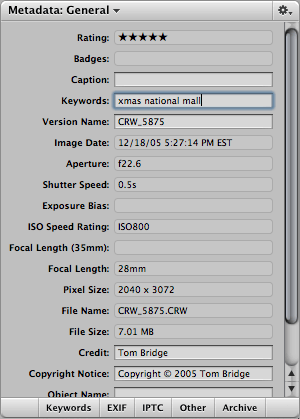
Aperture’s Metadata Interface
What Aperture is really about is metadata. This is information that is stored specifically with your photo, including detailed EXIF notation, as well as keywords, copyrights, captions, credits, and expanded IPTC (International Press Telecommunications Council) information that includes City, State, Country, Byline, and many other fields. If you’re into keywords, tagging, and folksonomy, Aperture will make dealing with keywords a real treat for you.
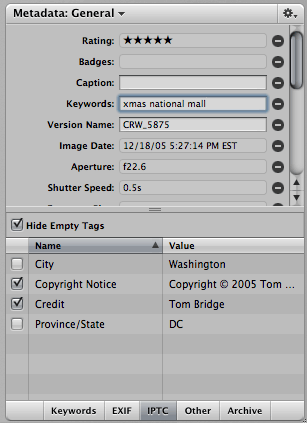
More Metadata Tagging
As libraries grow, keywords make it easy to find the portrait you took of Aunt Mildred by searching for Family + Portrait tags together. Much like iPhoto, Aperture has a star rating system that is very easily accessible and understandable from the beginning. The idea behind this metadata is that it follows the photograph when you take it somewhere besides Aperture (i.e., Photoshop).
The original remains in a vault somewhere for safe keeping. This allows for nondestructive edits of your photos. For anyone who’s ever seen what an eight-year-old can do to a photo with ten minutes of unsupervised time in iPhoto, you realize this is a good, good thing. Aperture, instead, stores each and every change you make as a separate file, but don’t worry about eating up disk space, it stores the changes to each photo as a series of actions, allowing multiple versions in small amounts of disk space. You can also have any number of different versions of the same original, allowing nondestructive edit after nondestructive edit.
The main reasons to buy Aperture as a talented amateur are readily apparent the second you get into making Web galleries, either for display at .Mac or wherever you’d like to FTP them. The new photo galleries come in six different basic templates, but those same templates are extensible with the same metadata information that you’ve tagged your photos with. In addition, the photo galleries tend to be much more configurable than the equivalents in iPhoto, giving you the choice to display EXIF data, keyword, IPTC, or titling data as well. The new galleries are elegant and simple, and I’m hopeful that developers will be able to add further gallery options, as the details are mostly just CSS.
Working With an Album
A well-made photo-album makes an incredible keepsake, and iPhoto has served me well since its creation in this regard. Sure, it requires a lot of massaging to make your photo-album book work, and this is made harder by a difficult interface in iPhoto. Not so, Aperture. Making a book is much like using the hotzones in an iDVD template. Select the photos that you want to work with, and place the photos in the zones that Aperture designates with a cross. You can then add text to your heart’s content, and then order the books through Apple. Prices are fairly reasonable and delivery is fairly quick. The book designs that Apple has provided are also flexible, allowing for even the most creative of edits.
More Album Displays
Much has been made of the RAW interpreter in Aperture, including a fairly scathing look by Dave Girard at Ars Technica. The thing you have to realize is that for 90% of digital cameras the image processing is handled inside the camera itself, turning the sensor’s interpretation of photons into pixels with specific color values. For the other 10%, there’s a format called Camera RAW that captures just the individual sensor data and allow post-production interpretation in software. That’s what makes Aperture special, the same way that Photoshop is. Both of them interpret Camera RAW data. The trick, however, is the interpretation of that data into displayable pixels. This requires a rendering engine, much like the one that Final Cut Pro uses to read and display the DV stream as moving pixels. All was not well in Final Cut Pro 1.0 with the DV Codec, which was revised in 1.2, 2.0, 3.0 and on and on. The Photoshop RAW engine that Aperture competes with contains some of the most refined image rendering that we have today. If you’re that serious about your color space, Aperture 1.0 isn’t in your future. I would imagine, though, that updates of Aperture will make refinements to the RAW interpreter and that should satisfy most of the imaging concerns.
If you’re a talented shutterbug and you don’t depend on the Photoshop RAW interpreter, Aperture should serve you more than adequately…provided you have the hardware to hack it. Unless absolutely necessary, don’t bother using Aperture on a PowerBook. Neither the 15″ nor the 17″ has the hardware to make Aperture work quickly. The delays just between switching tools in Aperture on a PowerBook are enough to drive someone just a bit nuts. However, on the iMac G5, Aperture is in its element. The X600 XT video card does most of the heavy lifting on the iMac, making changes nearly immediate. I far prefer working on the iMac than the PowerBook when it comes to Aperture.
Aperture is a solid 1.0 release, the likes of which Apple hasn’t seen since Final Cut Pro. Will it capture the pro photography space with Aperture? It’s too early to tell. Between the issues with the RAW converter and the real requirement of a G5 system, I don’t think the 1.0 version will be rocking any boats. However, the potential exhibited by Aperture is impossible to ignore. Strong metadata management and search, coupled with the ability to handle literally tens of thousands of original photographs, and improved Web galleries and book design make Aperture into the beginnings of a real heavy hitter for Apple.
Reader Comments (0)
Add A Comment