Profiles in Networking
Quadra 630 and the Performa 630 Series
Introduction
The Quadra 630 and its children, the Performa 630 series, were a good consumer package for the mid-90s, combining decent processing power with a measure of expandability. Apple introduced the Quadra 630 in 1994 and discontinued the last Performa 630 about two years later. Based on the Quadra 630, the Performa 630 series comprises the 630, 631, 635, 636, 637, 638, and 640 models. The different model numbers represent differences in configuration details—amount of RAM, hard disk size, included components, and the like. Some details differ, but all model numbers have identical network capabilities. The Quadra 630 and Performa 630 series support Mac OS versions up to 8.1, and a wide range of applications, so many still see day-to-day functional use. (I set up a Performa 635 for a local school over Christmas break.)
Network Capabilities
The Quadra 630 and Performa 630 series support LocalTalk networking through the serial (modem and printer) ports, but require an internal card to use Ethernet. There are two Ethernet-capable internal slots, the Communications Slot (Comm Slot) and the Processor-Direct Slot (LC-PDS). Note that you only need an Ethernet card in one slot, leaving the second slot free for other expansion. The Comm Slot is the traditional choice for Ethernet cards, though modem cards are another possibility. The LC-PDS slot typically accommodates a PowerPC upgrade or video acceleration card, but can also use Ethernet. Of course, if you’re already using one slot, that limits your Ethernet choice to the available slot. The Performa 630DOS and 640DOS models use the LC-PDS slot for the DOS card, so the Comm Slot is their only option. Many vendors produced Comm Slot and LC-PDS Ethernet cards during the Quadra 630’s lifetime. Though most cards are discontinued—like the models themselves—some are still available through parts resellers.
Selected List of Parts Sources
When shopping, check the networking or communications section, or search the parts list for Ethernet. Look for Comm Slot (I, not II or III) or LC-PDS (not plain PDS) in the card description. Your decision is easier if the description specifically lists Quadra 630 as a supported model, but it may only name the card type.
Most cards include support software, such as drivers and diagnostics. Many cards require their software to function properly, so be cautious when purchasing used cards that don’t have the original software. The card manufacturer’s Web site can be a saving grace, as many companies post their support software on-line, even for discontinued products.
Ethernet Network Setup
The cheapest networking setup uses a single Ethernet crossover cable, enabling two (and only two) Macs to talk to each other. New Mac models have auto-sensing Ethernet ports and can use regular or crossover cables for this connection, but older Macs like the Quadra 630 lack this feature and need a crossover cable specifically for this two-Mac network.

Ethernet Crossover Network
Networks with more than two Macs need an Ethernet switch or hub at the center. Connect each Mac to the switch with a piece of regular Ethernet cable.
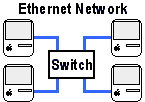
Ethernet Switch (or Hub) Network
Network Software
Once the cables are in place, install any software that came with your Ethernet card, then restart. Also check that you have the necessary Mac OS software. For Mac OS 8, that’s three Control Panels (AppleTalk, File Sharing, and Users & Groups) and one Extension (AppleShare). If any of these are missing, download the Open Transport 1.1.2 installer from the Apple Older Software Downloads page.
For help sharing files between networked Macs, see the ATPM/Threemacs Mac File Sharing page.
Shared Internet Setup
If you install an Ethernet card in both available slots, you can share an incoming high-speed Internet connection with other networked Macs. You’ll need a software router like Sustainable Softworks’ IPNetRouter or VicomTech’s WebDoubler to handle the exchange of Internet and network information. For more information on sharing Internet connections to your network, see the ATPM/Threemacs Sharing an Internet Connection page.

Sharing an Internet Connection to Your Network
Also in This Series
- Mac to Windows: Troubleshooting the “No Logon Servers Available” File Sharing Error · October 2004
- Using WEP Security on an AirPort Network · July 2004
- Whatever happened to…Threemacs.com? · September 2003
- Clandestine Wireless Networking and MacStumbler · July 2003
- Learning to Share With Others: Sharing Preferences Overview · April 2003
- Serving Files Using FTP in Mac OS X · December 2002
- Switching Between Networks in Mac OS X · November 2002
- The Audio/Video Quadras (660av, 840av) · September 2002
- Thoughts on Apple’s Xserve · July 2002
- Complete Archive
Reader Comments (2)
I slapped a leftover 20 gig HD into my Q630 and now use it as a network drive for centrally storing my MP3, digital photos, and other documents. You need to partition it and leave the boot partition under 2 gig (IIRC) or else it won't boot.
There's an article on Low End Mac about using a Quadra 630 as an MP3 server. I should know the URL since I'm the author, but I don't.
Add A Comment