Networks in Action
Mac to Windows: Troubleshooting the “No Logon Servers Available” File Sharing Error
The Error
If you’ve shared files from your Mac to networked Windows users, you know how easy it is. Open the Sharing preferences pane, enable Windows File Sharing, and click Apply Now. The Mac even tells you what address to use (\\10.1.1.1\sevans
in this example).
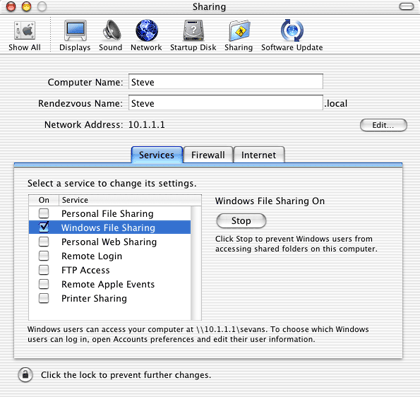
Theoretically, seeing the files from Windows is pretty easy. Click Start, select Run, and enter the address. Sometimes, however, you see this error: “There are Currently no logon servers available to service the logon request.”
Zounds, what a vague error message. Logon server? Is that in System Preferences? (It’s not.) It’s hard to even know where to start looking for solutions. On the Mac? In Windows? In your other pants pocket?
What’s Going On
The error is a case of mistaken identity. When it looks for the network share, Windows gives your Windows account name. If that name doesn’t exist as an account on your Mac, however, the Windows system is kept out. On being rejected, Windows reports the above error.
The easiest solution? Change the network mount to an account that already has sharing access on the Mac (such as the Mac’s owner).
- Go to the Desktop and right-click on the My Computer icon.
- Select “Map Network Drive…” and its window appears.
- Enter your Mac’s address and shared directory as the folder.
- Select “Connect using a different user name.”
- Enter the Mac owner’s user name and password or another account with access to the shared files.
- Select OK to close the window, then Finish.
- A window showing the shared Mac files should appear.
Check the “Reconnect on login” check box to look for these files each time you start Windows. (This also preserves the name change.)
If you’re using a wireless network and still see the error, connect the computers with a physical Ethernet cable and try again. Sometimes the distance between computers and the wireless switch makes sharing files impossible or impractically slow. Direct Ethernet is much faster.
Summary
Fixing the Windows-to-Mac account issues will get your computers working agreeably again. The “No logon servers available” error is annoying, but shouldn’t stop you from talking to your friends. (Or yourself, but we won’t dwell on that.)
Also in This Series
- Mac to Windows: Troubleshooting the “No Logon Servers Available” File Sharing Error · October 2004
- Using WEP Security on an AirPort Network · July 2004
- Whatever happened to…Threemacs.com? · September 2003
- Clandestine Wireless Networking and MacStumbler · July 2003
- Learning to Share With Others: Sharing Preferences Overview · April 2003
- Serving Files Using FTP in Mac OS X · December 2002
- Switching Between Networks in Mac OS X · November 2002
- The Audio/Video Quadras (660av, 840av) · September 2002
- Thoughts on Apple’s Xserve · July 2002
- Complete Archive
Reader Comments (1)
Add A Comment