Networks in Action
Clandestine Wireless Networking and MacStumbler
“At last,” sang Etta James. “My love has come along.”
Network geek, admittedly. Experienced cable-and-socket jockey, perhaps. The common availability of wireless is still a welcome networking gift. Away with bad hair day Ethernet snarls! Fie to protracted battles with computer desk dust bunnies! Cables swapped for a single AirPort card, I consider the transition from network maven to network slacker an upgrade. Using my mental RAM for “location of car keys” is vastly preferable.
“My lonely days over and life is like a song.”
Fortunately, there’s more to wireless than just, well, nothing. Many use wireless access points (WAPs) to share their high-speed Internet connection within their home or office. WAPs broadcast their signal in every direction, much like radio stations. If your AirPort card is within signal range, access is yours—assuming you’re allowed in (more on that later). As neighbors, coffee shops, and offices add access points, the likelihood of encountering multiple signals increases. Some Starbucks, for example, let you browse wirelessly as you sip.
“At last, the skies above are blue—my heart was wrapped up in clover the night I looked at you.”
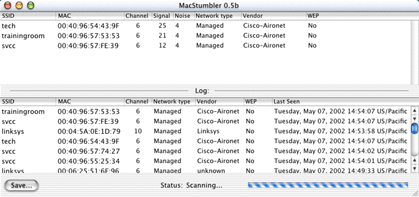
MacStumbler Connection Details
MacStumbler is a simple application that catalogs and measures nearby WAPs. AirPort does something similar with its connection strength icon and menu of available connections, but MacStumbler shows a comparative overview in one window. It profiles each WAP by name (technically, its Service Set ID or SSID), showing network details and connection status. Pick the best connection, coolest name, or whatever floats your network boat.
“I found a dream that I could speak to, a dream that I could call my own.”
The ease of wireless ostensibly solves a business money problem in reduced cable and maintenance costs. The downside? Careless installation leaks network (and Internet) connectivity beyond its intended bounds, letting anyone within range listen in. Disregard security settings for your wireless network and people are eventually going to notice. Some wireless users go warchalking, using hobo-inspired pavement symbols to indicate nearby access points. Savvy users see the marks and know a free Internet connection is close at hand.
“I found a thrill to press my cheek to, a thrill that I have never known”
Don’t confuse warchalking and casual Internet access with cracking. Most users aren’t out to read your e-mail, just piggyback off your free-for-them Internet connection. Since you’re paying the bill, though, feelings of righteous indignation may result. Check your WAP or router instruction manual for help with securing your network and lowering your blood pressure.
“oh, and then the spell was cast and here we are in heaven, for you are mine at last.”
MacStumbler is a tool for both warchalkers and wireless network owners, regardless of the esteem you hold for either group. You don’t need to be a business to spill your signal around. Home users should be just as aware. It’s not hard to secure your access point or wireless router, just read the instructions. Omit that step, however, and be ready to foot the Internet bill for some morally flexible neighbors.
Also in This Series
- Mac to Windows: Troubleshooting the “No Logon Servers Available” File Sharing Error · October 2004
- Using WEP Security on an AirPort Network · July 2004
- Whatever happened to…Threemacs.com? · September 2003
- Clandestine Wireless Networking and MacStumbler · July 2003
- Learning to Share With Others: Sharing Preferences Overview · April 2003
- Serving Files Using FTP in Mac OS X · December 2002
- Switching Between Networks in Mac OS X · November 2002
- The Audio/Video Quadras (660av, 840av) · September 2002
- Thoughts on Apple’s Xserve · July 2002
- Complete Archive
Reader Comments (2)
I know that most people these days like using LANs just for broadband sharing, but have any of you tried transferring a sizable multimedia file at 10Base-T or even 100Base-T speeds? I have, and it ain't pretty. I'll take my gigabit ethernet, thanks.
About the only thing even vaguely resembling AirPort that I'd want is a built-in cellular modem--something like Nokia's Wintel-only Cardphone II (which features two GSM modems in one Type II PCMCIA card for dual-line use). This BlueTooth thing is idiocy.
As for this garbage about "Wi-Fi," I honestly don't see why people are wasting time and money building access points for it, since there's already coaxial TV cable strewn about everywhere.
The problem with cable internet today has nothing to do with inherent limitations of cable's bandwidth; TV coax's bandwidth is well over 20Gbps total. That's enough for every backbone connection to support 2,000 users at 10,000Kbps each. The only reason cable internet is so sucky is because the cable companies are too stingy with their backbone connections.
It's like if you have a 1000Base-T LAN hooked up to a 56k modem supporting 100 users. The network is capable of much more, but you, the administrator, are being a stingy little twerp. That is what the cable companies are doing.
I'd suggest the government strong-arm them into using fatter pipes to the backbone.
Eric
First of all, your prices for equipment are completely of tilt. Yes, AirPort cards are $99, but deals can be found. I got mine for $49. Also, most PowerBooks come with a wireless card pre-installed anyway, so your cost is perceived as $0. (Note: I said perceived—not literal.) Plus, the Wi-Fi phenomenon is growing just as strong in the Wintel market as it is for Macs, and wireless cards for PCs can be had for far less than $100. Plus, wireless routers have been available for well under $100 for almost a year. I bought a Netgear MR814 for $60 after rebate.
As for the physical wire, you can't overlay your lifestyle on someone else's. You may not mind running a cable from your den to the living room when you haul out your laptop, but other people do. My brother, for example, was itching to get himself a Wi-Fi router so that his cats would no longer have a bright blue string running down the hallway inviting them to pick it apart. Additionally, you obviously haven't experienced the immense pleasure of sitting on a back porch enjoying the cool autumn breezes while accessing the internet without cables stretching across your lap. You have to accept that there are just some scenarios where a wireless connection is a far better solution.
I agree with you about the bandwidth, which is why I'd never recommend Wi-Fi to someone who transfers large files between computers on a regular basis. I keep an ethernet cable attached to my router that I can temporarily connect to my laptop for this very purpose. But the majority of people who would benefit from Wi-Fi are only using it for internet functions, and even 802.11b's bandwidth far exceeds the bandwidth of most broadband connections these days (cable companies throttling available bandwidth notwithstanding).
Sure, Wi-Fi may be largely worthless for you, but your logic can't be applied to everyone. It'd be like me saying I have no good use for an automobile because they pollute, scads of people die in them in accidents, and I can just walk to work, so they must be worthless to everyone else, too.
Add A Comment