Shareware Roundup
Font Utilities
Picking the perfect font isn’t always easy, especially if you have a lot of fonts to choose from. Here are five programs from the world of shareware that will help you keep track of what you have, what it looks like, and what you can do with it.
•••
PopChar Pro 1.1.3
Company: UNI Software Plus
Web: http://www.unisoft.co.at/products/popchar.html
Price: $39 (see the company’s Web site for multi-user pricing)
File Size: 1.1 MB
Requirements: System 7 up to Mac OS 8.6 and a 68K processor or better
![]() PopChar is one of those programs that enhances the Mac OS with a feature so helpful you wonder why Apple didn’t include it in the first place. Whether it’s an accented vowel like é or ö that belongs to a word or name from another language, or even a common symbol like ® or © or TM, infrequently used characters don’t appear on your keyboard. But just because you can’t see them doesn’t mean you’ll never need them.
PopChar is one of those programs that enhances the Mac OS with a feature so helpful you wonder why Apple didn’t include it in the first place. Whether it’s an accented vowel like é or ö that belongs to a word or name from another language, or even a common symbol like ® or © or TM, infrequently used characters don’t appear on your keyboard. But just because you can’t see them doesn’t mean you’ll never need them.
PopChar is a control panel that installs a drop-down, detachable menu on the right side of the menubar displaying every character inside the current font. One click copies the highlighted character into your current document. PopChar will also tell you the character’s keyboard combination, so that if you need to type é several times in one sitting you can do so by pressing option-e followed by e.
Microsoft Word offers basically the same feature when you click on “Symbol” under the insert menu. The same can’t be said of other word processing programs like AppleWorks, which expect you to figure out the keyboard combinations on your own. PopChar is always available, and is smart enough to update its menu whenever you select a new font. It’s also much more intuitive than Apple’s Key Caps, making it the kind of program you install, and then wonder how you ever survived without it. Especially when it comes to symbol-based fonts—how else could you know that pressing option-u and then shift-u gives you a weight lifter under Webdings?
FontBuddy 1.3
Author: Vincent Jalby
Web: http://members.aol.com/FontBuddy/home.html
Price: $10
File Size: 530K
Requirements: FontBuddy should run on any Power Macintosh under Mac OS 7.5 or later
![]() Font Buddy is another place to turn if you’re trying to see all the characters in a particular font. It’s also a quick way to see how different fonts look at different sizes, and to print out catalogs of the fonts in your Fonts folder.
Font Buddy is another place to turn if you’re trying to see all the characters in a particular font. It’s also a quick way to see how different fonts look at different sizes, and to print out catalogs of the fonts in your Fonts folder.
The program consists of a single window with four tabs. The first one displays all the characters for the current font and allows you to view them from any point size. The second tab, “Char Selector,” does basically the same thing, but in a more complicated way. This is the place to go if you want to do more than just copy and paste a particular character. You can find ASCII, Octal, Hex, and Unicode codes here, should you need them, as well as keyboard shortcuts for characters that have them. Whatever character you select in the “Font Char” tab will be displayed automatically.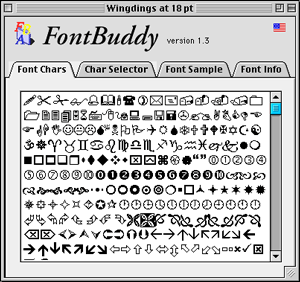
The remaining two tabs are useful mainly to fervid fontographers—“Font Info” tells you where the font came from, and “Font Sample” lets you apply various fonts and font sizes to a block of text, but won’t let you control variables like leading, kerning, and line height the way your word processor will.
FontBuddy really lives up to its name when you start poking around the options in the menubar. This is where you’ll find the program’s two best features. As its name implies, Duplicate Scanning will look for identical files inside font suitcases and tally a report of which ones can be safely deleted. Font cataloging allows you to print out summaries of any or all the fonts in your system, laid out either in a grid (perfect for symbol-based fonts like Zapf Dingbats) or in blocks of sample text. Once you pay your shareware fee, the unsightly watermark will no longer appear on your printouts.
Font Gander Pro 1.6
Published by: Semplice Software
Web: http://www.semplicesoft.com
Price: $30 (see the company’s web site for multi-user pricing)
File Size: 728K
Requirements: System 7.0 and up, any Power Mac or Macintosh of Mac II class or higher. Adobe Type Manager version 3.0 or higher is also helpful.
![]() If you don’t care for FontBuddy’s font samples, there are many other catalog programs to choose from. One of these is Font Gander, which allows you to create customized layouts for printing font samples. You can also take the easy route and use one of the twenty-four preinstalled layouts.
If you don’t care for FontBuddy’s font samples, there are many other catalog programs to choose from. One of these is Font Gander, which allows you to create customized layouts for printing font samples. You can also take the easy route and use one of the twenty-four preinstalled layouts.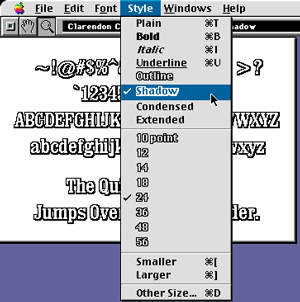
Font Gander is very similar to FontBuddy in terms of features and function. The biggest difference between the two is Font Gander’s ability to display fonts that are outside of your Fonts folder. Just drag and drop a suitcase into the Font Gander window. The resulting text can be viewed at any size from 4 pt. to 72 pt., along with stylized formatting like bold, italic, and more. If you’d rather keep the window at a reasonable size, a handy magnification tool will pop up an enlarged window with a click of the mouse. A grid-based display option is also available.
If your font library is relatively small, FontBuddy is a good choice because it’s simple and straightforward. Current and aspiring font maniacs will be better served by the more powerful Font Gander, whose well-written documentation makes it incredibly easy to keep an eye on a large number of fonts outside the System Folder.
TT Converter 1.5
Author: Chris Reed
Web: ftp://ftp.visi.com/users/thornley/TTConverter1.5.sit.hqx
Price: $10
File Size: 37K
Requirements: TT Converter is an old program from the days of System 7 and System 6 that should still work on today’s Macs.
![]() Under normal circumstances, Mac fonts and Windows fonts don’t like to play with each other. Even though both systems recognize TrueType, a Windows font with a .TFF extension will be largely ignored if you drop it into your Mac’s Fonts folder. Using TT Converter, you can rearrange the information stored inside a Windows font and change its life forever by turning it into a Mac font.
Under normal circumstances, Mac fonts and Windows fonts don’t like to play with each other. Even though both systems recognize TrueType, a Windows font with a .TFF extension will be largely ignored if you drop it into your Mac’s Fonts folder. Using TT Converter, you can rearrange the information stored inside a Windows font and change its life forever by turning it into a Mac font.
Conversions are as easy as dragging a Windows font onto the TT Converter application and picking a place to save the new file. Some fonts may need a little extra attention, but many problems can be solved by reading TT Converter’s documentation. If you convert a font and drop it into your Fonts folder, but don’t see it in your word processor’s font menu, this is the place to find out why. The fix is easy—just retype the font’s name in the “Customize FOND” window. There are plenty of options to fiddle with here, assuming you’re familiar with all the numbers that go into making a font display itself properly, but these are just as easy to ignore. You can even go in the opposite direction and convert Mac fonts into Windows format, although they probably wouldn’t appreciate that very much. Be advised: TT Converter won’t convert a folder full of fonts on its own—you must specify a name and destination for each one. Naturally, some Windows fonts will convert more readily than others.
Fonts Manager 3.9.2
Published by: Ed Hopkins
Web: The HyperArchive
Price: $10
File Size: 340K
Requirements: Any Macintosh which will run System 7.1 or later.
![]() Now for the moment of truth. We’ve looked at several ways to get a good look at your fonts both in print and on screen, but just how badly do you need them? The freedom to choose is certainly nice, but is it really necessary for your Mac to load all those fonts every time you turn it on? Maybe it’s time for a bit of font management.
Now for the moment of truth. We’ve looked at several ways to get a good look at your fonts both in print and on screen, but just how badly do you need them? The freedom to choose is certainly nice, but is it really necessary for your Mac to load all those fonts every time you turn it on? Maybe it’s time for a bit of font management.
What the Extensions Manager does for extensions, Fonts Manager does for fonts. Just as you can create different sets of extensions to load at startup depending on what you’re going to be doing, Fonts Manager allows you to move all those fonts you’ve been collecting into a safe place until you actually need them.
It doesn’t make much sense to have a huge Fonts folder unless you routinely use a lot of them in the course of work or play. Weeding out the unessential will help decrease your overall startup time and make your applications happier, since small menus are easier and faster to draw than monstrously long ones.
Fonts Manager lets you create as many sets as you want. Although its icon makes it look like a control panel, Fonts Manager is a regular application that simply moves fonts into and out of the Fonts folder. The main disadvantage here, the same one that plagues the Extensions Manager, is that you must restart in order for your changes to take effect. In some cases you can just as easily manage your fonts manually, but creating font sets in advance will save you time and aggravation as your try to remember which fonts belong where.
Fonts Manager also has character display and cataloging features, but the other programs discussed in this roundup are better choices for those tasks. The main flaw with Fonts Manager is that it always reminds you to restart when you quit, even if you haven’t changed anything. The unnecessary scanning and checking this involves wastes time, but overall this is a small price to pay for cheap font management.
Also in This Series
- Count Your Pennies · February 2003
- Reading, Writing, and Arithmetic: Educational Tools · January 2003
- Scrabble and Boggle · August 2002
- Weblog Tools · June 2002
- Financial Help · January 2002
- Games for Mac OS X · December 2001
- Screensavers · October 2001
- Stickies and Notepads—Part Two · July 2001
- Stickies and Notepads—Part One · June 2001
- Complete Archive
Reader Comments (2)
I have to use it very often and it's making my working life miserable. Why hasn't it been possible to simply updating it?
Add A Comment