Shareware Roundup
Music Tools
Built-in speakers have been a standard feature on Apple computers since the earliest desktop machines. When it comes to playing CDs, MP3s, or random alert sounds, the only obstacle between you and the music is finding the right software for the job. There are plenty of choices, and also plenty of overlap, but don’t forget about Apple’s new version of QuickTime. We didn’t include it here because the current beta is prone to hiccup during playback. Once the bugs are squashed though, the QuickTime Player may satisfy most of your audio needs. Until then, there’s plenty of other software to choose from. Here’s a small selection.

![]()
Download Size: 1.5 MB
Requirements: 68k and PowerPC versions are available
Web: http://www.clixsounds.com
Shareware Fee: $12
An application that wants to make noise has two options: go to the system suitcase, home of the Wild Eep and all the rest of your Mac’s alert sounds, or rely instead on built-in resources that were never really meant to be tampered with. With Agent Audio, you can replace these embedded files with whatever you want to hear. It’s resource editing at its most painless.
Pick a program on your hard drive, any program. If it has any sound resources, Agent Audio will list them on the left side of its main window. Then load your replacements, which appear on the right. When everything is set up, just highlight a sound on each side and swap them with the click of a button.
If your changes don’t work out, you can still go back to the originals. Agent Audio can save an application’s sound resources as archived sets or individual files. These backups can also be reused inside other applications. ResEdit’s hidden “HogSound,” for example, can be a lovely way to find out that there’s new e-mail waiting for you.
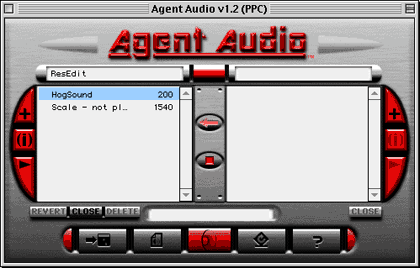
For the full Agent Audio experience, though, you’ll need to invest in Agent Audio Pro. This robust commercial version can do plenty of things that the regular version can’t, like delete sound resources, use .WAV and .AU files, and create “Replacer Agents” to quickly switch from one set of sounds to another. Both versions use the same interface, making it difficult to shake the feeling that the regular Agent Audio is a crippled product.

![]()
Download Size: 738K
Requirements: System 7.5 or later, Quicktime 2.5 or higher;
PowerPC and 68k versions available
Web: http://www-cs-students.stanford.edu/~franke/SoundApp/
Shareware Fee: free
Back in February, ATPM reviewed an all-purpose can opener for image files called GraphicConverter. SoundApp does almost the same thing for sound files—no matter where it came from, there’s a good chance that SoundApp can play it.
Like GraphicConverter, SoundApp’s conversion abilities are invaluable. Considering the abundance of PC-born sound files on the Internet, Mac users need a program like this to restore equality and double-clickability to their computing world. Apple’s QuickTime Player can’t do it. It may be able to open PC files without trouble, but there’s no option to save them in the Mac’s native format. If your goal is to turn the file “D’oh.WAV” into an alert sound, it’s SoundApp to the rescue.
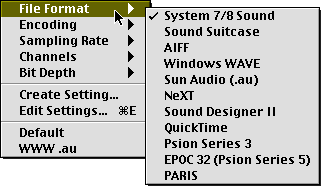
Picking a format is only the first step in the conversion process. Settings are also available for how you want the file to be encoded, how many channels it should have, the sampling rate, and the bit depth. These are often superfluous details, but they do let you perform basic editing operations. Power users can save several different conversion settings and easily switch from one to another using the Convert menu shown above.
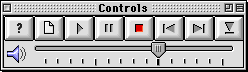
The program’s only interface is an eight-button console with volume controls. It’s easy to miss the Playlist feature under the File menu, which lets you play several files in succession or batch convert them into another format. Even MP3's can be converted into something else, but not vice versa.
SoundApp could be a little easier to work with, but its learning curve is by no means steep. Considering the price, it’s well worth the download. Four versions are available: English, Japanese, French, and Swedish.

![]()
Requirements: Power Macintosh, thousands of colors or more
File Size: 977K
Requirements: PowerPC only; System 7.5 or higher
Web: http://www.macamp.net
Shareware Fee: free
If MP3s are what you crave, play them with MacAMP or its controlstrip-like sibling, MacAMP Lite. Both have the ability to change their appearance using different “skins,” so the interface is entirely in your hands.
Legal issues aside, the virtues of the MP3 format have already been hashed and rehashed by both online and offline media. The bottom line is that an MP3 file lets you listen to music without monopolizing your CD-ROM drive. They are also an inexpensive way to try out new music and exchange it with other people, but you didn’t hear that from me.
SoundApp is a perfectly respectable MP3 player, but MacAMP is more fun. Aside from the playlist feature, you can fiddle with nine equalizers for all those intricate adjustments between extra, double, super, mega, and earthquake bass. All the basic functions of a standard-issue CD player are here too, but the skins feature gives MacAMP the strongest edge over other MP3 players. With a hearty library of them available for download from the MacAMP Web site, it shouldn’t be too hard to find something that suits your tastes. Just remember the old adage about beauty only being skin deep. If the MacAMP window doesn’t instantly redraw itself after you move it around, switch to a less-demanding skin with fewer colors so your Mac doesn’t get bogged down.

Inspirator’s “Dragon Skin” is available from the MacAMP Website
Version 1.0b7 fixes a slew of bugs, including the ones that made previous releases crash at the end of a song. Meanwhile, MacAMP Lite holds steady at version 1.5, a 14-day demo that costs $10. If you’d like a true control strip module for MacAMP, try StripAMP from PK Industries. The trial period is still 14 days, but the cost is only $5.

![]()
File Size: 1.2 MB
Requirements: System 7.1 or later, a CD-ROM drive,
Internet access/ Open Transport,
at least 3.4 MB RAM
Web: http://www.titletrack.com
Shareware Fee: $25
Sometimes it’s easier to just stick with the music library you already have instead of searching for or making MP3s. TitleTrack is a good replacement for Apple’s bare-bones CD Player, if only for its ability to download song names for almost any CD.
Playing a CD shouldn’t be an exercise in remembering the track numbers of your favorite songs. Computers are, after all, supposed to make life easier. TitleTrack is both a CD console and a CDDB client. This huge Internet database has information on thousands of discs, freeing you from the drudgery of typing in the title, artist, and song names yourself. Using only your e-mail address, TitleTrack will connect to one of several CDDB servers either automatically or on command and try to find a disc’s information. The results are then stored for future use. For an extreme approach, try the batch lookup. TitleTrack will find a disc’s information in the CDDB, then prompt your for another one so you can catalog your library with the utmost efficiency. You can also generate text-file reports of the data you collect, suitable for import into a database or spreadsheet. There’s even room for you to store notes for each song.
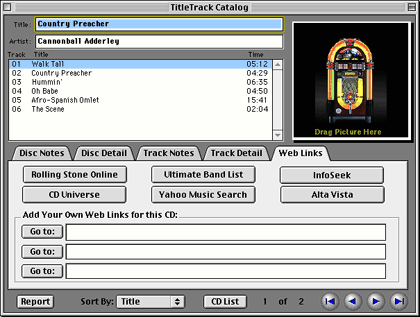
TitleTracker has plenty of room for CD’s liner notes.
Like the Apple CD Player, TitleTrack can shuffle tracks or play them all straight through. Like many MP3 players, it also lets you build customized playlists. About the only thing you can’t do with this program is customize its interface. MacAMP is still the champion in that arena.
Although there are other ways to access the CDDB, including several Web-based services, TitleTrack’s makes the most sense from a one-stop shopping perspective. Combined with the its record-keeping and customization abilities, this is something you don’t want to miss. Note that until you register, you can only store information about 10 discs at a time.
![]() Copyright © 1999 William Lovett, wlovett@atpm.com. Mr. Lovett is
ATPM’s Shareware Reviews Editor. Reviewing in ATPM is open to anyone.
Contact reviews@atpm.com for more information.
Copyright © 1999 William Lovett, wlovett@atpm.com. Mr. Lovett is
ATPM’s Shareware Reviews Editor. Reviewing in ATPM is open to anyone.
Contact reviews@atpm.com for more information.
Also in This Series
- Count Your Pennies · February 2003
- Reading, Writing, and Arithmetic: Educational Tools · January 2003
- Scrabble and Boggle · August 2002
- Weblog Tools · June 2002
- Financial Help · January 2002
- Games for Mac OS X · December 2001
- Screensavers · October 2001
- Stickies and Notepads—Part Two · July 2001
- Stickies and Notepads—Part One · June 2001
- Complete Archive
Reader Comments (0)
Add A Comment