Desktop Pictures
Parting Shots
This Month’s Desktop Pictures
This month’s desktop pictures were contributed by Mike Chamberlain.
These photos are from my collection over the past couple of years while traveling and always keeping an eye out for a good desktop. (Is that wrong?)
The first group is from a trip to Vietnam in the late summer of 2010. This was my second trip to Vietnam on the anniversary of my year-long tour during the Vietnam War. This trip was much more enjoyable and was a chance to spend time with the Vietnamese people who are unfailingly good-humored and gracious.
The second group are from travels in the US (these taken while in Florida and Colorado).
Last are two shots I took on Easter weekend while visiting an arboretum outside of Kansas City, Missouri.
All pictures were taken with a Nikon D90.
- Ba Ca Market Heat
A pile of Thai chilies mounded on a tarp at the Sunday open market in Ba Ca, Vietnam (NW Vietnam). For less than pennies, the woman tending the stand would sell a cup full of heat! The object was an image I could use on my computer, iPad, and iPhone. It has done all three.
- Confucian Incense
This picture was taken in a darkened temple in the middle of Ho Chi Minh City (Saigon) during a driving thunderstorm. The incense and smoke wafted throughout the temple as petitioners came to present offerings and supplications to the gods.
- Imperial Gate
This imposing gate stands within the imperial city of Hue and has survived shelling by every military force that moved through the area. The entire imperial city is under renovation and offers a glimpse of the former dynasties of Vietnam.
- Mekong River Greeting
Traveling along the Mekong River, our boat moved past another carrying cargo and a family. This little girl ran the length of the boat and ducked under the blanket to say hello. One of the high points of a great trip.
- Pearl Farm
Ha Long Bay, east of Hanoi is a World Heritage Site housing breathtaking geology, floating villages, and industry. This is an active pearl farm. The pearl production area is to the right. The floating site at the center is the processing facility. The picture was taken in the late afternoon as we dropped anchor for a night’s rest.
- Sa Pa Mountains
Sa Pa is a resort and retreat town in northwestern Vietnam. Access requires an overnight train trip from Hanoi. The area is known for its cool(er) temperatures and for the indigenous mountain tribes that inhabit its valleys. This is the valley of the Black Hmong though Red, Blue, and Flower tribes intermingle in the area. The colors are derived from their native clothing. This valley offers controlled access for hiking and visitation.
- Rice Fields
This picture was taken in the valley of the Black Hmong where every available parcel of land is cultivated for rice production. The man in the picture is tending his water buffalo (visible under the white banner) while it grazes the edge of the field. The rice can be seen to be getting heavy and is close to harvest.
- Sponge Docks
Tarpon Springs, Florida (NW of Tampa on the gulf coast) is home to a Greek community of sponge divers. Though the industry is not what it was in its heyday, there are still working boats like these and places where fresh sponges can be purchased. It’s worth a trip and especially if good Greek food is something you appreciate.
- Rocky Mountain Farmstead - 1
These old farm implements are at the entrance to a former working farm located in Rocky Mountain National Park. The picture was a chance to capture everything that is great about spending time in the mountains.
- Rocky Mountain Farmstead - 2
The remainder of the perimeter fence of a farmstead in the valley on the western edge of Rocky Mountain National Park. On a clear day you can almost see forever!
- Moss and Shadows
On a walking tour of old mines near Frisco, Colorado, I came upon this rock outcropping nestled among the pines. The moss was bright against the shadows and, I confess, my first thought was of my desktop. Since then I have decided to print an enhanced version for my office.
- Easter Orchid
This orchid was part of a display in a hothouse I visited on Holy Saturday before Easter, 2012. The setting made it possible to achieve a blackened background against which the naturally lighted flower could pop. The detail was possible by moving to the minimum focusing distance.
- New Life
A fitting springtime and Easter image that was taken on the Saturday before Easter, 2012 at Powell Gardens, Kingsville, Missouri.
Previous Months’ Desktop Pictures
Pictures from previous months are listed in the desktop pictures archives.
Downloading All the Pictures at Once
Some browsers can download an entire set of desktop pictures at once.
- Safari
Create a workflow in Automator with these three actions:
- Get Current Webpage from Safari.
- Get Image URLs from Webpage. Get URLs of images linked from these webpages.
- Download URLs.
- iCab
Use the Download command to “Download all linked files in same folder” and configure the limits to download only the linked images.
- OmniWeb
Choose “Save Linked ‣ Images…” from the File menu.
Placing Desktop Pictures
Mac OS X 10.3.x Through 10.7.x
Choose “System Preferences…” from the Apple menu, click the “Desktop & Screen Saver” button, then choose the Desktop tab. In the left-side menu, select the desktop pictures folder you want to use.
You can also use the pictures with Mac OS X’s built-in screen saver. Select the Screen Saver tab which is also in the “Desktop & Screen Saver” System Preferences pane. If you put the ATPM pictures in your Pictures folder, click on the Pictures Folder in the list of screen savers. Otherwise, click Choose Folder to tell the screen saver which pictures to use.
Mac OS X 10.1.x and 10.2.x
Choose “System Preferences…” from the Apple menu and click the Desktop button. With the pop-up menu, select the desktop pictures folder you want to use.
You can also use the pictures with Mac OS X’s built-in screen saver. Choose “System Preferences…” from the Apple menu. Click the Screen Saver (10.1.x) or Screen Effects (10.2.x) button. Then click on Custom Slide Show in the list of screen savers. If you put the ATPM pictures in your Pictures folder, you’re all set. Otherwise, click Configure to tell the screen saver which pictures to use.
Mac OS X 10.0.x
Switch to the Finder. Choose “Preferences…” from the “Finder” menu. Click on the “Select Picture…” button on the right. In the Open Panel, select the desktop picture you want to use. The panel defaults to your ~/Library/Desktop Pictures folder. Close the “Finder Preferences” window when you are done.
Also in This Series
- Parting Shots · May 2012
- Tsavo National Park, Kenya · April 2012
- Rwanda · March 2012
- From ATPM Readers · February 2012
- Easter Island · January 2012
- Disney World · December 2011
- The Netherlands · November 2011
- Easter Island · October 2011
- New York City · September 2011
- Complete Archive
Reader Comments (0)
Add A Comment