Software Review
Draw Something 1.5.14

Function: Social drawing game for iOS.
Developer: OMGPOP.
Price: $2.
Requirements: iOS 3.0; Android version also available.
Trial: Feature-limited (ad-supported and smaller pool of words to draw for).
I came to the US in my early teens. The first few years were spent learning English and adjusting to the new culture, which was very different from Vietnam’s. Along the way, I learned about charades, the party game, and Pictionary. I am good at drawing and would be a great Pictionary player—if I ever got to play it. Perhaps it was because of the friends I kept, or my quiet nature, but I do not party that much. And, of the few parties I attended, the partygoers did not play charades or Pictionary. I had to wait only about thirty years to play something similar, in the form of the popular game Draw Something for iOS.
Ready…Draw!
The goal of Draw Something is to draw a picture for your opponent to guess the word related to the picture. You have a choice of three words of varying difficulty. Some words are difficult to draw a picture for because they involve intricate details, such as celebrity names. Other words are adjectives or are vague and do not lend themselves easily to pictorial representation. Your opponent is told the number of letters in the word but can choose from a pool of more letters. You can play against Facebook friends, or the app can randomly pick a player for you. There is no time limit.
At your disposal is a pen with four tip sizes, and you have just four colors to work with. It is up to your artistic talent and creativity to make a drawing from the selected word. There is a pink eraser, also of four sizes, for corrections. If you want to erase everything, use the trash can icon.
Your opponent can play a movie of every stroke you make in creating your artwork. He can skip this if he wishes, but, for me, seeing the drawing taking shape is part of the fun. To better guess the word, your opponent can use a bomb to blow away some letters. If he guesses correctly, the game proceeds, each player earns some coins, and the number of turns played increases. If he passes, the counter goes back to one, and one of you may be deeply disappointed.

Some colors, a pencil, and an eraser—pretty much all you need. I bought a color set so you see more than four colors here.
Drawn to Fun
You do not have to be a cartoonist to play Draw Something. As a matter of fact, part of the fun is to see how badly people draw or how they improvise. In my experience of playing the game over the last few weeks, very few people can draw. But while most of the time I have to decipher stick figures shown with odd shapes and lines, it’s always nice to see how people compensate for their bad drawing skills.
On the other hand, I am an occasional cartoonist for ATPM and draw pretty well. I usually draw detailed pictures, sometimes even using arrows to point out the object in question. I can only hope that my opponents enjoy seeing me draw, as there is no chat function in the game.
Some good techniques to help your drawing include making use of brand names, showing lyrics of a song identified with the performer, and drawing the opposite of the word. An even better technique is to separate a word, such as Finland or eggroll, then draw for the individual words. After all, the end result of the game is a word. Playing with words makes the game more interesting. It is a co-operative game—both players earn coins for correct guesses—so there is no need to mislead your opponent.
Still, the game loses its fun factor when someone, perhaps clueless about what the word means, simply writes out the word. Also disappointing is when a player, perhaps a young child, innocently draws something unhelpful (e.g., a black blob next to a white blob for the word checkered). I used to get upset when presented with an unhelpful clue or when people did not try hard enough to interpret my meticulously drawn work of art. These days, I do not agonize over such trivial matters. After all, it’s only a game.
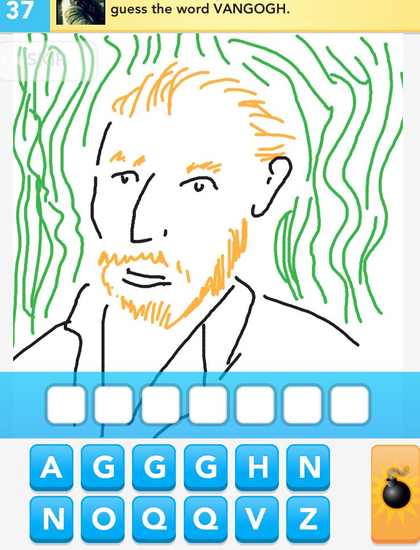
Some of my decent drawings.

Anyone notice the iron in his hand?
In-app purchasing is all the rage these days, and Draw Something is a fine example of the practice. Chances are that you got into the game through Draw Free. You earned some coins and discovered that you do not have enough to buy anything. An extra set of colors will cost you 249 coins. Bombs—useful in blowing away extra letters or for changing the words to choose from—are priced at 400 coins for a set of 10 bombs, 720 coins for 20 bombs, and 1,600 coins for 50 bombs. The typical player draws for easy words only, so he accumulates wealth ever so slowly. Out of patience, he would buy game coins with real money, at the rate of $2 for 400, $5 for 1,200, and so on. It’s a great way for the publishers to milk the cow but can be costly for those who are addicted to the game and want more power out of it.
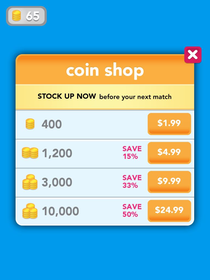
Exchange real money for game coins.
Room for Improvement
I like Draw Something’s simple drawing tools and don’t think much else needs to be added. There’s no need to be able to zoom, make shapes, or draw over a grid. If I could ask for one additional tool, though, it would have to be a Fill function. Make some enclosed shape then fill it with paint.
For additional functions unrelated to drawing, I can think of a few. First and foremost, there should be a chat box. This is a social game; people like to talk, perhaps make new friends, too. Sure, there will be the occasional annoying person, but many social games these days already have a chat function.
The April 18, 2012, update added commenting, so that when you finish drawing, you can enter some text that then appears in a speech balloon. When you finish guessing, you have a few seconds to say something about the drawing. But it’s not chatting. Perhaps OMGPOP is worried that people will abuse the chat box and use it to easily give away the answer, thus cutting into the profit it would make from selling coins and bombs.

Add a message to your drawing before sending it to your opponent.

Use the box at the bottom to compliment your opponent’s drawing skill, if applicable.
The update also added saving locally and sharing using Facebook or Twitter. Before, sharing with your friends in social networks involved taking a screenshot, then posting the picture from within Facebook or your social network of choice. That process is not straightforward, because not everyone knows the “Home + Power” button combo to take a screenshot. Likewise, users may not know that screenshots are saved in the Saved Photos album. With the update, you have a button to save and two other buttons to upload to Facebook or Twitter.
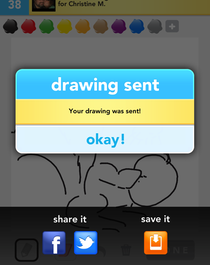
Saving your artwork and sharing on Facebook or Twitter is an easy affair.
On the topic of saving drawings, it would be really nice to have access to the old drawings you made while playing the game. I recently discovered that there are Web sites and Facebook groups out there for proud and wannabe artists to upload their works of art. It made me realize that I saved only a few of my drawings. Such an archiving function might eat up a lot of space if kept locally on the iDevice, so maybe users should have the option to keep the drawings or not.
Draw a Conclusion
The human factor makes social games such as Draw Something enjoyable. Players get the most out of the game when they try their best to depict words using pictures. You do not have to be able to draw well—something recognizable is good enough. While the drawing tools should stay simple, the app could use a real chat function. Though the recent update added commenting, it is not the same as chatting. The update also added the much-welcomed ability to save and to share drawings on Facebook or Twitter.
Reader Comments (0)
Add A Comment