Desktop Pictures
Easter Island
We need new desktop pictures each month. Write to us!
This Month’s Desktop Pictures
This month we feature a continuation of the photo series from ATPM 17.10. ATPM reader James Craig reported on his first trip to Easter Island in ATPM 13.06. He’s been going back for three to four months every year, and his project now has a blog, a book, and a free screensaver.
It began as a project to spend “a year on Easter Island” shooting B&W. When we had to come home for an emergency after five months, we arranged to finish in 2007. In the process we made friends and have much more reasonably priced places to stay now and keep going back, fine tuning the project. This time will be spending more time shooting videos with the Canon 5D.
An all Mac and Canon (and Epson printer) project. Began project shooting film, scanning and printing. Within months I was shooting digital—hence over 20,000 exposures from which to draw the screensaver—drove my wife nuts asking her to sit there looking through Aperture and point out shots to export.
At home here I have a Mac Pro (getting a little age). I take a MacBook Pro with me. Without my Macs, this would have been between nightmare and impossible. The iPad really helps too. My wife takes a number of books on it with her (oddly Amazon is accessible from overseas while B&N is not). I use Bento so I can take all my records, including screen-size images from the book, with me at all times. Definitely a Mac family, including all our grown girls.
Contributing Your Own Desktop Pictures
If you have a picture, whether a small series or just one fabulous or funny shot, please send it to editor@atpm.com and we’ll consider publishing it in next month’s issue.
Previous Months’ Desktop Pictures
Pictures from previous months are listed in the desktop pictures archives.
Downloading All the Pictures at Once
Some browsers can download an entire set of desktop pictures at once.
- Safari
Create a workflow in Automator with these three actions:
- Get Current Webpage from Safari.
- Get Image URLs from Webpage. Get URLs of images linked from these webpages.
- Download URLs.
- iCab
Use the Download command to “Download all linked files in same folder” and configure the limits to download only the linked images.
- OmniWeb
Choose “Save Linked ‣ Images…” from the File menu.
Placing Desktop Pictures
Mac OS X 10.3.x Through 10.7.x
Choose “System Preferences…” from the Apple menu, click the “Desktop & Screen Saver” button, then choose the Desktop tab. In the left-side menu, select the desktop pictures folder you want to use.
You can also use the pictures with Mac OS X’s built-in screen saver. Select the Screen Saver tab which is also in the “Desktop & Screen Saver” System Preferences pane. If you put the ATPM pictures in your Pictures folder, click on the Pictures Folder in the list of screen savers. Otherwise, click Choose Folder to tell the screen saver which pictures to use.
Mac OS X 10.1.x and 10.2.x
Choose “System Preferences…” from the Apple menu and click the Desktop button. With the pop-up menu, select the desktop pictures folder you want to use.
You can also use the pictures with Mac OS X’s built-in screen saver. Choose “System Preferences…” from the Apple menu. Click the Screen Saver (10.1.x) or Screen Effects (10.2.x) button. Then click on Custom Slide Show in the list of screen savers. If you put the ATPM pictures in your Pictures folder, you’re all set. Otherwise, click Configure to tell the screen saver which pictures to use.
Mac OS X 10.0.x
Switch to the Finder. Choose “Preferences…” from the “Finder” menu. Click on the “Select Picture…” button on the right. In the Open Panel, select the desktop picture you want to use. The panel defaults to your ~/Library/Desktop Pictures folder. Close the “Finder Preferences” window when you are done.
Also in This Series
- Parting Shots · May 2012
- Tsavo National Park, Kenya · April 2012
- Rwanda · March 2012
- From ATPM Readers · February 2012
- Easter Island · January 2012
- Disney World · December 2011
- The Netherlands · November 2011
- Easter Island · October 2011
- New York City · September 2011
- Complete Archive
Reader Comments (1)
Add A Comment