Hardware Review
ZAGG/Logitech Keyboard Case

Function: Stylish hardware keyboard for iPad 2.
Developer: Logitech
Price: $80
Requirements: iPad 2
Trial: None
It only makes sense if one is to review a keyboard designed for use with the iPad that one’s review is typed completely on that keyboard. So that’s what I’ve done for the ZAGG/Logitech Keyboard Case for the iPad 2. Designed by the former and sold by the latter, the keyboard case has the same silver aluminum look on the exterior as the back of the iPad, while the chiclet-style keyboard is all black plastic. And while the keyboard seeks to mimic the chiclet-style of Apple’s MacBooks and aluminum keyboards, the size of each key is much smaller. Nevertheless, I’m doing a pretty decent job of touch-typing on this thing.

The ZAGG-designed Logitech-built Keyboard Case for the iPad 2.
I thought there was a separate back for the iPad, but that’s not the case. The keyboard case simply covers the screen and sides of the iPad, leaving the back exposed, if you don’t keep your iPad in a case. I should note, however, that calling this a “case” is a bit of a stretch. Yes, the iPad 2 fits nicely face down over the keyboard, but it is by no means secured to the keyboard. If one were to pick the combined unit up and flip it over, the iPad would fall out. Yet for slipping into a sleeve or laptop pocket for transport, this is a keen way to keep the two pieces together. The four interior corners do have soft, lined pads for supporting the corners of the iPad. The fact that the iPad doesn’t lock into place for transport is the sole reason this product didn’t earn our highest rating of “Excellent.” If you’re going to advertise something as a case, it better act like one.

The iPad 2, nestled in.
In addition to the standard QWERTY keyboard layout, there is a row of functional keys at the top—including keys for controlling multimedia in the Music and Video apps; volume control; and cut, copy, and paste. There are also single keys for going to the home screen, the search screen, and running a slide show from the Photos roll. There’s also a key for engaging the on-screen keyboard, though I’m not sure why one would want to do that from a hardware equivalent. Logitech also has a helpful document online detailing the keyboard shortcuts one can use to select text, navigate a document, and type symbols.
Working on the Keyboard Case review.
There is a recessed slot just above the top row of keys that the iPad 2 slips into to stand up. While the iPad works in portrait mode this way, ideally you want to flip it on its side for landscape viewing. This gives it much more of a notebook look and feel. Because the ZAGG/Logitech keyboard is Bluetooth-based, you’re not limited to having your iPad stuck in the provided slot. When I first began typing this review, initially as a “these are my first impressions while I practice typing on it” sort of exercise, I kept my iPad in the Griffin Survivor case it normally resides in. (We have three boys, ages 8, 3, and 9 months. Trust me when I say that the Survivor case is a necessity in our household.) Pairing the iPad 2 with the ZAGG/Logitech was very easy, with handy instructions provided.

The battery for the keyboard case is internal and non-removable by the user. It charges via a USB-to-micro-USB cable, provided by Logitech. There is a physical on-off switch for the unit, to preserve battery life when the keyboard is not in use. When you flip the switch on, a small light just above the switch will come on briefly to let you know it has power. The provided cable does not come with a power adapter. You can either plug the keyboard into your Mac to recharge, or use your iPad’s power adapter. Using the latter, it took about two hours for our keyboard to become fully charged. The power light blinks during charging, then goes solid when fully powered up. Logitech claims the battery charge will last “several weeks” with “average use,” and they suggest the keyboard be charged about once a month.
For those worried about the keyboard case’s aluminum backing getting scratched up, ZAGG/Logitech does provide four small rubber feet to place on the bottom. In addition to helping provide protection for the keyboard case’s high-grade finish, the tiny rubber feet also ensure that the case, as well as your iPad, don’t go sliding around. (This is handy if you’re using it on an airplane seat tray.)
Overall, this is a pretty nifty setup, and I definitely see this helping to make the iPad even more of a notebook/netbook replacement for many people, so long as they do not have large fingers. My own hands are fairly average, and as I stated above, I haven’t really had any problems typing up this review, or a handful of e-mails. If I didn’t already have an 11-inch MacBook Air, I could see this combination fulfilling the bulk of my mobile computing needs.
Reader Comments (0)
Add A Comment