About This Particular Outliner
Dossier and Outliner Web Interaction
There’s lots of ATPO work going on behind the scenes. In particular, we have made some beginning progress on the Web site planned as a sort of wiki companion to ATPO. Some folks have already volunteered to help, but we’d like others. We plan to start with a wiki containing sections on an expanded notion of outliner features and use patterns from our earlier columns. As with the columns, we plan to have comprehensive examples from the applications we track. Naturally, this will depend on the community to build and maintain, but I have confidence that it will work.
We may be able to announce something next month.
I’ve had lots of suggestions for forums, and other wiki sections. If you have some, send them to me.
Dossier
I’ve picked Dossier as the outliner to examine this month. The reason is that I’m fascinated by how the desktop and the Web (or what follows next on the Internet) will be interacting in the future. Outlining seems to lean up against snippet, note and “knowledge” management, writing workflows, and that stew of things that are collected from and published to the Internet.
We could have chosen the very similar MacJournal a more mature and arguably feature-rich product with similar layout that also uses outlining.
MacJournal’s Icon
We chose Dossier for three reasons. One is that MacJournal will soon become a version 4 product, changing and improving quite a bit. Another is the outlining layout. MacJournal’s use is logical, what you might expect. “Folders” (which they call journals) and notes co-exist in the outline as they do in the Finder. Dossier’s is different, requiring a new pane for the notes list. And at ATPO we’re interested in choices.
The third reason is Dossier’s support for the still rare “smart folders,” equally rare AppleScript support, and the ability to drag files, including PDFs, to be stored.
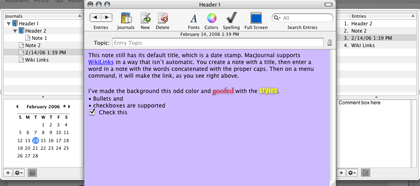
MacJournal’s Layout
I don’t suppose anyone can predict what will come of Web publishing, so we’ll have to watch what the market pulls us into. As OS X builds more capability into the operating system, other components become available (perhaps as open source) and user conventions evolve, these Web publisher applications get easier to build. So I expect many blog-capable note-authoring applications from small, even one-person programmer shops, each of them exploring some small niche or new evolutionary path.
Dossier’s Icon
Dossier, a $25 Cocoa application from Vortimac Software, interests me. I never became aware of version 1 and presume it had no nesting capabilities. It resembles some of our three-pane notebooks. All of these differ a bit in how they break up the three panes. In this case, in the left pane you have a hierarchical list of “folders,” though the icon used is not a conventional folder icon. In the top on the right is a list of all the “entries” or notes in that folder. That list allows room for provided columns (date created, modified, and whether the note is encrypted).
Below on the right (or optionally on the far right) in the third pane is the note itself in an editable field.
Below on the left (as with MacJournal) is a toggleable calendar.
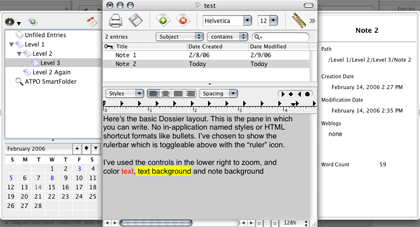
Dossier’s Layout
So far, it is unremarkable. As to the outlining operations on the left, they allow the usual dragging operations where the order and hierarchy can be rearranged. There is no cloning or linking of headers. Input of snippets and Web references is minimal, but you can readily drag a PDF or Word document and have it display nicely as a note.
But if you are looking at this as a power outliner, you’ll be disappointed, except for the happy surprise that it supports smart folders that clone notes. It is the cheapest outliner to do so.
Oddly, few programs that outline do this at all. Mori and Tinderbox are the only ones in our power outliner list that do this in the usual way. The screenshot shows the dialog where you set up your smart search criteria. NoteTaker and NoteBook do it in an unusual way.

Smart Folder Specification
Another feature I like—also rare—is the ability to open multiple windows of the same document. You can easily do that and drag and drop both “journals” and notes as if they were in the same window. Notes, incidentally, can be opened in their own windows as if they were in a standalone editor.
Like the two new outliners mentioned last month, Dossier uses the open source SQLite database engine now supplied with OS X.
The use pattern Dossier targets is “journaling,” where most of the content is text notes generated in the program. But instead of just private diarists, it also targets that new brand of diarist we’ve called a blogger. In this regard, Dossier runs up against MacJournal and the heavyweight, Tinderbox.
The Blogosphere
Blogging is publishing. A blogging tool needs to support the creation of the published material as well as its publishing. Usually, we discriminate blogging from other Web publishing as supported by some server infrastructure and consisting of regular bits.
Outlining supports good writing by capturing fresh ideas quickly in a structured system, gathering source material in an organized and recallable way, structuring recalled and new notions to “make sense,” polishing and publishing the result, and storing it for recall or reuse in the context of other material. In these functions, outlining acts as one of the eminent ways of interacting with and displaying documents.
The Internet factors into this in two main ways. The first is that many useful sources, ideas, and references are found on the Internet, via mail, feeds, pages, or whatever. Curio and DEVONthink Pro (via DEVONagent) have special search engines to facilitate this. Tinderbox and NoteTaker accept RSS feeds internally. Many outliners are Web-savvy and have facilities to store, reference, and search many types of incoming information.
The second way the Internet touches is in the publishing task. Blogs present special challenges to publishing. Most blog clients now allow bloggers to treat blog entries as if they were e-mail messages. So in theory, we should see a confluence of traditional information snippers and stores that combine the features of applications like StickyBrain but that subscribe to RSS feeds, heavy duty mail applications like Mailsmith that have the ability to quote and reference published material in the entry or not and by the author or not, and popular blog clients like Ecto and MarsEdit that make the tunnel to blog servers painless.
The better these tools, the better the blogs. I expect many applications along these lines, and many of those that leverage ATPO-noted capabilities.
A Personal Test
Dossier attempts nothing so grand as what I’ve outlined. It is set up to make datestamped journal entries that then get seamlessly published to one or more of the popular blog services or protocols: LiveJournal, Blogger, and Atom.
Outlining helps you manage your notes whether they are published to one of several accounts or not. And it helps, obviously, in collecting thoughts and material for new notes—sort of notes-for-notes.
I usually don’t share with readers how I test these applications. In general, what I do is move a big project of mine over to NoteBook or Curio or whatever I want to be able to talk about in upcoming columns. But the blogging exercise is different because I don’t blog in the usual way.
(Oh, I opened a LiveJournal account just to see how Dossier worked. The notes that were supposed to be published were. But there’s a whole social networking dynamic at work in blogging that I couldn’t dive into. I’m unable to say anything insightful about that, or how this tool or outlining would support it.)
I have three projects that might look like blogs. The first one is the one I usually use to exercise the applications I talk about here. It concerns film commentary and a study. I’ll get to that in a moment, but first I’ll mention the other two briefly.
I am engaged in a complex project that has distributed engineers and clients. It involves many principles and disciplines, and no one person understands the whole thing. So we use all sorts of models, mostly graphical in nature. I’m sort of a coordinator, and so I must publish a blog of sorts to let everyone know what’s happening, what’s changed, and so on.
What’s needed in this case is a graphical blog where individual charts and diagrams are displayed, blogwise. And a coherent Keynote-like presentation of the whole project that anyone can reference or more likely grab to show some curious Congressman or whatnot.
We’ve exercised Keynote, Curio, and OmniGraffle with OmniOutliner, all with LinkBack in different ways for the blogging parts, and most ATPO power outliners for the front end. There’s a need for an (unpublished) daily journal on this project. Next column, we’ll report on the ConceptDraw suite, and you’ll know it was used on this task.
The second project is more like standalone blogging. From time to time, I get the itch to write about something and publish it. This is new, so I’ve only used three different power outliners. These short pieces (about 800–900 words) have a huge amount of source material I keep in the outlining tool I use to write it. No matter what outliner I use, the “blogging” bit is a bunch of QuicKeys macros that send the written piece into the ether where it is translated into 7 or 9 languages, posted, and distributed elsewhere.

Ted’s New “Blog”
But the third project that involves something like blogging is the one—the big kahuna—I usually use to put the ATPO power outliners through their paces. I’m doing a study of movies. I have a huge amount of background information for this study, everything from film clips to notes. Everything. And it really is huge and extremely structured. In fact, the resulting structure is the very point of the study, which in short is how to categorize film narrative. The report will be an incrementally created online book, which is hardwired to Tinderbox.
All this research moves around among my test outliners (and other applications). I budget no fewer than four hours and often six a day to produce an entry in my “blog” of sorts, regular comments for ordinary readers on specific movies I watch. Each day I receive many feedback e-mails on these comments, all of which I store and many which I use later.
It is an enormous undertaking, and one that depends on the ability of deep manual and automated structure. Smart folders and lots of ways of assigning metadata are useful for this. Each new tool teaches me something else about organization. Last month we looked at Mori, which has some of the same strengths of Dossier: SQLite, smart folders, AppleScript, and multiple views that allow dragging as if it were a split view of sorts.
I’ll tell you what I learned from Dossier (and MacJournal). There are more ways to link workflows than I thought, and I now see the Web as a data store. The reality is that ATPO readers are so bright and complex and imaginative that no tool will be fully satisfactory. Probably several tools interacting in different constellations will be the answer for many.
The way to connect tools can be by file transfer (like OPML or something better but XML-based). Or by embedding, like LinkBack or external file referencing. Or perhaps by nice custom scripts. Now we have two new ways, maybe.
The first we hinted at last month, by perhaps integrating data in the Core Data facilities of OS X and using different outliner “front ends” on the same data, for different purposes. The second is the ability to publish to and receive from the Web, treating it as a readable information store as well as for “final” publishing. I expect Dossier to develop in this direction. A final evolution may federate information in the Finder, on the Internet, and in Core Data.

Attractive Futures
Next column, I expect an exploration of workflow, and the application we’ll play with along the way will be ConceptDraw MindMap and its associated suite.
Also in This Series
- A Progress Report · February 2008
- Some Perspectives on the Worldwide Developers Conference · July 2007
- Writing Environments, Plus Two New Outliners · November 2006
- Examining New Business Models · September 2006
- Outlining Interface Futures · July 2006
- Outlining Workflows and ConceptDraw · May 2006
- Dossier and Outliner Web Interaction · March 2006
- Two New Outliners: Mori and iKnow & Manage · February 2006
- Styles Revisited, Video Features, and a Proposal · December 2005
- Complete Archive
Reader Comments (4)
I just read your article on Dossier vs. MacJournal in the latest ATPO/ATPM. I have never heard of Dossier before, but I've used the free version of MacJournal for years. Sometime in the past year, I came across Journler [sic], which is free and will continue to remain free, according to the developer. Of course, I don't know if you've already heard of it or not, but I didn't see it in your list of alternatives.
Journler's very attractive GUI may not yet be as intuitive as MacJournal's (in my probably overly choosy opinion; most others seem not to agree with me), and its HTML formatting is not as simple (yet), but it is certainly no slouch. I really enjoy using it and watching it evolve.
Journler has an incredible amount of features, including the requisite blogging support, smart folders, drag-and-drop importing, keywords, categories, calendar, excellent integration with iLife and so many more that I cannot list them here. Click this link to read the full and very well detailed list of features for yourself. You will also find the download link there.
I am sending you this information so that you might have the opportunity to inform your less wealthy readers about this really intriguing free application. It continually receives high user ratings (4.5 stars out of 5 at MacUpdate, based on 31 reviews, and 5 out of 5 stars at VersionTracker, based on 7 reviews).
You probably have discovered that neither MacJournal nor Dossier currently support Spotlight indexing.
This is a good time to remind that ATPO does not do reviews. ATPM has a great review section (open to new reviewers, by the way). ATPO attempts to assay different elements of the space, using current applications as illustrations, so the feature listing you'll find in reviews is often missing.
Spotlight is nice. But for much of what I do, it doesn't allow precise targeting. I'd like to encourage you to look at some of the poweroutliners and compare their built-in searches. Some of these are very impressive and for my uses often much better than Spotlight, at least for now.
Best, Ted
But I want to see what others have done as well (and get templates to use with my notebooks).
Add A Comment