Accessory Review
Clean and Polish Kit

You take care of your iPod. You don’t just throw it into you pocket with your keys, you place it in a protective case. You don’t toss your iPod onto your table when syncing it with your computer, you place it in the Dock. No matter how hard you try, though, your iPod gets scratched. Blemishes appear on your iPod’s otherwise pristine face.
Or, you’re like me—your keys and iPod share the same pocket and you don’t actually remember where you last saw your Dock…and your iPod gets scratched.
Before
There are several products on the market that claim to restore your iPod to its original brilliance. NewerTech’s Clean and Polish Kit is one of the newer entrants into this market. The kit includes four components: a bottle of #1 Heavy Scratch Remover, bottle of a #2 Fine Scratch Remover, a bottle of #3 Plastic Clean & Shine, and a polishing cloth and is designed to be used in three different ways. You can start with either the #1, #2, or #3 solution and then continue through the solutions in sequence for the best results. For example, a heavily damaged iPod would need the Heavy Scratch Remover, followed by the Fine Scratch Remover, and finished off with the Plastic Clean & Shine solution; whereas a dusty iPod would just require the Plastic Clean & Shine solution.
In theory, working through all three of the Clean and Polish Kit’s components should restore your iPod to a like-new condition. Unfortunately, with my well-worn 3G iPod, this wasn’t what I observed. During the course of preparing for this review, I went through the whole polishing process three times, starting with the Heavy Scratch Remover. The Plastic Clean & Shine certainly worked as promised, as my iPod looked much cleaner and shinier. I can’t say the same for the scratch removal products, though. I think the best way to describe the results would be to say that the scratches were less noticeable at first glance, but most of them remained upon closer examination.
After
I wonder if the survival of these scratches might be due to my attempts at treating my scratches. The instructions indicate that you should being by applying the scratch remover (either the #1 or the #2, depending on which procedure you are following) at a right angle to the scratches. If I had to guess, I’d say this is designed to get as much of the scratch remover into the scratch as possible. However, the multiple scratches on my iPod aren’t all moving in the same direction—a right angle to one scratch might be parallel to another scratch. Unless you’re starting with a relatively pristine iPod, I don’t see how you can follow the Clean and Polish Kit’s instructions to treat the entire front face of your iPod.
Based on my experience, I expect that the Clean and Polish Kit would work decently if you treated scratches as they appeared on your iPod. If you’ve got an iPod that’s collected a number of scratches over the years, some of the deeper variety, though, I wouldn’t expect to gaze upon a like-new iPod after using the Clean and Polish Kit.
Reader Comments (0)
Add A Comment