Hardware Review
X-Slim EL

Developer: I-Rocks
Price: $60 (Mac version; Windows version can be had for $30 via Froogle)
Requirements: Mac with USB
Trial: None
Say you’re still using a desktop Mac, and you’re jealous of PowerBook users’ ability to light up their keyboards. Apple doesn’t offer any solutions, but numerous third-party manufacturers have been building backlit keyboards, largely with electroluminescent lighting (EL; think Timex’s Indiglo watches) for some time now.
Most of the EL keyboards on the market are about as stylish and attractive as your typical $500 PC, which is to say they’re pretty ugly. I-Rocks has put together the X-Slim EL, an EL keyboard that at least doesn’t look out of place next to any of Apple’s consumer gear. The stark-white-and-chrome motif works well with iBooks or iMacs, but marginally less so with the aluminum theme of the pro gear.
Of course, the primary purpose of backlighting a keyboard is for superior usability in low-light conditions, and in this regard, the X-Slim EL performs admirably. A cool blue color serves as a fine backdrop to the black lettering, although white would be better (and would match the power, Caps Lock, and Num Lock indicator LEDs used in the upper-right corner). Kudos, too, to I-Rocks for putting true cloverleafs on the Command keys, a small detail missing on many dual-platform keyboards.

Unfortunately, that’s where the good news ends. Starting a fairly long laundry list of complaints is the way the keyboard appears to be a real-time X-ray of its innards when the backlight is on. Apple put a lot of effort into studying the various ways to backlight a keyboard, and I think the end result is, as usual, a superior user experience. PowerBook keyboards have opaque keys with translucent labels, so that the only thing lighting up is the label itself, notwithstanding some minor light leakage between the keys. Every third-party backlit keyboard I’ve seen has used translucent keys with opaque labels.
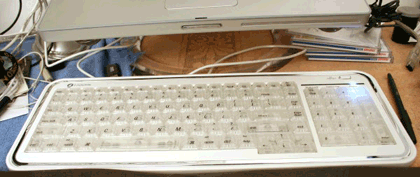
This is an inferior lighting design for two reasons. First, the contrast of black labels on a less-than-white background color is poor; in the case of a red background (and don’t laugh too hard, because I’ve seen it) it’s virtually nil. This makes the keys much harder to read than Apple’s nearly white-on-black setup. Second, there is a great deal of excess lighting coming out of the keyboard, so that if you are working in a dark environment, the degree to which glancing at the keyboard hurts your low-light vision adaptation is much greater.
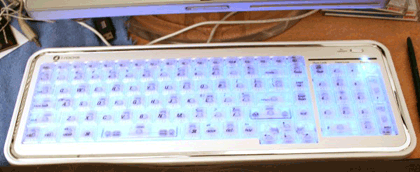
The X-Slim EL’s key layout appears to be unique to I-Rocks, and the non-standard layout is enough to drive you nuts if you’re used to a full-size Apple keyboard.

Particularly infuriating is the arrangement of Page Up/Page Down/Home/End vertically along the right-hand side of the keyboard, which is almost unusable. Fortunately, I-Rocks was smart enough to use an inverted-T layout for the arrow keys. Those of you who’ve been around Macs a long time will recall the in-line arrow key layout on early non-extended Apple keyboards and how awful it was. The F-keys are smaller than normal size, evoking rather unpleasant memories of the keyboard that shipped with the original iMac. There are 15 of them, though, an improvement over the 12 F-keys on most smaller or “slim” keyboards.
There is no eject key. Eject is instead mapped to F12, which any Tiger user can tell you is the default for Dashboard. So far, no alternative means of activation has presented itself, including using combinations of F12 with any of the three Control keys on the keyboard. There is also no way of powering on a desktop Mac with the X-Slim EL, a common complaint with third-party keyboards intended for use on both Macs and PCs.
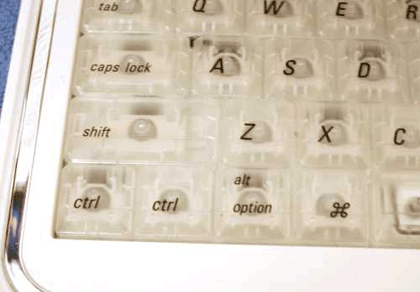
Also making its appearance on the list of puzzling omissions is a USB hub. Mac keyboards have traditionally had a pass-through for other input devices, and most third-party keyboards intended for the Mac market have been no exception. The X-Slim EL isn’t most keyboards, and occupies a precious USB port without offering any extra ports itself. Since most people who use an external keyboard use an external mouse as well, unless you’re already a Bluetooth user, you’re likely going to be buying a USB hub.
The “feel” of a keyboard is very much a matter of personal preference, but as far as keyboards go, this one is near the bottom of my lifetime list. The old Apple Extended Keyboard is often cited as the pinnacle of Macintosh keyboard design, and while I enjoy it, my personal favorite is the black Apple Pro Keyboard that shipped with the G4 towers. The X-Slim EL has scissor-action keys similar to those on a PowerBook, but the key action feels even stiffer and more uncomfortable than the Wall Street’s did. While I realize that any keyboard takes some serious usage to “break in,” none of the three PowerBooks I’ve owned, nor any of the Apple-branded external keyboards I’ve owned, were this stiff initially. On the plus side, the keyboard itself is also stiff, which is a good thing; early iBook keyboards were roundly condemned for being too flexy.
As long as the keyboard is plugged in, a white “Power” LED illuminates above the numeric keypad. I’ve ranted about the unnecessary light pollution of my computing environment by status LEDs before; there’s a nice chrome button to turn the backlighting on and off, but there’s no way to turn off the bright white LED, nor is there any way to control the intensity of the backlight. Furthermore, the inverter makes a constant high-pitched whine, which I could hear even over the rain on the roof. You get used to it after a while, but it’s definitely there, and I don’t like it. This problem is not necessarily specific to the X-Slim EL; most EL inverters whine at least a little bit.
The bottom line, then, is whether the backlighting is worth the major tradeoffs. There are far better keyboards out there for $60—anything from Apple comes to mind, or even a $40 Griffin iMate plus an old-school ADB Apple Extended Keyboard II—but they aren’t backlit. If you really need the illumination in your workspace, this might be what you’re looking for, but if you have any doubts, don’t bother. Someone will eventually come along with a product that works far better for less money. That’s how the computer industry works, after all.
Reader Comments (0)
Add A Comment