About This Particular Outliner
Styles Revisited, Video Features, and a Proposal
This month’s About This Particular Outliner (ATPO) contains three unrelated pieces. The first wraps up our comparison of TAO and OmniOutliner Pro regarding how they handle named styles.
The second piece sketches a new area for outlining, one that I presume allows outlining of video features.
The final section is a request for help and a proposal to establish an active community.
Named Styles in OmniOutliner and TAO
We ran out of time last column before we finished the TAO and OmniOutliner comparison. We’ll quickly wrap up here with the one style-related feature that we left out of the last column: support for named styles and their assembly into stylesheets.
OmniOutliner
Last column, we noted that the Omni Group uses a design approach which leverages the user interface. In their case, the focus is on the most up-to-date ideas, and that means collapsible, docking inspectors.
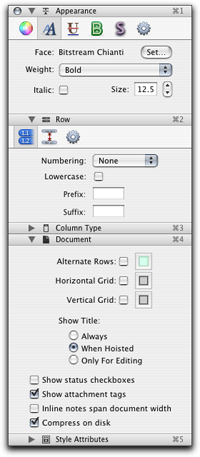
OmniOutliner Inspectors
The screenshot shows the inspector assembly with some of the inspector panes open. Some of the panes have toolbar-like affairs at the top. Clicking on them shifts the pane to another view. That top pane, the “Appearance” pane, is the main interface for setting style attributes of selected text. And that’s how you control all styles here, starting with selected text.
The controls are spread out in four areas. “Appearance” is the first.
The second is the inspector titled “Style Attributes.” This is where the attributes are displayed rather than set. It is a bit confusing, because it isn’t an inspector in the traditional sense, where you can both see and change properties. In this inspector you can only see them and, if you wish, delete them.

All OmniOutliner Style Controls
This screenshot shows all four display areas. You see the two inspectors, with the “Style Attribute” one below. That pane shows the attributes or the selected text. In the screenshot’s case, it is a first level header with the text “Header 1.”
The pane tells you what the default for all first level headers (called level one rows) would be: the font, the color (which in this case is “cayenne”) and so on, with the shadow attributes listed separately. Right above that area is the name of the selected row and any style attributes unique to that selection. In this case, we have turned the default cayenne to black, which is obvious in the outline behind. The higher on the list, the higher the “priority,” meaning in this case that the black overrides the cayenne.
I have to admit that is it confusing to me still, and I’ve been with this since the betas. See those little boxes? Some of them contain information; when a color is involved, it displays that color. But otherwise you get those blue checked boxes. What do they mean? Nothing here. Nothing at all.
On the right of the outline, we have those boxes shown. That’s because we toggled “Style View” from the menu and got those boxes. Here, they have some meaning, at least when they appear. Want to know what they mean? You’ll get no help from the documentation on that. In fact, the PDF manual sucks when it comes to explaining the style controls.
Here’s the deal. Clicking one of those boxes tells you what it denotes. See the screenshot below.
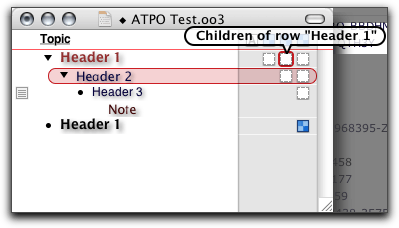
Style Indicators
If the box is filled with a blue checker, you’ve changed the style. The first header has three boxes because it has children and grandchildren, and their styles can be affected by cascading attributes from a higher level.
OK, we went through all of that (some of which is covered in earlier columns) as preliminary to getting to what OmniOutliner call the “Styles Palette,” which is that pane in the lower left of the drawer. This is where you set the default styles for the headers, notes, and columns. You simply select one and use that Appearance inspector to modify it appropriately. Here is also where you invent named styles apart from levels. New ones can be created by clicking the plus sign at the bottom.
Spreading the controls out in four places like this, with four different user interface conventions, is very confusing at first. You can learn it, but heck. It all makes sense, except for breaking the inspector convention of having one inspector for setting and a different one for—well—inspecting.
Now the payoff. After getting your default and named styles the way you like, you can save the document as a template. (You can also set up the default template the same way.) This is what serves as a style sheet. You can specify any of your saved templates as the template—the style sheet—for your new outlines using New From Template command in the File menu.
Nice. But there is no way to take an existing outline and apply a different template to it, like we could in InfoDepot ten years ago. Maybe in version 4 if we suggest it strongly enough.
TAO
What prevented me from finishing this little bit on style sheets in the previous column was because I simply didn’t understand TAO’s. And I use the thing frequently! As mentioned earlier, TAO features just sort of appear without much explanation. You’ll recall my confusion about “tags.”
Well, a serious TAO user forwarded to me an e-mail from the developer explaining the really cool style and stylesheet management system that uses tags! Wow, I thought. I can finally finish my stylesheet comparison. Unfortunately, the tags menu items have disappeared in the recent betas. So alas, the final word on the TAO/OmniOutliner comparison will wait until later.
Outlining and Video Features
Among all my other projects (which I will spare you from reading about), I have started a new one. Quite interesting, it is. Since I will be inventing and discovering some things, and since I expect to be leveraging what the ATPO community has taught me about outlining (thanks, folks), I may mention it from time to time here.
It involves starting with a huge number of videos. Somewhere in the middle, stuff happens and an indexed library is created. At the end what you have is something like what you might have seen in the childishly named movie S1m0ne, the ability of an unsophisticated user to recall specific elements from a movie or to synthesize elements across movies.
- “I am a film theorist. Get for me all the shots that involve focus that shifts from anything in the foreground to a woman’s face that in the fifteen minutes before or after is shown in the same degree of closeup moving from sideshot to near front.”
- “I am a filmmaker. Extract all the fireball shots from the library, decompose their features for dependencies, rate them according to IMDB user ratings, then match them against my shooting script to tell me what the best (that is, blockbuster) effect would be, possibly with an explicit reference to a film that uses it.”
- “I am a platoon leader. Look at all the surveillance videos of this area of Iraq and at my mission plan and tell me everything important about what to look out for.”
- “I am a studio. I want to sell components for Final Cut Pro usage. Index things in my film vault in a way that FCP 7.0 users can license elements from me, obtain them online, and insert them into their scenes.”
In all these cases, we’re not talking about film segments, meaning short excerpts. We’re talking about recognizing features within the video images using a variety of techniques, and maintaining a knowledge base that agents and humans can use to assemble more complex things. Edges with certain characteristics can be reasoned to belong to tanks. Softness and angles in photographing faces can be associated with certain dramatic effects or emotions.
Before you scoff, realize that the better compression schemes (like H.264) already identify the key primitive features of what our minds use to build these more recognizable features.
I think outlining will be key to this. I know it will. It is a funded effort so I know it will result in something. ATPO will keep you posted on the progress as it applies to outliners.
An Outliner Community Proposal
Friends, I get a lot of feedback mail from my various public projects. The first year of ATPO was an astonishing experience for me. I knew there was a need for something like ATPO, but the upswell of feedback was more than I expected.
This past month, my ATPO mail has crossed over. Now, most of my e-mails are from outline users wanting more ATPO just as the column is delivering less. I also believe we need more, and just cannot find the time these days to give what it takes. To do these right takes extraordinary effort. Some of the earliest ones took 60–80 hours!
I’d like to propose two things. The first is a request for help. I think we should have a meaty ATPO every month. I can see various ways this can work. I can write jointly with someone, overviews like those in the past. Even I found them useful! I can edit and include small pieces. This will be particularly appropriate for the ATPO Tracker section. If you are new to ATPO, that section reports on news, updates, and the occasional small essay on something of interest.
For an example of such an essay, see the ATPO Tracker notice about DEVONthink Pro’s announcement, which commented on the limited utility of words as metadata.
So that is the first proposal. Help me produce ATPO and keep it useful. While you think about it, I’ll give you some of the values I have had so far:
- Users are intelligent by nature. They want to understand their tools and themselves. The target ATPO readers are those that use their Macs to do real, clever, useful things; and when they do, they want as much of a mindmeld as possible. The oars have to be frictionless. So between creative or productive bursts they will think about who they are, how they work and why, who they could be, and how they could work, and what sort of tool would empower that. In those periods of introspection, ATPO should be one place they turn.
- Outlining is a technique, not a product. I had some difficulty with a couple of the ATPM staff on this at first, if you can believe it. We aren’t dealing with a product type here, nor even a category. We do have some clustered uses (writing, task, and to-do list management, information bases, personal information). But what defines us is a focus on a technique and not an application category. Outlining is one of those rare things that truly spans user interface and the way information is structured internally.
- ATPO doesn’t review products. ATPM has a section for that, a good one. It is open to anyone. Reviews are useful things, but I like to think of us providing focused essays on tools and on conventions that tools use.
- The community deserves honest journalism. You won’t find that in blogs, at least I haven’t. Opinion we don’t need, because each reader can be counted to have her own. Feeding her yours is patronizing. Feature lists we don’t need. Those are easy to get from other sources. This ATPO kind of journalism should be at least halfway in the distance between the screen and the user’s mind. (You won’t find it in the Mac print press either, alas.)
I believe that we have had a long dry period in software development. No new use patterns have emerged in the longest time. We have the same product uses we have had for decades: word processing, databases, e-mail, PIMs, and so on. Yes, I blame Microsoft for that, and have some small credentials for that view, having been involved in managing national research in this area for a few decades.
It is not a new observation that what we do with our technology is mostly what we did without it: take and manage pictures and movies, write stuff, send letters, publish and read, buy and watch or listen to consumer entertainment, and so on. The Web has been stuck in limbo for forever. But I get off topic.
The point is that when the next great breakthrough comes, it will likely involve outlining (and probably the Internet and multimedia). I believe there are technical reasons for this, but even without them there is the fact that outliners are simply the smartest users on machines. They are to other Mac users as the Mac community is to the rest of the personal computing world.
So in addition to covering the last war—the way people used to work and still do—ATPO will cover what could be, and perhaps should be. I think these columns have had some influence among developers. They tell me so, and I see it.
That was quite a ramble. But if those tenets strike you as true, Uncle Ted needs your help. Whew, that’s the first proposal. The second one will be more brief. I think we are ready for a community; an e-mail list, or forum, or Web site of some sort. Someone needs to offer to set one up and manage it. I have purchased the domain of outliners.org that I can contribute. My only requirement is that it be a non-commercial site and have the same respect for users that the column reaches for.
Also in This Series
- A Progress Report · February 2008
- Some Perspectives on the Worldwide Developers Conference · July 2007
- Writing Environments, Plus Two New Outliners · November 2006
- Examining New Business Models · September 2006
- Outlining Interface Futures · July 2006
- Outlining Workflows and ConceptDraw · May 2006
- Dossier and Outliner Web Interaction · March 2006
- Two New Outliners: Mori and iKnow & Manage · February 2006
- Styles Revisited, Video Features, and a Proposal · December 2005
- Complete Archive
Reader Comments (12)
To me the most useful suggestion is a forum. Unfortunately, my time commitments do not permit to get involved in the backdoor stuff of setting up and managing one. (Were I 35 years younger, I'd be right there putting in even more time) But the idea of a forum related to current Outliners and the potential directions for process products - well, that is almost too good to be true.
As for a community, let me put in a vote for a Wiki. Forums have a nice conversational element, but it's hard to find actual pieces of information in them. I could imagine a Wiki that had dedicated pages for several different outliners (detailing current versions, new features, etc.) and then also more genral pages about outlining-as-technique, etc.
And finally, I thought I might bring to your attention Notes about Notes. It's a website sponsored by Eastgate Systems -- makers of Tinderbox -- dedicated to examining note-taking tools and techniques. It strikes me as being in the same spirit as what you are doing with this column.
Anyway, however it all happens, I'll keep looking forward to the next ATPO. Cheers!
First let me thank you for this series that you've written. Honestly, I look forward to the first of every month, hoping that you've found the time and energy to put out another installment.
If I'm being completely honest, however, I must admit there are days that I regret reading my first ATPO article--because simultaneous with discovering the real power of outlining (the method,) I have realized the ways in which all the current software tools fall short of providing that power to the user. I wouldn't describe myself as a Grail seeker (i.e. waiting for the perfect software,) but I am often frustrated by the potential that I can see and the lack of tools that harness it.
I would like to propose a model for your Outliners.org: Open Source Outlining (OSO). What I mean by this is that similar to the many open source software projects that are in development, in which contributers each take responsibility for developing and/or maintaining a portion of the project, we, as a community, would develop the field of outlining. Rather than just discuss the various features and looks of the myriad outliners available, we could (as you have aptly demonstrated in your series) discuss and develop the ideas that are the foundation of the tools. One group might concentrate on different graphical modalities for expressing and editing the structure that is inherent or applied to the data. For example, what are some visually intuitive ways to distinguish a link expressing an example of a note from a link to a counterexample. One group might focus on metadata and the ways to leverage it for search and self-organizing data. There could also be tool-specific sections where users discuss or submit ways to implement the various ideas within existing software tools or through plug-ins or scripts. Different projects could be extremely technical (e.g. an XML alternative to OPML) or extremely "arty" (e.g. which color and font for expressing certain text semantics.)
Then, rather than users of individual software tools submitting vague, redundant, or impossible "feature requests" to all of the separate developers, the developers themselves could come to the OSO pages (perhaps at the prompting of their users) and harvest more fully developed ideas and frameworks to implement in their respective tools. All of the ideas, data models, graphics, algorithms, scripts, etc would be free for use by anyone.
While fora might form a part of this, I'm not sure if the wandering conversations and endless threads would be appropriate for more structured development of ideas. Perhaps, a wiki or something closer to software design teams.
In the end, its success will be dependent on the efforts of the community, but I feel that might giving people a chance to really create something, rather than just comment/criticize/discuss others' creations, there is a chance for real development of momentum.
Great column as always, thanks. This morning I just discovered a new outliner on the Mac called 'iKnow & Manage.' Despite it's long name it's got some impressive power features such as cloning, links to both internal documents on your hard drive as well as web links, columns, and an SQL database, specific data types, no data limit, drag and drop editing/import, copy and paste support, built-in text editor and image viewer, etc. and sells for just $20. Have you or other readers had a chance to check this out, and if so what do you think about it?
Screenshot:
http://www.software-by-mabe.com/screenshots/ikam/ikam_search_view.png
Thanks,
Jeff
If I can my act together, the next ATPO will be on that new outliner and separately, Mori.
Best, Ted
Also, Jumsoft just updated their Process outliner to 2.0 with many new features incl. custom columns, core data support, spotlight support, iCal sync, and project features among others.
The embarrassment of riches we're enjoying lately on the Mac outliner scene makes it hard to keep up with all the developments but it's a nice problem to have!
Keep up the great work! Cheers.
I love your columns. Just reread the one on Tinderbox from a year ago or so.
I'd welcome an extended review of outliners in word processors, especially Mellel and a new one I just found with some great writing features called Jer's Novel Writer. Here's the address: www.jerssoftwarehut.com
Despite its name (I don't write novels), it has features that would or could work for many kinds of writing, including an integrated outliner that looks capable yet easier to manage than Mellel's.
Best. John Robert
Add A Comment