Review: Sound Studio

Developer: Felt Tip Software (product page)
Price: $35
Requirements: PowerPC-based Mac, Mac OS 8, hard disk space for audio files
Recommended: G4-based Mac, Mac OS 9
Trial: Feature-limited (no saving)
Hi everyone!
Remember my report last month when I suspected that Apple was pushing to regain the undisputed number one spot as educational computer platform? I stumbled upon an article in Business Week Online that corroborates many people’s suspicions: Apple is on the rebound in education. Let’s hope that there’s a new iMac in the pipeline in time for the start of the new school year this fall.
My contribution this month is a review of the shareware program Sound Studio by Felt Tip Software. For this review I tested version 1.5.4, which was published on February 20, 2001 by its author Lucius Kwok.
What’s That Sound?
As you may have guessed from its name, Sound Studio is essentially a little recording studio for your Mac! You can use it for audio playback, recording, and editing in various audio file formats. In particular, it features two-channel editing, several effects filters, sample rate conversion, and support for many file formats including AIFF, Sound Designer II, System 7 Sound, WAVE, and anything QuickTime can import: movies,MP3, etc.
Requirements
Sound Studio requires Mac OS 8 or later (the author recommends Mac OS 9) and QuickTime, running on a Power Mac. Sound Studio has only a moderate RAM requirement of 6 MB. As for hard disk space, the program and all associated files occupy only about 1.1 MB, but be prepared to have an extra hard disk ready to hold audio files, if you’re ever thinking about recording CD-quality sound in AIFF format: every minute sound file requires about 10 MB of hard disk space. One average CD will set you back 700 MB.
Functionality
Sound Studio fills the basic need for recording sound in CD-quality 16-bit stereo at 44.1KHz using most Macs’ sound capabilities. It allows recording from any Sound Manager input device like your external microphone or other external sound source, any built-in sound device, or your CD (or CDR/CDRW/DVD, I assume). The external microphone port on your Mac can be used just like a Line In port on your stereo, but more on that later. What’s nice about Sound Studio is that it allows background recording and playback of other files during recording. Last but not least, Sound Studio is AppleScriptable.
Uses
So, if you’ve ever thought about preserving your vinyl LP collection, this program will go a long way to help you do just that. All you need for that is large amounts of disk space, if you’re planning on preserving music of similar sound quality. I recommend saving your albums in AIFF (Audio Interchange File Format), which is recognized by many audio programs and can be easily converted to other formats like MP3.
Hook up your turntable from your amplifier’s audio out to the microphone port of your Mac. Usually, that requires an RCA-to-1/4 inch adapter cable that has two RCA plugs on one end and a 1/4 inch stereo plug on the other. Of course, you can also convert your CDs to audio files that way.
Another useful function for many people is Sound Studio’s editing capability. You can virtually cut and paste virtually anything, splicing together sound bites to your hearts’s content or the sound track to your new iMovie from your last vacation.
Sound Studio’s playback capabilities are designed to aid in audio editing, but you can use it for playback just as well, if you have it open anyway and don’t want to open any more applications than necessary or than your RAM allows. Of course, many other players are more versatile for storing albums, creating personalized collections, conversion to compressed files, and handling more file formats.
Documentation
The program comes with documentation in PDF format, so keep your Acrobat Reader software handy. It is dated December 15, 2001 when version 1.5 was released, which was the last revision with new features. The PDF file contains bookmarks, a table of contents, a reference section, and an index to locate chapters easily. These are thoughtful features that many other software authors neglect when building their PDF files.
User Interface
My favorite feature is Sound Studio’s simplicity, the one feature the Mac OS shines at. All basic features are combined in one main window, no clutter, no confusing assemblage of windows, no button for every single feature, but several features are accessible through menu shortcuts. The only other window is the sound input palette, which works as a simple level meter and adjuster.
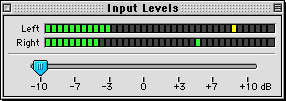
Sound Input Palette
Sound Editing
Similarly elegant in simplicity, you can perform all basic editing functions in Sound Studio. While the top half of the main window shows an overview of the entire sound, the lower half lets you zoom down to see every single peak of your sound sample. This allows for very precise editing using the standard Macintosh editing commands Cut, Copy, Paste, and Clear. Not only can you use these to cut and paste portions to and from other sound files, but to other applications, as well: take your favorite sound bite, cut it out, and paste it into a letter to your friend (obeying all copyright laws in the process, of course). And you can do this for both channels or either the left or right in stereo, or for one channel in mono. Just point, click, and drag a section of sound you want to select and then edit it or apply one or more of the filters described below.
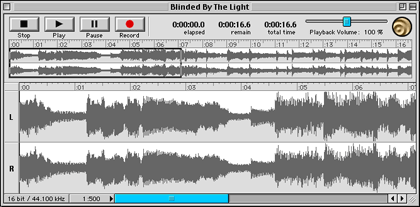
Sound Studio Main Window
If you are trying to use the built-in counters to help you during editing, you’re out of luck. This is where a small counter next to the selection arrow would help, but that space is already used to indicate the channel. Sounds like an option that could be included in the preferences panel.
Filtering Fun
Sound Studio’s filtering functions will satisfy most hobbyists. It features filters to amplify, reverse, delay, echo, emphasize, fade in or out and variably, inverse, noise gate, normalize, smooth your audio, and reverse channels. In addition, you can resample your sample or change its pitch. If you need more filters I advise you to look at sound editors featuring more and more advanced audio filters like Sound Sculptor II or Amadeus.
If your volume of your sound is too low, you can boost it using the Amplify filter. You can adjust it from 0 to 200 percent, or more than that by typing in any desired percentage, but beware, Sound Studio will clip your sound, if it is louder than the channel allows. As Sound Studio’s author explains, “Clipping is when the waveform tries to be bigger than the height of the channel it is in, and since there’s no more room (headroom), the parts that don’t fit simply get chopped off.” This is commonly known as distortion, so be aware of that as you perform amplifications. Thank heaven for the Undo command :->
If you just want to get the sound amplified to its allowable volume, have Sound Studio do it for you by using the Normalize filter. This will adjust the sound to a specific peak loudness which you can set as a percent value of the channel height. That can be useful in boosting weak sounds automatically that are too quiet otherwise, for instance, you can boost a question asked by an audience member that is barely audible during a lecture to a volume level that is on par with the volume of the lecturer.
Two other filters perform similar functions: Delay and Echo. This adds the effect of echoing the sound; the difference between the two filters being that Delay adds a false echo that is reflected only once, like shouting out over a vast, open valley, while Echo adds numerous duplicate delayed sounds, like shouting into a canyon where you can hear yourself over and over again. By adjusting the volume and offset of the echo you can essentially simulate greater or lesser landscapes.
If your sound needs some help in the trebles, you can boost them using the Emphasize filter. This will make your sound more crisp, but may add more noise, as well. Keep in mind that clipping might occur, similar to when you apply the Amplify filter.
If you want to accomplish the opposite, basically smoothing out your trebles, use the Smooth filter. This works in principle like a Dolby® filter.
Another very useful set of filters are the Fade filters. You can fade in and out sounds linearly and even adjust the slope of the fade. This comes in handy when adjusting sound clips to a particular length, e.g. just select the portion of your sound you want to fade in, apply the fade, and now your sound sports a smooth beginning.
If it sounds like no audio is coming from the center, it may have one of its channels inverted, and it’s time for the Invert filter. Just double-click the channel, apply the filter, and away you go. Your audio will sound normal again.
The filter most useful for transferring your vinyl albums to computer is the Noise Gate. It can silence those pesky passages on your album that have become so scratchy that you think you can hear the dust particles that are embedded in the groove.
Last, if you hooked up your stereo wrong and you recorded the right channel on the left and the left channel on the right, fret not, just use the Swap filter and you’ve got the situation licked.
I have left one filter for the fun part of this review, more on that below.
MYOS—Make Your Own Sound
Sound Studio provides the option to generate sounds, as well. Not only can you generate simple waveform sounds, but you can also insert sounds generated using the built-in sound synthesizer. Before long, you’ll be generating sounds resembling sensor sweeps from the original Star Trek. That may take some practice, but it may just be what you were looking for.
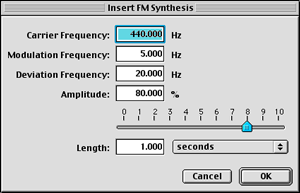
Adding Generated Sounds
Your Preferences
To me, preferences are an important feature of every program. This is where you can customize the program to fit your needs. Sound Studio doesn’t have much to customize, in fact, really one thing only, and that’s the scratch disk used for temporary storage of sound files, similar to how Photoshop handles temporary storage of graphics files. Also, I expected to be able to set the sound input source in the preferences panel, but I found it pretty quickly under the audio menu.
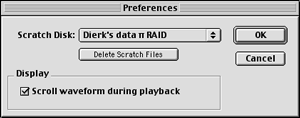
Sound Studio Preferences Window
Let’s Have Some Fun!
Remember when I said I left one filter for the fun portion, sort of like saving the best for last? Well, before you end your trial of Sound Studio I recommend applying at least one filter: the Backwards filter. Remember those stories about songs with lyrics that were supposed to say “devil” and “hell” and “satan” when played backwards? Now you can try it out for yourself! Put on “Stairway to Heaven” by Led Zeppelin and listen for yourself, if the line “Yes, there are two paths you can go by, but in the long run there’s still time to change the road you’re on” when played backwards really says: “It’s my sweet Satan…Oh I will sing because I live with Satan.” The least this will do is get you to giggle, maybe even send a sample to your friends :->
What? You want more? Try the pitch shifting! Slow down a recording of your voice until you sound like Barry White, or speed it up until you sound like Mickey Mouse! Of course, either of these filters can be used for more serious purposes, but don’t forget to relax once in a while—I know I should.
Bonus
The one area where Sound Studio is clearly superior to its competitors is its scriptability. If you know your way around AppleScript, you can, e.g., have Sound Studio in your absence automatically record your favorite radio show off the tuner that you hooked up to your Mac’s external microphone port—the sky is the limit. E-mail me your favorite script and let’s share it with other Sound Studio users.
Take Note
The biggest problem I had with Sound Studio was its inability to handle the sound input source correctly. Do not run Sound Studio if you have another program already running that could possibly have taken over the sound input port. This includes anything from TV tuner applications to audio software players including iTunes. Also, do not start another application that may hook into the sound input source on top of or after Sound Studio. This seems to cause a problem for Sound Studio trying to release the sound input port. The worst that can happen is that Sound Studio will crash. This only happened to me once, and I’m mentioning it here so it doesn’t happen to you.
In addition, Sound Studio has some problems recognizing the sound input source between closing and opening files. This requires quitting and restarting, after which the sound input source is recognized as normal.
These deficiencies and the missing features suggested below caused me to only rate the program Good, but once these are ironed out the program certainly deserves a rating of Very Nice.
Another problem I encountered was related to the fact that some CDs are recorded at fairly high levels. Sound Studio does have an input level adjuster in the input level palette, but adjusting your audio sample to the lowest level at -10 dB may still cause some peaks to remain in the yellow and even red level areas.
Suggestion Box
A feature I would like to see in future versions is multiple undos, although I am aware that that would require even more disk space and longer processing times. Maybe that’s a feature that could be turned on and off in the preferences panel.
Since the input level is already split up into left and right channels, the input level adjuster should be split up into two channels, as well. This would facilitate recordings of audio material with only one channel above input limits.
To complete the button strip in the menu window, fast forward and rewind buttons would be nice. They would fit nicely next to the buttons for stop, play, pause, and record.
In contrast to other, similarly priced programs, Sound Studio does not allow you to save your sound in MP3 format. For me, that meant using another program to convert my AIFF files to MP3, but luckily, iTunes comes to the rescue to finish the job for free.
My Final Answer
I have used Sound Studio for a couple of weeks now and recorded a few lectures off of a Minidisk player. Keeping in mind the couple of idiosyncrasies described above, I have been able to record and clean up some lecture audio tracks with the help of Sound Studio, and then webify them. I can appreciate the straightforward functionality of the program and see more room to grow.
Sound Studio is a little on the expensive side in comparison to other programs that essentially perform the same task and then some. To some people, that may be outweighed by the simple elegance of the user interface; they might be happy to pay a few dollars more to be more productive. I usually evaluate my computer tools by assessing Total Cost of Ownership (TCO), and sometimes that means investing a few more bucks up front to be more productive in the long run.
Reader Comments (5)
Excellent review, which helped me to get my head around Sound Studio, which is rather like FastEdit, if you're familiar with that. Particularly useful in my case as I'll be transferring mini-disc files to the Mac to edit for radio interviews.
Anyway, neatly done!
Thanks much for your kind remarks! I'm glad my review helped you with using Sound Studio. Though I'm not familiar with FastEdit, it looks like the Windows equivalent of Sound Studio judging by what I saw on its website.
Good luck with your radio interviews!
Cheerio,
Dierk
Add A Comment