Report
The Microcomputers in Education Conference
Hi everyone!
My name is Dierk Seeburg and I am ATPM’s new contributing editor. I have been an avid reader of ATPM for years, and now the time is right for me to give back some of what I have learned. My background is in science, specifically in biology, and right now I am finishing a Master of Natural Sciences degree at Arizona State University while teaching biology for science majors at Mesa Community College.
My interest in Apple computers dates back to 1984 when I learned Pascal on an Apple IIe (anyone remember?). I have been an avid Mac user ever since, having worked as an Apple Demo Representative and using my Macs in study, research, and teaching. I own and use Macs of all sizes, from 68000 to 68020, 68030, 68040, to Power Macs and G3s (Hi Apple! I could use a G4—refurbished would do!). But enough about me and my obsessions.
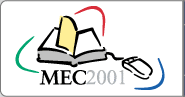
My contribution this month is a report from the 21st annual Microcomputers in Education Conference (MEC) from March 12 to 14, 2001 on the campus of Arizona State University here in Tempe, Arizona. This conference is the biggest teaching technology conference in the Southwestern United States.
It takes place three and a half months before the biggest teaching technology conference in the United States, the National Educational Computing Conference (NECC). The NECC takes place from June 25th through the 27th, 2001. Apple Computer is the Premiere Sponsor of the MEC and one of the sponsors of the NECC.
Interestingly enough, during the few days that I am writing the report from the MEC, several items about Apple in education appeared in the news:
The first article was prompted by an interview of IDC analyst Stephen Webber with Computer Reseller News, and ponders the question of whether Mac OS X will help Apple regain the education market. There are plenty of statistical data and news reports to go around—I guess the verdict is still out on that, but Mac OS X and good educational marketing are crucial, if Apple is to dominate in this market and reestablish the position it once had.

The second article deals with Apple’s purchase of PowerSchool, a provider of Web-based student information systems for K-12 schools and school districts. This move should enable Apple to provide schools with end-to-end solutions for managing all aspects of educational computing.
The third article reports on an Apple education event in New Jersey whose topic is learning infrastructure. For our esteemed readers in New Jersey, this may be something to check out.
These recent developments appear to be a result of the commitment by Cheryl Vedoe, former Vice President of Education and new Vice President of Education Marketing and Solutions, reiterated in a Letter to the Education Community. She had joined Apple again late October to head the newly created division of Education Marketing and Solutions.
So, what did Apple do to generate momentum in the Southwestern educational market? As Premiere Sponsor, Apple sponsored the keynote and a number of presentations, some presented by people working for Apple, others presented by education professionals sponsored by Apple in projects involving educational technology.

On the first day of the conference I walked the floor, took some pictures and visited the booths. I talked to many of the vendors and met with several people at the Apple booth. Apple’s booth was definitely the best-looking at the conference. It helps to have the biggest booth in the center of the bigger of the two halls. The three Titanium PowerBooks definitely turned heads with their superior screens, and the 733 MHz G4 always attracted a small crowd. It had a digital video camera hooked up to it via FireWire and someone was running iMovie2 on it, assembling live footage into an on-the-spot movie. The two G4 Cubes sitting on the side tables emanated their simple elegance, just about as much as the fifteen blueberry iBooks available for checkout next to them. More on that later.
Kitty corner to Apple’s booth were seven iMac Web surf stations, and near the center of the other conference hall were another seven iMac e-mail stations, all courtesy of Apple Computer. I was happy to use these to follow research leads and check my e-mail until I checked out one of Apple’s iBooks. But more on that later.
Back at Apple’s booth it was a pleasure meeting one of Apple’s Distinguished Educators, Eduard Uzumeckis. I betcha you can’t pronounce his name correctly right away, phonetically it is pronounced [uzhu’metskis]. In my brief interview with him it was obvious that he truly deserved the Apple title of Distinguished Educator; he is a great communicator and teacher. Uzumeckis was nominated by fellow teachers at Gilbert High School in Arizona for his work developing the school’s New Media Program, teaching students to develop Web sites, digital story telling, and producing interactive courseware with teachers. Check out the June 2000 article in Converge Magazine for an inside look into his work. Uzumeckis has since switched jobs and now works at Yavapai Community College in Arizona as director of the Digital Media Arts Program. Check out his work and send him an e-mail; he appreciates feedback.

In the absence of Apple’s National Education Marketing’s Bill Bowman, I talked to Apple’s Account Executive for K-12 Education Drew Gibson about what he and his colleagues had set up at the booth and what kind of audience response he had received so far. He said that people are interested in the educational Cube bundle. Besides that, the Titanium PowerBooks definitely drew a lot of attention, especially as Mac OS X draws near.
Also at the Apple booth was Rob Bushman of ASU’s TV station KAET. He was involving other people at the booth in conversations and Web surfing to interesting Web sites on the Titanium PowerBooks. One of the Web sites he discovered was the Technotorium, a site I can recommend, if you are interested in 3D technology on the Web. Another interesting Web site was Apple Learning Interchange, Apple’s online resource for teaching, learning, research, and collaboration.
The rest of my day I spent visiting booths of other exhibitors, exploring products and technologies such as whiteboard-over-IP, distance education offerings, classroom connectivity solutions, and computer access solutions. As a teacher, I am excited about the technological advances that will enable us to focus more on content and less on technology. Too often, we get distracted by the technology, mostly by the difficulties with it.
On the second day I found my way back to Apple’s booth to check out an iBook. I received an AirPort-equipped blueberry iBook, in exchange for my Arizona driver’s license, with unlimited use until the end of the conference day. If I was ever excited about a technology in recent years, then it is wireless Ethernet, courtesy of Apple’s AirPort. Try it yourself, and let me know if I promised too much. I would be lying, though, if I said my linkup had gone without a hitch: I tried to send e-mail, but the outgoing mail server was not configured. Al Terran served as the technical support representative for the Apple booth and helped me out by referring me to the ASU tech support. That person was busy fixing something in a booth just opposite the Apple booth which happened to be the booth of SIRS Mandarin, an information and technology provider to libraries and educational institutions. He told me the name of the outgoing mail server, which solved the problem.
While I was waiting to be helped, the representative from SIRS I spoke to there (name omitted to protect the innocent) was very impressed by the ease of use of the wireless network provided through Apple’s AirPort. She did not fail to mention, however, that she hated Macs and always had. Come to find out though, she had never seriously used one, but got stuck in general PC world phraseology, mumbling about differences in networks which you, the enlightened reader, know is negligible, as most everything today is based on TCP/IP. I wonder if Apple can ever extinguish that age-old attitude, but I did my best bit of evangelism, just stating the facts about the simplicity of setting it up and using it.
At 9:30 am I was finally sitting in an Apple sponsored presentation. It was driven by a G4, an iMac, and a projector. The audience included 30 people, two iBooks (including the one I checked out), one G3 PowerBook, and some other PC laptop. How do I know it was a PC? During the occasional silence during the presentation, the only thing you could hear was that laptop’s keyboard. Sometimes we forget the little things that make Apple products so appreciable in situations like these where silence is golden. The presentation was about PT3, the federal grant for professional development. This grant provides financial support for K-12 teacher education while school districts provide hardware through the Students First Initiative. It also combines student teaching plus model school classrooms.
This constitutes a change in the paradigm of teaching only the same way you were taught. Faculty receive professional development, personal one-on-one assistance, in-class modeling and assistance, a library of media materials, and on-line reference materials. The professional development includes 14-week summer sessions with hands-on work, peer collaboration, guest experts, one-day workshops, and open labs. Follow-up or extended training is embodied in the Teacher Education Classroom of Tomorrow Today (TECOTT). Personal assistance includes one-on-one training in software, project, program. Curriculum planning include methods for bringing technology into the classroom, ideas for technology-based projects, and building technology skills.
In-class modeling and assistance includes presentation and modeling of technology use in the classroom and assistance. Library of media materials include software for class demo and check out, print resources on multimedia development, and hardware peripherals available for faculty use.
The professional development course is on-site with collaborative mentor-mentee sessions for six days, and a three-hour follow-up. It is specialized to school curriculum and includes a materials binder, guest speakers, and hands-on experience. The AZCOTT model technology classroom provides hardware, software, and administrative collaboration and support in the form of correspondence between faculty and principals. More information can be found at the Arizona Learning Interchange.
One of the prime events at the MEC was the first annual iCademy Awards on March 13. The finalists were presented by Apple’s Mark Nichols. The top prize included an iMac DV and a Canon DV camera. Entry guidelines stipulated the use of QuickTime in the form of iMovie and of iDisk for storage space limited to the default 20 MB. Categories for teachers were Staff Development and Instructional Videos, for Students K-6 were Instructional Videos or Public Service Announcements, for Students 7-12 were Instructional Videos or Public Service Announcements. The iCademy Awards were a great success, especially considering that this was the year of their inception. They were very well received and popular with what was probably the biggest audience during the conference.
The next Apple-sponsored event I visited was a presentation by Apple’s Vin Capone on March 13. He presented Ideas in Motion: Building a Digital Infrastructure. Starting off, he cited a study from 1997 which stated that 50% of 19-year-olds get their information from video sources and that by 2005, 94% of all network data will be in video format. This underscored how important a digital media infrastructure is. He went on to state that the cornerstone for content creation, distribution and delivery, and cross-platform playback is QuickTime.
QuickTime includes all components of the digital workflow: capture, editing and composition, delivery, playback, and archival (including backwards compatibility). As for cross-platform compatibility, Capone revealed that Apple’s Web server log analysis actually showed that the number one software downloaded off Apple servers is QuickTime for Windows. QuickTime’s scalability enables audio, image, and video to be delivered from modem rates to 250 MB/sec. That means that content can be retargeted for broadcast, CD, DVD, Web streams, disk, direct. Apple’s distribution of QuickTime now exceeds 100 million copies, about 400 titles/month, including 20,000 licensed products.
As for content creation, QuickTime covers the whole spectrum of digital media, including virtual reality (VR) objects (he showed a beautiful jade statuette from the Belize Museum of Antiquities), VR panoramas (he showed Stanford University’s panorama), including full-screen panoramas (see kellybrock.com), as well as interactive images. Beyond that, QuickTime offers support for movies with text tracks and closed captioning. This, in combination with streaming capability, empowers it to deliver online lectures, distance education, and radio and TV programs.
Disappointing many people in the audience, due to his Non-Disclosure Agreement, he was unable to offer any more information about the upcoming QuickTime version 5 beyond what can be gleaned from the public preview 3 currently available from Apple’s Web site.
The Apple-sponsored presentation at 2:30 pm on Tuesday was iMovie 2: Desktop Video That Engages Students, presented by Heidi Clevenger of the Deer Valley Unified School District. She presented the iMovie entries for the iCademy awards at her district. The technologies used were a mobile iMac DV, a DV camera, a CD burner, a fast hard drive, and Apple’s Multimedia software pack. What was striking was her natural use of iMovie as the digital version of a movie. Showing the iMovie project by fourth graders, she provided proof positive of iMovie’s user-friendliness, and explained how the students did their own editing. Showing the iMovie project by sixth graders, she emphasized how iMovie advanced students’ project skills, technology skills, self-improvement, and team work. To round off her successful presentation, Heidi presented the twelfth graders whose project won a national contest.
In summary, I learned a lot during the two days I visited the conference. I also got a pretty good impression of what Apple is doing to improve its position in the educational market. Overall, I think things are getting better, but a lot of issues need to be addressed. It is not enough to have a couple of great software packages (iMovie, Apple’s Multimedia Software Package) that prove popular with teachers; Apple needs to better address educational as well as administrative support. The first steps toward that goal have been taken, for the rest of the journey—Good luck!
Also in This Series
- Macworld Expo 2009 · February 2009
- National Association of Broadcasters Convention 2004 · May 2004
- O’Reilly Mac OS X Conference 2003 · December 2003
- Mac Expo 2003 (London) · December 2003
- MacFest 2003 · June 2003
- National Association of Broadcasters Convention 2003 · May 2003
- Apple Expo Paris 2002 · October 2002
- Macworld Expo New York 2002 Wrap-up · August 2002
- IPEX 2002—Birmingham NEC · May 2002
- Complete Archive
Reader Comments (0)
Add A Comment