Review: Virtual PC 4.0

Developer: Connectix (product page)
Price: $99 (with DOS); $199 (with Windows 95, 98, or ME); $249 (with Windows 2000); $79 (upgrade)
Requirements:
G3-based Mac with Mac OS 8.5 (9.0 for Windows Me, Windows 2000, or Red Hat Linux).
Application RAM: DOS 20 MB, Windows 95 40 MB, Windows 98 50 MB, Windows Me 64 MB, Windows NT/2000 80 MB, Red Hat Linux 80 MB.
Hard disk space: DOS 260 MB, Windows 95 350 MB, Windows NT 500 MB, Windows 98/Me 1 GB, Red Hat Linux 1 GB, Windows 2000 1.5 GB.
Recommended: G4-based Mac, as much RAM as possible.
Trial: None
As many already know, Virtual PC (VPC) emulates Intel Pentium-based hardware. With version 4.0 Connectix has completely rewritten VPC, in effect making this new version twice as fast as its predecessors at CPU-related tasks. Users with RAM to spare can run multiple different VPC emulations simultaneously, and each “virtual machine” can have unique RAM and hard drive allocations. VPC 4 also allows expandable drive images that act like normal PC or Linux drives, but take up only the amount of Macintosh drive space used by the actual files. (Previous versions of VPC used fixed size drive images that used all the assigned space, even if the drive images were empty.) VPC 4 has improved support for drag and drop file exchange and greatly increases its AppleScript support.
I tested two versions of VPC 4: VPC 4 with Windows 98 and the VPC 4 upgrade.
Installation
Installation procedures differ greatly between a new installation and an upgrade. A new VPC installation simply requires you to launch the Virtual PC Installer on the CD. Designate a location for the installation, select “Easy Install” or “Custom Install” and click the Install button. When installation is complete, you can either quit the installer or perform another installation.
VPC can then be run without restarting your Macintosh. I recommend restarting anyway, because the VPC Installer closed all running applications, including background functions such as the Control Strip and QuicKeys. When you first launch VPC, you must enter your name, organization, and the lengthy VPC serial number.
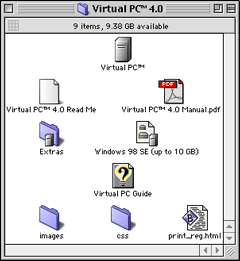
Virtual PC Installed Files
The Windows 98 version opens Windows which then requires you to enter the lengthier Windows 98 product ID key. Windows then looks at your “hardware” configuration and completes its installation process. On restart a dialog box prompts you to install the Virtual PC 4 Additions. Once you have done that, installation is complete.
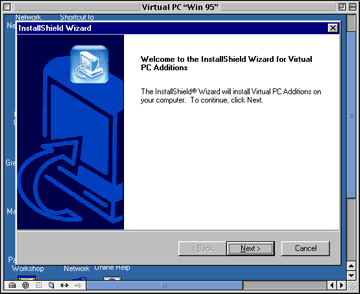
Virtual PC Additions Installer for Windows
Upgrading from a previous version cannot be accomplished using a full version. You must eliminate any saved VPC states before upgrading. The VPC Installer works as described above; launching VPC 4 brings up the info and serial number window. Windows 98 detects new hardware and needs to install new drivers. You must insert your original Windows CD (or earlier VPC version containing Windows) to install the drivers. After driver installation completes, you must restart Windows. To install the VPC 4 Additions, you must launch the vpc4add application. (Its icon is on the Windows desktop.)
Using Virtual PC 4
When you launch VPC 4, you see the Virtual PC List window. Select a virtual machine from the list and click the Start Up button. If everything has been set up properly, you will be running a typical DOS, Windows, or Linux environment. You can choose to run VPC in a standard window, or you can have VPC take over the entire screen (including the menu bar). In the latter mode you can view the Mac menu bar by pressing the Command key.
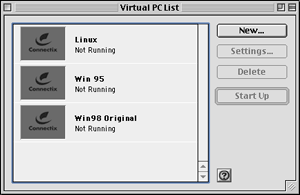
Virtual PC List Window
VPC sports a toolbar in the lower left corner. All the toolbar icons use contextual menus (Control-Click-hold). All the icons let you pop up the VPC Settings window. The hard drive icon also can launch the Disk Assistant application; the CD icon can unmount or eject a CD; the floppy icon lets you unmount or eject a floppy (you also can mount a floppy disk image by dragging it to the icon); and the Shared Folder icon lets you navigate to a Macintosh folder for sharing. You may also drag a folder to the latter to share it.
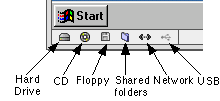
Virtual PC Toolbar
VPC lets you adjust settings for each virtual machine you set up. Settings include RAM allocations, MMX activity, hard drive images, whether booting is allowed from CDs or floppies, the key modifier to emulate a right mouse button click, special keyboard mappings, COM port assignments, network settings and USB settings. RAM allocation has changed substantially from previous versions. The main VPC application receives a fixed amount of application RAM (7 MB) and each virtual machine is assigned additional RAM beyond that. This is a substantial improvement over prior VPC versions which required users to adjust the VPC application RAM to change the RAM allocation of the emulated OS.
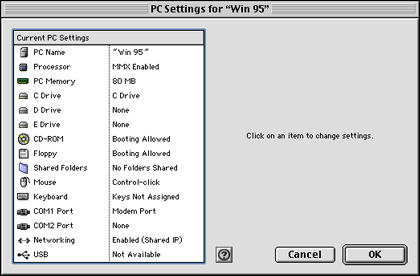
Virtual PC Settings Window
A timesaving feature of all versions of VPC is the ability to quit VPC without quitting Windows (or DOS or Linux). VPC can create a “saved” state that acts the same way as putting a PC laptop to sleep. You can relaunch the saved state in seconds, and your virtual machine appears exactly as you left it.
Virtual PC simplifies interactions between the Macintosh environment and emulated Windows or Linux environments. Macintosh files can be dragged and dropped onto the Windows desktop. Cut and paste work correctly for most text and most types of graphics. Macintosh folders can be shared with Windows or DOS virtual machines. Long Windows filenames are automatically truncated to 31-character names when copied from Windows to a shared folder. CDs and other removable volumes can be shared between the Macintosh and the virtual machine environments. If you can set up the virtual machine to use DHCP (dynamic host control protocol), then your Macintosh IP address can be shared by the virtual machine. A local printer can also be shared, provided that it is a PostScript printer or is compatible with VPC’s Epson AP3260 printer emulation (true for most inkjet printers).
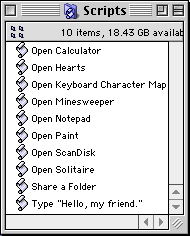
Sample Scripts Included with Virtual PC
VPC 4 offers extensive AppleScript support, including recordability. Custom scripts can change virtual machine settings, launch a particular virtual machine, or open files on the virtual machine. A few sample AppleScripts are included. You will need a good background in AppleScript writing if you wish to create your own VPC scripts.
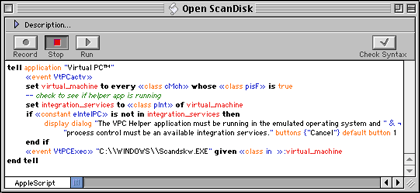
Script Editor Contents of a Utility Launching Script
Speed Benchmarks
Connectix’s claims of doubled CPU speed in this version are correct. My PassMark Performance Test 2 benchmark tests showed that VPC 4 integer addition, subtraction, and multiplication were nearly twice as fast as version 2.1.2. Division was only 20% faster, though. Floating point operations were 1.4-2.8 times faster. The overall math score was 2.4 times faster. Reading and writing to memory (cached and uncached) operations were 1.6 times faster. MMX-related tasks were 2.3 times faster, however 2D graphics manipulations were 30% slower. Reading and writing to disk were 6% slower (perhaps because of the expandable disk option, although other users have reported faster disk read/write speeds with expandable disks). The overall PassMark score for VPC 4 was 13.8, only 1.3 times better than VPC 2.1.2’s score of 10.8. In contrast, a typical Celeron 300 MHz PC would get a PassMark score of 37.8 (2.7 times faster than VPC 4 on a 267 MHz G4).
I also did a crude speed comparison of VPC 4 vs. VPC 2.1.2 using the Benchmark function of Norton System Works 2.0. On a 250 MHz G3, VPC 4 scored 12 while VPC 2.1.2 scored 7. On my G4 267 MHz system, VPC 4 scored 43 (equivalent to a 200 MHz Pentium I) while VPC 2.1.2 scored only 16. The reason for this dramatic difference is that Norton System Works only benchmarks CPU and memory-related functions and omits graphics and disk read/write tests.
In my unofficial real world usage tests VPC 4 seems 25-50% faster than VPC 2.1.2 on a G3 Mac. On a G4 Mac, VPC seems 50-100% faster. The exceptions are disk-intensive tasks (no significant difference), video tasks (VPC 4 seems slower), and tasks that make use of my 3dfx (Voodoo) card (which is ignored by VPC 4).
Virtual PC 4 Problems and Bugs
Because VPC 4 is a complete rewrite, it behaves more like a 1.0 version of a product. There are many bugs and problems that do not affect prior versions. A major problem is that reopening a “saved” state does not restore network connections; you must restart the emulated OS to regain network connections. This makes the saved state worthless for many users. The inability to open a VPC 4 drive image in the Finder is a loss for many users. This situation affects both the expandable and fixed-size drive images created in VPC 4. Fortunately, drive images created with earlier versions of VPC can still be opened in the Finder, allowing you to copy, move, or modify Windows, DOS, or Linux files without launching VPC. (A workaround via ResEdit is available for fixed drive images created in VPC 4. Read how to do this in article 4483 on the Connectix support Web site.)
VPC 4 will not let you print to serial port printers using Epson emulation when using Mac OS 9.1. If your local printer supports PostScript, you can use it; otherwise you would have to go back to OS 9.0 or to a previous version of VPC. Windows Media Player generates a memory leak that affects application RAM in VPC 4, fixed only by quitting VPC. Many applications written in Java or in Visual Basic 3.x may not work with VPC 4, even if they ran under previous versions of VPC. VPC 4 is incompatible with Sonnet Crescendo G4 CPU accelerator cards (both NuBus and PCI), and does not support 3dfx cards. Gamers and graphics artists using VPC 2 or 3 to run Windows 3dfx programs should not switch to version 4. VPC 4 will not allow transfers of files larger than 5 MB between a Windows NT server and emulated Windows 98. Numerous other bugs have been reported relating to shared folders, Internet connections and telephony, specific Windows applications, etc.
Documentation and Technical Support
VPC 4 ships with a 136-page printed manual (also included on disk as an Acrobat PDF file). This manual is well-organized and useful but is not comprehensive. VPC 4 includes the Apple Guide file “Virtual PC Guide.” However, this file (accessed from the help menu of VPC) actually launches a Help Viewer document, not an Apple Guide document. The Help Viewer document contains some information that is not in the printed manual.
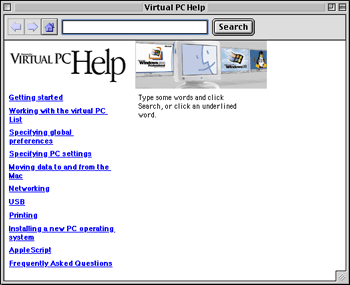
Virtual PC Help Table of Contents
Connectix offers free phone (toll call), e-mail, and Web-based technical support. Updates can be downloaded from the Web site. In the past, VPC technical support has been good and updates to fix bugs were released quickly. However, VPC 4 has numerous significant bugs that have not been fixed at the time of this writing, more than four months after release. The 4.0.1 update released in late January only fixed a few minor bugs.
Strengths and Weaknesses
Virtual PC 4 does have its advantages over previous versions. CPU intensive tasks are twice as fast as previous versions; expandable drive images conserve Macintosh drive space; and VPC emulations can share all your Macintosh Ethernet, PPP, and SLIP settings. VPC 4 can run multiple “virtual machines” simultaneously providing enough RAM is available, comes with full AppleScript support, including the ability to launch Windows applications or documents, and includes free technical support (although I have read many complaints about poor quality and timeliness of VPC 4 support).
Despite these advantages VPC 4 suffers from numerous bugs and incompatibilities. There is no support for 3dfx cards, and VPC 4 cannot print to serial printers with Mac OS 9.1. You cannot open drive images within Finder as with previous versions and you cannot convert an expandable drive image to a small fixed size drive image. When a saved VPC session is resumed, network connections are lost. A restart of the virtual machine is required to reconnect to the network. Launching a shut-down emulation always requires two steps (launch Virtual PC List, then launch the virtual machine), even if you have only one virtual machine. Last but not least, you cannot perform a clean install of Windows since a bootable CD is not included. (Virtual PC is being treated by Microsoft as if it were an OEM PC manufacturer. Microsoft will not allow Connectix to include a bootable Windows installation CD as it formerly did with VPC 1 or 2 and Windows 95.)
So what are the alternatives? FWB Software offers a download of Real PC 1.1 via Insignia Solutions for $30 (expect to pay $36 for a CD version). If you wish to run Windows or Linux, you must purchase a separate copy. Real PC has had no significant upgrades since its release in 1998, and I do not know how fast or how well it works. Real PC appeals most to Mac gamers who wish to run DOS games.
I will in a future issue of ATPM review some low-cost, hardware-based alternatives to VPC that may work for many users.
Summary
I can only give a qualified recommendation for VPC 4. Owners of Macintosh computers with G4 CPUs who do not need Voodoo 3dfx graphics support will benefit from the increased speed, shared connections, and multiple simultaneous emulation capabilities of VPC 4. Most users will do better with VPC 3, at least until Connectix addresses the numerous problems and bugs in VPC 4.0.
Reader Comments (31)
Helmut S.
Thanks, Dani
you are running Mac OS X 10.1 or higher on your iBook. Is your G3 at least 500 MHz? The more memory you have, the zippier it will work.
Any version of VPC will handle Windows 95 on a G3 Mac running OS 9. However, I recommend VPC 4 or later because they are much faster than earlier versions.
I can't get Windows or the utility to see the modem, though I can get Xterm in OS 9.2 to communicate with it. Any help would be appreciated. Thanks.
From all I can tell MS has ended all support for any version before 6.1. I have been looking for the 4.0.2 updater and the 0006 extensions for about 3 months now with no success. If someone could put it on the backpage of some web site somewhere it would be greatly appreciated. Thanks!
http://ftp.planet.it/@macintosh/updaters_demos/connectix/vpc_v3and4_0006_additions.sit
http://ftp.planet.it/@macintosh/updaters_demos/connectix/vpc402_eng_update_apr601.sit
Maybe it's helpful for other user of this Version...
Have a nice time
Björn
Anyone have any sugestions??
Any help would be GREAT!!!
Sorry, but ATPM will not allow installation code sharing on this site. No exceptions.
The only two things you can do are find a copy of VPC4 for sale that includes the original material and code, or purchase the latest version to run on your OS X machine.
In light of advances with the Intel architecture of the newest Macs, this news is not surprising. It's far better to run a real copy of Windows XP through Boot Camp or some form of virtualization than to use the emulation-based Virtual PC.
ATPM would like to point, however, that this news does not mean that VPC is now free to distribute. It is not. And unless Microsoft posts an announcement and a link allowing free downloads of it, ATPM will not permit download links and installation codes to be posted to our site.
It wouldn't surprise me if VPC just disappears soon. With the new Intel-based Macs, VPC is really obsolete. You can either reboot into a Windows installation (which you must purchase anyway) using Apple's Boot Camp, or you can get something like Parallels to be able to access both the Mac and PC side at the same time.
Add A Comment