Report
Macworld Expo New York 2002 Wrap-up
Without a doubt, Macworld New York really snuck up on me this year. When I got back from my vacation at the beginning of July, I flipped through the information that was included with my Macworld pass and I realized I had about one week to get my act together and figure out how to get to New York. After a quick phone call to a friend, the two of us decided our best option was to get up at the crack of dawn on the 17th and subject ourselves to the five-hour trip into New York City.
After last year, I was really curious about how the show would go and whether or not there would be any significant announcements. Unlike last year, there was not much in terms of rampant speculation from the various rumor sites, so people’s expectations about product announcements were not out of line. Even though you could argue that there were fewer announcements at this year’s keynote speech, the feeling of disappointment that seemed so prevalent last year was not present.
The 17" iMac
I can’t recall any previous Macworld Expo keynote where Apple’s announced only a single update to a single computer. Often times, the Macworld keynote will be used to announce minor changes to one or more types of Macintosh and a more major upgrade to another Macintosh line. That wasn’t the case this year, as the only upgrade announced by Steve Jobs was the release of the 17" iMac.
The 17" iMac certainly looks like a nice addition to the Apple family. Along with the increased viewing area (1440 x 900 pixels), the 17" iMac adds the NVIDIA GeForce4 MX and an 80 GB hard drive to the previous high end model, the SuperDrive 15" iMac.
The newest member of the iMac family.
It’s certainly been said before, but as the iMac family has aged, its target audience has dramatically shifted. Just last year, Apple released iMacs that ranged in price from $999 to $1499. With the 17" iMac selling for $1999, the flat panel iMacs range in price from $1399 to $1999. In terms of market placement, the flat panel iMac has almost become the G4 Cube. Fortunately, Apple seems to have a better idea as to who will be buying the flat panel iMac than they did with the G4 Cube.
Apple is by no means abandoning the low end, though. Along with selling the eMac, Apple very quietly updated the CRT iMac during Macworld. The first thing most people will notice is that Indigo is out, Snow is back. This means that the CRT iMac matches the color scheme of Apple’s other consumer computers, making it look less like the bastard stepchild of the Apple product line. Also, the iMac now uses a 600 MHz G3 processor. The CRT iMac is far from state-of-the-art—it is only available with a CD-ROM drive—but with prices ranging from $799 to $1024, it certainly presents a viable option for anybody who wants to get a Mac (or add a second Mac to their collection) without breaking the bank.
iPod
Apparently, iPods breed like rabbits. It seems like whenever I turn around, there’s some new model of iPod, along with some new feature that moves the iPod further away from being just an MP3 player. This time around, there is a 20 GB iPod joining the family. This model takes the $499 price point, with the 10 GB model now costing $399 and the 5 GB model setting a new low for the iPod at $299. The 10 and 20 GB models also include a wired remote, carrying case with belt clip, and a new scroll wheel that is similar to the touch pad on a PowerBook. Oh, and all three models with also be available for Windows users starting in August.
As for features, the latest version of the iPod includes a both a clock and a calendar for keeping track of where you are and where you need to be. In month view, the calendar looks very similar to the calendar on the Palm OS—any day with an event scheduled will have a small mark next to the date. You can use the scroll wheel to go to any date and view a more detailed schedule.
The iPod’s new calendar feature.
The other main feature of the new iPod is support for content from Audible.com. Audible.com sells things like audio books, recorded interviews, and news in a format designed for use on computers and digital music players. Although other MP3 players already included Audible.com support, nobody has supported it on the Mac…until now.
I got a chance to play with the 10 GB iPod on the show floor. I immediately noticed the new scroll wheel. Although I use a PowerBook on a daily basis, I was not comfortable using the solid-state scroll wheel on the iPod. This is probably because I’m used to physically turning the wheel, and tried to operate the new scroll wheel in the same way. I’m sure the new scroll wheel will grow on me once I remember to use less force.

The 10 GB iPod and remote, complete with fingerprints.
The remote is a bit larger what I’ve seen on other MP3 players, but it also seems sturdier. There are nice, big buttons for play and volume, which should make it simple to operate without looking. Since the remote has the same metallic appearance as the back of the iPod, it picks up fingerprints like crazy—by the time I got to the iPod display, the remote was completely covered in fingerprints and smudge marks.
The Cat’s Out of the Bag
As they have done the past three years, Apple used the Macworld New York keynote to announce the shipping date for the next version of the Mac OS. Unlike the last two years, though, Apple announced that OS X 10.2, also known as Jaguar, will be shipping on August 24th at a cost of $129.

Anybody want to bet this poster didn’t cause a few questions to be asked before the show floor opened?
There has been extensive coverage of Jaguar’s features over the last few months, so I’m not going to take up space discussing all the announced advancements. However, there is something I would like to say—based on what will be included in Jaguar, this is not your traditional .1 upgrade. I have to think the decision to call this release 10.2 was a marketing decision designed to let Apple use the OS X moniker as long as possible.
iApps
Apple’s stroll through their iApps included both something old and two things that were very new. For the old, Apple introduced iTunes 3. Most of iTunes’ new features revolved around compatibility with the new iPod features, but there are a few music management features that could have wider appeal. First, Apple has moved the music library from the Documents folder to the Music folder. All I can say is, “About time.” Second, iTunes can now automatically update the layout of your Music folder when you add new songs to iTunes. Furthermore, iTunes folder layout scheme is actually understandable by the average human being, as opposed to the mess that is the iPhoto Library. Probably the biggest feature of iTunes 3 is Smart Playlists. Smart Playlists differ from normal playlists in that you don’t add the songs yourself. Instead, you specify a set of rules and iTunes selects songs based on your settings. The best way I can think of describing Smart Playlists is that they are to iTunes as mail filtering rules are to your basic e-mail application.
Apple’s new iApps, iCal and iSync, are a bit more exciting. They both extend Apple’s digital hub strategy in a new direction. iCal is a multi-user calendar application, kind of like Palm Desktop’s calendar module on steroids. Along with keeping track of the calendars of everybody in your house, iCal can publish calendars online and link to other people’s calendars.

It’s an iMac running iCal, iChat, iTunes, and…Backup…One guess who launched the wrong application while trying to get the ultimate iApp picture.
iSync is Apple’s solution for linking Macs to Bluetooth-enabled cell phones and Palm organizers, along with improving iPod support (actually syncing contacts instead of dragging and dropping them by hand). The combination of iCal, iSync, and the new Address Book lets you use your Mac as a central repository for contact and scheduling information for all of your mobile devices—no more keeping two or more devices up-to-date by hand. As somebody who nearly spent $100 on a cell phone-to-computer connection kit a few years back, I’m thrilled by the fact that Apple will provide this service for the cost of a Bluetooth adapter.
One thing that disappointed me about Apple’s application announcements is that nothing was said about some of Apple’s most recent acquisitions: Emagic and Nothing Real. Although Apple revealed the status of Shake several days after the keynote, it would have been nice to hear about these major acquisitions during the keynote event.
.Mac
Possibly the biggest announcement to come out of the keynote speech was the death of iTools and the birth of .Mac. .Mac bundles the familiar iTools options with increased iDisk and e-mail storage, virus and backup software, and enhanced features for iCal and iSync. All this can be yours for $99 a year, or $49 for the first year if you are an existing iTools user.
At first, I was disgusted by this decision, but I have mellowed as I’ve had time to think about it. That is not to say I don’t have any complaints about the new system. In fact, I have two main complaints.
First, many people use iTools only for a convenient e-mail address. I don’t know if I can justify $99 per year if I just want to keep my existing e-mail address. I would love it if Apple would provide a low-cost, e-mail-only, .Mac account.
Second, the death of iTools means that iPhoto’s useful Homepage feature will be neutered, since I expect many of the beginner users of iPhoto won’t be willing to pay $99 a year so they can conveniently display photos of their kid’s school play.
I don’t mind iCal and iSync having additional features that require .Mac, but it seems less than honest that the iPhoto’s Homepage button will suddenly stop working on October 1st, considering that the automatic publishing of photo albums was touted as a major advantage of iPhoto.
Will I subscribe to .Mac? I don’t know. At $49, it is certainly a lot easier to swallow than $99. I may try it for a year simply because I don’t want to switch e-mail addresses again so soon—for various reasons, I lost two of my primary e-mail addresses over the course of a week and I decided to actually start using my mac.com e-mail address. Is .Mac for everybody? I don’t know. I don’t think I will have my dad, who is becoming an iPhoto nut, subscribe, so take from that what you will.
Mingling with the Masses
As OS X has become more popular, more and more Unix users have been paying attention to Apple. I think this influenced the products displayed on the show floor, at least to some degree. It seemed like there was much more network-related and rack mountable hardware being shown than I can ever remember at previous shows. Some of these products were designed to complement Apple’s Xserve while others were designed to compete with it. In either case, it’s good to see these people taking Apple and OS X seriously and it can only help Apple gain customers in new areas.

So the only problem is the IT guys keep drooling all over the inside of the new Xservers…
I stopped by the Kensington booth because I really felt like I should take a look at their StudioMouse. I mean, it seems like they are going all out advertising this thing, so giving it the once over was the least I could do. So, a couple of quick comments. First, it’s larger than I expected—the pictures made me think it was going to be more of a laptop/portable mouse, but it actually is full size. Second, I was expecting the scroll sensor to be similar to a PowerBook’s track pad, but it’s not. You need to apply some force to get your scrolling to register—probably more force than you would use to click a mouse button. Having played with the StudioMouse for less than five minutes, I don’t want to say too much more, but hopefully we will be able to bring you a more complete review in the coming months.
While I’m on the topic of Kensington, I just wanted to mention their FlyFan. Building on the idea of the FlyLight, the FlyFan gives your laptop a USB-powered fan. When most computer users think of fans, they think of the things that keep their computers running cool. That’s not the case here—the FlyFan is designed to keep you cool. Is it useful? I don’t know, but the FlyFan was easily the most amusing product I saw at Macworld.
Of course, if you want a product that you know is going to be useful, you should know that Alsoft announced DiskWarrior 3.0. Shipping in early September, DiskWarrior 3 will bring my favorite disk repair utility to OS X. In fact, Disk Warrior 3 will be OS X-only. This is a result of Disk Warrior’s newest feature, hardware testing. Under OS X, DiskWarrior will be able to warn you if you if your hard drive is on its last legs.
Apple may be the company that pioneered the idea of the Mac as a digital hub, but that hasn’t meant that other companies haven’t jumped on the bandwagon. El Gato Software’s EyeTV attempts to bridge the gap between the Mac and the television. While there are other products that let you watch TV on the Mac, the EyeTV uses the Mac to augment the TV experience. The EyeTV provides a channel guide, the abilities to pause live TV, skip commercials, and record your shows to video CDs (with the help of Toast). Think of it as TiVo Jr. for the Mac.
El Gato’s EyeTV got plenty of attention during Macworld.
Long time Mac retailer Other World Computing was present with a customized Power Mac G4. Considering OWC specialized in all sorts of upgrades, I suppose I shouldn’t be surprised, but I didn’t see the BlueMac upgrade listed anywhere on their Web site…

Now where do I get that upgrade?!?
By the way, as an informative note, if you go to Macworld and want to win anything, you should try to hunt me down. Apparently, I’m a good luck charm at these shows. Five years ago, the friend I was attending the show with won a computer. After this year, I think we can officially call it a trend. It all started at the SmartDisk booth, where they were giving out a 20 GB FireFly drive after lunch. The only catch was that you needed to be present to win. After about half a dozen names were drawn from the hat and disqualified for not being present, the fellow standing in front of me won the drive. You see, after the first few names came and went, I made a few smart aleck remarks and received a few joking replies from this gentleman. If it weren’t for his responding to me, I’m fairly certain he would not have won.
Twice in 5 years…I suppose you pass that off as coincidence. Of course, simple coincidence doesn’t explain what happened a short time later in the gaming area. Ambrosia Software was giving out Escape Velocity: Nova T-shirts to people who could correctly answer EV:N trivia. Once again, I was standing next to a friend and we both raised our hands to answer the question. Who gets picked and wins the shirt? Yup, my friend.
So, if you want free stuff at Macworld, just try and track me down. Of course, if you win anything good, I’m going to want a cut. How’s 10% sound?
Game On
It seems like every time I go to Macworld, the gaming area gets larger and larger. In case you are wondering, this is a good thing. This year was no different. With the exception of Blizzard, every major Mac game company was present at the show. The front section of the gaming area held the various exhibitors and the rear section contained Macs demo-ing just about every game shipping and in late development for OS X. The two spaces were separated by the presentation area, where various companies showed off their games and interacted with the crowd.
Freeverse has some fun at the expense of an absent Blizzard.
It was really impressive to see some of the smaller gaming companies make it to Macworld. Feral Interactive was there with Black & White, Championship Manager, and Formula 1 Championship. Ambrosia Software was highlighting Escape Velocity: Nova and the recently released pop-pop (complete with pop-pop trading cards). Freeverse was showing off KickOff 2000 and WipeOut 2097, both of which they are publishing for Virtual Programming. The Omni Group was off in a different section of the show floor showing off their productivity applications, but their work could be seen at the MacPlay booth, where games like Fallout and Soldier of Fortune II could be seen.

I went to Macworld and I’ll I got was a butt-whupping playing pop-pop!
With the exception of Blizzard, all of the big publishers were there as well. MacPlay probably had the most impressive booth at the show, celebrating the release of Soldier of Fortune II. They also had an impressing number of new releases, many from their Value Series. I have to admit, the Value Series seems to have a solid mix of titles, some of which have been available for a while (like Majesty) and some which have been developed specifically for the Value Series (like Fallout). According to the information MacPlay gave out at Macworld, they will update the Value Series every 90 days, so this could be a good way to pick up some quality games at fairly low cost.

The MacPlay bunker…er, booth.
Although Aspyr Media’s booth wasn’t nearly as impressive-looking as MacPlay’s, their selection was top notch. The latest incarnation of the Sims series, The Sims Vacation, was there, as was the recently announced Tom Clancy’s Ghost Recon (in a very early alpha stage). I think the biggest crowd in the Aspyr booth was gathered around Jedi Knight II: Jedi Outcast. There’s something about the idea of wielding a light saber that just has a universal appeal.
Check out that light saber action.
At the Apple-run demo section, Jedi Knight and Warcraft III seemed to have the two biggest crowds. This makes sense, since both games have a fair bit of history attached to them. It’s actually too bad that Blizzard couldn’t make it to the show—they simultaneously shipped what looks to be a best-selling game for both Macs and PCs and the game garnered a mention during Steve Jobs keynote. Oh well, maybe next year.
Wrapping it Up
After the last two Macworld New Yorks, I’m starting to wonder if Apple is de-emphasizing this particular show. There have been few major hardware announcements and some large developers (this year, Adobe and Macromedia come to mind) don’t bother attending. Of course, the fact that the American economy is basically bottoming out might have something to do with the changing nature of Macworld, so I am going to withhold judgment on this topic for another year or two.
Unlike last year, though, when I headed out of New York City, I didn’t find myself wondering why I bothered to make the trip. I actually had strong feelings about some of Apple’s announcements, both positive and negative.
Visiting with vendors, I could see that the promise of OS X is being fulfilled—there is no more waiting for the world to get ready for OS X. For the most part, the applications are here and they are going to keep coming.
Finally, Apple has given us three important milestones in the immediate future: the release of Jaguar (August 24th), the release of iCal and iSync (sometime in September), and the final passing of our iTools accounts (September 30th). I think the combination of these three events really put the pieces in place for Apple to be ready for when the country’s economy rebounds, and people are once again willing to spend money on things they might not necessarily need, but really want.
Also in This Series
- Macworld Expo 2009 · February 2009
- National Association of Broadcasters Convention 2004 · May 2004
- O’Reilly Mac OS X Conference 2003 · December 2003
- Mac Expo 2003 (London) · December 2003
- MacFest 2003 · June 2003
- National Association of Broadcasters Convention 2003 · May 2003
- Apple Expo Paris 2002 · October 2002
- Macworld Expo New York 2002 Wrap-up · August 2002
- IPEX 2002—Birmingham NEC · May 2002
- Complete Archive
Reader Comments (0)
Add A Comment