Review: Locator 0.7.2
Call me a luddite, but I’ve always disliked Sherlock. Sure, it finds files for me, but it sure takes its time at it. Good ol’ Find wasn’t instantaneous, but it was pretty close. Sherlock offers other features, like various kinds of finds over the Internet, but it also pollutes your screen with advertisements.
I Want It All
Since OS X runs on Unix, there are a lot of possibilities for an improved Find feature. Why not throw in regular expressions as an option, so those familiar with the syntax can take advantage of it and perform some really powerful searches? It’d also be nice to be able to do a second search within the results of the first. Searches should be able to be case-sensitive, if desired. And with all the hype about OS X being so modern, how about speeding things up a bit? I’m running the latest OS on the greatest hardware; how come I’m always waiting for the computer to catch up?
Here’s a simple example. OS X, sadly, doesn’t always create file type and creator codes. Often the only way to know which file belongs to which application is to look at the three letter extension at the end of the filename. But some applications handle multiple file extensions. Files ending in .FP3 and .FP5 belong to FileMaker Pro. Users of versions 4 and 6 will sometimes name files with .FP4 and .FP6 as well. What if you want to find all the FileMaker Pro files on your computer? Open Sherlock, click Custom, ride the drop-down menu to “Edit,” check the box next to “file name,” type “.FP” in the box, click OK, then wonder why it’s not working. Wait, you have to hit that round green button. Sherlock spins a while (16 seconds, in my case), eventually locating the files you wanted, plus perhaps some extras that don’t belong to FileMaker.
And I Want it Now
Someday, Apple might get its act together with Sherlock. Until then, doing the same search with Locator is much easier, and personally, I find the user interface to be far friendlier than Sherlock’s, since it doesn’t require all that pointing and clicking.
Locator is a GUI for the Unix program locate. It searches a database to quickly find files you ask for. (The database should update itself automatically, periodically; but you might need to update it yourself if you’re looking for a particularly new file. You can do this by running the locate.updatedb command from the Terminal, or, conveniently, by selecting Rebuild Locate Database… from Locator’s Database menu.)
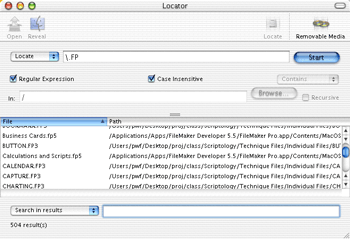
Since it accepts regular expressions, I can do the same search I did above with Sherlock by opening Locator (it opens faster than Sherlock does, too!) and typing \.FP in the text space and hitting return. The search takes considerably less time than did Sherlock’s (just 3 seconds), and, interestingly, it finds 504 results, 26 more than Sherlock managed. (19 of these are files contained within FileMaker Pro.app; I haven’t identified the others. The option to not show hidden files and package contents doesn’t prevent .app contents from showing.) I can also narrow my search to \.FP[3-6] in order to avoid getting documents containing .FPA, for example.
From there, Locator really does Sherlock one better with its Search in Results capability. I’m really only interested in the FileMaker Pro files I created, not the templates and sample files that shipped with the program. Ride a drop-down menu to Exclude from results, type /FileMaker Developer 5.5/ (surprisingly, it’s not necessary to escape the spaces or the decimal) and files whose path contains that folder are taken out of the search results list as you type. Those last three words make me smile. Now that’s how a modern OS should work.
Other Features
Locator also shows me the path to each file it found, without my having to click on it. Some people might prefer Sherlock’s way here, showing the kind of document, date modified, and size; I’d like to see that as an option in a future release of Locator. Also, Locator lacks a horizontal scroll bar, so you won’t be able to see the full path of files buried deep on your hard drive.
When you double-click on one of the documents located, it will reveal the file’s location in the Finder. It’d be nice have an option in Preferences to open the document when you double-click, but until then, there’s an Open button you can press, as well as a key sequence you can use to achieve that result. Clicking on Locator’s Dock icon will bring up a list of the first 30 files found (the number is configurable), and a preference setting lets you decide whether a selected item will be opened or revealed in the Finder. That preference is modifiable from the program’s Dock menu, so it’s easy to change without heading back to the Locator program.

Locator also has the ability to index removable media. Don’t know on which of your 20 pictures CDs you put the pictures from your last vacation? Once they’ve all been indexed by Locator, you can do the find and see, for each filename it locates, which CD it’s on. Better still, Locator counts remote volumes as removable media, so if the file you’re searching for is on your file server rather than your local computer, Locator can still find it for you. Unfortunately, you can’t use regular expressions for searching removable media, nor is it possible to search removable media and your local machine at the same time. Hopefully, these features will be added in a future release.
ID3 tags from your MP3 files can also be indexed; that’s much nicer than giving all your MP3’s tremendously long filenames with artist, album, and song.
Conclusion
Locator started off as just a GUI to a single Unix program, and it’s evolved to offer some very useful additional features, while maintaining a far greater ease of use than Sherlock offers. Even if you aren’t familiar with or interested in learning regular expressions, Locator is worth checking out for its Dock menu and removable media indexing capabilities, and, of course, its tremendous speed relative to its 19th century competitor.

Reader Comments (0)
Add A Comment