Shareware Roundup
Navigation Assistants
Whether it’s a 12 GB G3 or an aging 68K with barely 100 MBs, tunneling through your Mac’s hard drive can be a nightmare of repetition. Need to look at your Netscape plug-ins folder? The click path probably goes something like Hard Disk, Internet Folder, Netscape Folder, Plug-ins. Want to trash a few preferences files? Hard Disk, System Folder, Preferences. Over and over, you follow these same steps to get to the same destinations, making the click sequence a digital mantra. The more organized you get, nesting folders within folders, the more tedious this process can become.
But it doesn’t have to be this way! This month, we stop the navigational madness and present you with five ways to bring the furthest nooks and crannies of your hard drive within a two-click distance of the desktop.

![]()
Download Size: 340K
Requirements: Compatible with System 7 and later
Author: James W. Walker
Web: http://members.aol.com/jwwalker/index.html
Shareware Fee: $10
This extension adds a menu to the top of your screen that offers hierarchal access to your hard drive. By itself, that wouldn’t be too interesting, since you can achieve the same effect by putting a few folder aliases in your Apple Menu Items folder, or even a single alias for your entire hard drive. OtherMenu’s Recent Applications and Recent Documents folders are similar reinventions of the wheel. But OtherMenu has plenty more to offer.
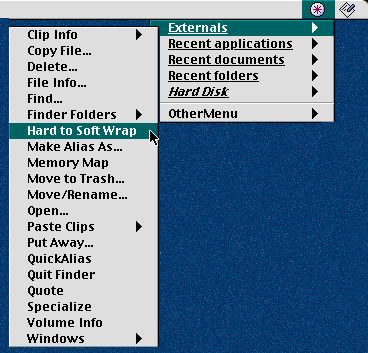
The disadvantage of using folder aliases in your Apple Menu is the clutter factor—to get to them, you have to maneuver around the other stuff in the menu. Since it’s devoted to displaying your files, OtherMenu gives you as much menu space as you need. And there are perks. Insert a floppy or Zip disk, and it will automatically appear in the menu. OtherMenu can display aliases to your most frequently used folders, or you can use the self-updating “Recently Used Folders” item instead. Get info about any menu item by holding down the “i” key (which can be changed according to your preferences). OtherMenu is even accessible from within Open and Save dialogue windows.
But wait, there’s more! OtherMenu also comes with 28 “Externals,” tiny programs that perform single, simple tasks without all the hoopla of a full scale application. “Paste Clips,” for example, lets you store 10K of text so you can paste it anywhere and anytime you like. “Hard to Soft Wrap” may come in handy if you need to rewrap a few lines of text. Most of the externals duplicate features of the Finder, such as making aliases or throwing something in the trash, but you can get rid of the ones you don’t need.

![]()
Download Size: 913K
Requirements: System 7 or higher, including Mac OS 8.5.1
Author: St. Clair Software
Web: http://www.stclairsoft.com/
Shareware Fee: $25
Most Open and Save dialogue windows leave a lot to be desired. With flagrant disregard for your computing habits, they make you click through the same folder pathway over and over, even if you end up in the same place each time. Default Folder fixes that by watching where you go. More than just returning you to the last place you were when you opened or a saved a file, though, it offers quick access to a “favorites” menu where you can store your most frequently used folders for quick keyboard-shortcut access.
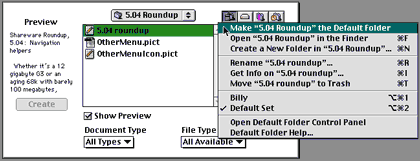
The more time you spend customizing Default Folder, the more useful it will be. If you install it and then forget it, your enhancements are limited to a list of recently-used folders, the “rebounding” feature, and the ability to click on a currently open window in the background and have the Open or Save dialogue automatically jump there. That’s a big step from the plain vanilla capabilities of normal dialogue windows, but an even bigger step comes when you start building your favorites menu and tell Default Folder to bring you to different folders by default according to which application you’re in. If you still need more customization power, Default Folder gives you the option of creating multiple folder sets. Each set maintains its own favorites menu and collection of default folders, so you can switch from one to the other on the fly depending on the task at hand.
Default Folder is marginally cheaper than the commercial product ACTION Files from Power On Software ($29.95). Both products target the same weaknesses in Open and Save dialogues, but Default Folder may be all you need. Unlike Default Folder, ACTION Files brings almost all the abilities of the Finder into every instance of opening or saving, and still gives you many of Default Folder’s features. For maximum file access, ACTION Files is a definite consideration. In terms of practical usage,though, you’re probably better off with Default Folder.

![]()
Download Size: 2.3 MB
Requirements: System 7.5 or later
Author: James Thomson
Web: http://www.dragthing.com/
Shareware Fee: $15
Instead of relying on menus to get you where you’re going, DragThing acts as a docking station for folders, files, and URLS. This unobtrusive application is a great way to keep your Desktop uncluttered, while at the same time giving you clickable access to as many things as you want.
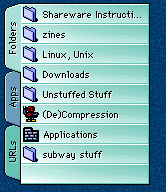 DragThing consists of a Process Dock and as many
Application Docks as you want. The Process Dock
shows you which applications are active à la
OS 8.5, and you can switch from one to another
from the keyboard. The Applications dock, on the
other hand, is a much more unique. When System
7.5 was all the rage, many Macs had a control
panel called Launcher that let you launch your
favorite applications and documents from a
customizable palette. DragThing builds on this
idea and takes customization to an entirely new
level.
DragThing consists of a Process Dock and as many
Application Docks as you want. The Process Dock
shows you which applications are active à la
OS 8.5, and you can switch from one to another
from the keyboard. The Applications dock, on the
other hand, is a much more unique. When System
7.5 was all the rage, many Macs had a control
panel called Launcher that let you launch your
favorite applications and documents from a
customizable palette. DragThing builds on this
idea and takes customization to an entirely new
level.
From color schemes to sounds to the way the window is drawn, DragThing lets you control almost every aspect of its behavior. With a little experimentation, you can make its presence almost completely transparent. When minimized, the dock shrinks to a small rectangle that will likely get buried under the windows of other applications. But once you switch back to DragThing and click on the dock, you have access to a multilayered grid of buttons that can automatically close the dock when they are clicked. The result is a window that’s there when you need it, and invisible when you don’t.
As an application, DragThing is less likely to cause problems on your Mac than an incompatibility-prone extension or control panel. But it also means you’ll have to introduce it to your Startup Folder, or get into the habit of launching it. Which, considering its purpose, would be counter productive. If you hate menu surfing and know that you were born to click, DragThing will serve you well. You just have to set it up so that it fits you and your Mac just right.


Download Size: approximately 800K each
Requirements: Mac OS 8 or later
Author: Frank Reiff
Web: http://www.publicspace.net/ABetterFinderRename/
http://www.publicspace.net/ABetterFinderCreatorsAndTypes/
http://www.publicspace.net/ABetterFinderSelect
Shareware Fee: $10 each, $25 for all 3
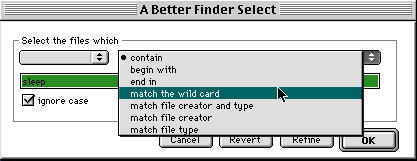
This trio of contextual menu plug-ins can be a blessing for webmasters or anyone who works with large numbers of files at a time. A Better Finder Select brings the searching power of Find File to the contents of a single window. It allows you to select a group of files according to specific search criteria such as name, file type, or creator, rather than shift-clicking them one by one. From there, you can use ABF Rename to change all of their names in one fell swoop. Files with .htm endings can be changed to .html, for example, or the word “old” can be inserted at the beginning of each one. New in version 1.7 is the ability to create ordered lists of files—image001, image002, image003, and so on. Finally, ABF Creators and Types offers access to the four-letter codes that help the Finder identify a Preferences file as a Preferences file, and not a Microsoft Word document. If you’ve ever downloaded a PDF file and been frustrated by the fact that it didn’t shed its generic icon until you manually opened it from inside Acrobat, this plug-in will let you correct the problem. The Finder will correctly recognize the file, and you’ll be able to double click it as you would anything else.
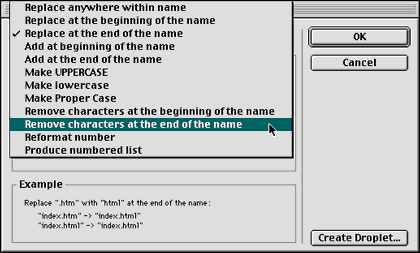
Because their features are useful primarily when you have to do the same thing to several files at once, the average user may find that these utilities are something to install and then forget about. Even so, you’ve still got the power at your disposal, should you need it later on down the line.


![]()
Download Size: 246K
Requirements: Mac OS 8 or later
Author: Turlough O’Connor
Web: http://www.finderpop.com/
Cost: $8 (optional)
If you download only one of the programs from this month’s roundup, make it this one. A Mac without FinderPop is a Mac that isn’t having any fun.
FinderPop lets you access your contextual menus without coordinating your mouse click with a jab at the Control key. Instead, you just hold the mouse button down for a definable amount of time and the contextual menu appears by itself. From there, you can switch to another application via the “Processes” menu, switch among the open windows of the current application, and tunnel through the contents of your hard drive as you would using OtherMenu. FinderPop also lets you add folder aliases to your contextual menu, and then interact with their contents. Beyond opening a file by selecting it from a menu, you can also move it to the trash, drag it into another folder, copy it, get info about it, or do just about anything else with it. With FinderPop, you can truly work with your files without ever leaving the world of pop-up menus. And lest we forget those Open and Save dialogues, you even get submenus within the folder list. It’s menu madness!

FinderPop is a continually evolving control panel. Its creator, Turlough O’Connor, has been known to crank out a newly improved, bug squashing version ever six to eight weeks. Best of all, paying for FinderPop is optional! If ever a piece of shareware deserved payment, though, this one is it. Version 1.7.7 fixes some bugs, but created a few new ones in the process.
Copyright © 1999 William Lovett, wlovett@atpm.com. Mr. Lovett is ATPM’s Shareware Reviews Editor. Reviewing in ATPM is open to anyone. Contact reviews@atpm.com for more information.
Also in This Series
- Count Your Pennies · February 2003
- Reading, Writing, and Arithmetic: Educational Tools · January 2003
- Scrabble and Boggle · August 2002
- Weblog Tools · June 2002
- Financial Help · January 2002
- Games for Mac OS X · December 2001
- Screensavers · October 2001
- Stickies and Notepads—Part Two · July 2001
- Stickies and Notepads—Part One · June 2001
- Complete Archive
Reader Comments (2)
http://www.octave.net/BeHierarchic/
Add A Comment