About This Particular Outliner
Outliner Use Patterns
Outline users are to other Mac users as Mac users are to those of Windows. They are enthusiastic about the freedom that their tools provide, and part of that is the innate capability to take the tool and bend it to support individual cleverness. Outliners are at the heart of this notion. But their flexibility works against them. Indeed, outliners are the least well defined product category in all softdom. It drives the industry—including reviewers—a little batty. How do you compare OmniOutliner, NoteBook, Tinderbox, and Inspiration, for example?
Outlining is a feature rather than an application category. Actually, it is a collection of features that we have been surveying the last couple of months. The idea behind that survey was to help you decide on the best marriage of mind and tool for your particular outliner. This month we turn to all the various things that people use outliners for. Between the two, the “what” of features, and the “for” of use patterns, you should be able to characterize the applications we’ll review in due time. Then you can select your own particular outliner(s).
And what a variety! We’ll quickly look at the four main use patterns. Then, rather than list all the others, we’ll explore the dimensions of the entire outliner user space. We hope you’ll be able to locate yourself in one or more places in this space, then match your needs to features and products. It’s much better than the other way, a philosophy characterized by a dark software merchant we know.
The four main use patterns—those that have several products that target them—are: long document generation (with some variants); notetaking, scrapbooking and journaling (that’s one category with these three functions); snippet management; and list management, including to-do lists. In a sense, these form small software categories within which one can actually compare products.
Long Document Generation
Our first column traced the history of outliners, noting that the heritage of the method came from collecting notes on note-cards and fitting them into a nested framework. The idea is to take collections of small pieces of source material and flexibly evolve them into a logical structure that flows naturally. Following this notion, the first use of outlining on computers was in writing program code using much the same idea.
So I guess the one use pattern that can claim to be the oldest child of outlining is long document generation. Like all the use patterns, this one requires certain features, while others don’t make much sense.
For instance: elegant control over outline levels is a must, together with clever leverage of the user interface. Good control over styles is required. The outliner has to either be embedded in a word processor or have extraordinary export capabilities. Scripting helps. Folding could be nice.
Depending on your work style, integration with the Finder could be important both within the Finder outline view and the ability to link to or incorporate documents. The ability to manage embedded media, especially graphics, could be a big deal too. Notes about notes (“rewrite this…” and “deadline for this chapter is next Tuesday”), including outlines about outlines turn out to be pretty addictive and useful. Some users report that the ability to “see” and manipulate the layout in a graphical view is useful as well. Snippet management is essential if you borrow from or cite others rather than write from scratch.
On the other hand, some features just don’t seem to make much sense: cloning, internal agents, columns, and events aren’t normally associated with this type of work.
Outliners that target this mode of working are Inspiration, OmniOutliner and Word. You’ll find that many outline programs target more than one use pattern, as do both OmniOutliner and Inspiration. That’s a good thing too, because competing with Word is a tough business. Inspiration and OmniOutliner handle this by offering alternative outlining experiences that export to Word. However, Inspiration’s Word export is imperfect. OmniOutliner’s export to Word is through XML (like Tinderbox’s) and requires an XLST style sheet, which is a hassle but allows rather fine control. Fortunately, the OmniOutliner community is very helpful in this regard.
Almost any outliner can be used for long document work, but only these three emphasize it in their design.
Word and Inspiration are one-pane outliners, meaning that the text and headers are all in the same pane, resembling the finished document. One-pane outliners are rare—these are the only two I know—and that is odd: only in a one-pane outliner can you see as much of the document as you wish, which is one of the key things that outlining is all about. The Omni Group has announced that the next version of OmniOutliner will have an option for a one-pane view. The screenshot shows all three, with OmniOutliner in front, Word behind that, and Inspiration in the back. Inspiration doesn’t support smoothed text, something that is not obvious because I shrank that screenshot.

OmniOutliner, Word, and Inspiration
They have radically different approaches to user interface. (I may make user interface philosophies my next column if the votes for a review of legacy outliners don’t win in the voting.)
Of the three, Word alone has named styles.
Code Generation
Surprisingly, there are more outliners in the coding world than the word processing—and of text editors more in the open source community support outlining/folding than their commercial counterparts. We continue to bring this up because some of these can be handily used for long documents without requiring mastery of all their geek niches. Many of these are free and some have much more active development than any of the “straight” outliners.
Programming is an interesting case study in outlining because nested structures are a handy intersection between the way that humans and machines think.
- The modular inheritance characteristics of object oriented programming are to a large extent an expression of outlining.
- Python, an open source language that is arguably the fasted growing language, uses outline-like nested indents to convey meaning. (Other languages do too.)
- Programs often use “includes.” That’s where you put a marker that says: “in this spot, include the code that we have put elsewhere and named such-and-such.” Includes (sometimes called “functions”) are virtual outlines and are sometimes displayed in outlines.
On our list of outliners to be explored in a future column is: Emacs (with extensions), jEdit, Leo, and Vim (with extensions). These are all free but come at the cost of a learning curve and loss of WYSIWG.

jEdit
The screenshot shows jEdit, which you owe it to yourself to explore. It is free. Unlike the others, you don’t have to be a supergeek to set it up and use it; Mac-like preference panes are used. It lacks a few of the writer-friendly features of non-code editors. But it is beguiling. Look at the way it tells you the size of the collapsed text, and colors the “lines” that have collapsed children. Also, recall that two months ago, we noted this as being one of the few outliners with folding. It also allows split panes, hoisting, and has a way cool outline view of search results.
I think this one deserves an official review. We’ll do one in due time.
Web Site Creation
All of the major WYSIWYG Web site editors (Dreamweaver, Freeway, GoLive) use outlines to help design the file structure of a site. But two tools are bona fide outliners that deliver content, much in the fashion of creating a “long document”: Radio/Frontier and Tinderbox.
They have significantly different models. Radio is an outliner within a neutered scripting environment that shares information with a similar non-neutered “mother ship” version, Frontier, on a server. It is sold for blogging only. Frontier started as the first scripting system for the Mac, and when it quit, it was still the best: more Mac-like in ways than Apple’s AppleScript. Some people have reported to me that they have been able to use Radio/Frontier for its first purpose: as a simple outliner with extraordinary scripting capabilities. Perhaps we will do a column on this, if we can get these poweroutliners to come out of the woodwork. The screenshot shows a typical Frontier outline and its unique “object database” which is an object store for all the content and scripts in Frontier.
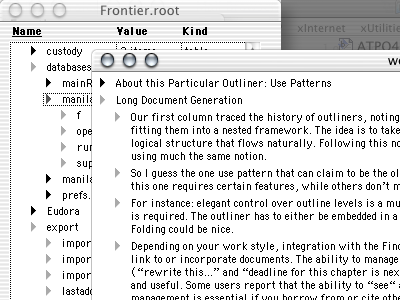
Frontier
Tinderbox is a whole different beast. It is an information manager that uses three powerful organizing techniques, one of them outlining. The others are named links and an extremely robust implementation of attributes. The three are integrated in several graphical ways and more importantly by a system of agents. Tinderbox is for deep organization of information…and it supports publishing, which is nominally to a blog. But it could as easily be to any XML-friendly system, like LaTeX. Our first real review will be of Tinderbox, I think, as it really pushes the outline paradigm. The screenshot shows a simple Tinderbox outline (my custom help files being created for the review) behind the HTML export preference. You select a template, which is XSLT-like, but with Tinderbox placeholders for headers and children and links and such.

Tinderbox
Notebooking, Scrapbooking, and Journaling
The first use pattern used outlining to navigate a document as one coherent whole. This second use pattern is the reverse. It assumes that you will have lots of small, possibly unrelated documents, usually in the form of “notes.” The outliner is there to help you locate and possibly organize these. The focus is on the components and not the whole. Early Macs shipped with notebook and scrapbook applications, and this use pattern simply combines and extends the functions of those archetypical applications.
A very large number of applications exist for this use. Several have even appeared just since we started the series! Quite possibly this is because they can be relatively easy to write: the most rudimentary have a Finder-like pane and a TextEdit-like pane. My mail suggests that most outline users by number are of this type, with the most vocal powerusers mostly of the long document type.
For this use pattern, a different set of our surveyed outliner features doesn’t make much sense.
Hoist and folding are completely irrelevant. The ability to view the whole document in a graphical view makes less sense. As the notes are not destined for coherent publication, named styles don’t matter so much. Scripting and agents aren’t used except to support searches. View templates and columns come into play in other use scenarios, but not here.
The important features are keywords, tagging, and indexing; Finder integration (especially linking or importing files); searching, sorting, and “gathering;” and (for most users) the ability to handle multimedia robustly.
Most of these kinds of outliners distinguish themselves with different user interface strategies (including the literal “notebook” metaphor) and indexing and search tools. Usually the outline itself is not much different than a Finder list view, and that’s the point. Lots of these outliners, especially the newer ones, are exploiting Aqua user interface conventions. I expect with Panther, we’ll begin to see the use of the iTunes playlist paradigm, already in use with Safari bookmarks and appearing in Apple’s new Xcode programmer tool. This “playlist” is a clever use of clones, where a note (song) can be in different headers or folders (playlists). It cleverly combines the notion of categories, outlines, and columns.
The screenshot shows Safari itself, scripted as an ersatz outliner of this type. Fun, huh?

Safari as an Outliner
There are so many outliners targeting this use pattern—good ones too—that they deserve a dedicated column to sort out. We’ll do that. I think we’ll do a column on NoteBook and Notetaker, and another on Skinkhunt Notes which is interesting because it is a native Java outliner, Hog Bay Notebook, Outliner4X, the “skinnable” PocketNotes, the oddly named Sh-Out!MyBrain, the free Caboodle, IdeaSpiral, NotePad Deluxe, and NotePod. No two of these are quite alike, but all are variations on the same idea. The Windows world has nothing like this variety.
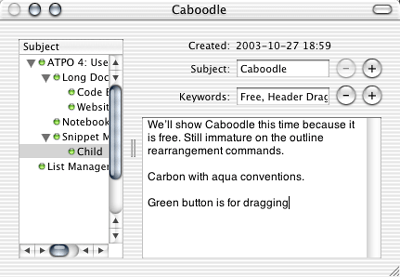
Caboodle
Snippet Management
Our third use pattern is deceptively similar to the notebooking/scrapbooking one. It also is a bottom-up use, with an emphasis on indexing, finding, and re-organizing. But in this case, the notes aren’t created by the user, rather scoured from all sorts of sources. They are snipped and often imported wholesale. They can include a wide variety of formats. They may not be completely imported but entered by reference. This is more of a database than a document. In a sense, it is something like the Finder, whose purpose is to store files and give you various means of organizing and finding them. But these outliners add structure and search capabilities that the Finder cannot.
The features that are important for this use are just as listed above, but with the addition of extreme ease concerning importing, referencing, and indexing. Depending on the philosophy of the outliner, Finder integration and tailorable views are useful. By “tailorable views” we mean just the sort of thing that FileMaker was invented to do, but which no maintained outliner currently supports.
DEVONthink seems to be the most popular and strongly developed outliner that targets this category, but NoteBook and NoteTaker span both this and the previous use patterns. They have pretty strong capabilities as well. It is odd that we have so few strong players in this area that are also outliners. We had many more in the pre-OS X days.
We’ve already shown screenshots of these, so here’s a neat alternative idea. The ordinary products expect you to locate something interesting outside of the application by your own cleverness, and then snip or import it. Tinderbox and Radio can scan for and automatically receive RSS feeds from the Web. RSS is primarily used for news and blogs and is not generally the kind of thing you snip. The sort of thing you normally search for has already been indexed for a hundred years by research librarians. That’s their job.
Endnote is a mature database application, developed over 15 years (Mac first) that does searches on many hundreds of these online indexes. (Many of these require special access codes, but huge indices are available to anyone.) It is set up to support “index card” research the way the big boys do it.
The screenshot shows in the very back the library of 331 citations found at a research library in Australia that have “outline” in their title. We could have searched the NIH libraries and gotten abstracts or even articles that were filtered by tons of criteria and gotten the full articles, graphics and text. The pane just in front of that is an “index card” for the citation that contains a large number of prefabricated data fields. You can of course add more. Keywords and categories are supported. The prefab reference types are shown in the popup on the top.

Endnote
Yes, you say…this is a proactive way of searching and filtering information, better in many ways than opportunistic snipping for some uses. But it is ordinary database stuff, not worthy of mention in an outlining column. You would be right. But EndNote integrates with Word—and Word’s outline function—like lipstick on a MaryKay convention. This integration of database to outliner is not for everyone, but is one of the tightest in some ways than you will find anywhere. I know people who do all their collection and snipping in EndNote and all their outlining in Word. If Word is your outliner, consider it.
List Management, Including To-Do Lists
The final use of the big four bears almost no resemblance to the others except by the use of outlining. This exploits the organizational foundation of outlining to order data, often as lists and sometimes as to-do lists. This is where all of the organization-related features become important: columns, the ability to have outlines of outlines, folding, tailorable views, and clones (for sure). As with the others, search is essential, but here you are likely to need to select all instances of something and collect them in some way, perhaps under a newly cloned header. Hyperlinks and new types of children in the outline are extremely liberating here.
List management is so demanding that few outliners that target this area also target others. OmniOutliner is the exception; most others in this area just bear down on the problems of lists, displays, and views. This is a troubled area in terms of supporting software businesses. Two of the most advanced desktop applications of any kind targeted this area on the Mac: InfoDepot and INcontrol—they both went out of business. Shortly, we’ll do a column on older outliners like these. You’ll really be surprised at how novel they are, and that they still run under Classic!
For to-do lists we’ve previously mentioned the bigtime Schedule, which can be adapted for personal use. Also in this category are Slacker, Brainforest Deluxe which syncs with its Palm edition, and Liner. There are many others that don’t use outlining. While useful, these programs are pretty obvious in how they work, so I’ll put my overview on them at a low priority unless there is reader demand—or unless something interesting happens.
General list management is something else. OmniOutliner’s columns trump all comers for most uses. It does what the little guys do and more, because of the scripting, XML export and columns. We’ve shown lots of screenshots of OmniOutliner already, so this month—in keeping with this month’s theme of highlighting free outliners—we show Deep Notes. It is a simple, solid Cocoa list manager with great keyboard control. It lacks sorting, hoisting and any style control in addition to more sophisticated features.

Deep Notes, JeraWorks and JOE
The screenshot also shows two other interesting, free list managers if you are of the Java persuasion. (That means you can tolerate decidedly non-Mac interfaces.) Just behind Deep Notes is JeraWorks and then JOE. Both of these should be considered works in progress.
The Various Dimensions of Outliner Users and Use Patterns
Those four are the top use patterns, but there are others. Rather than marching through them all, a tedious business, I’ve devised a quiz for you. It’ll help you locate yourself on the use pattern map. You’ll probably find yourself wanting more than one kind of outliner; most of us do.
-
Do you intend to stick to text, or will you need graphics within the outline? Some good outliners are text-only, like OmniOutliner. Others may accommodate graphics but be less graceful in handling them than your needs require. The icons of those that support graphics are shown in the screenshot. (“Notes” is Skinkhunt Notes.)
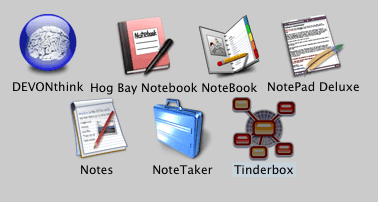
Outliners That Support Graphics
-
Are you planning on evolving your outlines into documents that you will publish in some way or export to others? This is a key discriminator among outliners. A related problem: is your use of outlining an end unto itself, or is it part of a larger workflow that integrates several applications? If you need to get information in and out while maintaining the value you added, you’ll have to look at outliners that deal with this thorny problem.
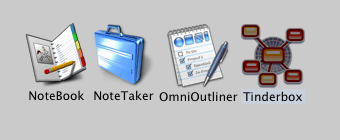
Outliners That Play Well With Others
-
Is your notion that you will constantly be improving the structure of your outlines, or just use outlining as one way to help get a handle on organization? If you want structure, you’ll want all the power of structuring you can get: clones, links, etc.
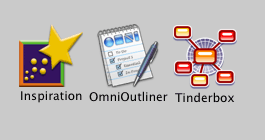
Outliners That Work Well With Structure
-
Do you want something that is easy to learn and use immediately, or something that over time will continue to offer capabilities as you learn and adapt? In my experience, these two are generally contradictory: ease of use vs. power. Perhaps it need not be. Users are generally squarely in one camp or the other on this. Most outliners can be usefully learned in minutes. But others like Tinderbox and Frontier are clearly on the power end. OmniOutliner is on the list because of its open-ended scriptability.

Outliners With Deep Capabilities
-
Are you prepared to pay? I find it amazing that this is a discriminator, but it is. People who gladly pay thousands for their hardware often balk at paying $50 or more for a tool that makes that hardware expand their lives. I suppose people think outliners are simple and Photoshop is complex, so they adjust their consideration of value accordingly. Oh well, many people do think over $50 for a basic tool is a lot. Many of the simple outliners are cheap; some that we have described today—plus the legacy outliners—are free.

Outliners That Are Free
-
Do you want to have one outlining product that serves several of your use patterns, or are you inclined to use several programs, each for its best application? Again, this is a matter of personal philosophy. Some people prefer to have one application that they learn thoroughly, that they get used to, that stays open all the time, and whose forums they frequent. Others revel in more special-purpose outliners that do each thing perhaps a little better than the all-in-one guy. (These users often use something like iKey or QuicKeys to harmonize keystrokes among several outliners.) In a sense, nearly every outliner is a general purpose tool, but OmniOutliner is probably the only one that can be pressed to do everything without unduly getting in the way.
-
Are you a visual thinker? If so, you may appreciate many of the outliners that provide a graphical display of the structure. This again is a notion where Mac users fall clearly in one camp or the other. People are different, and Mac outline people are among the most creative around; that means they use their minds in all sorts of different ways. Some like the world of words and appreciate how outliners can manage the structure of words. Others like to think in terms of pictures or spatial relationships (a key notion behind the invention of the Mac in the first place, by the way). The screenshot shows Inspiration, MINDMAP Pro, MyMind, NovaMind and Tinderbox.
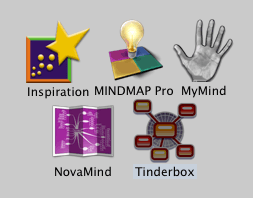
Outliners With Graphical Displays
-
Do you require keyboard navigation? This is not an issue with the high-end outliners, but many of the newer, smaller, cheaper ones can only be interfaced with the mouse.
-
Are you worried about longevity? This is a serious issue for some. They may have extremely valuable information with all sorts of value-added structure in their outlines. What if the company goes away…or you want to convert for other reasons? This dimension has two components: the first has to do with the stability of the company and expectations that the product will be updated. Remember that the history of outlining is strewn with the carcasses of fine dead products, and some of these were abandoned by big companies. The other dimension concerns the format of the data and export capabilities. Some outliners export to standard formats, and these may not necessarily be related to the workflow integration noted above. The only real guarantee you have at the moment is the export of XML or the outline-specific version, OPML. Of course, Word format can’t be killed, no matter what.
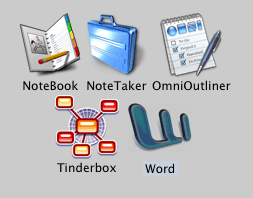
Outliners That Can Produce XML/OPML
-
Are you at all interested in scripting? Don’t answer automatically. If you have no experience with AppleScript but still are in the “grow into an application” bucket we mentioned above, you might want to think about this. You can start by using scripts from others. Simple scripting isn’t that hard, compared to the payoff, and maybe something will happen soon that makes it easier. (You never know.) OmniOutliner is highly scriptable, and NoteTaker and Hog Bay Notebook are introducing AppleScript support. Just having the capability in the background could be an incentive to explore it.

Scriptable Outliners
-
Will your outline be shared, circulated, even coauthored? If so, you may be concerned with transportability across platforms.

Multiplatform Outliners
I hope this helps you. There is no single, clean product category for outliners. That means you are free to decide how you want to work, and then fill that need. I hope this survey of use patterns has helped.
Department of Corrections, Apologies, and Additions
Since last month, ConceptDraw has added ConceptDraw Project to their suite of products. Previously, they bought and repackaged a MindMap application (ConceptDraw MINDMAP) which creates a graphical view of an outline, but oddly cannot display that outline. It appears that this aggressive Ukranian company may have a product in Project that outlines simply, has columns like we displayed last month for Schedule, but that also can show a graphical, “mindmap” view.
Also, after this column went to press, we were advised that Outliner4X has been discontinued. The developer, MacOS GURU, is creating a successor that should be available in the first quarter of next year.
Next month we’ll do a thorough review of all the outliner user interfaces, philosophies, and foibles—pretty interesting stuff when you consider how intimate you get with these things.
Then we will finally produce the much-requested overview of legacy classic outliners that you can still run—and are each better in at least one way than anything else still published. These outliners are Atca, FullWrite Pro, INcontrol, InfoDepot, MORE, and Palimpsest. I have received more mail on this topic than any other. If you can help with this, now is your chance. Don’t delay, because these columns take a long time to assemble.
Also in This Series
- A Progress Report · February 2008
- Some Perspectives on the Worldwide Developers Conference · July 2007
- Writing Environments, Plus Two New Outliners · November 2006
- Examining New Business Models · September 2006
- Outlining Interface Futures · July 2006
- Outlining Workflows and ConceptDraw · May 2006
- Dossier and Outliner Web Interaction · March 2006
- Two New Outliners: Mori and iKnow & Manage · February 2006
- Styles Revisited, Video Features, and a Proposal · December 2005
- Complete Archive
Reader Comments (21)
Don't forget Ecco when you cover legacy classic outliners.
Rand
I would love to see an interview conducted by you with this level of seriousness and understanding with, say, the Omni or Eastgate guys.
I second the request for an interview with some developers and high-end users--folks like Eastgate's Mark Bernstein or taxonomy-playful Paul Ford.
Something that would be awesome to see one day is some sort of ability to bring in concepts from Hofstadter's Copycat model or other forms of contextualization.
You are right in pointing out the omission. It would have been useful to have noted that, for some, a coherent, structured assembly is not intended for publication or export. That might have provided an opportunity to mention the relationship between outlining and graphical organization as you noted in your private message to me.
Outlining is a graphical way of ordering text. There are other, more chart-oriented methods that de-emphasize the text in favor of the underlying concept and structure. Often, outlining provides a bridge between these graphical concept models and a narrative-in-text.
Graphical concept models are a special interest of mine--a rich topic that goes far beyond "mind-mapping." But an exploration of this would quickly become esoteric, I think, and probably not much of a general interest.
--Ted Goranson
But I just want to comment that graphical concept models are of great interest to me and perhaps to others as well. Are there any leads for more you've written or other forums on that topic? Thanks for the series.
Aearle
I have written extensively on graphical concept modeling but, alas, this work is not available to the public. I would be happy to devote a column or two to the relative merits of how this is done in existing products.
Would you rather see that instead of individual product reviews?
--Ted Goranson
I'd bet that many of us use outliners as pure thinking tools, so I'd love to see an elaboration on that.
For instance, what about the factor of flexibility? I love that Inspiration can show data mapped or outlined and that DEVONthink offers icon, list, column, and split views.
Aearle
The Frontier/Radio scripting environment is a truly marvelous example of outliner use. Scripts literally are outlines (not just indented text as in Python). Coding benefits big-time from the ability to collapse and re-organize sections of code. Further, the script objects themselves are elements of an "object database," which is an hierarchical free-form database of scripts and other items using the same outliner interface. So, here is another example of what, in part 1, you called "metalevels." Database objects are readily accessible from scripts, and there's a lot of additional power in having persistent outline-organized storage in the same database as a set of scripts. Object databases are stored as files in the OS file hierarchy, yielding still more organizational flexibility.
NOTE: for those interested in using Radio as an AppleScript alternative, be aware that there is a bug preventing use of boolean object specifiers in the Mac OS X version. For that reason, I'm still using Frontier in Classic for publishing workflow scripting.
All told, it's easy to like Frontier and Radio before you even get to the extensive internet and inter-application capabilities. UserLand's focus on blogging tools has diluted the scripting potential of these apps and, in some ways, the UI for programming is a bit antiquated, but the paradigms are so effective that I'm very surprised they haven't been adopted in other programming environments.
iOrganize is a fine application. But it doesn't use outlining, which is why we didn't cover it.
--Ted Goranson
You've asked for feedback about future article topics. Following a model something like "capture data=>create information=>present knowledge," I'm hunting for the best application for each category, AND I'm hunting for the best workflow enablers between categories (e.g. OPML).
Like others, I gather, I've settled on the wonderful DEVONthink as my storage app. I'm using NoteBook as my outliner (and looking forward to the OPML import/export forthcoming in DT). I'm wondering if wiki-style linking can add something to the creative process. I'm interested in a review that contrasts the graphical presentation of, say, NovaMind and Inspiration. Thanks to your columns, I now want to read more about Tinderbox, which seems to do so many things. And your article on user-interface approaches sounds pertinent.
So these are the applications and topics and concepts I'd like to see covered. Hope that helps.
I have received several requests for a survey of "chart" displays in outliners and have put that on the list. Thanks.
Best, Ted
Appleworks is also a one-pane outliner and also contains named styles.
Best, Ted
Great work on covering outliners and idea organizers. Thanks for taking it on.
I need to figure out which of the several info outliner/organizers I have is the one I want to learn to use more. I have dabbled in MacJournal, Omni Outliner, Notebook, DevonNote, using them for different projects and data/idea collection.
One of the things I liked about this Use Patterns (9.12) article was the overview of which products fit which use/user category.
Will you be publishing an update to this, now that many of the products have evolved considerably? Re. recent major versions/revisions (as of Jan 2006) of Omni Outliner 3.5, HogBay/Mori, CP Notebook 2 (v233), StickyBrain 4, new version 2 of Formation 'coming soon', and several others.
That kind of updated summary would be great to have. I guess in some ways what I am looking for is a comparison (chart?) of the features, capabilities, user patterns and categories of each compared to the others. Probably a BIG TASK.
Thanks again for your work. All the best. Bruce.
~~~
the universe is intelligent and friendly
Add A Comment