About This Particular Outliner
Outliner History
For a while there, I felt deprived. Yes, Mac OS X is the future, but we sure went through a hard patch until the core applications were brought over the fence. Lost in the shuffle were some dearly loved power tools: Nisus Writer, OneClick, and IdeaKeeper. But there’s fresh light in the homeland as a new generation of power tools is appearing. Many of us are taking advantage of this shift to improve our way of working. Almost certainly in this shift, outlining is bound to play a role in whatever world you build for yourself in your Mac. This new column will track what’s happening in outlining and provide some useful perspectives beyond the average “review.”
This month, we give an overview of outlining. In future columns, we’ll drill down into different features, use patterns, philosophies, and specific tools.
Macs and Outlining
The Mac community has always had more innovative software than their Windows counterparts. Perhaps it is the nature of the community. Possibly it is because every Mac user is a niche customer already, and therefore more interested in niche software. This interest in innovation has often involved the outlining paradigm, sometimes as standalone applications but often embedded in other applications.
I am as lazy as the next guy, and generally don’t revert to basic philosophy in evaluating applications. The trigger for my most recent self-examination was the appearance of Circus Ponies NoteBook and its sibling AquaMinds NoteTaker.
These are quintessential Mac applications: very attractive, powerful—but easy to begin using immediately. They exploit a familiar metaphor, the spiral notebook, and both have a whimsical presentation as companies. The first question for someone like me is whether to adopt it—a heavy commitment for a user, quite independent of cost. A large part of each person’s creative self inhabits the artificial world they create in their Macs. The whole idea of “thinking different”—at least in Ted’s mind—is to understand what sort of a world you’d like that to be, where you’d be simpatico with the “physics” of an application and where you want it to get out of your way to let you fly. So I ended up looking at outliner basics.
No one element of the desktop experience is more central to this sort of examination than outlining. Even if you do not think of yourself as an outliner now, stick with us. We will explore the various ways of working with structure, and even if you don’t adopt any of these products, you’ll be more knowledgeable, comfortable, and self-aware in your Mac environment.
Outlining is bred in the blood of Mac users. The Finder has an outliner. Nearly every mail client employs an outliner, as do many word processors and Web development tools. Outlining is a way of adding value; it provides structure—structure that can be used for finding, navigating, relating, and presenting information. Other than gaming, the use of computers involves:
- getting stuff (either from your mind or from others’),
- adding value to it somehow, and
- presenting it, often to others.
This is pretty much true whether we are talking about e-mail, iTunes, to-do lists, or reports. We’ll focus mostly on number 2, which is why most of us have and use computers.
A Very Brief History of Outlining
Like most techniques in desktop computing, outlining has a precomputing, document-oriented heritage. Hard as it may be to believe for many today, outlining was taught in public schools as fundamental to writing, which in those days—because of the outlining task—was called “composition.” Outlining in that sense meant collecting thoughts on 3 by 5 inch note cards and then arranging the cards in a manner that composed a coherent thread.
The first Presidential Science Advisor, president of MIT, and creator of the National Science Foundation, Vannevar Bush, gave a series of talks in the late 40s on the future of information. He suggested a vision called Memex (1945), which still today is remarkable, anticipating the Web but going well beyond its current simple functionality. Memex was heavily based on the card (or note) metaphor, and was in a way a global outliner according to the school definition.
Later at MIT, new generations of programming languages were being developed, most notably Lisp (which is still with us). Text editing with computers was in those days a matter of program coding, and the community by 1970 had developed Lisp editors that collapsed and indented “child” headers.
(You can see and use the descendants of these features in the Emacs editor built into your Mac OS X system. In a Terminal window, type “emacs”, then <return>, then Esc, then “x”, then “outline-mode”, and then <return>. Then type something like shown in Figure 1 with several headers you denote with asterisks and some paragraph text—which Emacs calls “leaves.” Now type Control-C then Control-L to collapse leaves. Control-C and Control-A expands again. A friendly introduction and help comes from typing Control-H and then “T.” Congratulations! You have just used the outliner of the most feature-rich editor ever created on any platform. We’ll explore this in a future column because there are versions of Emacs that are mouse-, window-, and menu-friendly, have several outlining extensions—and are free.)
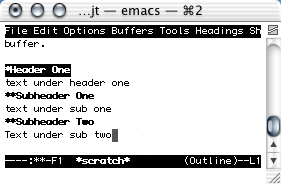
Figure 1: Emacs
In parallel, and also at MIT around this time, Ted Nelson extended Bush’s vision, coining the term “hypertext,” and more or less leading a revolution in thinking about electronic documents around a project called Xanadu (1967).
A fairly robust community of researchers gathered around this notion, developing different ideas of unstructured versus tree-structured links. From the 60s to the 80s, the famous Doug Englebart of Xerox PARC (the lab behind much of what is now the computer desktop) wrote about a system called Augment (1962), reflecting ideas that had been circulating for a decade. Out of this rich pool came both the Web and the desktop outliner. (The note-card metaphor as an idea unto itself became bonded to the Mac early in the game with the introduction of HyperCard.)
The desktop outliner was first productized by Dave Winer on the Apple II and then the Mac. He was followed closely by David Dunham—also on the Mac. Their respective products (MORE and Acta) are available today for free and still (amazingly) run under Classic. These were “straight” outliners, intended for ideas, notes, and lists to be primarily entered by typing and then rearranged and managed. MORE has a rudimentary presentation mode. Both of these products were abandoned as supported commercial products when the outlining paradigm was incorporated into other products, notably word processors, presentation applications, and personal information managers.
The modern outliner—at least in this context—generally maintains the notion of many “notes” whose titles are arranged in an indented tree structure. Although the Mac is a miniscule percentage of the market, it is still the place to be for outliner development. That may be because of the touted superiority of the development environments. It could be a matter of a sticky legacy. But it is more likely—as we already mentioned—that it is the superior character of the user base; they are more likely to be people who chose their computers, use them at home, and use them in creative and experimental ways.
Types of Structure
Outliners take advantage of what may be the most primitive of relationships, probably the first one you learned as an infant: in. Things can be in or contained by other things; alternatively, things can be superior to other things in a pecking order. Whatever the cognitive mechanics, trees/hierarchies are a preferred way of structuring things. But it is not the only way. Computer users also encounter: links, relationships, attributes, spatial/tabular arrangements, and metaphoric content.
-
Links are what we know from the Web, but they can be so much more. The simplest ones are a sort of ad hoc spaghetti connecting pieces of text to text containers (like Web pages), but we will see many interesting kinds that have names, programs attached, and even work two-way.
-
Relationships are what databases do, most easily imagined as “is-a” statements which are simple types of rules: Ted is a supervisor, supervisors are employees, all employees have employee numbers.
-
Attributes are adjectives or tags that help characterize or locate things. Finder labels and playlists are good examples of these. Spatial/tabular arrangements are obvious: the very existence of the personal computer sprang from the power of the spreadsheet.
-
Metaphors are a complex and powerful technique of inheriting structure from something familiar. The Mac desktop is a good example. Photoshop is another, where all the common tools had a darkroom tool or technique as their predecessor.
You could almost think of these as parts of a larger language: roughly verbs, nouns, and adjectives for the first three. Poetry for the last.
Two complications make all this interesting. First, nearly every application uses some mix of these techniques. The Finder, for instance, has hierarchies but can display them spatially in columns while using metaphors and (soon) attributes as labels. The other complication is that the organizational techniques I described aren’t distinct. Hierarchies and links are a kind of relation; attributes can be seen as a type of hierarchy (just like songs can be “in” playlists, even though the implementation is a sort on a list) or a relation. All of these, in fact, can be coded using the same mathematical formalisms. What matters is how they differ when encountering each user’s cognitive peculiarities and workflow needs.
All of the applications we are going to review in the future play roles in bringing order to information. Every user—well, every Mac user—will have their own way of working: some create information, some collect it; some start with a structure while others evolve one; and where some revel in complexity others will seek clarity. Time frames, mouse preferences, size of the information chunks, and means of delivery or display will all affect your application preferences. And that’s even before we get to the actual workflow. That’s why a simple comparative review would be meaningless.
• • •
Next month, I’ll list all the different features found in outliners, and which programs support them.
Also in This Series
- A Progress Report · February 2008
- Some Perspectives on the Worldwide Developers Conference · July 2007
- Writing Environments, Plus Two New Outliners · November 2006
- Examining New Business Models · September 2006
- Outlining Interface Futures · July 2006
- Outlining Workflows and ConceptDraw · May 2006
- Dossier and Outliner Web Interaction · March 2006
- Two New Outliners: Mori and iKnow & Manage · February 2006
- Styles Revisited, Video Features, and a Proposal · December 2005
- Complete Archive
Reader Comments (12)
I look forward to reading further columns.
Geez, you guys, you really need to try MORE for 15 minutes! It is simply STILL the best outliner and "spider" maker out there. I use it in Mac OS X and it is rock solid.
If there is a god of outliners, I wish he could carbonize it. Dave, are you listening?
Could I have the source code and give it a stab, please?
If MORE has been surpassed, please e-mail me, but nothing in this series of articles proves it.
Er, we havenâ??t reviewed anything yet—only walked through history, features, and use patterns at the moment (Oct. â??03).
You are talking to a former MORE user here. I used it for years and wrote two outliners based on it.
Some outliners have greatly surpassed MORE in some areas, depending on what one is looking for. But, of course, the point is that outlining is a varied and personal thing. I invite you and other MORE enthusiasts to join me in the column when we really do review MORE and other older outliners.
Okay? Say yes and Iâ??ll involve you.
- I charged in here * Wrote my comment = Too quickly - I am actually enjoying * the academic approach - Please go on. * same bat time = same bat channel!Ciao, JackIf anyone is interested in a hyper-fast, keyboarder-friendly outliner, you may want to take a look.
http://www.vimoutliner.org
Noel
Omni seems oK till you want to send it as an attachment.
I consider it to be an able successor to Dave Winer's MORE, which is sorely missed in OSX.
Bo
You are correct about his actual employer. Readers can check elsewhere for the relationship among ARPA, SRI and PARC, as I believe there is a lot written about this.
I was briefed on his project at PARC in the mid 70s and am still under the impression he had an office there. PARC may have had an NSA affiliation in those days to develop new methods in this area and the roles (and funding) may have blurred. (User Interface was a term that would appear only later.)
--Ted
Add A Comment