Review: Document Express

Published by: Document Express
836 S Sierra Ave.
Solana Beach, CA 92075
Phone: (619) 509-0581
Fax: (619) 509-0581
E-Mail: <info@documentexpress.com>
Web: <http://www.documentexpress.com>
Price: $89.95 for Document Express Lite (supports 1000 records)
$169.95 for Document Express Pro (supports 5000 records, plug-ins)
Document Express is an incredibly useful application; it makes bulk e-mailing and faxing far easier than ever before. Unfortunately, its contact management is a bit weak. But Document Express does show immense promise, and right now, it may serve some as the best tool for bulk electronic communication.
Contact Caveats
Upon launching Document Express (henceforth referred to as DE), the user is prompted to select a "data file" which contains a database of contacts. DE then presents the user with a tabular display of the contacts contained within the data file. For those of our readers who have used a contact manager like TouchBase Pro or Now Contact, DE's "directory" window should seem relatively familiar. There is a button bar across the top of the table that provides convenient access to functions such as sort, find, new, delete, etc. The table of contacts is limited to 10 columns of data, plus an additional column at the far left, which enables the user to mark/unmark individual contacts. My first complaint with DE is not so much a matter of the smaller number of columns it is capable of displaying (TouchBase can display 16), but rather how poorly DE budgets its space for tabular display. For example, I like to be able to view the contact's First and Last Name, Work Address, Phone, Fax, e-mail and an additional custom field all at once. DE's table uses one column for Street, one for, City, one for State and one for Zip. So if a user wants to view the contact's entire name and address all at once, they have used six fields to do this. This is a bit silly. TouchBase and Now Contact both offer a "preferred listing" such that the entire work address can fit into one column. TouchBase further enables the user to display Entire Name, Entire Work Address, Entire Home Address, each as a single field. This means that in TouchBase, a contact's name and address would occupy two columns, leaving fourteen for other information. In DE, there would be merely four fields left for data. Aside from leaving more columns free for use, TouchBase's "preferred listing" method often makes reading the table easier.

DE does offer a good "select" command, which enables the user to select only those contacts whose specified fields contain specified values. But this command is limited by its ability to search only two fields. TouchBase's, by contrast, can search every field. Furthermore, whereas DE only can search for exact or partial matches, TouchBase can do searches for numerical values using the standard mathematical comparisons (less than, less than or equal to, greater than, etc.) which is useful for selecting by dates, ages, or zip codes. Of course, TouchBase can also display these newly selected contacts in a user-specified list format and then search in a user-specified manner. DE doesn't offer either of these features.
DE's search is horrendously limited when compared against TouchBase's powerhouse of a search engine. DE can search for text only in one field at once, whereas TouchBase can search in any number, from one to all, of the fields at once. TouchBase also offers "contains", "exact match" or "begins with" as options. DE does not. But DE does offer replace, whereas TouchBase does not.
One teeny tiny feature I like in TouchBase is the "Rolodex" like display at the bottom of the table, which enables the user to quickly see all contacts whose "preferred listing" (which could be anything from last name to city) begin with that letter. For small databases, it's very quick and sometimes can circumvent a tedious search or select command. DE doesn't lose points for not having this, but I still wish it did.
Essentially, in terms of the tabular display, DE is quite limited and this must change if ever it is to blossom into an industrial-strength product.
Delightful Data Denotation
In terms of editing contacts, DE replaces the tabular display with the contact editor in the same window. Apparently many users find this behavior appealing because it conserves screen space. I suppose I could see that if it were an option in the preferences. Personally I find it very unnerving to not be able to view the table and the current contact at the same time, the way I can in TouchBase or Now Contact. Often times I will be copying values from contact to contact, and I like to see the table at the same time as I generate a new contact. Or perhaps I simply want to see who else falls into the category I am about to file the current contact under. Regardless, this should at least be an option in DE.

That one little gripe aside, DE's contact editor performs extremely well when compared to other products. It has a nice, condensed, efficient, intuitive interface for entering data. A handful of preset views are provided for smaller and larger screens, which is nice. It also offers, as does Now Contact, "Data Entry Aids" which provide auto-capitalization, formatting for phone numbers and other useful features. DE also allows the user to edit the label of any field (i.e. change Fax to Facsimile, or Field 1 to Favorite Movie) and allows the user to put a data filter on the field, restricting what types of data can be entered into the field. TouchBase does offer check boxes as part of its cluster of "custom" fields and allows the user to sort or search based on the status of that check box. It's a nice feature but I don't really think it's appropriate to deduct points from DE for not having custom check boxes. It would be nice if DE had a few more custom fields; it has only four, whereas TouchBase has 12, (plus its four check boxes). But when it comes down to it, DE's interface for data entry beats Now Contact's hands down, (Now Contact's interface is hideous and unintuitive), and ties TouchBase's in most every respect.
Importing data from a flat file database (i.e. a tab delimited text file exported from a database or other contact manager) is easy and intuitive with DE. DE does just as good a job of importing the data as TouchBase or Now Contact, although for some reason its import is slower than TouchBase's. But the interface for importing data is a bit confusing. There are two sets of Street, City, State, and Zip. While I realize it's a petty complaint, they should be labeled as Home or Work respectively. Aside from all of this, DE's export-to-text capability is perfectly implemented and works as well as any other I've seen.
Template Turmoil
DE really starts to falter with it's ability to print out contact information in various forms. It contains one template for labels, and no templates for envelopes, just a blank page with margin settings. TouchBase provides templates for slews of label formats and allows the user to design his own with the utmost of ease. TouchBase also has a slew of envelope templates, and as before allows the user to create new ones in a snap. TouchBase can, of course, do bar codes for envelopes as well. DE can't. In truth, the entire label and envelope section of the program needs to be rewritten. TouchBase has a separate set of templates (and a template editors) for addresses, return addresses, envelopes and labels. These are very useful. DE needs these features.
Utter Uniqueness
Having compared DE to the two most prominent contact managers on the Macintosh, it's now time to discuss the features DE provides which these other programs do not. DE's selling point is its ability to easily send bulk e-mail and faxes. DE does an exemplary job of dealing with bulk e-mail. It has "mailforms" which are like form letters (or fastletters in TouchBase), which can contain graphics and text, in any font, size, or style. Any field from a contact can be inserted anywhere in the letter, thus making a custom greeting (Dear <First>!) is simple. DE even lets the user put fields like <First> in the subject line of the e-mail! DE's mailforms editor puts TouchBase's fastletter editor to shame, but Now Contact's letter editor is considerably nicer in a number of regards, primarily the interface and full page view. The only real limitations of DE's editor are that it lacks multiple alignments for tabs and has no hanging indents. Both TouchBase and Now Contact have these features in their editors. I understand that DE's selling point is bulk e-mail, but DE could sell itself as a good form letter utility for print as well if it added these features.
One thing that DE provides which none of the other contact managers provide is a spell checker. This is a really great feature. Most of the time I write my form letters in a word processor and then bring them into TouchBase or Now Contact, but that means fixing lots of poorly imported text, because those editors always managed to drop the ball when they import text from another program. But now all I have to do is start from scratch right in DE, and it does it all for me, including spell checks.
I'm a bit surprised that DE doesn't provide a little more support for HTML in e-mails. One might expect that it could support colored text at the very least. So many of my e-mails contain HTML, and many e-mail clients support it, it seems odd to me that DE doesn't at least have a small selection of preset HTML commands. I'm not asking for DE to implement PageMill, but it would be nice to allow for colored text, lists, block quotes, and maybe tables. DE does automatically deal with fonts, sizes, styles, alignments and special characters in e-mails by implementing HTML, which is really nice! I'm merely proposing a handful of additions to polish off an already well-implemented feature set.
I'm also quite surprised that DE doesn't offer support for Internet Config. It seems as if IC would eliminate some of the settings in the preferences dialogs, and since so many other Internet programs use it, I see no reason why DE shouldn't.
Exhilirating E-Mail
From my testing of the application, e-mailing works without a hitch. I'm very impressed by how useful, intuitive and fluidly DE handles e-mails. To send an e-mail to fifty different users, all a user has to do is select them in the directory, choose the mailform to send, and then pick "Send to Highlighted" as the recipient group. The user can also choose which field's value should be used as the e-mail address, a useful feature. I wish that the recipient group pop-up menu would contain the values found in the "category" field for the current contact file. That way the user could simply send a mailform to all "subscribers" for example. This can be achieved through the "select" command, but it would be nice to have it in the mailform send dialog box.
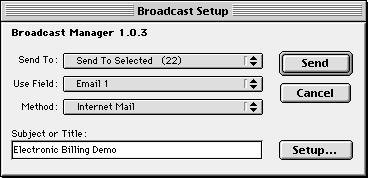
Fabulous Faxing
Bulk faxing is also made easy with DE much thanks to a FaxSTF plug in. Frankly I think that all fax software for the Mac leaves a lot to be desired, but FaxSTF is about is good as it gets. DE enhances the usability of FaxSTF by allowing bulk faxes to be sent out easily and also by providing access to the STF filing cabinet right from DE, which is really slick. Pretty much anything that can be done from STF's own STF Manager can be done from within DE, which is incredibly useful.

Intuitive Interfaces
DE's interface is much more attractive and slick than TouchBase and Now Contact's put together. DE is quicker, follows the Mac interface guidelines better, and is less intrusive on screen space than either of these programs. I do however have a handful of little gripes. First of all, the Page Down, Page Up, Home and End keys don't work on the tabular display. This can be annoying because I rarely pick up the mouse in TouchBase. I use the keyboard to navigate through my list of contacts, and I use it to enter data for new contacts. Picking the mouse up to scroll through a long list of contacts can be a hassle.
Of an slightly more significant nature is my complaint regarding the menu system which DE uses. There are simply too many hierarchical menus. Several of them should be their own menus up on the menu bar. Otherwise I find DE to be intuitive and user-friendly--indicative of a well-designed user interface. I especially like the little palette of icons providing quick access to DE's different windows.
Pleasant Plug-Ins
As evidenced by the FaxSTF plug-in, DE has a very robust plug-in architecture, which is an exciting feature. Most other programs of this nature have no plug-in architecture at all, which is a good thing for DE, as they pose no threat.Customer support and all contact with DE support staff have been of an exemplary nature.
So What's the Deal?
DE delivers on its promise of well-implemented and efficient bulk e-mail capabilities. I have no complaints with how DE handles bulk communication, either by e-mail or by fax. There's little question that it offers far more flexibility than a list server. However, I feel that DE has some shortcomings in terms of its contact management capabilities, and while that is not the main selling point, it does unquestionably affect performance and usability. I hope that future versions of DE address these shortcomings because with a few small changes DE could be an outstanding program and an invaluable utility to many Mac users. Charging $169.95 for DE Pro may be a bit much to ask for the average user. DE Lite seems to provide adequate features and performance at a more reasonable price of $89.95. Of course, if these products are used extensively, they will pay for themselves in no time at all. DE is, despite its somewhat youthful nature, a solid product with a promising future. It is a sound investment and a valuable addition to any user's software arsenal. Future versions will hopefully remedy some of the contact management problems described in this review, and at that point DE will clearly be the best option for both contact management and bulk electronic communications.![]() Evan Trent, etrent@atpm.com is ATPM's webzinger. When not working onWeb sites, he enjoys C/C++ programming and desktop publishing. Every now andthen he spends five minutes away from his computer.
Evan Trent, etrent@atpm.com is ATPM's webzinger. When not working onWeb sites, he enjoys C/C++ programming and desktop publishing. Every now andthen he spends five minutes away from his computer.
Reader Comments (0)
Add A Comment