Next Actions
Getting Back on the GTD Wagon
Even the most faithful GTD devotees sometimes let things slide for a few days. (David Allen himself admits that he gets behind on occasion.) This is nothing out of the ordinary.
But what about when it all effectively collapses? What about when the slipping of maintenance of your GTD system isn’t measured in hours or days, but in weeks or months? Has this happened to you?
It’s happened to me—a number of times. Last fall when our twins were born. Two years ago when everything was in boxes—even my computer—for more than a week, during an interstate move. And last summer, when I had a three-week season of upside-down schedules: traveling for work for a week, enjoying vacation for a week, then speaking at a week-long event.
Maybe you’ve been through such a season. Three or four weeks go by, and you haven’t done a review. Your inbox is full, and your tickler file still has the folders from six weeks ago. The weeks add up, and suddenly it’s been month, then two, then three.
Why It’s a Problem
The reason such slippage is a problem goes beyond the fact that your efficiency drops off. Yes, that’s a problem. So is the setback of some things not getting done. But these aren’t the big reasons that falling off the wagon creates great difficulty for you.
One big reason why it’s a problem is that you’ve worked hard to build a trusted system. One of the most basic fundamentals of GTD is the concept of the “trusted system,” where everything can be safely put out of mind, allowing singular focus without distraction. Now, that system is no longer trustworthy: you know, instinctively, that you might not actually get back to that thought when it needs to be addressed. After all, you’ve fallen off the wagon. So one big problem is that you must not only restart your GTD system, but you must also learn to trust it again.
Another big reason—the other side of the coin, if you will—is that things are piling up. Not just the occasional task slipping through, but projects, goals, big-picture things. Your planning is stalled. You don’t know whether you have time to commit to things you’re being asked to undertake. In short, you are disorganized about what you can and cannot do, and how you will get done what you must.
Why It’s Not a Problem
On the other hand, there are some senses in which falling off the wagon is not really such a big problem.
For one thing, things are still getting done. Maybe not as efficiently, and maybe you don’t have “mind like water”—but it isn’t as if all has utterly ceased. You’re probably still fairly productive, even if you are working at less-than-peak efficiency.
For another, you may not have needed GTD for a season. Let’s face it: if you’re in the midst of an event or even a season when GTD is stalled, you might not need the kind of structure that GTD offers. When I was speaking at that week-long event last summer, for example, my tasks were clear and singular. I didn’t need a tickler file or task-list management application to remind me that I was going to speak that day. These times are not when “falling off the wagon” matters; it’s after these times that you need to restart your system fervently.
And the last reason that it’s not a big problem is that you can restart your system. And we’ll talk about that in a minute.
Understanding the Obstacles
There are several reasons why you may be where you are. Each of these has different degrees of severity; some of you (us?) may be outright pathological about them. Know this, too: there are entire books devoted to these, and many people go through counseling about them. Obviously, I won’t be able to address them adequately in a few bullet points—but I can at least point them out. You must do the hard work of figuring out how to deal with them, if they are present in your life.
Procrastination: you struggle, or have begun to struggle, with not being willing to approach some tasks until the last minute.
Perfectionism: you find that you cannot be satisfied with less-than-perfect results. (Note: ironically, this often leads to procrastination.)
Black-and-White Thinking: you see everything in all-or-nothing terms and miss the nuances of degree.
Catastrophizing: minor problems and obstacles easily become catastrophes for you; you tend to make mountains out of molehills.
You might not struggle with any of these. But if you do, facing them will be a huge step toward getting back on track with GTD. More importantly, it will mean freedom in all areas of your life, not simply in how you manage tasks and projects.
But if you do wrestle with one or more of these pathologies, know this: GTD will not be the answer to overcoming them. It can help, and it may eventually be a part of the process, but it won’t be the satisfaction for these that you need. Get help if you need it—through a book, a counselor, or even a medical doctor.
Getting Back On
One way to get started again is simply to restart, just as if you were starting from the beginning for the first time. Set aside as much time as you need—a day, or even two—and do it all over again. Re-gather everything into your inbox (which might need to be your whole desk for the day) and then begin to process everything, starting with what is on top of the pile, working until you have cleared your inbox to zero. Then return to the old familiar pattern: a few minutes each day for daily review and a commitment to process your inbox(es) daily; weekly reviews, monthly reviews, annual reviews; building the “trusted system” that allows you to empty your mind of everything but the task at hand; always having some ubiquitous capture tool on hand as a part of that system; etc.
But that might not be possible for all of us. Maybe you simply can’t afford to take an entire day to devote to restarting GTD, no matter how productive it will eventually make you. Perhaps you’d simply rather deal with it incrementally.
It’s possible to do so. I would offer this caveat if this is the route you choose to go: you won’t begin to regain your trust in the system until after all of it has been done. But it’s far better to start back in stages than not at all.
Begin With Reviews
This might seem counter-intuitive; what do you have to review, anyway? But if you restart your reviews now, three things will happen.
First, you will find it productive even without an updated tickler file. Like I said above, you are still doing things. Deciding which of those things needs to be done today is necessary. Thinking ahead for the next week will suggest ideas that need to be added to one of your inboxes. It helps.
Second, as you begin to process your work, the reviews will help you maintain it. Don’t worry (too much) about the fact that you don’t have everything processed; what you do have will go more smoothly due to daily and weekly reviews.
Finally, beginning reviews right away will expedite the trust factor in rebuilding your system. It will still take awhile—but the sooner you resume reviews, the closer the day comes to “mind like water.” As David Allen says, if you’re not doing daily and weekly reviews, you’re not doing GTD.
Reset
Take all of the tools for your system and reset them.
Get your tickler file back in order. This means shuffling the folders so that they are up to date and ready to receive processed data. But it also means checking through the folders you shuffle to make sure nothing is left in them. Whatever is in there should go back into the inbox.
Do a similar reset with your productivity application(s). For me, that meant doing a Select All command and setting everything as due “today” until I had processed every task that was entered. (Since I decided to start with my task apps, this wasn’t very long.)
I also took advantage of the reset and changed the way I handled many of my recurring projects. I had shifted some of them from my straight-up task list application to Sciral Consistency, which handles “fuzzy” deadlines much better. However, I had a lot of recurring projects that I was moving over to Consistency as they recurred. I went ahead and moved the rest (most of which had popped up during my stall, anyway), which cleaned up both systems and further freed my mind not to worry about those tasks until need be.
You may have more or fewer tools than I do. If you have lists on a mobile device, make sure it is brought in. If you use a Moleskine or other paper notebook, start carrying it again. Whatever your tools are, reset them.
Divide It Up
Starting back incrementally means you have to begin with dividing up everything. Chances are good that where you’re stalled is in having a bunch of “buckets” that are full and in desperate need of processing. How many buckets are there? Do they contain multiple types of processing actions?
In my system, for example, my most recent stall meant that I had a full e-mail inbox; a backlog of RSS feeds and open tabs in my feed reader; lots of files in the global inbox of DEVONthink; a full paper inbox; and a full inbox of things that needed to be scanned via document scanner. Mine also meant that my task-management applications were woefully out of date in just about every way.
But yours might well include other things: photos that need to be imported from memory cards, tagged, and sorted into albums or collections; blog posts that need to be composed, edited, and/or posted; expense reports (or other reports) that must be completed and submitted; article ideas to develop, write, edit, and/or sell; Twitter tweets to read and/or post. Who knows? The list could be endless.
The point is, begin by dividing up your “buckets” into digestible chunks. Then determine which ones have the highest priority. This might be a bit more complicated than it seems, because when it comes to tasks then every priority seems high. (OK, maybe not the Twitter tweets.) But when prioritizing, keep this in mind: start with the ones that you will most easily be able to keep maintained and managed even while working through the rest.
One Bite at a Time
How do you eat an elephant? One bite at a time, the old saw says. So it is with getting back to the GTD habits.
Get to the processing of those buckets based on your priorities. I suggest that if you can’t get them processed all at once, then you probably need to spread them out in such a way that focusing on them occasionally won’t derail your other work. In other words, if you truly have too many deadlines and active projects to spend a day jump-starting GTD, then spending several hours each day for the next week probably won’t fit your schedule either. Be realistic.
As I began to get back on the wagon, I found that two buckets a week was an approachable pace—though one week, I only got to one. It took me basically a month to get things really going again—and only then did my trust in the system really begin to re-establish itself.
About the List
Note that there are a fair number of updates this time, in part because I haven’t updated the list since June! Also, if you’re looking for a task-management application for iPhone, there is no shortage. I’ve added three more this month: Matalot, To-Do List, and To-Do Lists (yes, the latter two are different, despite their similarly clever names).
As usual, I welcome any feedback on my list or suggestions for additions. I won’t always add every suggestion, but I’ll look at them and evaluate whether they fit with what I’m trying to cover.
Locally Installed GTD Applications
EasyTask Manager

Developer: Orionbelt.com
Current Version: 2.1
Price: $20
Development Status: Release
iCal Sync: Yes
QuickSilver Plug-in: Yes
Web-app Sync: Yes
Print Lists: Yes
iPhone Presence: App (free); Web App (free)
OS Requirements: Mac OS X 10.4
Required Applications: None
Distinguishing Features: Windows version available; automatic advance of uncompleted due tasks to today.
News: None
Frictionless

Developer: Twin Forces
Current Version: 2.0d18
Price: Free, open-source
Development Status: Release
iCal Sync: No
QuickSilver Plug-in: Yes
Web-app Sync: No
Print Lists: Yes
iPhone Presence: None
OS Requirements: Mac OS X 10.5
Required Applications: None
Distinguishing Features: Quick-entry box; fuzzy repeated actions.
News: None
Ghost Action

Developer: Ghost Park Software
Current Version: 1.3.1
Price: $20
Development Status: Release
iCal Sync: Yes
QuickSilver Plug-in: No
Web-app Sync: No
Print Lists: Yes
iPhone Presence: Sort of—a non-syncing application ($10)
OS Requirements: Mac OS X 10.4 only
Required Applications: None
Distinguishing Features: .Mac syncing (without iCal running); PDA/iPod syncing; two-way iCal syncing.
News: Version 1.3.1 introduced Snow Leopard compatibility.
iGTD

Developer: Bartek
Current Version: DISCONTINUED
Price: N/A
Development Status: N/A
iCal Sync: N/A
QuickSilver Plug-in: N/A
Web-app Sync: N/A
Print Lists: N/A
iPhone Presence: N/A
OS Requirements: N/A
Required Applications: N/A
Distinguishing Features: N/A
News: The best-possible end scenario has come to pass for the iGTD faithful: Bartek, the developer, has joined the Things team, and Cultured Code (the developer of Things) has offered a free license for Things to all iGTD users who donated to Bartek’s work. Bartek has also developed a data importer for transferring from iGTD to Things. (Users who, for whatever reason, wish to continue to use the legacy iGTD release may download it from here.) Therefore, starting in the next list, iGTD will officially be removed.
iCog

Developer: HensPace
Current Version: 1.90
Price: Free
Development Status: Release
iCal Sync: No
QuickSilver Plug-in: No
Web-app Sync: No
Print Lists: Yes
iPhone Presence: None
OS Requirements: Unknown
Required Applications: Python 2.4 or later
Distinguishing Features: Compatible with any OS running Python (including Windows); very simple text-only utility.
News: None
mGTD

Developer: Jeff Fisher
Current Version: 1.3
Price: Free
Development Status: Pre-final
iCal Sync: No
QuickSilver Plug-in: No
Web-app Sync: No
Print Lists: Yes
iPhone Presence: None
OS Requirements: None (Mori template)
Required Applications: Mori 1.6.11
Distinguishing Features: Expands Mori (digital notebook) functions to include GTD principles.
News: None
Midnight Inbox

Developer: Midnight Beep Softworks
Current Version: 1.4.3
Price: $35
Development Status: Release
iCal Sync: Yes
QuickSilver Plug-in: No
Web-app Sync: No
Print Lists: Yes
iPhone Presence: App coming soon
OS Requirements: Mac OS X 10.4
Required Applications: None
Distinguishing Features: Action timer; quick-note and quick-action hot keys; Mail compatible; automatic data collection.
News: Version 1.4 is well out of beta and now up to release version 1.4.3—which brings copious bug fixes, some interface refreshing and improvements, and some core improvements: tracking of processed items, better automated collecting, iCal syncing re-implementation, and some other tricks. The developers are now promoting version 2.0 for release in Winter 2009 (which I guess means sometime between December 21 and 31?) and Inbox Touch for release next spring for iPhone.
OmniFocus

Developer: Omni Group
Current Version: 1.7.5
Price: $80
Development Status: Release
iCal Sync: Yes
QuickSilver Plug-in: Yes
Web-app Sync: No
Print Lists: Yes
iPhone Presence: App ($20)
OS Requirements: Mac OS X 10.4.8
Required Applications: None
Distinguishing Features: Mail compatible and Spotlight compatible; simple interface with powerful view features.
News: This workhorse continues to improve, with lots of under-the-hood updates and fixes, as well as an overhaul of the Perspectives options, improved use of attachments, interface improvements, better and faster syncing, and a small host of other fixes and upgrades.
Pluto menubar

Developer: MOApp Software Manufactory
Current Version: 5.1.1
Price: €12.00 (about $16.40)
Development Status: Release
iCal Sync: Yes
QuickSilver Plug-in: Yes
Web-app Sync: No
Print Lists: Yes
iPhone Presence: None
OS Requirements: Mac OS X 10.5
Required Applications: None
Distinguishing Features: This is a menu-bar application, but don’t be fooled—it is a very fully featured GTD tool. There is a lot to see here, and you won’t find any of the standard features you’re looking for missing. Note the full-screen editing, searching, tags, contacts, and priorities.
News: Snow Leopard compatibility, iDisk and Dropbox syncing, and some interface upgrades and fixes are part of version 5.1.1.
Ready, Set, Do!
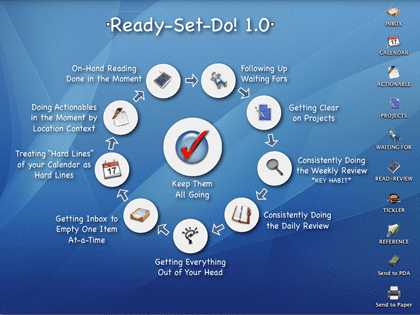
Developer: Todd Vasquez
Current Version: 1.4.4
Price: $20
Development Status: Release
iCal Sync: Yes
QuickSilver Plug-in: Yes
Web-app Sync: No
Print Lists: Yes
iPhone Presence: None
OS Requirements: Mac OS X 10.4
Required Applications: None
Distinguishing Features: A very different approach using a set of AppleScript routines to impose organization and communication across a computer’s entire file system; multiple language support.
News: More continued (if minor) improvements to version 1.4, including Snow Leopard compatibility and a few others.
TaskPaper

Developer: Hog Bay Software
Current Version: 2.1
Price: $19
Development Status: Release
iCal Sync: No
QuickSilver Plug-in: No
Web-app Sync: No
Print Lists: Yes
iPhone Presence: None
OS Requirements: Mac OS X 10.5
Required Applications: None
Distinguishing Features: Simple text-based system; no-frills; intentionally designed as an alternative to more fully featured systems.
News: Lots of updates in version 2.1, including a bunch of fixes and a couple of new AppleScripting features. See the list here.
Things

Developer: Cultured Code
Current Version: 1.2.5
Price: $50
Development Status: Release
iCal Sync: Yes
QuickSilver Plug-in: No
Web-app Sync: No
Print Lists: Yes
iPhone Presence: App ($10)
OS Requirements: Mac OS X 10.4.11
Required Applications: None
Distinguishing Features: iCal sync; repeating tasks; Mail compatibility; tags; network and multi-computer operation; and import/export options.
News: A bunch of fixes, performance improvements, Snow Leopard compatibility, plus a lot of new keyboard shortcuts, autofill in quick entry, some drag-and-drop options, and other new features.
Thinking Rock

Developer: Avente Pty Ltd
Current Version: 2.2.1
Price: Free, open-source
Development Status: Release
iCal Sync: No
QuickSilver Plug-in: No
Web-app Sync: No
Print Lists: Yes
iPhone Presence: None
OS Requirements: Mac OS X 10.4
Required Applications: None
Distinguishing Features: Cross-platform compatibility through Java; interactive collection and processing; can be run off of a flash drive.
News: Beta version 3.0.1 is now available for “members.”
What To Do

Developer: Objective Satisfaction
Current Version: 1.3.2
Price: $29
Development Status: Release
iCal Sync: No
QuickSilver Plug-in: Yes
Web-app Sync: No
Print Lists: Yes
iPhone Presence: None
OS Requirements: Mac OS X 10.4.9
Required Applications: None
Distinguishing Features: Drag-and-drop intensive for easy reorganization; .Mac syncing for multiple computers; XML export.
News: None
Locally Installed General Task Managers
Anxiety
Developer: Tom Stoelwinder, Model Concept
Current Version: 1.0
Price: Free/Donationware
Development Status: Release
iCal Sync: Yes
QuickSilver Plug-in: No
Web-app Sync: No
Print Lists: Yes (through iCal)
iPhone Presence: None
OS Requirements: Mac OS X 10.5
Distinguishing Features: A menu-bar utility that gives a HUD-like interface to iCal tasks; sorts by calendar; Mac OS X 10.5 only.
News: None
Chandler
Developer: The Chandler Project
Current Version: 1.0.3
Price: Open Source
Development Status: Release
iCal Sync: Yes
QuickSilver Plug-in: No
Web-app Sync: Yes
Print Lists: Yes (through iCal)
iPhone Presence: None
OS Requirements: Mac OS X 10.3
Distinguishing Features: A good integrated calendar makes this one a fairly full-orbed PIM.
News: None
Check Off
Developer: Second Gear
Current Version: 4.0.3
Price: Free/Donationware
Development Status: Release
iCal Sync: No
QuickSilver Plug-in: No
Web-app Sync: No
Print Lists: Yes
iPhone Presence: None
OS Requirements: Mac OS X 10.5.2
Distinguishing Features: A menu-bar utility that manages basic task lists; syncs with iPods; a .Mac Backup QuickPick is provided.
News: Improved interface, Snow Leopard compatibility, 64-bit compatibility, and many fixes are in version 4.0.3.
Dejumble
Developer: Thinking Code Software, Inc.
Current Version: 1.3
Price: $19
Development Status: Release
iCal Sync: Yes
QuickSilver Plug-in: No
Web-app Sync: No
Print Lists: Yes (through iCal)
iPhone Presence: App ($8)
OS Requirements: Unknown (would assume 10.4 or later, due to presence of Spotlight functions)
Distinguishing Features: A simple yet powerful menu bar–style task list manager, with tags, groups, notes, and a handful of other options.
News: A redesigned interface, improved sync, and performance issues are all addressed in version 1.3.
Docket
Developer: Surprise Software
Current Version: 1.3
Price: $20
Development Status: Release
iCal Sync: No
QuickSilver Plug-in: No
Web-app Sync: No
Print Lists: Yes
iPhone Presence: None
OS Requirements: Mac OS X 10.1
Distinguishing Features: A neat basic list-management application. A Windows version is also available.
News: None
DoIt
Developer: Jim McGowan
Current Version: 2.6
Price: Donationware
Development Status: Release
iCal Sync: Yes
QuickSilver Plug-in: Yes
Web-app Sync: No
Print Lists: No
iPhone Presence: None
OS Requirements: Mac OS X 10.4
Distinguishing Features: .Mac support and AppleScriptability. Also supports file attachments and categories for lists. Skins are available for customization.
News: None
FlexCal
Developer: flexgames
Current Version: 1.13
Price: Free/Donationware
Development Status: Release
iCal Sync: Yes
QuickSilver Plug-in: No
Web-app Sync: No
Print Lists: Yes (through iCal)
iPhone Presence: None
OS Requirements: Mac OS X 10.5
Distinguishing Features: A task and event creator for iCal—something of a collection bucket for GTD users.
News: Some minor fixes and improvements, including a feature to change the default time of new events (requires a Terminal command).
High Priority
Developer: Aram Kudurshian
Current Version: 1.11 (Mac OS X 10.4 only)
Price: $6 (personal); $12 (family); $60 (business)
Development Status: Release
iCal Sync: Yes
QuickSilver Plug-in: No
Web-app Sync: No
Print Lists: Yes (through iCal)
iPhone Presence: None
OS Requirements: Mac OS X 10.4 only
Distinguishing Features: A system preference pane, creates a menu in the menu bar that lets you create and update your iCal tasks.
News: Web site has vanished; has this software gone away, too?
Hot Plan
Developer: Intuiware
Current Version: 1.4.2
Price: $20
Development Status: Release
iCal Sync: No
QuickSilver Plug-in: No
Web-app Sync: No
Print Lists: No
iPhone Presence: None
OS Requirements: Mac OS X 10.4.9
Distinguishing Features: Tracks a substantial amount of information about a given task, including completion status, priority, and time remaining; supports tagging, color coding, and locking of tasks. Also allows collection of URLs and files.
News: None
iClock Pro
Developer: Script Software
Current Version: 1.0rc4
Price: $20
Development Status: Release
iCal Sync: Yes
QuickSilver Plug-in: No
Web-app Sync: No
Print Lists: No
OS Requirements: Unknown
Distinguishing Features: Offers a menu bar–based method of managing task lists; includes .Mac syncing.
News: Script Software has stopped offering the older version of iClock (version 3.0.5—though you can still find it here), but now offers only iClock Pro, which is in beta for version 1.x.
Life Balance
Developer: Llamagraphics
Current Version: 5.1.1
Price: $65 ($80 bundled with Palm version)
Development Status: Release
iCal Sync: Yes
QuickSilver Plug-in: No
Web-app Sync: No
Print Lists: Yes (through iCal)
OS Requirements: Mac OS X 10.4
Distinguishing Features: Gives “meta-feedback” about tasks: how much time are you spending in different areas of your life (i.e., work, family, hobbies, etc.), and are you keeping it balanced? Palm and Windows versions available.
News: None
NoteBook
Developer: Circus Ponies
Current Version: 3.0
Price: $50 (academic and family pack pricing available)
Development Status: Release
iCal Sync: Yes
QuickSilver Plug-in: Yes
Web-app Sync: No
Print Lists: Yes
OS Requirements: Mac OS X 10.4.11
Distinguishing Features: Highly customizable system with project management built-in; also works well for heavy day-to-day GTD use.
News: Snow Leopard-compatible update (still version 3.0) is available from the Web site.
Organized
Developer: iSlayer
Current Version: 1.11
Price: Donationware
Development Status: Release
iCal Sync: Yes
QuickSilver Plug-in: No
Web-app Sync: No
Print Lists: No
iPhone Presence: None
OS Requirements: Mac OS X 10.5
Distinguishing Features: Dashboard widget with calendar events, tasks, notes, and world clock.
News: None
Qu-s
Developer: Urban Design Limited
Current Version: 1.5
Price: $17
Development Status: Release
iCal Sync: No
QuickSilver Plug-in: No
Web-app Sync: No
Print Lists: No
iPhone Presence: None
OS Requirements: Mac OS X 10.5
Distinguishing Features: Allows lists (and other things) to be created as an editable part of the desktop. Good for simple lists.
News: Version 1.5 is Snow Leopard–compatible and 64-bit compatible; it also offers more flexibility with notes.
Stapler
Developer: The Blue Technologies Group
Current Version: 1.1
Price: €7.50 (about $10)
Development Status: Release
iCal Sync: No
QuickSilver Plug-in: No
Web-app Sync: No
Print Lists: Yes
iPhone Presence: None
OS Requirements: Mac OS X 10.4
Distinguishing Features: A combination notepad and to-do list manager, with creation date, notes, and a check box for completed items. Tasks can be color-coded based on a low-level preference set-up.
News: None
TaskMate
Developer: Ryan Conway
Current Version: 1.2.1
Price: Free
Development Status: Release
iCal Sync: No
QuickSilver Plug-in: No
Web-app Sync: No
Print Lists: No
iPhone Presence: None
OS Requirements: Mac OS X 10.5
Distinguishing Features: Ultra-simple task list: remaining tasks in a simple list; completed tasks in a drawer (which can be hidden). Tasks are just single-line descriptions with a check box. Could be right for the super-simplified life.
News: A new version is up (a 0.1 increase), but I cannot discern what the changes are. TaskMate remains über-simple.
ToDo X
Developer: Omicron Software Systems, Inc.
Current Version: 2.3
Price: $15
Development Status: Release
iCal Sync: Import from iCal only
QuickSilver Plug-in: No
Web-app Sync: No
Print Lists: No
iPhone Presence: None
OS Requirements: Mac OS X 10.2
Distinguishing Features: Offers categories, priorities, and attached notes.
News: New version has Snow Leopard compatibility, a better interface, and some bug fixes.
ZooDo
Developer: InterfaceThis
Current Version: 1.0
Price: Free
Development Status: Release
iCal Sync: Yes
QuickSilver Plug-in: No
Web-app Sync: No
Print Lists: Yes (through iCal)
iPhone Presence: None
OS Requirements: Unknown
Distinguishing Features: A basic task creator for iCal, serving as a collection bucket.
News: None
Browser and Web-based GTD Applications
30 Boxes
Price: Free
Description: Lean and fast, including a calendar, task list, and limited Gmail interaction. Also RSS and iCal feeds, SMS, and sharing. Nice interface, too.
43 Actions
Price: Free (donations get extra features)
Description: Specifically designed as an iPhone Web app, it’s light and lean for EDGE network optimization. Submit inbox items via e-mail, Twitter (with donation), Jott (with donation), and the usual features.
GTDAgenda
Price: Free
Description: Another Web version of a GTD tool, with the standard features. Plus, addition of Goals, checklists for recurring tasks, schedule management, and an iCal-compatible calendar. A mobile version is also available.
GTDInbox
Price: Free
Description: A Firefox extension for GTD integration with Gmail. Prepackaged labels, a Review process, specialized searches within Gmail, quick-entry for tasks, and printable. Works well in conjunction with RememberTheMilk. Current version, 2.0.8.4, is open source; requires Firefox.
GTD-PHP
Price: Free
Description: A PHP solution designed to be locally installed. A simple tabbed interface for the capture and process stages; weekly review. Currently at version 0.8.
Neptune
Price: $10/year
Description: Includes a collection inbox and context or project task viewing panes, as well as inactive projects and tasks. Daily e-mail reminders of tasks; new tasks can be added by e-mail; data export.
Next Action
Price: Free
Description: Uses Google Gears and Firefox; has a lean, basic interface with multiple-list management capability. Works with or without a network connection.
Nexty
Price: Free
Description: PHP-based, so it installs locally and runs in your browser; supports contexts and reminders.
Nozbe
Price: Free
Description: Has markers for which action will be next and a time estimation for tasks. Contexts are visible and identifiable; easy to collect and process quickly; iPhone-ready.
SimpleGTD
Price: Free
Description: Tabs for next actions, contexts, projects, and done actions; drag-and-drop organization; easy undoing of tasks.
Task Writer
Price: Free
Description: Easy keyboard navigation, good use of calendaring for tasks, and a useful set of attributes for tasks, as well as the ability to auto-hide unneeded list views, help Task Writer to stand out a bit.
Toodledo
Price: Free
Description: Has a Firefox plug-in and a Google gadget for easy collection; also supports e-mail, voice mail, and traditional entry for collection. Includes a good overview of GTD in co-operation with its tools, as well. iPhone-optimized.
Tracks
Price: Free
Description: A Web server that runs locally or hosted through tracks.tra.in. Fast, lean, and pretty, it offers calendaring and a multi-user component. Currently at version 1.6.
Vitalist
Price: $5/month (premium)
Description: Is a wide-scale GTD system: collection, project management, recurring actions, and tickler files. Includes a mobile edition, iCal and RSS feeds, and e-mail and SMS reminders. An iPhone-specific version is available. A premium (paid) version also includes security encryption, collaboration, file attachments, and calendaring.
iPhone Applications (not Web Apps)
- Actions
- Chores
- Dejumble
- DoBot ToDos
- EasyTask Manager
- Firetask
- Life Balance
- Lists by MobilityWare
- Lists by Tynsoe.org
- Matalot by dPompa
- My Lists
- OmniFocus
- Outliner by CarbonFin
- Tanjas Checklist
- Tasks
- Things
- ToDo by Appigo
- To Do by Erica Sadun
- To-Do List by Concrete Software
- To-Do Lists by Tapku
- ToodleDo
- Zenbe Lists
Also in This Series
- The Last Action · May 2012
- Master List, April 2011 · April 2011
- GTD for iOS/iPad · February 2011
- E-mail Tricks and Tools · August 2010
- Master List, May 2010 · May 2010
- Inbox Overload · April 2010
- Master List, February 2010 · February 2010
- Getting Back on the GTD Wagon · December 2009
- Master List, June 2009 · June 2009
- Complete Archive
Reader Comments (5)
Your posts are extremely well-written and timely! I absolutely loved reading through this! I just wanted to let you know that there is an updated jpg file for Ready-Set-Do! that uses the new icon in case you'd like to update the picture on your site from the original 1.0 one.
Some other features of the latest version of Ready-Set-Do! people may not know about:
• Scores you on how productive you are with productivity reports; includes a graph on perspective vs. control; you earn "belt levels" (10 total - up to 3rd Degree Black Belt) with instructions for how to achieve each belt level.
• Meeting with… script culls your actionable and waiting for files for all items related to a person you plan to meet with so you can print them all out right before your meeting.
• RSD 8-Ball - Designed specifically for getting back on the GTD wagon: Get Motivated, Clear the Decks, Get Clear-Current-Complete, Do Something, Purge Something Help, I'm Overwhelmed, and Surprise Me! [Really good for people getting bored once they've mastered the habits]
• And there is now a ReadySetDo YouTube channel with screencasts showing Ready-Set-Do! in action.
Way too much information to include in the profile above, but just thought you might like to know.
Todd V
Ready-Set-Do! Creator
Peter: thanks for the heads-up about High Priority. I'll keep that in mind.
Todd: thank you for stopping by; I'm glad you like the survey. We'll add the new icon into the next list. Thanks also for all of the extra information about Ready-Set-Do!
Add A Comment