Next Actions
Inbox Overload
I talked about what to do with a full inbox early on, and how to automate inbox processing a year ago. But how about the ever-increasing number of inboxes that many of us have?
As Meghan Walker recently remarked at GTD Times, the list of digital inboxes seems to be growing ever-longer. Meghan lists them:
Text Messages
Instant Messages
Blog Comments: your own blog, blogs you contribute to, or posts you are monitoring
Twitter: people you are following, @replies, direct messages
Yammer: Yammer is a private version of Twitter, often used inside companies. ([Walker’s] company is experimenting with this right now.)
Social Bookmarking: e.g. Delicious
RSS Feeds
LinkedIn: Updates, Answers, Group discussions
Facebook: Friends you are following, Comments, Messages
Discussion Boards and Forums
Google Wave: My brain is melting…
Google Buzz: My head has exploded.
[Meghan Walker, Inbox Creep, GTD Times March 21, 2010.]
In addition to Meghan’s helpful strategies, I wanted to look briefly at a couple of solutions for managing these (or some of these) rabbit-like multiplying inboxes. And I’ll bet there will be plenty of commenters who can suggest even more solutions (bring it on!).
Work the System
Many of the digital inboxes listed above have built-in methods for making all of this at least a little bit easier. Some of the many examples include:
- Many blogs allow comments—and even comments for particular posts—to be followed via RSS and/or e-mail notification. If you comment on blogs, get in the habit of turning these on when you post your comments, then forget about it. You’ll be reminded if you need to be looped back into the conversation.
- Social networks like Twitter, LinkedIn, and Facebook all have at least some notification settings, whereby you will receive an e-mail if you get a direct message, a comment on your wall, or some such. Some networks have a robust set of options here. Poke around in the settings of your social networks and see how much you can get sent to your inbox, in order to reduce the number of times you must sign in just to check another inbox.
- Some social networks have other ways of reducing the number of inboxes, or at least including them into already-existing ones. For example, if you find that you chat frequently through Facebook’s chat client—and you use instant messaging through other services, such as MobileMe/AIM—here’s a simple way to set up iChat or Adium to handle Facebook chat as well. Also, it’s possible to set up your Twitter feed to automatically post to your LinkedIn or Facebook status, and vice-versa.
The bottom line: while there are many social networks, and the number doesn’t seem to be shrinking, there is more overlap and openness between them than there used to be. Think outside the box a bit for how your social networks might bump against one another, then see if you can find an existing solution to make it happen (or develop it yourself, and become the latest entrepreneur to make a small fortune on social networking!).
Get Your Social On
If you find that multiple social networks compete for your attention, perhaps a tool like Socialite would serve you well.
Socialite is able to consolidate feeds from Twitter, Facebook, Digg, and Flickr all into one single reader. You can also include RSS feeds via Google Reader or use Socialite as your primary feed reader. You can post to these also through Socialite, add comments, respond, etc. Socialite therefore culls down several inboxes, at least in terms of how they are accessed and managed.
Socialite is well-done and includes a number of helpful side-features (like a “profile peeker,” which lets you glimpse Twitter profiles without leaving the main screen). It’s $20 from Realmac Software, the same folks who make RapidWeaver and LittleSnapper.
If Socialite isn’t quite what you need—maybe it’s a little overkill for your social network usage—then TweetDeck’s features might hit the spot. TweetDeck is another Twitter client (one of many); but unlike most, TweetDeck can also access Facebook, once again allowing consolidation of two (or more, if you have multiple Twitter accounts) inboxes into a single one. Well, not quite a single one in this case—TweetDeck’s system let’s you view them side-by-side, but in separate windows/boxes.
Maybe it isn’t receiving the feeds from social networks but posting to them that frequently encroaches on your time. In that case, check out Ping.fm, a free service that allows you to post to multiple social networks at once. Ping’s system supports every social network I’ve ever heard of, and a bunch that I hadn’t. It also has a great mobile/iPhone Web app.
Many Mailboxes…
I’m one of those who uses multiple e-mail accounts. I use them to manage how I receive e-mail and who gets what level of access; I also prefer to use an e-mail address with a domain related to the context of the message (@eubanksconsulting, when corresponding with a consulting client, etc.). With multiple accounts, e-mail can easily become an inbox nightmare.
I’ve read about, and worked with, people who used many accounts and spread them all about—they used Entourage for one account, Mail for another, a Web interface for a third, etc. This only seems to multiply the nightmare scenario, in my view. When my consulting clients are inclined toward this approach, I quickly explain to them the likely loss of productivity (and sanity) that will result from it—not to mention the frustration of trying to find messages (“which account did I send that one from?”), archiving, and even decreased processing efficiency from having multiple applications open for the same function.
This is unnecessary. Mail and Entourage (and for that matter, any number of other e-mail clients) can handle multiple e-mail accounts capably and make it possible to receive, process, respond to, and archive all e-mails from multiple accounts at the same time in the same place. Look for a future Next Actions to deal with some serious e-mail-fu.
About the List
The only new addition this time is TeuxDeux which, besides having a name that requires mis-pronunciation for it to work (it should be pronounced “tuh-duh”), is a simple but nicely-designed online task management Web app.
One more thing worth mentioning here: the folks who developed Tasks for iPhone (and iPod touch) have created a sync utility for their application called TasksSync. TasksSync is available for Mac OS X and Windows, and will sync Tasks with iCal—perfect for folks who are content with iCal on their desktop (or laptop) but have longed for a solution to sync with their iPhones.
I always welcome any feedback on my list or suggestions for additions. I don’t always add every suggestion, but I’ll look at them and evaluate whether they fit with my goals for this column.
Locally Installed GTD Applications
EasyTask Manager

Developer: Orionbelt.com
Current Version: 2.1
Price: $20
Development Status: Release
iCal Sync: Yes
QuickSilver Plug-in: Yes
Web-app Sync: Yes
Print Lists: Yes
iPhone Presence: App (free); Web App (free)
OS Requirements: Mac OS X 10.4
Required Applications: None
Distinguishing Features: Windows version available; automatic advance of uncompleted due tasks to today.
News: None
Frictionless

Developer: Twin Forces
Current Version: 2.0d18
Price: Free, open-source
Development Status: Release
iCal Sync: No
QuickSilver Plug-in: Yes
Web-app Sync: No
Print Lists: Yes
iPhone Presence: None
OS Requirements: Mac OS X 10.5
Required Applications: None
Distinguishing Features: Quick-entry box; fuzzy repeated actions.
News: None
Ghost Action

Developer: Ghost Park Software
Current Version: 1.3.2
Price: $20
Development Status: Release
iCal Sync: Yes
QuickSilver Plug-in: No
Web-app Sync: No
Print Lists: Yes
iPhone Presence: Sort of—a non-syncing application ($10)
OS Requirements: Mac OS X 10.4 only
Required Applications: None
Distinguishing Features: .Mac syncing (without iCal running); PDA/iPod syncing; two-way iCal syncing.
News: Version 1.3.2 improved Snow Leopard compatibility.
iCog

Developer: HensPace
Current Version: 1.90
Price: Free
Development Status: Release
iCal Sync: No
QuickSilver Plug-in: No
Web-app Sync: No
Print Lists: Yes
iPhone Presence: None
OS Requirements: Unknown
Required Applications: Python 2.4 or later
Distinguishing Features: Compatible with any OS running Python (including Windows); very simple text-only utility.
News: None
mGTD

Developer: Jeff Fisher
Current Version: 1.3
Price: Free
Development Status: Pre-final
iCal Sync: No
QuickSilver Plug-in: No
Web-app Sync: No
Print Lists: Yes
iPhone Presence: None
OS Requirements: None (Mori template)
Required Applications: Mori 1.6.11
Distinguishing Features: Expands Mori (digital notebook) functions to include GTD principles.
News: None
Midnight Inbox

Developer: Midnight Beep Softworks
Current Version: 1.4.4
Price: $35
Development Status: Release
iCal Sync: Yes
QuickSilver Plug-in: No
Web-app Sync: No
Print Lists: Yes
iPhone Presence: App coming soon
OS Requirements: Mac OS X 10.4
Required Applications: None
Distinguishing Features: Action timer; quick-note and quick-action hot keys; Mail compatible; automatic data collection.
News: None
OmniFocus

Developer: Omni Group
Current Version: 1.7.5
Price: $80
Development Status: Release
iCal Sync: Yes
QuickSilver Plug-in: Yes
Web-app Sync: No
Print Lists: Yes
iPhone Presence: App ($20)
OS Requirements: Mac OS X 10.4.8
Required Applications: None
Distinguishing Features: Mail compatible and Spotlight compatible; simple interface with powerful view features.
News: A new Web site (or at least, a reorganization of the old one) certainly makes things easier to find, and more information available about OmniFocus. Also, Omni Group has promised to port all of their applications to the iPad, starting with OmniGraffle and OmniFocus—good news if you’re a user of OmniFocus and planning to buy an iPad in a couple of days (or ever).
Pluto menubar

Developer: MOApp Software Manufactory
Current Version: 5.1.1
Price: €16 (about $24)
Development Status: Release
iCal Sync: Yes
QuickSilver Plug-in: Yes
Web-app Sync: No
Print Lists: Yes
iPhone Presence: None
OS Requirements: Mac OS X 10.5
Required Applications: None
Distinguishing Features: This is a menu-bar application, but don’t be fooled—it is a very fully featured GTD tool. There is a lot to see here, and you won’t find any of the standard features you’re looking for missing. Note the full-screen editing, searching, tags, contacts, and priorities.
News: None
Ready, Set, Do!
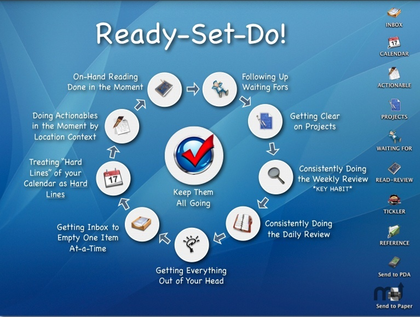
Developer: Todd Vasquez
Current Version: 1.4.4
Price: $30
Development Status: Release
iCal Sync: Yes
QuickSilver Plug-in: Yes
Web-app Sync: No
Print Lists: Yes
iPhone Presence: None
OS Requirements: Mac OS X 10.4
Required Applications: None
Distinguishing Features: A very different approach using a set of AppleScript routines to impose organization and communication across a computer’s entire file system; productivity scoring; help with files and tasks related to meetings; multiple language support.
News: Thanks to Todd Vasquez who chimed in with a comment on the last list to mention some lesser-known features, and a new graphic.
TaskPaper

Developer: Hog Bay Software
Current Version: 2.2.1
Price: $19
Development Status: Release
iCal Sync: No
QuickSilver Plug-in: No
Web-app Sync: No
Print Lists: Yes
iPhone Presence: None
OS Requirements: Mac OS X 10.5
Required Applications: None
Distinguishing Features: New version addresses some bug fixes, as well as adding several commands—mostly improving navigation and handling of tasks.
The Hit List
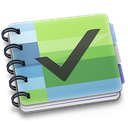
Developer: Potion Factory
Current Version: 0.9.3.18
Price: $50 (pre-order)
Development Status: Beta
iCal Sync: Yes
QuickSilver Plug-in: No
Web-app Sync: No
Print Lists: No
iPhone Presence: No (but indicated as “coming”)
OS Requirements: Mac OS X 10.5
Required Applications: None
Distinguishing Features: List view and “card” view; task timer; system-wide quick-entry; tabs allow good project management; AppleScript support; tags and prioritization of tasks.
News: As a commenter mentioned in the last column, development here has been slow-to-nonexistent in recent months. Although I just added it to the list a couple of months ago, it is worth noting that nothing has been done with The Hit List publicly for a year or more. It still looks promising, and for all we know the developer could announce a completed version in a week (though that would indicate less-than-optimal market savvy). Still, proceed with this caveat if you decide to dive into The Hit List.
Things

Developer: Cultured Code
Current Version: 1.3.1
Price: $50
Development Status: Release
iCal Sync: Yes
QuickSilver Plug-in: No
Web-app Sync: No
Print Lists: Yes
iPhone Presence: App ($10)
OS Requirements: Mac OS X 10.4.11
Required Applications: None
Distinguishing Features: iCal sync; repeating tasks; Mail compatibility; tags; network and multi-computer operation; and import/export options.
News: A semi-major update came with 1.3.1 (from 1.2.x), which brings support for what the Things folks call “mixed projects”—task items of various types (both scheduled and unscheduled/“someday” tasks, for example). Also some bug fixes and under-the-hood improvements.
Thinking Rock

Developer: Avente Pty Ltd
Current Version: 2.2.1
Price: Free, open-source
Development Status: Release
iCal Sync: No
QuickSilver Plug-in: No
Web-app Sync: No
Print Lists: Yes
iPhone Presence: None
OS Requirements: Mac OS X 10.4
Required Applications: None
Distinguishing Features: Cross-platform compatibility through Java; interactive collection and processing; can be run off of a flash drive.
News: Version 3 is now available for purchase for $40. Learn more about the difference in the versions here. The Thinking Rock folks have also upgraded their Web site, and it’s now much easier to find your way around.
What To Do

Developer: Objective Satisfaction
Current Version: 1.3.2
Price: $29
Development Status: Release
iCal Sync: No
QuickSilver Plug-in: Yes
Web-app Sync: No
Print Lists: Yes
iPhone Presence: None
OS Requirements: Mac OS X 10.4.9
Required Applications: None
Distinguishing Features: Drag-and-drop intensive for easy reorganization; .Mac syncing for multiple computers; XML export.
News: None
Locally Installed General Task Managers
Anxiety
Developer: Tom Stoelwinder, Model Concept
Current Version: 1.0
Price: Free/Donationware
Development Status: Release
iCal Sync: Yes
QuickSilver Plug-in: No
Web-app Sync: No
Print Lists: Yes (through iCal)
iPhone Presence: None
OS Requirements: Mac OS X 10.5
Distinguishing Features: A menu-bar utility that gives a HUD-like interface to iCal tasks; sorts by calendar; Mac OS X 10.5 only.
News: None
Chandler
Developer: The Chandler Project
Current Version: 1.0.3
Price: Open Source
Development Status: Release
iCal Sync: Yes
QuickSilver Plug-in: No
Web-app Sync: Yes
Print Lists: Yes (through iCal)
iPhone Presence: None
OS Requirements: Mac OS X 10.3
Distinguishing Features: A good integrated calendar makes this one a fairly full-orbed PIM.
News: None
Check Off
Developer: Second Gear
Current Version: 4.1.1
Price: $13
Development Status: Release
iCal Sync: No
QuickSilver Plug-in: No
Web-app Sync: No
Print Lists: Yes
iPhone Presence: None
OS Requirements: Mac OS X 10.5.2
Distinguishing Features: A menu-bar utility that manages basic task lists; syncs with iPods; a .Mac Backup QuickPick is provided.
News: Latest version brings better accessibility support, improved stability, and some bug fixes.
Dejumble
Developer: Thinking Code Software, Inc.
Current Version: 1.3
Price: $19
Development Status: Release
iCal Sync: Yes
QuickSilver Plug-in: No
Web-app Sync: No
Print Lists: Yes (through iCal)
iPhone Presence: App ($8)
OS Requirements: Unknown (would assume 10.4 or later, due to presence of Spotlight functions)
Distinguishing Features: A simple yet powerful menu bar–style task list manager, with tags, groups, notes, and a handful of other options.
News: None
Docket
Developer: Surprise Software
Current Version: 1.3
Price: $20
Development Status: Release
iCal Sync: No
QuickSilver Plug-in: No
Web-app Sync: No
Print Lists: Yes
iPhone Presence: None
OS Requirements: Mac OS X 10.1
Distinguishing Features: A neat basic list-management application. A Windows version is also available.
News: None
DoIt
Developer: Jim McGowan
Current Version: 2.6
Price: Donationware
Development Status: Release
iCal Sync: Yes
QuickSilver Plug-in: Yes
Web-app Sync: No
Print Lists: No
iPhone Presence: None
OS Requirements: Mac OS X 10.4
Distinguishing Features: .Mac support and AppleScriptability. Also supports file attachments and categories for lists. Skins are available for customization.
News: None
FlexCal
Developer: flexgames
Current Version: 1.14
Price: Free/Donationware
Development Status: Release
iCal Sync: Yes
QuickSilver Plug-in: No
Web-app Sync: No
Print Lists: Yes (through iCal)
iPhone Presence: None
OS Requirements: Mac OS X 10.5
Distinguishing Features: A task and event creator for iCal—something of a collection bucket for GTD users.
News: Recent update brings 64-bit support and some minor fixes.
Hot Plan
Developer: Intuiware
Current Version: 1.4.3
Price: $20
Development Status: Release
iCal Sync: No
QuickSilver Plug-in: No
Web-app Sync: No
Print Lists: No
iPhone Presence: None
OS Requirements: Mac OS X 10.4.9
Distinguishing Features: Tracks a substantial amount of information about a given task, including completion status, priority, and time remaining; supports tagging, color coding, and locking of tasks. Also allows collection of URLs and files.
News: Bug fixes and Snow Leopard compatibility fixes in the recent minor update.
iClock Pro
Developer: Script Software
Current Version: 1.1
Price: $20
Development Status: Release
iCal Sync: Yes
QuickSilver Plug-in: No
Web-app Sync: No
Print Lists: No
OS Requirements: Unknown
Distinguishing Features: Offers a menu bar–based method of managing task lists; includes .Mac syncing.
News: Version 1.1 brings bug fixes for installation and, curiously, version-numbering schemes.
Life Balance
Developer: Llamagraphics
Current Version: 5.1.1
Price: $65 ($80 bundled with Palm version)
Development Status: Release
iCal Sync: Yes
QuickSilver Plug-in: No
Web-app Sync: No
Print Lists: Yes (through iCal)
OS Requirements: Mac OS X 10.4
Distinguishing Features: Gives “meta-feedback” about tasks: how much time are you spending in different areas of your life (i.e., work, family, hobbies, etc.), and are you keeping it balanced? Palm and Windows versions available.
News: None
NoteBook
Developer: Circus Ponies
Current Version: 3.0
Price: $50 (academic and family pack pricing available)
Development Status: Release
iCal Sync: Yes
QuickSilver Plug-in: Yes
Web-app Sync: No
Print Lists: Yes
OS Requirements: Mac OS X 10.4.11
Distinguishing Features: Highly customizable system with project management built-in; also works well for heavy day-to-day GTD use.
News: None
Organized
Developer: iSlayer
Current Version: 1.11
Price: Donationware
Development Status: Release
iCal Sync: Yes
QuickSilver Plug-in: No
Web-app Sync: No
Print Lists: No
iPhone Presence: None
OS Requirements: Mac OS X 10.5
Distinguishing Features: Dashboard widget with calendar events, tasks, notes, and world clock.
News: None
Qu-s
Developer: Urban Design Limited
Current Version: 1.5
Price: $17
Development Status: Release
iCal Sync: No
QuickSilver Plug-in: No
Web-app Sync: No
Print Lists: No
iPhone Presence: None
OS Requirements: Mac OS X 10.5
Distinguishing Features: Allows lists (and other things) to be created as an editable part of the desktop. Good for simple lists.
News: None
Stapler
Developer: The Blue Technologies Group
Current Version: 1.1
Price: €7.50 (about $10)
Development Status: Release
iCal Sync: No
QuickSilver Plug-in: No
Web-app Sync: No
Print Lists: Yes
iPhone Presence: None
OS Requirements: Mac OS X 10.4
Distinguishing Features: A combination notepad and to-do list manager, with creation date, notes, and a check box for completed items. Tasks can be color-coded based on a low-level preference set-up.
News: None
TaskMate
Developer: Ryan Conway
Current Version: 1.2.1
Price: Free
Development Status: Release
iCal Sync: No
QuickSilver Plug-in: No
Web-app Sync: No
Print Lists: No
iPhone Presence: None
OS Requirements: Mac OS X 10.5
Distinguishing Features: Ultra-simple task list: remaining tasks in a simple list; completed tasks in a drawer (which can be hidden). Tasks are just single-line descriptions with a check box. Could be right for the super-simplified life.
News: None
Today
Developer: Second Gear
Current Version: 2.1
Price: $22
Development Status: Release
iCal Sync: Yes
QuickSilver Plug-in: No
Web-app Sync: No
Print Lists: Yes
iPhone Presence: None
OS Requirements: Mac OS X 10.5
Distinguishing Features: A window interface for quick reference and entry to iCal events and tasks. Allows global shortcuts for viewing and creation of new tasks and events.
News: Version 2.1 added support for Mac OS X 10.5 (a new one for me—adding backward-compatibility is a good idea, but not something I’ve seen frequently in the software world!). It also fixed a handful of bugs and improved the user-interface.
ToDo X
Developer: Omicron Software Systems, Inc.
Current Version: 2.3
Price: $15
Development Status: Release
iCal Sync: Import from iCal only
QuickSilver Plug-in: No
Web-app Sync: No
Print Lists: No
iPhone Presence: None
OS Requirements: Mac OS X 10.2
Distinguishing Features: Offers categories, priorities, and attached notes.
News: None
ZooDo
Developer: InterfaceThis
Current Version: 1.0
Price: Free
Development Status: Release
iCal Sync: Yes
QuickSilver Plug-in: No
Web-app Sync: No
Print Lists: Yes (through iCal)
iPhone Presence: None
OS Requirements: Unknown
Distinguishing Features: A basic task creator for iCal, serving as a collection bucket.
News: None
Browser and Web-based GTD Applications
30 Boxes
Price: Free
Description: Lean and fast, including a calendar, task list, and limited Gmail interaction. Also RSS and iCal feeds, SMS, and sharing. Nice interface, too.
43 Actions
Price: Free (donations get extra features)
Description: Specifically designed as an iPhone Web app, it’s light and lean for EDGE network optimization. Submit inbox items via e-mail, Twitter (with donation), Jott (with donation), and the usual features.
GTDAgenda
Price: Free
Description: Another Web version of a GTD tool, with the standard features. Plus, addition of Goals, checklists for recurring tasks, schedule management, and an iCal-compatible calendar. A mobile version is also available.
GTDInbox
Price: Free
Description: A Firefox extension for GTD integration with Gmail. Prepackaged labels, a Review process, specialized searches within Gmail, quick-entry for tasks, and printable. Works well in conjunction with RememberTheMilk. Current version, 2.0.8.4, is open source; requires Firefox.
GTD-PHP
Price: Free
Description: A PHP solution designed to be locally installed. A simple tabbed interface for the capture and process stages; weekly review. Currently at version 0.8.
Neptune
Price: $10/year
Description: Includes a collection inbox and context or project task viewing panes, as well as inactive projects and tasks. Daily e-mail reminders of tasks; new tasks can be added by e-mail; data export.
Next Action
Price: Free
Description: Uses Google Gears and Firefox; has a lean, basic interface with multiple-list management capability. Works with or without a network connection.
Nexty
Price: Free
Description: PHP-based, so it installs locally and runs in your browser; supports contexts and reminders.
Nozbe
Price: Free
Description: Has markers for which action will be next and a time estimation for tasks. Contexts are visible and identifiable; easy to collect and process quickly; iPhone-ready.
SimpleGTD
Price: Free
Description: Tabs for next actions, contexts, projects, and done actions; drag-and-drop organization; easy undoing of tasks.
Task Writer
Price: Free
Description: Easy keyboard navigation, good use of calendaring for tasks, and a useful set of attributes for tasks, as well as the ability to auto-hide unneeded list views, help Task Writer to stand out a bit.
Toodledo
Price: Free
Description: Has a Firefox plug-in and a Google gadget for easy collection; also supports e-mail, voice mail, and traditional entry for collection. Includes a good overview of GTD in co-operation with its tools, as well. iPhone-optimized.
Tracks
Price: Free
Description: A Web server that runs locally or hosted through tracks.tra.in. Fast, lean, and pretty, it offers calendaring and a multi-user component. Currently at version 1.6.
Vitalist
Price: $5/month (premium)
Description: Is a wide-scale GTD system: collection, project management, recurring actions, and tickler files. Includes a mobile edition, iCal and RSS feeds, and e-mail and SMS reminders. An iPhone-specific version is available. A premium (paid) version also includes security encryption, collaboration, file attachments, and calendaring.
iPhone Applications (not Web Apps)
- Actions
- Chores
- Dejumble
- DoBot ToDos
- EasyTask Manager
- Firetask
- Life Balance
- Lists by MobilityWare
- Lists by Tynsoe.org
- Matalot by dPompa
- My Lists
- OmniFocus
- Outliner by CarbonFin
- Tanjas Checklist
- Tasks
- Things
- ToDo by Appigo
- To Do by Erica Sadun
- To-Do List by Concrete Software
- To-Do Lists by Tapku
- ToodleDo
- Zenbe Lists
Also in This Series
- The Last Action · May 2012
- Master List, April 2011 · April 2011
- GTD for iOS/iPad · February 2011
- E-mail Tricks and Tools · August 2010
- Master List, May 2010 · May 2010
- Inbox Overload · April 2010
- Master List, February 2010 · February 2010
- Getting Back on the GTD Wagon · December 2009
- Master List, June 2009 · June 2009
- Complete Archive
Reader Comments (0)
Add A Comment