Next Actions
File and Inbox Management
I am assuming that you have your inbox(es) designated and understood, and that you have a basic system for filing/archiving data after it has been “processed.” (If you haven’t gotten that far yet, jump back to some of the earliest articles in this column.)
One of the assets of digital technology is that it is easy to automate things like sorting and filing; that’s one of the reasons we use computers. How, then, do we automate the inflow of our files and documents?
Apple’s Solution
Apple’s Automator is one option. Scripting has long been an effective way to set up automation and background events, and Apple’s system-wide (or nearly so) AppleScript has been generally effective at accomplishing this. Most people who set out to write AppleScripts find that the scripting language is quirky and, at times, difficult—and, while writing scripts is a good way to dip a toe into coding, it isn’t something that just anyone can sit down and pull off in a half-hour.
Enter Automator, an application introduced with Mac OS X 10.4 that frees all of us from needing to learn how to write AppleScripts. Sort of.
Automator gives a drag-and-drop approach to scripting and makes it easy to develop fairly customized scripts (and Finder plug-ins, droplets, and even stand-alone applications) without any knowledge of code or scripting. Many applications ship with Automator actions and support, allowing you easy access to “under the hood” aspects of the application. With a bit of poking around, you can figure out how to do some fairly amazing things with just a mouse click or two—or even none.
For example, I’ve mentioned in a previous column that I use Automator actions to easily import files into DEVONthink for archiving. It’s possible with Automator to do much more in terms of automation. In fact, the latest version of Automator can record actions that you do (like a set of menu executions, for example) and replay these as actions or parts of actions.
ATPM has covered Automator before. These articles are a good place to start if you wish to begin toying with Automator. You might also check out these tutorial articles from OS X Daily and Pirate Skool. There are also a number of ready-made Automator actions available; Apple lists some, and there is also an entire third-party Web site devoted to Automator called Automator World, which has a large collection of actions.
If you’re looking for automation, Automator can be a good place to start.
More Apple Goodness
Apple offers other ways to get things into different places. In fact, there’s a surprising amount of automation built into Mac OS X, and the accompanying applications, that is often overlooked.
One of the keys to automation is scheduling, right? Remember iCal? That’s right—oddly enough, it is designed for scheduling! Of course, many of us use iCal for scheduling events in our lives, but did you know that you can use iCal to schedule events for your Mac, too?
Any new event has a number of alarm options; you probably either have these turned off by default, or set to give you a reminder—say, 15 minutes before—with a message and sound. But any event alarm can be other things, too: send an e-mail, open a file, or run a script.
The last one is where the magic happens. Particularly when combined with Automator, you can schedule iCal to fire any number of events at a predefined time. Do you want to have the contents of your desktop sorted by type and filed into your Documents folder every night at 2 AM? You can automate this with Automator and iCal. Do you want your Task Management application, iCal, and your archiving database opened, and all other applications closed or hidden, at 9:30 AM every weekday when it’s time for your daily review? iCal and Automator can accomplish this. Things that need “manual” syncing might be scheduled this way. Files can be renamed and countless other tasks—things that you’ve been doing manually, because you didn’t know (or remember) that iCal could schedule a script—accomplished in the background or while you’re away from your Mac.
iCal isn’t the only built-in automation, either. Mail has a lot of automation ability, too—using rules. This is especially useful for GTD, since many of us use e-mail heavily as one of our primary inboxes. (Many of us also use it as a part of our archiving/reference filing system, too.)
A lot of folks use Mail rules to automatically sort their e-mail for them: messages from certain senders, to particular addresses, etc. are dished out into specific folders rather than just sitting in the “inbox.” (I’m wary of such systems, since they can give a false sense of having “dealt” with e-mails without actually having processed them in a real way. Still, I see how they can be useful to many.) But you can fire scripts using Mail rules, just as you can with iCal, with an incoming message of a certain type being the trigger instead of a scheduled event.
Two companion tools to Mail that I use heavily are both from InDev: MailTags and Mail Act-On. If you use MailTags, your filing and retrieval are improved, since project names, keywords, comments, flags, and other data can be appended to messages. You can even set “tickle” dates for messages, reminding you to follow up on them at a later date (which is great for a Waiting folder of e-mails). Mail Act-On offers a sort of “semi-automated” manner for sorting and processing mail: using keystrokes, you can move messages, add tags, or mark as read or unread—anything that you can accomplish with a rule can be invoked with a keystroke. If you’re trying to do an Inbox Zero workflow with your e-mail, Mail Act-On is very helpful.
No, Not the Odd Maid in a Dated TV Show…
Another option that I use heavily is Noodlesoft’s Hazel. I first encountered Hazel as a good tool for GTD-style file management through Ethan “Kinkless” Schoonover’s screencast about how he uses Hazel a few years ago. Since then, I’ve become a committed Hazel fan.
Hazel works like this: it will watch for certain things to happen, then automatically make other things happen. For example, I have Hazel set up to watch my Downloads folder for photos. When one appears, Hazel imports it into iPhoto and moves the original to the trash. It does the same for audio files in Downloads, putting them into iTunes. Probably everyone could use (and benefit from) something like this.
I have some other tools set up that are more specific to my file management but just as important. For example, I regularly use an Olympus DM-10 Recorder for recording lectures and classes, which I’ll later put into podcast. The hitch is, the DM-10 only records in a proprietary format, or in WMA. This adds several steps to the process for me—or for Hazel. Here’s my Hazel setup for these: Hazel watches my Inbox folder for any WMA-format files. When one appears, Hazel opens the file in EasyWMA for conversion. Then Hazel moves the WMA file to the trash, and the new MP3 file to a folder called “To Be Podcasted.” Super handy.
But Hazel does much, much more because (big surprise here) it can invoke AppleScripts, too. So I use it to automate some steps in filing, for example: I keep a lot of my active files on my desktop while they are in use (not unlike my physical desktop). When Hazel sees that a file has not been modified in, say, a week (which is a time frame that works for me—yours may be different), it automatically fires the script that imports that file into DEVONthink, then puts the original file in the Trash. When I review one of the files in DEVONthink (usually as part of a weekly review), I can add the metadata I wish to and put it where it belongs in the “file cabinet”—but until then, it isn’t cluttering my desktop. I have Hazel do similar things with my Documents folder and even with my Inbox.
I’m not sure that going into details about how my Hazel rules are set up (maybe posting a copy of them for you to try) would really be a productive way to spend your time. Hazel, and all of these automation techniques, will benefit you very differently than they do me. However, I will offer this suggestion: for several days to a week, pay attention to what things you do repetitively, particularly with regard to file management. Make a list of these as you go. When you go back to review the list, make notes on each step that it takes to accomplish these repetitive tasks. What you have effectively done is create a template, of sorts, for how you should set up an Automator action, rules in Mail or Hazel, or some other form of automation. 90% of the time or more, I would bet that these repeated actions would be able to be automated by one or more of the tools above.
Automating file management is a great way to keep things cleaner and more organized. We have the advantage of digital technology and its ability to do things in fewer steps that would require many, many more steps done manually. Making good use of that ability is one valuable step toward greater productivity.
New Additions and Apps to Watch
Check out these additions to the list.
I’ve added Pluto menu bar to the GTD local apps section. This is a really great program, with a good bit of maturity; I’m surprised it hasn’t turned up before. It’s a menu-bar application, but don’t let that dissuade you from giving it a good look if you’re looking for something fully featured: Pluto has everything that most GTD apps have—plus a number of features that are less-common—all wrapped up in a tight and efficient menu bar tool. The developer is working on a full desktop application and an iPhone application that will complement. A free version of Pluto is also available. Definitely something to watch.
Another novel approach is Qu-s, which allows you to place lists (and other objects, like notes, links, or any content that is dynamic and “temporary”) directly onto your Mac’s desktop—as in, integrated into the desktop, not just a floating window. This might be too flat or sparse for many users, but I see it as another straightforward way to keep a simple list in front of you.
A couple of iPhone apps were brought to my attention. Actions is from the makers of GhostAction, and is currently in beta testing. Firetask, which is not beta, promises “GTD-style” task management for the iPhone. (By the way, my hunch from a couple of months ago was confirmed when I did a simple App Store search for the word “task.” It revealed literally dozens of apps, the vast majority of which are task-list apps.
More About the List
As usual, I welcome any feedback on my list or suggestions for additions. I won’t always add every suggestion, but I’ll look at them and evaluate whether they fit with what I’m trying to cover.
Locally Installed GTD Applications
Action Tracker
Developer: Mac Productive
Current Version: 1.3.1
Price: Free
Development Status: Release
iCal Sync: Yes
QuickSilver Plug-in: No
Web-app Sync: No
Print Lists: Yes
iPhone Presence: None
OS Requirements: None (FileMaker file)
Required Applications: FileMaker Pro (free Runtime version available)
Distinguishing Features: Also organizes notes, contacts, and other information related to projects.
News: It looks like the developer failed to renew the domain. I’m not sure what this means for the production of Action Tracker, though I can venture a guess.
ActionTastic

Developer: Jon Crosby
Current Version: 0.9.3
Price: Free, open-source
Development Status: Beta
iCal Sync: Yes
QuickSilver Plug-in: Yes
Web-app Sync: Yes
Print Lists: Yes
iPhone Presence: None
OS Requirements: Unknown
Required Applications: None
Distinguishing Features: Processing engine; iPod sync; Mail and MailTags compatibility.
News: There is no way to download the current version (or any version!) at the Web site, as-is. Jon hasn’t updated this in quite a while; if it persists for another month or two, I’ll take it off the list.
EasyTask Manager

Developer: Orionbelt.com
Current Version: 2.1
Price: $20
Development Status: Release
iCal Sync: Yes
QuickSilver Plug-in: Yes
Web-app Sync: Yes
Print Lists: Yes
iPhone Presence: App (free); Web App (free)
OS Requirements: Mac OS X 10.4
Required Applications: None
Distinguishing Features: Windows version available; automatic advance of uncompleted due tasks to today.
News: Tags are promised as a high priority in the next upgrade.
Frictionless

Developer: Twin Forces
Current Version: 2.0d18
Price: Free, open-source
Development Status: Release
iCal Sync: No
QuickSilver Plug-in: Yes
Web-app Sync: No
Print Lists: Yes
iPhone Presence: None
OS Requirements: Mac OS X 10.5
Required Applications: None
Distinguishing Features: Quick-entry box; fuzzy repeated actions.
News: None
Ghost Action

Developer: Ghost Park Software
Current Version: 1.1
Price: $20
Development Status: Release
iCal Sync: Yes
QuickSilver Plug-in: No
Web-app Sync: No
Print Lists: Yes
iPhone Presence: None
OS Requirements: Mac OS X 10.4 only
Required Applications: None
Distinguishing Features: .Mac syncing (without iCal running); PDA/iPod syncing.
News: None
iGTD

Developer: Bartek
Current Version: 1.4.5.6
Price: Free
Development Status: Release
iCal Sync: Yes
QuickSilver Plug-in: Yes
Web-app Sync: No
Print Lists: Yes
iPhone Presence: None
OS Requirements: Mac OS X 10.4
Required Applications: None
Distinguishing Features: Compatible with Address Book, Mail, iSync, and MailTags, as well as Web browser support, Path Finder, Yojimbo, MacJournal, and others; quick-entry feature; simple yet powerful interface.
News: None.
iCog

Developer: HensPace
Current Version: 1.90
Price: Free
Development Status: Release
iCal Sync: No
QuickSilver Plug-in: No
Web-app Sync: No
Print Lists: Yes
iPhone Presence: None
OS Requirements: Unknown
Required Applications: Python 2.4 or later
Distinguishing Features: Compatible with any OS running Python (including Windows); very simple text-only utility.
News: A recent jump to version 1.9 includes a date bug fix and a Python maintenance issue. Plus, it adds support for plug-ins, thereby opening the door to user modifications.
mGTD

Developer: Jeff Fisher
Current Version: 1.3
Price: Free
Development Status: Pre-final
iCal Sync: No
QuickSilver Plug-in: No
Web-app Sync: No
Print Lists: Yes
iPhone Presence: None
OS Requirements: None (Mori template)
Required Applications: Mori 1.6.11
Distinguishing Features: Expands Mori (digital notebook) functions to include GTD principles.
News: None
Midnight Inbox

Developer: Midnight Beep Softworks
Current Version: 1.3.1
Price: $35
Development Status: Release
iCal Sync: Yes
QuickSilver Plug-in: No
Web-app Sync: No
Print Lists: Yes
iPhone Presence: App coming soon
OS Requirements: Mac OS X 10.4
Required Applications: None
Distinguishing Features: Action timer; quick-note and quick-action hot keys; Mail compatible; automatic data collection.
News: Version 1.4 beta is available for download. Version 2.0 is promised for spring 2009, according to the Web site.
OmniFocus

Developer: Omni Group
Current Version: 1.6
Price: $80
Development Status: Release
iCal Sync: Yes
QuickSilver Plug-in: Yes
Web-app Sync: No
Print Lists: Yes
iPhone Presence: App ($20)
OS Requirements: Mac OS X 10.4.8
Required Applications: None
Distinguishing Features: Mail- and Spotlight-compatible; simple interface with powerful view features.
News: Version 1.6 was recently released, bringing a nice collection of new and upgraded features and bug fixes. Also, Omni now offers “OmniFidget,” which is an OmniFocus-related Dashboard widget.
Pluto menubar

Developer: MOApp Software Manufactory
Current Version: 3.3
Price: €12.00 (about $16.40)
Development Status: Release
iCal Sync: Yes
QuickSilver Plug-in: Yes
Web-app Sync: No
Print Lists: Yes
iPhone Presence: None
OS Requirements: Mac OS X 10.5
Required Applications: None
Distinguishing Features: This is a menu-bar application, but don’t be fooled—it is a very fully featured GTD tool. There is a lot to see here, and you won’t find any of the standard features you’re looking for missing. Note the full-screen editing, searching, tags, contacts, and priorities.
News: Pluto Pro (stand-alone app) is promised as coming soon, as an iPhone application and a Windows version.
Ready, Set, Do!
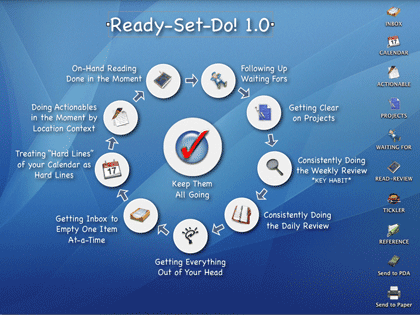
Developer: Todd Vasquez
Current Version: 1.3f
Price: $20
Development Status: Release
iCal Sync: Yes
QuickSilver Plug-in: Yes
Web-app Sync: No
Print Lists: Yes
iPhone Presence: None
OS Requirements: Mac OS X 10.4
Required Applications: None
Distinguishing Features: A very different approach using a set of AppleScript routines to impose organization and communication across a computer’s entire file system; multiple language support.
News: None
TaskPaper

Developer: Hog Bay Software
Current Version: 2.0
Price: $19
Development Status: Release
iCal Sync: No
QuickSilver Plug-in: No
Web-app Sync: No
Print Lists: Yes
iPhone Presence: None
OS Requirements: Mac OS X 10.5
Required Applications: None
Distinguishing Features: Simple text-based system; no-frills; intentionally designed as an alternative to more fully featured systems.
News: New version 2.0 brings a system-wide quick-entry window, AppleScript support, improved search, and a handful of other improvements.
Things

Developer: Cultured Code
Current Version: 1.0.4
Price: $50
Development Status: Release
iCal Sync: Yes
QuickSilver Plug-in: No
Web-app Sync: No
Print Lists: Yes
iPhone Presence: App ($10)
OS Requirements: Mac OS X 10.4.11
Required Applications: None
Distinguishing Features: iCal sync; repeating tasks; Mail compatibility; tags; network and multi-computer operation; and import/export options.
News: Release at Macworld Expo took Best of Show.
Thinking Rock

Developer: Avente Pty Ltd
Current Version: 2.0.1
Price: Free, open-source
Development Status: Release
iCal Sync: No
QuickSilver Plug-in: No
Web-app Sync: No
Print Lists: Yes
iPhone Presence: None
OS Requirements: Mac OS X 10.4
Required Applications: None
Distinguishing Features: Cross-platform compatibility through Java; interactive collection and processing; can be run off of a flash drive.
News: The developers have a new Web site, including “membership,” which apparently offers, at least, member-only modules for Thinking Rock.
What To Do

Developer: Objective Satisfaction
Current Version: 1.3.2
Price: $29
Development Status: Release
iCal Sync: No
QuickSilver Plug-in: Yes
Web-app Sync: No
Print Lists: Yes
iPhone Presence: None
OS Requirements: Mac OS X 10.4.9
Required Applications: None
Distinguishing Features: Drag-and-drop intensive for easy reorganization; .Mac syncing for multiple computers; XML export.
News: None
Locally Installed General Task Managers
Anxiety
Developer: Tom Stoelwinder, Model Concept
Current Version: 1.0
Price: Free/Donationware
Development Status: Release
iCal Sync: Yes
QuickSilver Plug-in: No
Web-app Sync: No
Print Lists: Yes (through iCal)
iPhone Presence: None
OS Requirements: Mac OS X 10.5
Distinguishing Features: A menu-bar utility that gives a HUD-like interface to iCal tasks; sorts by calendar; Mac OS X 10.5 only.
News: None
Chandler
Developer: The Chandler Project
Current Version: 1.0.2
Price: Open Source
Development Status: Release
iCal Sync: Yes
QuickSilver Plug-in: No
Web-app Sync: Yes
Print Lists: Yes (through iCal)
iPhone Presence: None
OS Requirements: Mac OS X 10.3
Distinguishing Features: A good integrated calendar makes this one a fairly full-orbed PIM.
News: None
Check Off
Developer: Second Gear
Current Version: 3.8
Price: Free/Donationware
Development Status: Release
iCal Sync: No
QuickSilver Plug-in: No
Web-app Sync: No
Print Lists: Yes
iPhone Presence: None
OS Requirements: Mac OS X 10.5.2
Distinguishing Features: A menu-bar utility that manages basic task lists; syncs with iPods; a .Mac Backup QuickPick is provided.
News: None
Dejumble
Developer: Thinking Code Software, Inc.
Current Version: 1.2
Price: $19
Development Status: Release
iCal Sync: Yes
QuickSilver Plug-in: No
Web-app Sync: No
Print Lists: Yes (through iCal)
iPhone Presence: App ($8)
OS Requirements: Unknown (would assume 10.4 or later, due to presence of Spotlight functions)
Distinguishing Features: A simple yet powerful menu bar–style task list manager, with tags, groups, notes, and a handful of other options.
News: Web site is back up, offering version 1.2, which does not include iCal syncing (though previous versions still do). Also, they’ve announced that version 2.0 will be released in August 2009.
Docket
Developer: Surprise Software
Current Version: 1.3
Price: $20
Development Status: Release
iCal Sync: No
QuickSilver Plug-in: No
Web-app Sync: No
Print Lists: Yes
iPhone Presence: None
OS Requirements: Mac OS X 10.1
Distinguishing Features: A neat basic list management application. A Windows version is also available.
News: None
DoIt
Developer: Jim McGowan
Current Version: 2.6
Price: Donationware
Development Status: Release
iCal Sync: Yes
QuickSilver Plug-in: Yes
Web-app Sync: No
Print Lists: No
iPhone Presence: None
OS Requirements: Mac OS X 10.4
Distinguishing Features: .Mac support and AppleScriptability. Also supports file attachments and categories for lists.
News: None
FlexCal
Developer: flexgames
Current Version: 1.10
Price: Free/Donationware
Development Status: Release
iCal Sync: Yes
QuickSilver Plug-in: No
Web-app Sync: No
Print Lists: Yes (through iCal)
iPhone Presence: None
OS Requirements: Mac OS X 10.5
Distinguishing Features: A task and event creator for iCal—something of a collection bucket for GTD users.
News: None
High Priority
Developer: Aram Kudurshian
Current Version: 1.11 (Mac OS X 10.4 only)
Price: $6 (personal); $12 (family); $60 (business)
Development Status: Release
iCal Sync: Yes
QuickSilver Plug-in: No
Web-app Sync: No
Print Lists: Yes (through iCal)
iPhone Presence: None
OS Requirements: Mac OS X 10.4
Distinguishing Features: A system preference pane, creates a menu in the menu bar that lets you create and update your iCal tasks.
News: None
Hot Plan
Developer: Intuiware
Current Version: 1.4.1
Price: $20
Development Status: Release
iCal Sync: No
QuickSilver Plug-in: No
Web-app Sync: No
Print Lists: No
iPhone Presence: None
OS Requirements: Mac OS X 10.4.9
Distinguishing Features: Tracks a substantial amount of information about a given task, including completion status, priority, and time remaining; supports tagging, color coding, and locking of tasks. Also allows collection of URLs and files.
News: None
iClock
Developer: Script Software
Current Version: 3.0.5
Price: $20
Development Status: Release
iCal Sync: Yes
QuickSilver Plug-in: No
Web-app Sync: No
Print Lists: No
OS Requirements: Unknown
Distinguishing Features: Offers a menu bar–based method of managing task lists; includes .Mac syncing.
News: Web site is currently down, with no explanation…
Life Balance
Developer: Llamagraphics
Current Version: 5.0.4
Price: $65 ($80 bundled with Palm version)
Development Status: Release
iCal Sync: Yes
QuickSilver Plug-in: No
Web-app Sync: No
Print Lists: Yes (through iCal)
OS Requirements: Mac OS X 10.4
Distinguishing Features: Gives “meta-feedback” about tasks: how much time are you spending in different areas of your life (i.e., work, family, hobbies, etc.), and are you keeping it balanced? Palm and Windows versions available.
News: None
NoteBook
Developer: Circus Ponies
Current Version: 3.0
Price: $50 (academic and family pack pricing available)
Development Status: Release
iCal Sync: Yes
QuickSilver Plug-in: Yes
Web-app Sync: No
Print Lists: Yes
OS Requirements: Mac OS X 10.4.11
Distinguishing Features: Highly-customizable system, with project management built-in; also works well for heavy day-to-day GTD use.
News: None
Organized
Developer: iSlayer
Current Version: 1.11
Price: Donationware
Development Status: Release
iCal Sync: Yes
QuickSilver Plug-in: No
Web-app Sync: No
Print Lists: No
iPhone Presence: None
OS Requirements: Mac OS X 10.5
Distinguishing Features: Dashboard widget with calendar events, tasks, notes, and world clock.
News: None
Qu-s
Developer: Urban Design Limited
Current Version: 1.2
Price: $17
Development Status: Release
iCal Sync: No
QuickSilver Plug-in: No
Web-app Sync: No
Print Lists: No
iPhone Presence: None
OS Requirements: Mac OS X 10.5
Distinguishing Features: Allows lists (and other things) to be created as an editable part of the desktop. Good for simple lists.
News: None
Stapler
Developer: The Blue Technologies Group
Current Version: 1.1
Price: €7.50 (about $10)
Development Status: Release
iCal Sync: No
QuickSilver Plug-in: No
Web-app Sync: No
Print Lists: Yes
iPhone Presence: None
OS Requirements: Mac OS X 10.4
Distinguishing Features: A combination notepad and to-do list manager, with creation date, notes, and a check box for completed items. Tasks can be color-coded based on a low-level preference set-up.
News: None
TaskMate
Developer: Ryan Conway
Current Version: 1.1.0
Price: Free
Development Status: Release
iCal Sync: No
QuickSilver Plug-in: No
Web-app Sync: No
Print Lists: No
iPhone Presence: None
OS Requirements: Mac OS X 10.5
Distinguishing Features: Ultra-simple task list: remaining tasks in a simple list; completed tasks in a drawer (which can be hidden). Tasks are just single-line descriptions with a check box. Could be right for the super-simplified life.
News: None
ToDo X
Developer: Omicron Software Systems, Inc.
Current Version: 2.2
Price: $15
Development Status: Release
iCal Sync: Import from iCal only
QuickSilver Plug-in: No
Web-app Sync: No
Print Lists: No
iPhone Presence: None
OS Requirements: Mac OS X 10.2
Distinguishing Features: Offers categories, priorities, and attached notes.
News: None
ZooDo
Developer: InterfaceThis
Current Version: 1.0
Price: Free
Development Status: Release
iCal Sync: Yes
QuickSilver Plug-in: No
Web-app Sync: No
Print Lists: Yes (through iCal)
iPhone Presence: None
OS Requirements: Unknown
Distinguishing Features: A basic task creator for iCal, serving as a collection bucket.
News: None
Browser and Web-based GTD Applications
30 Boxes
Price: Free
Description: Lean and fast, including a calendar, task list, and limited Gmail interaction. Also RSS and iCal feeds, SMS, and sharing. Nice interface, too.
43 Actions
Price: Free (donations get extra features)
Description: Specifically designed as an iPhone Web app, it’s light and lean for EDGE network optimization. Submit inbox items via e-mail, Twitter (with donation), Jott (with donation), and the usual features.
GTDAgenda
Price: Free
Description: Another Web version of a GTD tool, with the standard features. Plus, addition of Goals, checklists for recurring tasks, schedule management, and an iCal-compatible calendar. A mobile version is also available.
GTDInbox
Price: Free
Description: A Firefox extension for GTD integration with Gmail. Prepackaged labels, a Review process, specialized searches within Gmail, quick-entry for tasks, and printable. Works well in conjunction with RememberTheMilk. Current version, 2.0.8.4, is open source; requires Firefox.
GTD-PHP
Price: Free
Description: A PHP solution designed to be locally installed. A simple tabbed interface, capture, and process stages; weekly review. Currently at version 0.8.
Neptune
Price: $10/year
Description: Includes a collection inbox and context or project task viewing panes, as well as inactive projects and tasks. Daily e-mail reminders of tasks; new tasks can be added by e-mail; data export.
Next Action
Price: Free
Description: Uses Google Gears and Firefox; has a lean, basic interface with multiple-list management capability. Works with or without a network connection.
Nexty
Price: Free
Description: PHP-based, so it installs locally and runs in your browser; supports contexts and reminders.
Nozbe
Price: Free
Description: Has markers for which action will be next and a time estimation for tasks. Contexts are visible and identifiable; easy to collect and process quickly; iPhone-ready.
SimpleGTD
Price: Free
Description: Tabs for next actions, contexts, projects, and done actions; drag-and-drop organization; easy undoing of tasks.
Task Writer
Price: Free
Description: Easy keyboard navigation, good use of calendaring for tasks, and a useful set of attributes for tasks, as well as the ability to auto-hide unneeded list views, help Task Writer to stand out a bit.
Toodledo
Price: Free
Description: Has a Firefox plug-in and a Google gadget for easy collection; also supports e-mail, voice mail, and traditional entry for collection. Includes a good overview of GTD in co-operation with its tools, as well. iPhone-optimized.
Tracks
Price: Free
Description: A Web server that runs locally or hosted through tracks.tra.in. Fast, lean, and pretty, it offers calendaring and a multi-user component. Currently at version 1.6.
Vitalist
Price: $5/month (premium)
Description: Is a wide-scale GTD system: collection, project management, recurring actions, and tickler files. Includes a mobile edition, iCal and RSS feeds, and e-mail and SMS reminders. An iPhone-specific version is available. A premium (paid) version also includes security encryption, collaboration, file attachments, and calendaring.
Also in This Series
- The Last Action · May 2012
- Master List, April 2011 · April 2011
- GTD for iOS/iPad · February 2011
- E-mail Tricks and Tools · August 2010
- Master List, May 2010 · May 2010
- Inbox Overload · April 2010
- Master List, February 2010 · February 2010
- Getting Back on the GTD Wagon · December 2009
- Master List, June 2009 · June 2009
- Complete Archive
Reader Comments (3)
Another question : does any of these apps allow to import tasks and events from Outlook?
Thanks.
Thanks!
Add A Comment