Next Actions
What Do You Do With a Full Inbox?
In my last column on Getting Things Done, I addressed the Collection stage—that phase where you are gathering all of the tasks and potential tasks, as well as any other pieces of information, into one place: the Inbox. So, if you followed along to that point, but didn’t go any further, this column will tell you what to do with that full inbox. (And shame on you for not reading more about Getting Things Done than I’ve included here!)
The default next step in Getting Things Done is the Processing stage. This stage has a number of parts, and it can often be a back-and-forth vacillation: GTD pioneer David Allen says that coaching clients on this “invariably becomes a dance back and forth between the simple decision-making stage of processing the open loops and the trickier task of figuring out the best way to enter these decisions in a client’s particular organization system” (Getting Things Done, p. 121). In actuality, both of these steps are part of the Processing stage, though it might seem like just the first part is.
In my approach, then, I want to distinguish between these two: what is the difference between closing open loops and answering system questions? I also want to distinguish between principles and practice. This means that I will cover the Processing stage in more than one article.
Underlying Principles
How do you Process? Allen describes it clearly in his book: you empty your physical inbox, dealing with each individual item as appropriate (more on that at a later point). He discusses some principles that are fundamental to this: top item first, one item at a time, process, don’t simply scan. These must be accounted for in Processing, of course.
But when it comes to the overlap of an analog lifestyle with a digital one, even basic Processing can get confused. One of the benefits of Getting Things Done is that there are hard edges to the system: it is clear when you are in Collection mode, when you are Processing, and when you move on to think-plan-do. But put a computer into that workflow and the hard edges get soft again.
What do I mean by that? Well, it may seem like the biggest obstacle in Processing is getting items out of a physical inbox and into the computer. But care must be taken here—it could be that you have merely shifted something from one inbox to another. Instead, true Processing means that something that comes out of an inbox and is dealt with accordingly.
Multiple Inboxes
To understand this fully, you must view the various receptacles where you Collect as multiple inboxes. You may have several: a physical inbox, an inbox in your e-mail client, a virtual inbox for files on your computer’s desktop, and one in your task management program (if you have one).
Thus, when you Process (either the first time or during a daily, weekly, or monthly review) you must deal with the contents of all of these. Processing isn’t done when you’ve emptied your physical inbox into your computer; you still must finish the Processing of those items you’ve added into your computer.
The key to keeping your GTD system working, therefore, is keeping the number of inboxes to a minimum, while having enough to serve your needs. I touched on this in the last article, on Collection.
The Practice of Processing
Allen clearly articulates how to think about each item in your inbox—I have reproduced a portion of his workflow diagram here:
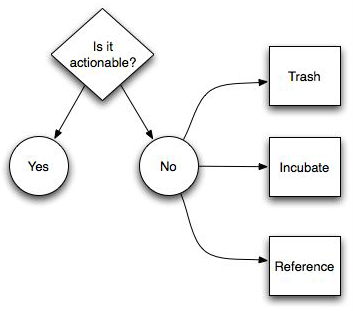
Of course, if you’re processing your physical inbox and determine that an item is bound for the trash, your Mac doesn’t have to factor into that part of the Processing! But how about the stuff in the inboxes and/or buckets on your Mac? As hard as the discipline may be, you must develop the habit of throwing away unnecessary stuff across the board—whether it is junk mail in your physical inbox (pretty easy to throw away), a document on your desktop from a co-worker you met with two weeks ago (harder to trash), or a personal message from your cousin in your e-mail client inbox (difficult to delete).
There is no need to re-invent the wheel here: David Allen has discussed the importance of throwing out physical stuff adequately in the book. Meanwhile, Merlin Mann has covered emptying your e-mail inbox very well in his Inbox Zero series. More recently, Ethan Schoonover has done a great job with the difficulty of documents and files on your virtual desktop in his article Five Steps to a Kinkless Desktop. Both Merlin and Ethan echo David’s advice about ruthless deleting of stuff you no longer need. Among the three, the part of Processing that involves emptying your inbox is almost done, and some of that stuff should be in the trash after nearly every review. Frankly, it is the extraordinary person indeed whose life is either so refined or so mundane that any given review might not produce a trash-worthy item.
The last remaining bucket is, of course, the system you use for task list management. Don’t forget that this is a bucket as well; if your application of choice is at all GTD-oriented, it will have some sort of collection mode. And don’t be fooled into thinking that these items have been processed simply because they are “in the system.”
The important thing is to keep as much trash out of your task management system as possible. This isn’t to say that some of these items won’t be trashed—inevitably you’ll have something that started off as an actionable item—or even a project—that will be dropped or rendered unnecessary, and you should promptly delete this in your review.
Incubation
Non-actionable items that aren’t trash may be fodder for what Allen calls incubation. In other words, they aren’t yet ready for action. This may be a task that is contingent on other information or completion of other tasks, or it may be something requiring other decisions that you aren’t ready to make yet.
I find that incubation is a good place to place projects (i.e. tasks with more than one step or required action) that are in very early-stage development. I try to keep my daily reviews to about five minutes, and heavy-lifting-like project planning for weekly reviews and/or a scheduled time for it. This is not how Allen describes project planning; he advocates project planning as part of the “do” stage, or at least the part of Processing that determines what is a task-list action. He acknowledges the need to set apart distinct time for planning them, however:
Whether you draw up your ‘Projects’ list while you’re initially processing your in-basket or after you’ve set up your action lists doesn’t really matter. It just needs to be done at some point… (GTD, p. 137).
For me, this can’t happen cleanly in a Process that is part of a daily review.
Incubation items need to be regularly reviewed, however, and the idea behind them is that they may percolate into a real-live actionable task. This seems like the perfect place to put projects until I have time to plan them out. Note: I’m planning to do several articles on project planning when the time comes—probably next after Processing is finished.
Other things may live in incubation; what goes in there is up to your practices. The important point is that you need a place for them, and that place should be somewhere that you will regularly review, just like your “Waiting” and “Someday/Maybe” items (articles yet to come on these, too; thanks for your patience!). I’ve built an Incubation folder into my task management system, and set up Incubation items just as I would a regular task, and with as much description as I can provide—I simply mark them as “Inactive” and leave start and due dates blank. A tip: if you find that reviewing these, and other tasks that are in some way inactive (e.g. items in Waiting), is difficult to remember, try setting a start date for them, but no due date. In many systems, this will make the item appear in the main list of tasks.
Reference
If it isn’t actionable, you don’t think you should throw it away, and it isn’t a task or project in seed-form (Incubation), it must be a Reference item. Maybe it is research for a current or future project, or an article you found interesting. Maybe it’s records from your kid’s pediatrician, and you know you should store it somehow. In one way or another, most of us accumulate an enormous amount of Reference material that ends up claiming space (and eventually attention) in our homes, offices, and other places.
Reference material is not only bulky, but it is usually important—and it deserves to be addressed in full and in detail. My next piece will have a comprehensive guide to setting up a Reference filing system that will serve your analog/digital world.
New Finds
Web/Browser-Based
Nexty is designed to be a GTD task manager and is built in a PHP environment. It has a “tab” interface and includes a calendar and reminders, in addition to projects and contexts. As list managers go, it is fairly basic and straightforward: nested/hierarchical lists are supported, and the contexts element qualifies Nexty as GTD-oriented (barely), but there is little to make Nexty stand apart from other similar browser-based list managers. If you work exclusively from your computer, Nexty may suffice. It is free, and currently at version 1.0a.
ToDoist is another online application that offers a robust feature-set for task and project management, including tasks and sub-tasks, context-like categories, and a searchable interface. While not specifically designed for GTD, the nested and hierarchical structure of ToDoist makes it very GTD-friendly. Gmail and iGoogle integration will be very welcome for many, while mobile access will keep you informed on the go. I especially appreciate the Quicksilver plug-in and the Dashboard widget that make ToDoist very Mac-friendly. Also, there are a number of screencasts that walk you through using ToDoist in a step-wise fashion. ToDoist is free.
Stand-Alone Applications
Check Off is a menu bar addition that provides a basic to-do list. While very basic, it does support groups of tasks (which could give way to projects or contexts), and exports to notes-enabled iPods. Also, tasks can have notes attached to them, for additional information, and a QuickPick is provided to support Apple’s Backup software—something I wish more developers would take the time to offer. Check Off is free under the GNU public license and is currently at version 3.6.
iGTD has probably gotten more attention than any other currently available GTD application over the past couple of months. The developer has been hard at work offering very frequent updates, with 11 in under two months. iGTD seems to be loaded with all the right features—and very little superfluous stuff. It has an Inbox view for collection/processing (and a distinct Process/Review mode), and also Context and Project views, as well as easy ways to see completed and uncompleted actions and archived tasks and projects. Hierarchical organization of tasks makes building projects and sub-projects easy. Including both start and finish dates is helpful, and notes, tagging, and URL attachments makes tasks more robust. iGTD is also highly integrated with iCal, Address Book, and iSync, so it works across the system; even Mail (and MailTags 2.0) and Web browser support are included. New tasks can be created through Quicksilver, or through a “quick type-in” feature. There are still more features that I won’t mention—but they are worth checking out. iGTD is currently at version 1.4.1.1 (as of this writing—but don’t be surprised if it has been updated in the mean time), and is free/donationware.
One more worth mentioning: those in the know are anticipating The Omni Group’s forthcoming OmniFocus, which promises to be an immediate challenger in this growing market. Be sure to check out Omni’s page for OmniFocus, which now includes a very lengthy (and satisfying) introduction by Ethan Schoonover, the developer of kGTD and a chief consultant for OmniFocus. You can also find a second video on Ethan’s blog, Kinkless, with a promise of still more to come.
Also: a number of you have mentioned good finds in the comments of past articles, and I appreciate that. Obviously there is no way for me to know about every option out there without a lot of help from you. Please keep them coming! That said, when it comes to offerings like GTD on Rails, Scrybe, Propel’r, and GravityGTD—in other words, those options that are still in development or early beta and the public can’t access them—I’m going to hold off on profiling until development is further along. To be fair, if they provide insight into their applications in the way that Omni has with OmniFocus, I will be happy to point you to that. For example, Scrybe has a beta testing program that has given a number of people a good look at what they have to offer; recent posts in their forums suggest that it is difficult to get an invitation to become a beta tester at this point, however.
Due to my personal time constraints (I do write this column on a volunteer basis, after all), I’m planning to profile the following in a future column: ActionItems, Docket, HiTask, Joe’s Goals, myLifeOrganized, Next Action, Pimki, Toodledo, and Tweeto. In other words, I already know about these and you don’t need to remind me of them.
The List
Web/Browser-Based Solutions—GTD Specific
30Boxes is lean and fast, including a calendar, task list, and limited Gmail interaction. Also RSS and iCal feeds, SMS, and sharing. Nice interface too. 30Boxes is in beta and is currently free.
GTDGmail is aFirefox extension for GTD integration with Gmail. Pre-packaged labels, a Review process, specialized searches within Gmail, quick-entry for tasks, and printable. Current version, 1.31, is open-source; requires Firefox. News: Demonstrating the (sometimes) frailty of the free/open-source world, the GTDGmail site has crashed—and there’s a notice that it won’t be fixed for a while.
gtd-php is a PHP solution designed to be locally installed. A simple tabbed interface, capture and process stages, weekly review. Currently version 0.7 (last updated September 2006) and free. News: Further demonstrating the frailty of the open-source world, this Web site had been hacked and was full of porn when I checked it. Be careful about browsing here…
iCommit cannot be locally installed. Like a wiki without the hassle of setting up. Currently at version 1.9.0, free but first-come, first-served.
MyTicklerFile is a broader implementation of GTD. Explicit syncing with iCal; e-mail of upcoming weekly tasks. Costs $9/month for 15 projects, 150 reminders, and an unlimited number of Ticklers; $19/month. doubles that. (1 project is free.) News: Current version is 2.1, last updated in February 2007.
Neptune includes a collection “inbox” and context or project task viewing panes, as well as inactive projects and tasks. Daily e-mail reminders of tasks, new tasks can be added by e-mail, and data export. Neptune costs $10 per year, with a 15-day free trial available.
Nozbe has markers for which action will be next and a time estimation for tasks. Contexts are visible and identifiable, and it is easy to collect and process quickly. Nozbe is free.
SimpleGTD tabs for next actions, contexts, projects, and done actions; drag-and-drop organization and easy “un-doing” of tasks. Launched in mid-January 2007, free.
Tracks a Web server that runs locally, or hosted through tracks.tra.in. Fast, lean, and pretty, it offers calendaring and a multi-user component. Tracks is open-source and currently at version 1.043 (last updated August 2006).
Vitalist is a wide-scale GTD system: collection, project management, recurring actions, and tickler files. Includes a mobile edition, iCal and RSS feeds, and e-mail and SMS reminders. A “premium” (paid) version also includes security encryption, collaboration, file attachments, and (soon) calendaring. Premium accounts cost $5 monthly. Vitalist was released in January 2007.
Tiddly-Wikis
This category is for single-file wikis that you store locally or run from a server.
d3 is currently at version 1.1.0, and open-source (free).
GTD TiddlyWiki is the original. Current version is 1.0.6 (updated Sept. 2005); open-source.
MonkeyGTD uses the newer revision of TiddlyWiki, version 2.1.3, released in November 2006. Currently v.1.0.10, updated January 2007.
Park localizes the TiddlyWiki, adding note-taking features and Spotlight support. Park is free and currently beta at version 0.9.
Web/Browser-Based Solutions—not GTD-Specific
37signals’ Basecamp and Backpack are both capable project managers with iCal integration and some localization. You might also check out Ta-Da List http://www.tadalist.com/, a basic task list manager. All three have free versions. News: Backpack Mobile is now available as a free feature for Web-enabled mobile phones, allowing you to view pages, add list items and notes, make new pages, and view and add reminders.
HiveMinder has a “brain dump” one-click task creator, RSS feeds, iCalendar feeds, printing features. Task Review, and can e-mail tasks to you. It is searchable and sharable. HiveMinder is free, but ad-supported; they plan to offer a paid-for version in the future.
Mojonote has multiple lists, reminders by e-mail and SMS, and lists can be shared with others. A free account gets 5 lists, 5 notes, and 10 reminders; $5 per month upgrades that to 100 of each.
Remember the Milk offers many input and output options: online, e-mail, SMS, RSS feed, Web-enabled PDA or smartphone, and instant messenger. Can create tasks through e-mail. Remember the Milk is free and beta.
Sproutliner is a task list with some hierarchy and context management. It is open-source, and they say it is “beta” (last updated May 2005).
TaskFreak is a PHP solution that includes categories/contexts, priorities, due dates, and a progress scale. User-contributed plug-ins that expand the function and capability substantially. Single-user (for both MySQL and SQLite) and multi-user (for MySQL) versions are available, and are free. News: Update to version 0.6.1 is available, which fixes several bugs and adds a few minor features, like date format options and hidden future tasks.
King Design’s Tasks works with iCal, sends e-mail reminders of tasks, and has tags, RSS feeds, and customization. Version 2.7 (recently updated) costs $30, while version 1.7 of Tasks Pro ranges from $125 to $500. Tasks Jr. (version 1.9.1) is free.
Tasktoy can categorize by context or project, attach notes to tasks, has mobile device compatibility, and low-resistance task building with easy repeatable tasks. GTD friendly. Free as a beta version.
Zenlists allows categories or contexts for task lists. Currently free.
Stand-Alone Applications—GTD-Specific
Action Tracker a FileMaker Pro GTD environment. As an interface for project management, it also organizes notes, contacts, and other files related to projects, and can create iCal events. Action Tracker 1.3.1 is free, and if you don’t have a FileMaker Pro license, a runtime version is available.
Actiontastic offers views of the inbox, projects, or contexts; a “Process Inbox” engine will help you through the processing phase. A Quicksilver plug-in, iCal and iPod syncing, and Mail and MailTags compatibility round it out. It is currently at version 0.9.3., and is free/open-source.
EasyTask Manager manages only tasks, which can be sorted by project or category, and assigned due dates, priorities, and notes. It syncs with iCal, offers print features, and drag-and-drop makes for easy processing. Also, an online mirror of tasks is free at easytaskmanager.net. Costs $20. News: Version 1.8.4 is now available, which fixes some syncing and formating problems, and adds viewing tasks for sub-projects in the parent-project view.
Frictionless has very good overall integration of GTD principles; also Quicksilver integration and AppleScripted task creation from Mail. The current (free) version is 0.8.4. News: Frictionless is in a major state of overhaul and rebuilding, with a version 2.0 in beta that looks and acts totally different. Still very buggy and in need of maturity, but promising.
Ghost Action sports a simple, single-window interface with tabs for Contexts, Projects, and Actions, syncs with iCal and .Mac, and will also sync with a PDA or phone through iSync. Version 1.1 costs $19.
iKog (an acronym for “it keeps on growing”) runs through Python, can be run off of a flash drive, and has basic management of lists, though the all-text, low-GUI interface will throw some people off. iKog is free. News: Version 1.87 is available; updates have added interface options, some automation, archiving, and bug fixes.
KinklessGTD is an elaborate template and AppleScript set for OmniOutliner Pro. View by Project, Context, or Next Actions; syncs with iCal, and receive input through Quicksilver. Free under the GNU public license, though it requires purchase of OmniOutliner Pro, which costs $70.
The mGTD plug-in for Hog Bay Software’s Mori is a “digital notebook” that brings a thorough GTD system into Mori. The mGTD plug-in (current version: 1.2 “pre-final”) is free, but Mori (current version: 1.4) will cost you $40.
Midnight Inbox gathers events and tasks from iCal, messages from Mail, and other documents, bookmarks, notes, and other files to process, then review-plan-do. Monitor progress, archive completed projects, and organize work patterns. Version 1.1.5 costs $35.
PyGTD includes start dates, contingencies, effort required, subtasks, and project notes. PyGTD seeks to combine the strengths of Steven Covey’s prioritization principles (taking both urgency and importance into consideration) with the essence of GTD. The interface is clean and simple. PyGTD is free.
Ready-Set-Do! functions like a virtual version of the paper GTD method: an extensive set of AppleScripts, it transforms your Mac’s desktop into a GTD processing station. Integrates with iCal, allows a “whole system” approach that isn’t possible with any of the other apps. Currently at version 1.1 and costs $20 for a single-user license.
Thinking Rock has a distinct operation for each of the three main steps; it is easy to enter lots of new tasks at once. As a Java application, it is portable. Version 1.2.3 (last updated December 2006) is free. News: A new version is deep in development, and while it is not fully a release version, it is available. Also, the developers have disclosed their need to begin charging a minor ($15) donation for some future versions, while promising that there will always be a free version available.
Vortex has a two-panel view for all options, with one column for contexts, projects, someday/maybe tasks, and review. New tasks, projects, or waiting for items can be created with a single button. Includes contingencies and dependent actions, and indices for time and energy requirements in addition to priority assessment. Vortex is currently version 1.0.10 and costs €25 ($49).
What To Do offers three views: context, project, and priority. Drag and drop also. Costs $29. News: Version 1.1 is now available; unfortunately, I can’t tell you what has changed! I can’t tell, and there are no release notes available. Sorry.
Local Applications—Not GTD-Specific
DoIt (formerly “ToDo”) has a Quicksilver plug-in, limited integration with Address Book and iCal, .Mac support, and AppleScriptability. Also supports file attachments and categories for lists. Donationware. News: Version 2.5 is now available, which includes international localizations, some scripting improvements, and auto-updating.
High Priority, a system preference pane, creates a menu in the menu bar that lets you create and update your iCal tasks. Version 1.11 costs $6 for a personal license (family and business licenses are available).
iClock offers a menu bar–based method of managing task lists. iClock is at version 3.0.5 and costs $20.
Life Balance gives “meta-feedback” about tasks: how much time are you spending in different areas of your life (i.e. work, family, hobbies, etc.), and are you keeping it balanced? Life Balance for the Mac costs $65, or $80 if bundled with the Palm OS version. Currently at version 3.2.9.
Stapler is a combination notepad and to-do list manager, with creation date, notes, and a check-box for completed items. Tasks can be color-coded based on a low-level preference setup. €7.50 (about $10) gets you version 1.1.
To-Do X will import tasks from iCal, but has no further interaction with it. It offers categories, priorities, and attached notes. Version 2.1 costs $15.
ZooDo is a basic task-creator for iCal, serving as a “collection bucket.” Version 1.0 is free.
Also in This Series
- The Last Action · May 2012
- Master List, April 2011 · April 2011
- GTD for iOS/iPad · February 2011
- E-mail Tricks and Tools · August 2010
- Master List, May 2010 · May 2010
- Inbox Overload · April 2010
- Master List, February 2010 · February 2010
- Getting Back on the GTD Wagon · December 2009
- Master List, June 2009 · June 2009
- Complete Archive
Reader Comments (8)
Please don't take ANY of the coverage I offer as "recommendations" for these products. Actually, there are a number of them that, like Kinkless, have their bugs-- and for some those bugs are insurmountable. Nevertheless, others can work around them; Merlin Mann apparently still uses Kinkless, in spite of the bugginess. I'm not recommending so much as offering coverage from an objective (or mostly so) perspective. Taking cues from Ted Goranson's "About This Particular Outliner," I'm trying to shelter readers from my biases and personal use preferences (though I may publish those elsewhere).
You're right about OmniFocus-- a lot of folks are waiting for it (and I suspect many are "waiting" in the sense that they haven't bothered using any systems, in anticipation of it). One of the most difficult aspects of this stage of software emergence-- when the core idea for software is novel enough that nothing has yet been developed that is the "standard" to measure against or compete with-- is that everything is immature, and thus everyone is waiting for the "real" application to arrive.
That said, I think there are a handful of applications that have made strong starts and may take off as a serious competitor. Midnight Inbox has a very snazzy interface and gets the Mac-like feel down; iGTD has the feature-set that many seem to be looking for. Actiontastic, Ghost Action, and Thinking Rock get a lot of positive attention, while Tracks, the 37Signals products, and a few others seem to satisfy many who want an online solution.
You've hit on something good with the export features, as well, though more options are available than you might think. Kinkless may rule here, since OmniFocus will naturally import from it, and a few others have built Kinkless importers (Frictionless comes to mind). A lot of them can receive data from iCal, as well, which means that you can seamlessly move from one iCal-syncing app to another.
It's certainly exciting to watch, and I'm eager to see what the future holds here. From my vantage-point, it looks like wins all around for those of us who want and need good tools for GTD.
Another GTD that I have not seen mentioned (though I am certain somewhere it must be mentioned) is that in the Finder you can now scroll PARTIALLY hidden windows! This makes it possible so I'm not required to turn on my other monitors for a short time (or sometimes even a long time) to have enough desktop space. I don't use Spaces... instead I have a 32" and two 19" monitors. But with this added feature (that has not at all been hyped) I rarely even turn on anything but my main monitor. Leopard is excellent for we graphic professions -- http://www.theimagecache.com. Quick Look; Cover Flow; BOOLEON is Spotlight!!!; and scrolling partially hidden windows makes the price a real bargain just by themselves. Thanks for the article!
Add A Comment