About This Particular Outliner
Task Management and Outlining
You are not reading the column originally created for this space. Oh, it was really very good in its way. The idea was to “survey” task managers that use outlining. I worked really hard on it and produced a rather comprehensive, thorough, and even entertaining tour through many products. Then I came back to it after a week for tweaking, as is my custom. I was really distressed after reading it.
What I had produced was a comparative review, of the type you might read in one of the slick dead paper journals—only this was better: more in depth than you get with those guys. But after I read it, I trashed it completely because it wasn’t ATPO material.
ATPO
For those new to ATPO, this is a column that supposes outliners are the vanguard of a new breed of desktop applications, a breed in which there is no king—no winner by having the most features. In this new generation, different philosophical approaches to organizing information are pursued by different developers.
Savvy users understand that their own ways of thinking, creating, and organizing aren’t the same as everyone else’s (or shouldn’t be). So a great many approaches will find similarly many different products, and those in turn will support the imagination and work of different types of users. No one will kill the others; no monopoly will emerge. Diversity of cleverness will reign.
Nowhere will this be more apparent than in writing tools, organizing tools, task management tools, and different combinations of the three. “Outlining” isn’t definitive; it just happens to be a handy way of clumping tools that are at the cusp of this new generation.
Just as the nature of the applications will change so must “application journalism.” It is not enough to write about FreeHand and Illustrator as if they were two different products. They aren’t; they just have different user interfaces. What matters is the underlying philosophy of the product. Those two have precisely the same underlying philosophy.
A good journalist will report on the different underlying approaches that are being explored in this new breed of applications. She will indicate new directions and philosophies that could be explored. This person will be read by users who want to control their own creative environments and find (or create) just the right tools. This journalist may even help users express such philosophies in a way that the developer community can respond with experiments.
That, dear readers is what I hope ATPO to be. As a result, the column you will read here and next month is much less thorough and even more unpolished. But I do hope it is ATPO material, the kind you can use to help discover some things about how you work and might want to in the future.
Task Management History
The history of task management goes back as far as civilization, I suppose. But the history of modern task engineering is much simpler, especially if you focus on certain ideas. It is a little hard to swallow, but the industrial revolution doesn’t go that far back, and the rise of large modern enterprises is even less old.
It has only been 150 years or so that portable timekeeping devices were available to the average person. In fact, the watch was the paradigm-buster of its age.
Early management of enterprises wasn’t very methodical at all: decisions were allocated down the line using the French-invented “bureau” until there were so few tasks that they didn’t have to be managed. So instead of managing tasks, you managed the task managers.
That changed with the Panama Canal, which was the first large operation to use the task management invention of an American mechanical engineer. The so-called Gantt chart captured the notion of task dependencies: you’ve got to bang out the dings in your fender before you paint it. If there is a delay in one task, it ripples through the system to a greater or lesser extent. Some dependencies allow for lots of slack, so they can be delayed and possibly done more cheaply.
Use of the Gantt chart by American canalists was the single element that differentiated them from the spectacular failure of the French on that same project.

A Typical Gantt Chart
Gantt charts were about the extent of task management tools until World War II. Previous wars had been fought by mobilizing industry and turning them into extensions of the military. And that’s how the Europeans were managing their war. But when the US entered it, industrial chiefs convinced the White House to take another tack: turn the military into an extension of industry, consolidating the whole enterprise under one leader. This huge enterprise (the largest to that time and by many measures ever) would be managed by “scientific” means.
Where the Europeans needed many layers of experts, the Americans would develop management technologies. In any case, the Americans didn’t have a cadre of trained middle level defense industrial base managers anyway, so they had to invent.
The head of General Motors—the world’s largest corporation at the time—was made General in charge. He set up shop in Dayton Ohio, near where the Wright brothers had developed the controllable airplane, another intriguing and similar story in the engineering of phenomenon. Wright Field became both the center for managing the manufacturing of war material and the place where “management science” was to be invented.
What these folks accomplished was nothing short of amazing in terms of the stuff they built: not just weapons like hundreds of thousands of airplanes, but also thousands of airfields and training centers, even hundreds of cities to support this and all the physical infrastructure (roads, sewers, schools, and the like) to go with it. Aluminum plants, even railroads for ore. All managed by task management “software,” newly invented by the “manufacturing methods” group.
Thus was spawned modern management science: yes (except for accounting bumpf) most of the stuff that forms the basis of the MBAs earned by all those well-paid folks. If this sounds America-centric to our non-North American readers, sorry but there it is. Until 14 years ago, except for one school in London, no European university even offered a degree in modern management science.
Anyway, in the late 60s as computers came on the scene, that same Manufacturing Methods group extended their “task modeling” methods to the first formal process modeling methodology (IDEF). This is notable in forming the basis for all subsequent process and activity models, including the branch now used for modeling software processes and algorithms. It’s a much bigger piece of computer history than anything Microsoft has ever done.
(I’ve written a comprehensive history on this which, alas, remains classified. In a monumental move, the Deaparment of Defense dismantled the successor to the Dayton modeling group and its counterpart in Washington. More, it forbid any further work along these lines as a matter of political dogma. Consequently, all the interesting work on such modeling is now being done in Europe under the sponsorship of the “Six Framework Programme”, which takes such research very seriously as a matter of competitiveness.)
What we’ve mentioned is task management in the context of enterprises, but desktop task management for individual and small groups is derived from the very same insights and tools.
Basic Components of Task Management
Anyway, what was it that came out of all this? Task management has the following possible components:
- Descriptions, usually in text form.
- Dependencies of the type that Gantt charts address.
- Constraints. Usually, intertask dependencies are captured in the larger category of constraints, those external values that determine whether and how a task occurs.
- Resources: the stuff that a task uses or that a task needs. Usually, the “owner” of a task is considered a human resource. But the owner can be a different attribute in some breakdowns.
- Metrics are what it means to have completed a task. It could be a simple “done,” or something more linked to the result, like “$500 resulted from that task.”
- Time. Time is not so simple a matter in this world. Some times are absolute: taxes must be sent on such and such a day. Some times are relative: some plants need to be transplanted so many days after starting. Some time is discrete and broken into days or minutes or whatever. Some time is infinitely continuous. And all that’s before you get into different representations of time.
- Decompositions, which generally means the subtasks that, when all are completed, mean the parent task is.
Using some of these, you may have any number of computed attributes, the most common of which is “priority.” Naturally, if a task will produce lots of bucks, or be a bottleneck, or must be done soon, or uses a resource that is going away, then it has a high priority. There can be many such computed attributes, but priority (or balanced priorities) seems to be the one of concern to most desktop users.
A second-order attribute is something that concerns the representation of the task. You might want to know whether your task manager has an imperfect record of what needs to be done. For instance, you might have a task to send a thank you to “that guy who changed your tire,” but you don’t know his name. So there is an implied task to find out his name. Included are unknowns that may not be known (or “evaluated”) until the task is done.
I guess that’s a sufficient set of basics for desktop task management. Remember that the tasks could be intermingled with what the tasks are about. For instance, I might have a to-do list of things to do on my novel integrated into the outline of the novel itself.
Outlining for Task Model Representation
I’ve spend scads of time with process models, from the simple ones like IDEF (which are easy to grasp) to extremely complex ones. Most of them favor some sort of graphical layout, often boxes and circles with arrows. I think astute ATPO readers will agree that outlining is a superior paradigm as a user interface for most of the attributes listed above. I think it is. I’m sure it is for task managers where the user is purely a human.
Tasks and subtasks as children are a no-brainer. As long as the task is to be performed by a human, a text description is best, don’t you think? The others are a matter of design.
The designs we’ll see are different takes on what we need to do and how. So the purpose of task managers varies according to these different approaches. They can help analyze, structure, and improve your work merely by “putting it down.” That’s because they force you to analyze things according to the paradigm used.
They can be used to remind of or even trigger tasks. The best ones should be able to help track whatever metrics are involved. If the work involves other desktop applications, you might hope that it integrates in some useful way.
In next month’s column, we’ll see how our Mac OS X outline designers handle these challenges.
ATPO Tracker
For those new to ATPO, a couple of columns ago we introduced the outliner tracker to keep readers up to date on updates and new product releases in the outliner world. In prior columns, I’ve noted that the Mac world seems to be the platform for outliners, but I never imaged things would accelerate so quickly.
Because I’m now on an every-other-month schedule, the tracker has accumulated a huge number of items. If there is interest, I’ll try to have an ATPO tracker every month even though the “feature” segment of ATPO will likely continue to be every other month.
Hog Bay Notebook
Hog Bay Notebook is on everyone’s list of power outliners to consider. It has more than a couple features no one else has, including one I particularly champion: some support for outlines within the note text. Now released is the public beta of version 3.5, which was long in the works. It’s gone from a two-pane to a three-pane view. Initially it seems a little redundant, but after some use, the wisdom of the thing makes sense. Check it out.

Hog Bay’s New Three-Pane Layout
In the screenshot, I’ve chosen to emphasize one new feature, support for columns. OmniOutliner has long been the power outliner that held this special ability over its competition, though the donationware MyMind has them too! Now with columns added to the existing clones, links, and search, Hog Bay advances itself on the list of “must evaluate.” I’ll likely dig into it in more depth in a future column. What’s interesting with our crop of power outliners is not so much the feature competition, but the entirely different, consistent, and wonderful philosophies behind them.
Miss LonelyNotes
Here’s a new cross-platform application, notable because it has an appealing approach to arrangement. It leverages some preset categories, which is a bit unsettling if you are used to an unlimited capability in this regard. LonelyNotes has two category templates, one for fiction and one for other (which is unadvisedly called “non-fiction”).
The fiction template is the most interesting. The annotative categories here are “plots,” “factors,” and “flags.” Factors are whatever you choose, but the intent is clearly to include characters, places, and the like—anything whose name actually appears in the story. You build a project of a number of notes. (It uses the metaphor of note cards.)
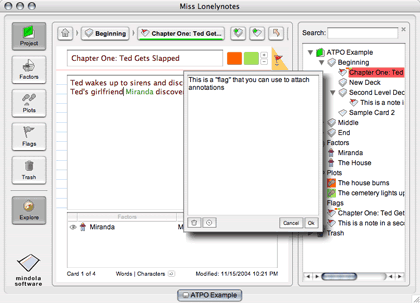
Miss LonelyNotes
To the primary notes of the project (presumably a book), you assign entries from these categories. For instance, for a particular section of text that mentions the bumbling gardener Ted, you might assign a secondary note (my term here) that describes Ted, mentioning that he will later be revealed as a CIA fixer. That secondary note would be in the “factors” category and would be shown with all factors when the factor button is pressed. It’s a sort of matrixed annotation.
Categories have characteristic colors, which appear on the primary note-cards that they annotate. It’s a kind of link from the primary outline (of the book) to secondary outlines a writer needs to keep in the background. (Here, the secondary notes are “flat”; the factors and such don’t have hierarchy. Only the book itself does.) The “flag” category is used as a sort of “to do” list capability. You might flag notes as “needs major rework.”
The “non-fiction” template does similar things, emphasizing sources and references.
You can build something very like this capability with several of the power outliners on the ATPO list. But if all you need is this, the fact that it is prebuilt in this way allows for some user interface optimization with colors and space. Unfortunately, that user interface optimization is un-Mac-like, and in any case needs some heavy work. Miss LonelyNotes is a cross-platform Java application, which means you’ll experience the odd interface quirk and redraw problem.
Curio
This curious application has been mentioned a few times in the online ATPO comments. It is an outliner of large “cards” or canvases that each can contain many objects such as text and multimedia fields, even freehand sketches. The outlining of canvases is like Keynote’s outliner in this regard. The canvases are more flexible but lack the on-card outlining of Keynote.
Well, now that has been partly fixed. A new version supports what Curio calls “lists.” But these are outlines in a very real sense. You can promote and demote, drag items around, and even drag items—any item—into the outline and have it become a header.
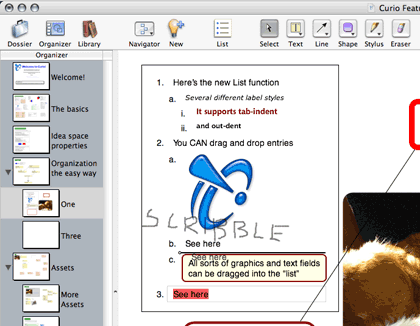
Curio’s New Outline-in-the-Outline
You cannot collapse them, however, and unlike Keynote, there is no relationship between the “outline” in the canvas and the outline of canvases. Still, this gives this already intriguing application something else to explore. There’s just nothing at all like it.
The screenshot shows a few interesting features. The last item “See here” is being dragged elsewhere in the hierarchy using familiar outlining feedback. The blue graphic is the Curio icon, simply dragged from the Finder into the list to form a graphic header. Entry 2c shows that all headers are independent text (or graphic) boxes and can have their perimeter shapes and fills specified. Behind the list, I wrote “scribble” using the stylus you can see in the toolbar.
MyMind
The donationware MyMind has some pretty incredible features; every ATPO reader should have a copy since you can use it for free. It is the only outliner other than OmniOutliner (and now Hog Bay) to have columns. But unlike OmniOutliner, it supports images and has a mindmap view. That mindmap view is crude compared to NovaMind, for instance, but does some tricks with columns and area maps that NovaMind cannot (nor can any other program, as far as I know). And the map view is non-trivial; check out the screenshot of the multi-pane “inspector.”

The MyMind Map
Another cool feature is the ability to link notes that share a common column attribute. Tinderbox can do this, but no other program can.
Now, with a new version, it can do another thing no other program can: export the map view to scalable vector graphics (SVG). SVG is the XML format for vector graphics invented and promoted by Adobe, and now in the hands of the standards folks. This is a strong capability if you are exporting to the Web or playing with integration of other XML-savvy applications.
Unfortunately, the developer, Sebastian Krauss, was hit by a car and seriously injured. Some painful and prolonged rehabilitation is reportedly in store. I’m hoping that the outlining community sends him support and best wishes. We need guys like this.
Frontier
In an earlier column, we reported that Frontier was to be released as open source software. That’s now happened, and you can get your copy. I suspect the availability of the source code is less important than the availability of the application for free. (Previously, it would have cost an incredible $900 per year.)
That’s because the tailorability of Frontier was always in extending it through scripts in its native UserTalk language. What you get in the free download is the Frontier of about nine years ago, because little work of interest has been done since. You get a simple outliner. Plus you get a built-in scripting environment that is way more capable and logical than AppleScript.

Frontier’s Outliner
Unfortunately, the Mac has moved under UserTalk’s feet since Frontier was a real Mac application, and some of the scripting interfaces with the system are broken. I think every ATPO reader should at least play with this a bit. There’s a lot of history and potential power here, and it might not take much of a critical mass to build the ultimately extensible and scriptable “ordinary” outliner.
ToDo Stickies
I’ve given this simple little application short shrift in the past. It is a lean and mean little two-pane “skinnable” outliner. The recent update allows you to import text files so that every line becomes a new note.
NovaMind
The premier OS X mindmapper, NovaMind, has an update that publishes its mindmaps to HTML. It already supported a huge number of publishing and export formats, including image formats like JPEG and so on, structural formats like OPML, and exchange formats with other mindmappers. But this HTML deal is different because you actually generate a whole Web site. Two modes are supported: one gives a view much like the appearance and behavior of the mindmap when viewed in the application. The other gives a more ordinary type of output, as if it were generated from the outline.
The screenwriting module is already greatly improved, though I’m not qualified to judge it.
Man, at this rate of improvement in all these products we’ll soon be making a real dent in the universe. Makes the big guys at Microsoft and Adobe seem lazy, doesn’t it?
Pyramid
The other notable OS X mindmapper is cleaner and much cheaper. I had a lot of trouble with it a few updates back, but the recent updates have fixed all my problems. The new version adds a few layout niceties, nothing major.
Flow
Near-Time Flow is another of those completely unique visions under the ATPO umbrella. We’ve mentioned it before. It emphasizes its powerful collaboration tools, but individual users might find it interesting as well—especially now that the recent version supports blog publishing.
Osmose
Have I mentioned this one before? Well, put it on the list. It is a free Java outliner, except all the outlining is done in tree charts. It’s a bit rough but worth scoping out if you are being thorough. The screenshot shows the basic idea: just clicking on an empty spot on the canvas creates a new note. The location of the click determines the hierarchy. The shot doesn’t show the most developed aspect of the thing, which is that ability to attach, link, or reference just about anything.
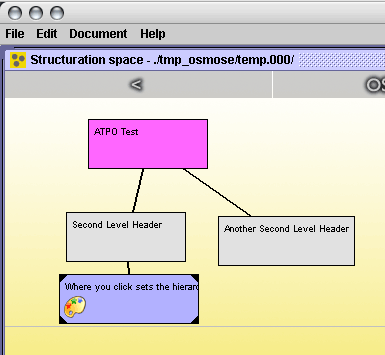
Osmose
All in all, it is pretty thin soup if you are used to some of the other stuff in the ATPO shed.
TAO
Our last column noted that Tao was to be released when the column appeared. Well, it did, and in the two months since has had about 13 updates. No foolin’, often three a week!
You’ll recall that it is going after the MORE crowd, meaning those that want a keystroke for every conceivable insertion point and movement of headers. But it has some other pretty cool stuff beyond MORE: better stylesheets, modern Quartz rendering (for instance, Panther shadowing), great key commands, cloning, hoisting, and support for images.
It has no columns or scripting, but a growing set of editing niceties, like a split editor. One of the latter updates adds zooming. I expect to do a comparison of this and OmniOutliner 3 when the latter appears—not so much a feature comparison but a contrast of philosophies. Let’s hope that before then the busy developer answers one of my e-mails.
DEVONthink and DEVONnote
For quite a while now, Devon Technologies has been talking about the next release of their applications, which will more fully exploit their technology which seems to involve semantic inferencing. Most important to ATPO is DEVONthink Pro, probably the most capable information manager for “found” items. No word on that yet, but they have released the next version of their junior edition: DEVONnote.
DEVONnote is the outliner without support for search or multimedia and huge numbers of entries. (The scalability of DEVONthink is a primary feature.) This release of DEVONnote adds wikilinks. I find DEVONnote to finally be a serviceable outliner. Here’s a screenshot.
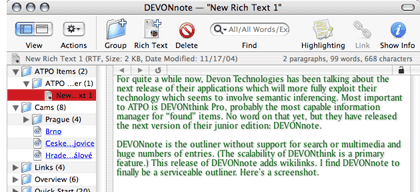
DEVONnote
As an outliner, it supports labels and crosslinks, more or less the basics. You’d only want to consider it (and its big sisters) for two reasons: the wide variety of formats it imports and the still superior “auto” classification of entries. But now, wikilinks too.
Xnippets
It was bound to happen. In all my lists of outliners, I omitted one. And this was one that got high marks in an ATPM article.
Actually, I remember having this one on my machine in the past, but my account of it got lost in the grand confusion with scores of other programs.
It is a Cocoa snippets database with an outline view, and it supports OS X services. Snipping (or dragging) into Xnippets puts items at the bottom of the outline. To place it in the outline hierarchy, you’ll have to manually drag it to where you want. This is less handy than the NoteBook/NoteTaker approach where you can select among predetermined target locations in the outline.

Xnippets
But Xnippets has a service that allows you to retrieve snippets via the Services menu. This makes it the first outline-savvy multi-clipboard; think of it that way when you check it out. When you do check it out, look for the very nice animation of the disclosure triangle when an item is dragged to its folder. I really like this touch. It has some other fine touches like this, though it is missing some power features.
Boswell
ATPO somewhat arbitrarily draws a line with outliners; if you don’t use the outliner paradigm in your application, we don’t discuss it. I admit it is a limiting boundary, and feel a little bad that it prohibits us from including some really interesting approaches in our discussions of structure. One of these is Zoe, a radical revisioning of mail stores. Another is Boswell. I’d like to break the rule briefly and mention Boswell because it takes such a different approach.
Boswell, first released in 2000, has just been updated to version 4. While some quaint reminders of the past remain (like the really hokey icons), the new release looks more modern. Gone are some of the unnecessarily non-standard notions like “zap,” “clues,” “cockpit,” and “browser.”
Boswell’s Icon
Superficially, Boswell is very much like many of our ATPO stalwarts. It collects and stores stuff, indexes by user-definable attributes, and presents results in more refined structures. At this simple level, the collection mechanisms are less handy than other ATPO entries as services, contextual menus, and system-wide hotkey clipping are not supported. What it stores is just text, which makes it seem rather simple in comparison to others. And the resulting notebooks proudly eschew hierarchical structure, which the ATPO reader is likely to think unduly limiting.
And it has one characteristic that I suppose turns most users off: once you put something in Boswell’s archive section, it is there forever and cannot be changed. At least this would turn off users whose goal is to collect stuff and incrementally refine both the content and structure until you have some new creation. But wait, this is worth a little time.
There’s method in this. As with all the things we consider, it pays to study how it works. Archived notes go into a big storage pool. If this pool never changes—except for adding new things at the end—then all sorts of speed and file stability advantages accrue. The attributes (or metadata if you prefer) of notes are assigned in a variety of ways, as tags, headers, and keywords in comments. An important attribute of notes is what “notebook” they are stored in. More about notebooks in a moment.
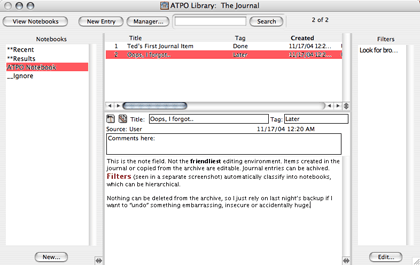
Boswell’s Main Window
The list of attributes is maintained separately, so searching and filtering is much faster than in other applications we mention. Belonging to (meaning being sorted into) a notebook essentially means a search and gather operation has been performed among everything in the library.
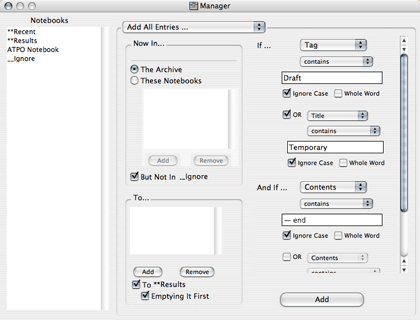
Boswell Autofilter Dialog
The developer has a recently issued patent on indexed attributes. It describes the advantages of a separate list of search attributes over an unchangeable note store.
While most entries never can change, the contents are not completely static: one notebook is the journal, where any archived note can be copied and modified. So you might be writing a history textbook in the journal and have various notebooks of source material and prior versions of chapters. Or you might be a lawyer using the journal to build a case, with the notebooks containing unalterable testimony. As my own experiment, I am working with it to take a huge number of e-mails (which of course will never change) on an esoteric subject and draw from those to write an overview that makes sense.
Though Boswell doggedly refuses to display any hierarchy, notebooks can contain notebooks to any depth, and notes can be in any number of notebooks. There are handy tools (once you get the design of the thing) for filtering and assigning to notebooks. So while it doesn’t look like an outliner, it surely is one that uses what we’ve called clones.
Boswell is a Carbon application, developed with the long defunct MacApp framework (which incidentally was also used by the killer application Photoshop). Though it comes with reasonable HTML help, that help is not accessible through the standard Help menu. It doesn’t antialias text, so it will look clumsy next to everything else on your desktop. There are few preferences to set, primarily to set the display font. The system spellchecker is not supported, nor is it scriptable.
ATPO encourages all readers to think seriously about how they work and why. Goofing around with Boswell’s demo might be a worthwhile exercise in confronting why you do things the way you do.
OmniOutliner Pro
Just under the wire for making it to press, the Omni Group “released” its beta testers from their non-disclosure agreements on OmniOutliner 3. It is apparently to be sold in two versions, “regular” and “Pro,” just like OmniGraffle. Many Mac outliner types use OmniOutliner because it is so carefully thought out in terms of user interface.
The new version is different in a few ways, seemingly small but profound in use. The collapsible “inspector” palettes are still there, but much improved. They now behave like OmniGraffle’s in how they separate and dock. There is a new approach to setting and editing styles by structure that is unlike anything I have seen. It has a learning curve, eased because it just makes sense.

OmniOutliner Pro
Here are the major new features: an inline view for notes. This is a great boon to many writers. It follows the conventions set by Inspiration in having a note icon in the same area as the disclosure triangle. But the note icon behaves more sensibly than Inspiration’s. It now supports multimedia and folded editing (where the note collapses under its first line). There’s a clipping service, batch search, bookmarks, XLST plug-in architecture, and audio recording.
Greatly appreciated by me were the vastly improved style and printing controls. AppleScript support is expanded and improved. There are lots of other less notable things and many interface tweaks, including an in-text label marker strategy (for URLs and such) that seems a bit too fluffy.
Links and clones have been bypassed this round. Ouch!
It is still in beta and has a few glitches; I do not know the release date.
ATPO will have a lot to say about this in due time.
Jreepad
If you dabble in the Windows outlining world, you no doubt know Treepad. It’s not bad and has both Linux and freeware versions. Now there is an open source project to clone it in Java, Jreepad.
Jreepad provides an OS X version. Thanks go to anyone who works on open source outliners like this. But this just isn’t ready yet for any useful work. It has feature limitations, user interface problems, and sometimes just doesn’t work. Keep it in mind though. Some of these open source things become outstanding items and this could take off if it really has Treepad as a model.
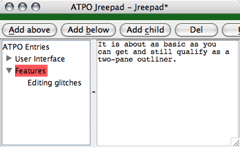
Jreepad
• • •
The amount of ATPO feedback e-mail has significantly tapered off recently. If there is sufficient interest, we’ll continue writing columns that use applications as examples of different philosophies. Suggestions for future columns include looking at snippet managers, styles in outliners, and writers’ workflows. A recent comment on our February column (!) raised the issue of OPML and it got me thinking that we could do better, much better, if we tapped the ATPO reader expertise. Are you game?
Also in This Series
- A Progress Report · February 2008
- Some Perspectives on the Worldwide Developers Conference · July 2007
- Writing Environments, Plus Two New Outliners · November 2006
- Examining New Business Models · September 2006
- Outlining Interface Futures · July 2006
- Outlining Workflows and ConceptDraw · May 2006
- Dossier and Outliner Web Interaction · March 2006
- Two New Outliners: Mori and iKnow & Manage · February 2006
- Styles Revisited, Video Features, and a Proposal · December 2005
- Complete Archive
Reader Comments (20)
GTD doesn't exactly fall into the category of traditional task management with its dependencies, constraints, and resources.... Instead it's designed to enable an individual to efficiently manage many different tasks and incoming information. If you are not familiar with the system I highly recommend checking the book "Getting Things Done: The Art of Stress-Free Productivity" out of your library.
My primary use of Hog Bay Notebook is to support this system, and since I'm the developer (biased) it means that Hog Bay Notebook is particularly good at this task. This page describes ways to support GTD with Hog Bay Notebook and links to a number of other GTD pages.
Jesse
I love keeping track of new software in many catagories, and very much appreciate the efforts Ted has put in these past many month reporting on his findings amongst the various outliners and related programs. I've downloaded most of them to check out their features, and though I haven't changed what I'm using yet, at least I know that the programs I'm using are the right ones for me. If you are a reader finding this column for the first time I urge to to read Ted's other articles in this series, available in the links listed right above the "Readers Comments" section you are reading right now. I'd be hard pressed to name another source about Mac software that is as complete and as informative as this one.
Thanks for all the fine work, Ted
Thanks for the great column. Just today a new Cocoa project manager called Merlin with built-in outlining was introduced by some German developers. This looks to be the first robust project management app since MS Project and is priced at $200. I'm providing a link to their page on VersionTracker where they have a screen shot of the main window featuring an outline pane for projects broken down into tasks and a Gantt pane side-by-side, one of just four possible view modes. This may be the Holy Grail many of us have been searching for in the Mac project management fieldâ??this one is Cocoa, not Java or Carbon, and it includes resource management, budgeted and actual cost calculations in the tables like a spreadsheet, and many other nice features. They are Mac developers devoted to Mac OS X apps and say in their FAQ section they have no plans to port it to Windows.
One more thing: it also imports MS Project files, OmniOutliner files, and NovaMind mind-maps.
Here are some more screen shots and other links to project templates, etc.
Keep up your great work, I look forward to your next column and hope you will add Merlin to your repertoire!
One aspect which I think could be developed in the future is looking at software from the point of view of workflows: in other words, what do we want to do, which products are likely to fill those needs most aptly, and, most crucially, how do we string the products together efficiently. For example, I use DevonThink to gather lots of information, VoodooPad to store my own writing and selected pieces of information that I want to link to it, and Bookends to store bibliographic references. DevonThink has now slowed to a crawl because there's so much in it, while I've never really worked out a good way to integrate bibliographic information with other information. This is part of a general problem of inter-application communication (though VoodooPad is making some progress in enabling this), i.e. a technical problem, but just as much it's a failure of imagination or knowledge as to how to choose the right tools and how to use them.
I don't know how you could write a good article about this that wasn't addressed at a very narrow range of people, but I think there is a genuine need to go beyond reviews.
About future columns, all three ideas sound great. I am looking now for my snippet manager of choice so that topic would be very welcome. Styles and thinking about writer's workflow issues are new topics for me; I look forward to learning more. This reminds me what a range of expertise there must be in your audience, and any references to background reading for those of us earlier in the journey would be welcome.
When I worked OS 8/9, I originally tried Palimpsest and wrestled with it for two years. Showed great potential, but was disappointed when development discontinued. For the last year of OS 9 I was beginning to use (and like) IdeaKeeper, which seemed like a combined outliner and linking program. The OS X version was written (which I had), but never developed beyond the inital port. So I am looking for something similar. Still am considering, though, as I have other major projects right now.
As for future articles, I like the idea of writer workflow. It seems that there is heavy movement in the word processor field, and some in the page layout arena (now that Publicon from Wolfram is in the picture), bibliographic databases, and of course, outliners. But none of it is well coordinated. I am intrigued that Mellel will be moving toward XML as its base format. That suggests some further possibilities with database/bibliographic db, and maybe even OPML.
This is the first ATPO I found but will definitely go through the archive,
I have been doing some research on various thinking tools, but finding the right combination is very difficult. No one tool covers the whole range I need, and I don't expect there will ever be only one tool for me. This places a heavy emphasis on cooperation between the tools.
Finding any info on cooperation capabilities is very hard. You can find plentiful info on features, some info on conceptual models (this article is a good one) but next to none on how the tools will actually cooperate.
a lack of comment should not be read as a lack of audience, or, more particularly, a lack of appreciation. I have read all your articles and have found them valuable and interesting, and they have often pointed me in the direction of new approaches.
For what it is worth, as a relatively recent convert from Windows, and a very early user of OneNote, this is what I use.
DevonThink 1.9 for clippings etc. I used to use InfoSelect on Windows for the same purposes, but I find DevonThink to be better, though in a way less feature rich.
NoteTaker 1.8 for all my project work, as I create a "project book" for each client assignment. Each book can be a standalone record of all aspects of a project, and can be "printed" as a pdf doc, and soon I think may also be useable under a Windows version, so my distributed Windows using team can fully interact with the "book". I use the outline aspect consistently, and its features continue to astonish and delight me. For example, the highlight and summarise aspects.
I have tried Mellel, just for its outlining ability, and I may continue to experiment, but just now I continue with Word.
Tinderbox is intriguing, but far too idiosyncratic for me. I am not going to fight to learn an app.
I use OmniOutliner for small jobs, and am very interested in the next version, as it may solve my essay outlining and text needs (in my dotage I study at University part-time to keep the grey cells ticking over), in a way that Word doesn't.
I am a long term user of mindmaps, and still run MindManager under Virtual PC 7, and have fiddled with NovaMind, which is not as good. But I only really use mindmaps to brainstorm.
Thats about it. I have tried or looked at every app you have touched on over the months. The only problem I have with your work, is that it feeds my natural procrastination, as I read your material and think again. I should just say to myself that I have made my decisions about the tools I use, now get on with work. But that's my problem.
Keep up the good work, and Happy Christmas and New Year from the land of Oz.
-- Clint
I seems it's japanese only ;-(
Here's the babelfished site:
http://babelfish.altavista.com/babelfish/trurl_pagecontent?lp=ja_en&trurl=http%3a%2f%2fwww.ergo.co.jp%2fvup2003%2fnews.html#egw_new
I ran across an app named Semantica here:
http://www.versiontracker.com/dyn/moreinfo/macosx/21606
that offers some features you talked about in an earlier column (Mindmapping Outliners) regarding concept lattices and semantic distance.
What do you know about this app? The full version is a bit pricey at $499, but it looks pretty robust, and there are two other versions.
I'd be interested in your opinion, and whether you know of any similar apps that run on OS X, or how Semantica might compare to the apps mentioned in your earlier column.
Thanks.
Jus' lemme do it willya!
So recently I came upon a rather powerful little application called Formation (http://www.mekanica.com/) which does that and a lot more. I have not had time to figure out the other whistles and bells. And, perhaps, I won't blow any additional whistles or ring any bells, but for me...organizational paradise.
Happy New Year, y'all!
Don O'Shea
We've mentioned Formation in the past. It looks like a well-designed all-in-one repository type application. But ATPO draws a line at outlining and Formation doesn't do it in a any real sense. So you won't find anything more on it until at least one of the functions (perhaps the scrapbook or the to do list) supports more than one level.
Best, Ted
I'm familiar with Semantica. Actually it is a desktop example of a very commonly used approach to knowledge representation.
The reason I champion outlining is that it is a very natural way of structuring text: you get a lot of insight and control for little cost. It seems natural. Semantic networks are near the other end of the spectrum: you can capture a lot more complexity in relationships, but the obvious graphical presentations are cumbersome and unnatural. They don't scale well, and it is hard to discern structure.
Different folks at various research universities have tried all sorts of things to keep most of the power of semantic networks but make them more human and screen friendly. I believe it likely better to start with something that works (like outlining or mindmaps) and add semantic depth. Even though Eastgate would deny it, that's what makes Tinderbox work (if you think it does).
The concept lattices we mentioned add a very rigid mathematical order and spatial awareness to the problem, and that's why I think they have promise. Semantica's user interface trick is click-to-zoom, but until they add some way of ordering the world they represent, it has serious limitations. That's why I understand they are announcing a "concept map" view.
If you want to play with these sorts of things, there are many you can grab from university sites. I suggest you only invest time in those that have one or more of the following:
- a way to specify the ontology of the world. An ontology - at least the way I mean - is a formal definition of the behavior of the world in terms of the semantics. In other words, it is a way of ordering the semantics you use in your networks. Without this, you can get into trouble fast.
- a way of producing ordered graphs. That's so you can take advantage of the special strength of semantic nets, namely that they are graphs. There's lots of cool software that can tell you things about the shape of your world (and parts of it) if you've gone to the trouble to put it into this form (which has shapes). (Do a Google on "term rewriting grammars.")
- an integrated reasoning engine. Usually, semantic nets are designed as a sort of storage mechanism for a program that actually has some intelligence (or seems to). Having the "store" capability without the reasoning one sort of defeats the purpose.
- some sort of relationship with what the semantic web people are doing. I personally think they are making some bad design decisions ontologically. But they're the 800 pound gorilla in this space right now and you're gonna want to speak what they do.
That's something of a ramble. Hope it helps.
Best, Ted
I've been an Apple user since the beginning and I have data dating back to around 1980 that I wish to preserve. I've used countless methods for organizing the data. Those of you who recall the program VisiCalc might also recall VisiDex (short for VISIble inDEX). Sure wish I could read those files now. Of course I jumped on the program MORE and developed extensive outline material in that format. Fortunately, OmniOutliner was able to make that data available again. HyperCard was among my favorite organizing tools for a time. I can still access my 'stacks' if I'm willing to load an older OS on my computer, but future Macs will be unable to do that. FullWrite was a wonderfully full-featured word processing program and it helped create beautifully formatted documents that I can no longer read. The General Manager was a fabulous hierarchical database program (Apple ][) that I became addicted to, but... I mention these programs because they were very popular and represented the pinnacle of their genre at the time. And now they are gone. And with them went all the precious data that they helped to generate.
We are not alone in this. Government agencies around the world have immense volumes of data that they can no longer access and that they can't share with other computer systems, even in the same branch of government sometimes. The problem is that every program and every computer tends to create its own proprietary method of formatting data.
And so my warning is that before you commit yourself to
thousands of hours with an exciting new program to organize your life, consider what will happen when the program is no longer available. Consider what will happen when you want to upgrade to OS XI, and the program won't run under it and won't be upgraded.
One thing to look for is a commitment by the developer of the software to release the source code to the public domain should development ever be stopped. There is then the possibility that someone will take up the cause and continue development, thus keeping your data and investment alive. Another thing to look for is the availability of a standard format for accessing your data. Can it be exported to RTF, HTML, XML, tab-delimited, or other useful forms? Often a program offers many ways to import data, but few ways to export data. They want to lock you into using their system.
I have a current investment in OmniOutliner and Circus Ponies Notebook, but I'm reconsidering the outliner in Word with the thought that Microsoft might be a better long-term gamble than some of the other outline publishers discussed here. Certain types of data can best be handled in a program like FileMaker, which gives much control over the input and the presentation of information,and also seems to have a good future.
- may the future be kind to you and the fruits of your labor.
Tom
Thanks for your lengthy reply to my question on Semantica.
"That's something of a ramble. Hope it helps."
It absolutely does.
I tried the demo and also found it lacking in structure as you said. As far as I can tell it offers no real outlining beyond nested folders. I'll try it again when they implement concept maps. Still looking for the app that has it all, like your imaginary April Fool's appâ??by the way that was cruel, but hopefully it stimulated some thought among developers reading your columns.
Tom, the point you make about the survival and longevity of the user's data is a great one and is something that concerns me as well. The best solution seems to be to stick with apps that import and export data based on open standards. Ted covered this in his December column regarding Outliner Use Patterns:
http://www.atpm.com/9.12/atpo.shtml
in two dimensionsâ??the need for permanent data access among apps over time as Tom highlights, and also for the interoperability of data among apps in a current workflow. Open standards fulfills both needs and the open standard among outlining apps is OPML, the outline version of XML. Ted pointed out that OmniOutliner, Tinderbox, NoteBook, and NoteTaker each support this standard. Frontier and Radio Userland also support OPML.
Ted, a request for your column on integration and workflow is an updated list of the apps you cover that offer OPML import and export. I realize that's not the only data format that can be used, but it's the most robust open standard. A related question refers to your comparison of NoteBook and NoteTaker and how they've each extended XML and/or OPML in different directions (NBML and NTML). Are they playing the old extend-and-exclude game that would make XML and/or OPML useless, or do their extensions still play well with standard XML and/or OPML? In other words, are they merely subsets that remain open or are they proprietary extensions that are closed to other apps? Do they transcend and include, or transcend and exclude? I wish they would work together within the OPML framework and work to improve the whole standard if they find it lacking or in need of improvement. I just don't want to see a fragmentation of this currently open standard which is beneficial to all outliner users and to companies that support it. This criteria should be at the top of every power-outliner user's list.
Ted, your thoughts on this would be useful and appreciated either here or in your next column.
I just switched back to Mac with a new powerbook - I have used both apple and PC, but have been mainly PC for a long time. I was very fortunate to stumble accross ATPO as I started my search to replace my primary toolset (onenote, keynote - looking at ADM, some other stuff). I find that I am enjoying this more than I thought - it brings back memories of the great days of shareware on PCs back in the early eighties. The best pure outliner I ever used on the PC platform was Maxthink (the pre-windows version). There was another program called Houdini that did three dimensional outlining. MORE in the Mac world came close to maxthink and was prettier, but did not have its raw power. ECCO and later something that started with Z came close to a cross between maxthink and houdini (both had column and folder metaphors). Also liked Inspriation and AllClear because they were able to switch between text and graphical views.
Encouraged by your columns, I have downloaded and tried a number of programs and have come to Tinderbox and CP Notebook as my primary textual thinking tools and am now looking for some graphical tools to round them out - but still unsure (I find I have lots of trial software on my system at the moment - but Tinderbox and CPN were easy early purchase decisions). The recent mention of semantic tools is interesting as there are a number of very powerful high end tools in the windows world that are chewing on various pieces of this space, but I haven't seen much on the apple platform. This gets into multidimensional outlining and metadata issues - and the underlying data structures become extremely important in tool selection decisions depending on what you want to accomplish and who you need to share the information with.
I am very interested in the workflow discussion as it is really the key to getting from thinking to producing - looking forward to the dicsussion as it continues. Thanks for the great work.
Z
This warms my heart. ATPO and its readers really are changing the way developers respond in the application spaces that leverage outlining. I hope we'll be able to help you find or help create what you need.
Friends, when you settle on purchase decisions please let the developer know that ATPO helped. We have lots of clout and we'll be able to go further and faster if they know we're even more intelligent (and large) a community than they think.
Best, Ted
it truly the kind of insight and context (as well as hands-on real-world details) that most mac product reviews are missing! (except at ars technica)
ted says he's not getting enough feedback - i'm surprised that this series isnt popping up on lots of blogs!
tell your freinds folks.
Anyway, thank you for such a scholarly review of so many apps and the contributors who took the time to critique the effort.
Robert
Add A Comment