| Missing Software |
| Can't find your network software? |
| Ethernet Fails |
| What to do when AppleTalk won't stay on Ethernet or you can't see your Mac on the network |
| Network Speed |
| Ways to increase network speed (add another hamster?) |
| Network Insecurity |
| Improving your network security |
| More Network Help |
| Other Internet sources of help |
As easily as Macintosh networks come together, getting maximum performance can take some work. The saying "a chain is only as strong as its weakest link" definitely applies to a network, as your network performance is often only as fast as the slowest components. This, it's helpful to know which components affect performance and how to make them work their best.
Factor One: Network Adapter
A network adapter is the device that physically connects your Mac to your network. The network itself will be Ethernet (which comes in three speeds, 10Megabit, 100Mb, and 1000Mb) or LocalTalk (one speed, about 0.25Mb). Power Macs, iMacs, and G3/G4s have at least 10Megabit Ethernet (often faster), and all Macs with printer and modem ports can use LocalTalk. Many LocalTalk Macs can also add Ethernet support (see the Ethernet Adapter page for more info).
Ethernet's three speeds can be deceptive, since they imply you can increased your network speed tenfold just by purchasing a faster network adapter. Sadly, this is not the case. A 10Megabit Ethernet adapter probably won't reach full speed—about 1.25 megabytes per second—without a specially optimized test system. "Real world" performance will be more like 100-200 kilobytes per second in an average AppleTalk network. 100Mb Ethernet will be 4-6 times faster (not 10), and 1000Mb a few times faster still, but still not the blinding speed you might imagine.
Conclusion
Ethernet naming aside, switching to a faster adapter is usually the simplest way to improve network speed, assuming you also get a faster hub or switch.
Speaking of which...
Factor Two: Ethernet Hub or Switch
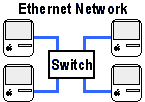 Most
Ethernet networks use a hub or switch, which serves as the central connection
point and moves data around. Like the network adapters, they have three
speed ratings, 10Mb, 100Mb, and 1000Mb. Your switch must support the same
speed as your network adapters to use it on your network (most support multiple
speeds for this reason). You should use a hub or switch that supports your
full range of network adapter speeds, so you don't limit the higher-speed
computers.
Most
Ethernet networks use a hub or switch, which serves as the central connection
point and moves data around. Like the network adapters, they have three
speed ratings, 10Mb, 100Mb, and 1000Mb. Your switch must support the same
speed as your network adapters to use it on your network (most support multiple
speeds for this reason). You should use a hub or switch that supports your
full range of network adapter speeds, so you don't limit the higher-speed
computers.Switches perform more efficiently than hubs in high-traffic networks, so it's a good idea to use a switch if your network will pass data between three or more computers simultaneously.
Conclusion
Your hub or switch must support your highest network speed to make use of it, but model and make should make relatively little difference in speed.
Factor Three: Network Software
Your Mac's network adapter uses software to translate the network data into a form the computer can understand and vice versa. The newer the software is, generally speaking, the better the network adapter's performance will be. Software updates usually fix bugs and improve translation, so check the adapter's web site regularly for updates (this includes Apple, who updates their Ethernet software from time-to-time).
Conclusion
The effects of software vary widely. Speed increases come from quashed bugs that hindered network adapter performance or improvements to the network translation.
Factor Four: Motherboard Speed
Like your skeleton, a Mac's motherboard defines what it's capable of. The motherboard's processing speed has inherent limits that include (to a degree) network performance. Newer Macs have faster motherboard speeds, which in turn help network speed (or at least hinder it less).
Conclusion
A faster motherboard generally means faster everything, including network performance. Upgrading the motherboard, however, means getting a new Mac.
Factor Five: Hard Disk Throughput
Disk performance (how much information you can read or write from the disk in a second) is often the primary bottleneck to network performance. Since most network data represents a file, your hard disk has to read the source file and another disk must write it to complete the data transfer. Maximize disk throughput on the networked Macs and your network performance should see a marked improvement.
You can improve your disk performance by using a faster disk, which makes more information available, and a more efficient disk interface, which processes more information at once. Generally, newer hard drives are faster, up to 10K RPM and more. Interfaces, including SCSI, IDE, and FibreChannel, have become more efficient with time. New Macs use IDE for their built-in hard disks, but you can add other support with an expansion card. Get a high-speed disk interface with a high-speed drive and you're almost certain to notice the change on your network (and everywhere else).
Conclusion
Upgrading your disk drive and interface will almost certainly increase network performance, although the performance increase will be relative to what you used previously.
Factor Six: Network Server
Most home or small offices use peer-to-peer Mac networking, since it's easy to use and comes with the Mac OS. If you can justify the expense, however, purchasing actual network server software (Apple's AppleShare IP) will lift your performance significantly. The downside is cost, since you need to purchase the software and possibly dedicate a computer to running it.
Conclusion
Using AppleShare IP will improve network throughput notably, but regrettably does the same to your wallet.
Factor Seven: AppleTalk vs. TCP/IP
AppleTalk is less efficient (and therefore slower) than some other network formats like TCP/IP. For home and small office users, AppleTalk makes up for the speed drop in convenience. Mac OS 9 supports AppleTalk-over-TCP/IP, which improves things somewhat, but still makes a speed tradeoff for the convenience of the drag-and-drop Desktop functionality.
Conclusion
AppleTalk is (somewhat) slower than other options, but makes up for it in convenience.
Factor Eight: Shared Internet
The performance of your network is limited somewhat by outside factors, such as an Internet connection. If you have a cable or DSL modem, for example, you have little control over how quickly Internet data comes and goes (your cable or DSL company sets that limit, either by availability or choice). The typical limit on an Internet connection is around 200 kilobytes, which is easily within the range of a 10Mb Ethernet network adapter.
Conclusion
Sharing an Internet connection has its own speed limitations that are out of the home network user's control.