Review: Jinni Zeala Pinball 1.1.6

Developer: LittleWing Company, Ltd. (published by MacPlay)
Price: ¥2,980 (download from LittleWing); $25 (shipped from MacPlay)
Requirements: PowerPC-based Mac, Mac OS 8.6 with CarbonLib 1.5 or Mac OS X 10.1, 32 MB application RAM, 800x600 pixel display.
Recommended: G3-based Macintosh
Trial: Feature-limited (resets game after 99 seconds)
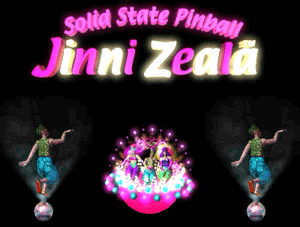
Overview
Jinni Zeala Pinball uses an Arabian theme for its audio and graphics. You use four flippers to knock down targets, enter “caves” and “tunnels,” and activate various triggers. Expert players will be able to work through a series of five bonus levels.
Installation
Install the CD version by dragging the Jinni Zeala folder to a hard drive location. Double-click the application icon and you’re ready to play.
Install the downloaded version by loading the “.smi” disk image file, and then dragging the contents of the image file to a hard drive location. The first time you launch the downloaded game, a message box appears.
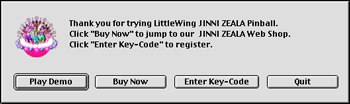
Message box on first launch of downloaded Jinni Zeala.
If you know your key code, click the “Enter Key-Code” button and type in the code. If you downloaded the game as a demo, just press the return key or click the “Play Demo” button. If you wish to purchase Jinni Zeala, click the “Buy Now” button. This takes you to a Web site where you purchase Jinni Zeala online and receive a key code by e-mail.
Game Play
Jinni Zeala has a pair of flippers at the bottom of the table and a staggered pair of flippers in the middle of the table. There are multiple caves, tunnels, pop-back holes, channels, lights, bumpers, etc. You have six controls: plunger, left flippers, right flippers, and right, left, and middle tilt. You can remap the control keys via the Options menu. The Controls menu lets you remap the keys, but it annoyingly does not display the existing key mappings.
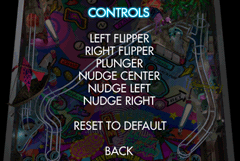
Controls Menu
After launching Jinni Zeala, you encounter a splash screen. Press the Esc key to move to the menu screen.
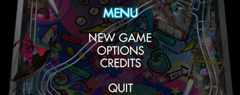
Jinni Zeala’s Starting Menu
Use the Up and Down arrow keys to navigate and the Return key to activate a menu choice. To play a game, select New Game. You then see a second menu screen that allows you to choose from one to four players. Select the desired number and press the Return key to start the game. The pinball table is centered on your screen, and information about bonuses appears on the sides. Your score is displayed at the top of the table. During play, you can pause the game at any time by pressing the Esc key. You have two options after pausing: resume and reset. Resume sends you back to the paused game. Reset clears the game so that you can start anew.
Playing Jinni Zeala
Jinni Zeala exhibited realistic physics: the ball moved smoothly and accelerated appropriately, the bumpers reacted as expected, the switches had appropriate amounts of resistance, and the flippers were very responsive. Multi-ball play worked well, with no lags, delays, or diminished responsiveness. The three tilt keys seem to work appropriately. The game goes “dead” if you hold a tilt key too long or if you activate the tilt keys repetitively. The most unrealistic aspect of game play is plunger control. It is difficult to control plunger pull-back force based on extremely slight differences in the length of time the key is held down.
If you attain a high score, you can type your name or initials under the high score. The initial starting high scores cannot be cleared. I attempted to modify the preferences file to fix this, but Jinni Zeala replaced it with a clean copy!
Instructions and Help
Surprisingly, the downloaded demonstration version provides better instructions than the CD version, since the former displays a window with the default key mappings and warnings about overuse of the tilt keys. There is a four-page readme file that describes system requirements, installation, game menus, and game play. The latter includes information on how to reach each of the five bonus stages.
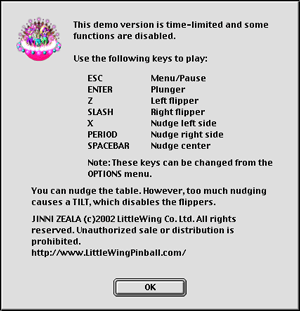
Default Jinni Zeala controls and tilt warning.
Bugs and Omissions
None of the control keys work on initial play. I had to set the control keys, though I was willing to use the default settings.
Jinni Zeala is sensitive to some background programs. When I ran a background screen capture program, Jinni Zeala’s physics broke down: the ball moved jerkily and the flippers exhibited a significant lag. However, most background programs had no effects.
The 1.1.7 update patch (available from LittleWing’s Web site) will not work with the CD version of the game, because it requires a Key Code. MacPlay has posted the 1.1.7 update patch for the CD version of the game.
The lack of Command-key sequences for simple tasks like quitting or starting a new game becomes annoying. For example, to quit Jinni Zeala press Esc to display a menu, use the arrow keys to highlight Quit, and then press Return. To start a new one player game, press Esc to display a menu, make sure New Game is highlighted and press Return, make sure One Person is highlighted and press Return again.
Summary
Jinni Zeala is a good pinball game, especially for expert players who can keep the ball in play while hitting the appropriate switches, holes, bumpers, etc. to reach the bonus levels. However, Jinni Zeala isn’t as fun as my benchmark pinball game, LittleWing’s Crystal Caliburn (released in 1993). Crystal Caliburn has a simpler layout than Jinni Zeala, but it is a blast to play. It also has a much better user interface that makes use of the menubar. Crystal Caliburn can be downloaded from LittleWing. It will play in demo mode until you enter the Key Code. The cost for Crystal Caliburn is only ¥1,200 (about $10).
Reader Comments (10)
They have pre-set high scores. Okay, fine, if you are a GREAT player, but for someone like me who likes pinball but isn't a great player, I don't have much of a chance to get in the list.
It would also be nice to see all players' scores on screen. They leave plenty of real estate. All scores could be listed to the left of the board.
Overall, lousy game. I won't buy from them again.
I just wish the high scores list had more slots and no pre-set high scores either!
At least it is working again.
I suspect that Jinni Zeala has not yet been upgraded for Jaguar compatibility.
Add A Comment