Review: Mandrake Linux 8.0 PPC

Developer: Linux-Mandrake
Price: free download or $20 incl. shipping for a two-CD set
Requirements: PowerPC-based Mac, 96 MB of RAM, 2 GB HD
Recommended: G3-based Mac
Give Your Old Mac New Life
The move by Apple to Mac OS X is leaving many feeling left behind. Perhaps you have a pre-G3 Power Mac which won’t run it at all. Or you own an older G3 or iMac (I have a G3 350) and you worry about all of Aqua’s glitz and glamour slowing your computer to a crawl. Or you just aren’t ready to shell out $130 for a new operating system when you know you’ll be spending most of your time in OS 9. Thankfully there’s another way to experience a Unix-based OS with a mostly intuitive GUI, and best of all it’s free. With Mandrake, you can follow countless geeks and geek wannabes into the world of Linux.
My first experience with Linux was last year, when I agreed to baby-sit a PC for a friend who moved to Boston (I’ve since adopted it with his blessing). He had installed Mandrake Linux 7.2 before leaving it with me, and I quickly learned the first rule of installing Linux: “You will probably have to reinstall Linux.” The computer booted up just fine, but wouldn’t recognize either the keyboard or the mouse. My only option was to reinstall, and I’m glad I did because it taught me lessons that would make installing Mandrake PPC less of a headache. Don’t get me wrong, Mandrake’s reputation as the easiest Linux distribution to install is well deserved, which is the principal reason I waited for their PowerPC version before attempting to install Linux on my Mac.
Preparation
Chances are, Linux will be sharing your computer with the Mac OS. In order to set this up, you will need to pre-partition your hard drive. This may involve reformatting, so make sure your drive is backed up first. Set up one partition for the Mac OS (either HFS or HFS+ format) and leave the other unformatted. Divide your disk space wisely; changing the size of the partitions later may require reformatting and reinstalling. Finally, reinstall the Mac OS (if you had to reformat) and restore your data before installing Linux.
Installation
Following the example set by LinuxPPC, Mandrake can now be installed from a CD (previous versions required making a boot floppy). Start by loading the Installation CD; the installation instructions can be found in the “doc” folder. I recommend printing these for reference before rebooting from the CD drive (by holding down “c” upon restart). You should see:
Welcome to Mandrake Linux PPC!
followed by a prompt. Hit the Tab key and you’ll see a variety of options, including “install-text” for a text-based installation, “install-video” for a graphical installation, “install-net” for a NetBoot graphical install, and “rescue” to go into text-based rescue mode. Most Mac users like graphics, so you’ll probably want “install-video.” The installer will now run and guide you step by step through the process.
Most of the instructions are fairly straightforward, but again, don’t be surprised if it doesn’t work the first time. In my case, it took three attempts to get legible video on my monitor (the first two times, I just got jagged, multi-colored, diagonal lines). As I reinstalled, I paid close attention to the options I had previously selected, and on the third try I found the problem. I had chosen Xfree as the graphical user interface (as recommended in the instructions) the first two times. On the third try, I chose Xpmac instead, and my video problem was solved.
Hardware Compatibility
Even when Linux is running, it probably won’t run 100% smoothly. One consistent problem I’ve had with Linux is sound card recognition. On my PC, the problem was an old soundcard that needed an older driver installed. On my G3, the problem was a fairly new soundcard (a Midiman 2496). I also don’t have a Caps Lock key at the moment; again, a minor problem that I’ll get around to troubleshooting when I have the time.
Running Linux with KDE
Your computer should now be split into Mac and Linux partitions. When you start up, you’ll hear the familiar startup chime, but then, instead of the happy Mac face, you’ll get the following options:
l for GNU/Linux
m for Mac OS
c for CD-ROM
o for Open Firmware
Choose Linux. After the OS loads, you’ll be presented with a login screen asking for your user name, password, and the X Window Program you’d like to run (if you had preset these choices during installation, you’ll bypass this step). Let’s start out with KDE.
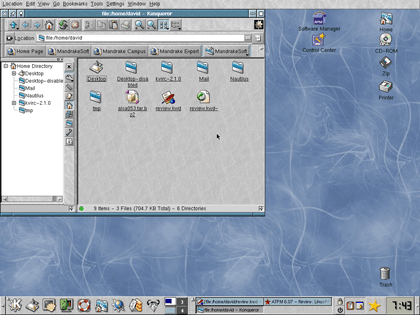
The KDE Desktop (adjusted)
Looks kind of familiar, doesn’t it? Admittedly, I spent some time adjusting the settings to make them more Mac-like, and I had to move the icons to the “right” side of the screen. All these adjustments can be made within the KDE Control Center.
The open window demonstrates Konqueror, the KDE file browser. Note the combination of icon view and tree structure within the same window. You can drag and drop files from the tree to the icon window and vice versa, or you can split the icon view into multiple panels, then drag files between them. Konqueror also doubles as a lean and reasonably functional Web browser as an alternative to the feature-rich but bulky Mozilla.
At the bottom of the window is the Panel (KDE’s taskbar). Again, I’ve made some adjustments, adding an icon for Emacs (the classic GNU text editor) and XKill (which lets you stop processes that get stuck in a loop with a click of the mouse). I’ve also cleared some redundant icons off the desktop (mainly Mandrake’s bookmarks, which are also available in the Konqueror window and the Bookmarks menu).
KDE’s greatest strength is interface consistency. As with the Mac OS, all KDE applications conform to the same basic design (and Mandrake comes with a large selection of apps). This consistency comes at a price, though, namely the once-commercial Qt Development Library. If you consider yourself an Open Source purist, then perhaps you should try GNOME.
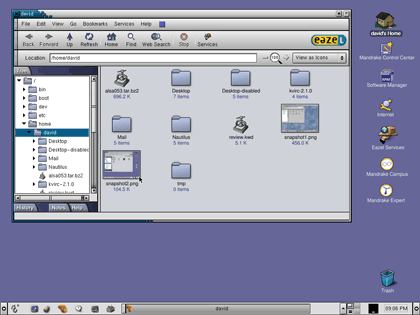
The GNOME Desktop featuring Nautilus
A New GNOME
Those of you familiar with GNOME from its earlier incarnations in LinuxPPC, RedHat, and Mandrake 7 may now take a moment to get over the shock. It looks really different, doesn’t it? Well, that’s thanks to Eazel, a group of former Apple programmers from the original Macintosh project who set out to redefine the Linux desktop. Sadly, the Eazel project fell victim to last year’s tech slowdown, but they left GNOME with a new file browser named Nautilus.
Or Is It Gnautilus?
Taking over the functional yet plain GNOME File Manager, Nautilus brings a little slickness to the Linux desktop. It shares many features with Konqueror, which in turn shares many features from the older GNOME File Browser. Ultimately, it’s a matter of taste, and you can bring back the simple, classic, and totally geeky GNOME look quite easily.
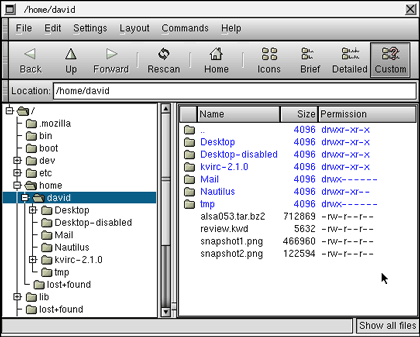
Good ol’ GNOME
Therein lies the flexibility of Linux. You can use the full KDE package, the full GNOME package, or pick your favorites from each. There is nothing preventing a GNOME application from running in KDE or vice versa. And if you’re feeling adventurous, you can install and try out one of the other included X-Window programs.
Installing Software
One of the biggest improvements in Mandrake 8 is the new Software Manager (a significant update of Mandrake 7’s RPMdrake). Along with KDE’s Package Manager (formerly Kpackage) and GNOME’s GnoRPM, Software Manager is a tool for opening RedHat Package Modules (RPMs), a one-click install method developed by RedHat that is much easier than the traditional method of unpacking tarballs (for those of you unfamiliar with Unix’s tar files, let’s just say that opening a tarball is about as fun as opening an actual ball of tar).
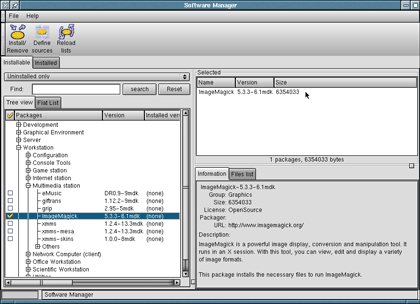
The Software Manager
You can either view packages by category (i.e. “Multimedia”) or look up a specific application in a list (i.e. emacs or ssh). Once you find what you’re looking for, select Install. Software Manager keeps track of which CD a package is stored on and will request it if it isn’t in the drive. Software Manager also keeps track of dependent files and will give you the opportunity to install them with one click, rather than having to look through the list of packages for them.
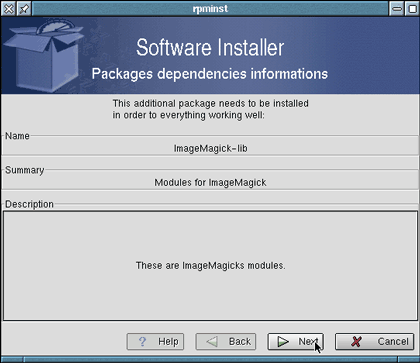
Package Dependency Alert
You can also use Software Manager to remove unwanted applications, leaving more room for the stuff you want to install.
Terminals
What’s Unix without a terminal? Maybe OS X to an iMac user, but it sure isn’t Linux. There are a number of terminal emulators to choose from, each of which will bring the command line back into your GUI world.
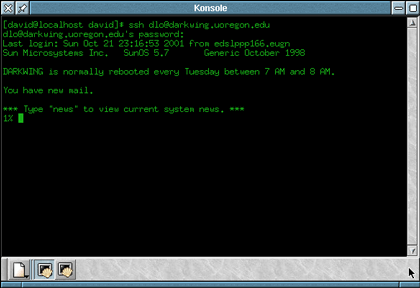
KDE’s Konsole Running Shell
Here I’ve launched Shell (a terminal emulator), and used a secure protocol called ssh to log remotely into my University account. Looks like I have new mail. From here I can launch a mail program (i.e. pine) and read and send mail. Or I can use a terminal to manage my files, or unpack the aforementioned tarballs (sometimes you have no other option), or run terminal-based applications, including those I might create and compile myself. (The Mandrake CDs come packed with compilers.)
In general, I prefer the ease and intuitiveness of a well-designed GUI, but there are times when a command line is indispensable. Once you learn how to use it, you’ll wonder how you ever managed without it. I can guarantee that when you do run OS X, you’ll spend some time in a shell there too.
Are You Ready To Try It?
As easy as Mandrake Linux PPC is in comparison to previous versions, it’s nowhere near as easy as the Mac OS. So you can’t just be the kind of person who uses a computer for what it can do; you have to be into the idea of tinkering for its own sake, and you have to have the time for a hobby. If that’s you, then what are you waiting for? Give Mandrake Linux PPC a go, and you might just give an old Mac a new lease on life.
Reader Comments (30)
I have nothing on the drive.
Please help.
Any other possible methods to try would be greatly appreciated. Thanks in advance.
I have not tried it, but a buddy told me this would work.
My apologies if this edit rubbed you the wrong way.
Thanks!
I have a Mac 7500/100 and still don't know what OS version. I got a different distribution of LinuxPPC to boot from the CD but I can't get it to install.
What is BootX? What is Yaboot? Holding down C worked for me with the LinuxPPC CD but not with the Mandrake CD. If I buy a CD, will it work?
Failing that, I guess that I will reluctantly have to remove the SCSI CD-ROM and take a sledgehammer to the entire system for being so stupid and pissing me off so badly.
Actually, I just read something that has put me off installing Linux on this system:
It looks like my Umax system will have to be introduced to Mr. Sledgehammer anyway Damn shame! For a minute, I thought that you could use Macs for something useful.
Mind if I ask why you want to completely eradicate Mac OS from the machine?
cl
Have you noticed that the article you reference to state that Linux on ppc is imposible referes to old world ppc and from the sounds of it, the person may have tried to instal New world versions?
From te article:
"The question I pose to you, my savvy friends, is whether I'm totally out of my depth and out of luck, or has anyone pulled off installing any type of Linux distribution on an OldWorld PPC as old as mine?"
So does that mean I should not try Linux on my dated 400mhz New World imac? NO!
Really there should be more info as to what kernels are suited for what macs!
A few minor problems (presumbly unconsequential from what I'm told), I get is mouse and keyb modules are not found but they work fine (modeprob). Presumably, these sometimes show up as a problem (on startup) 'cause of how the benh and the regular mandrake kernel have these modules. Apparently one has them built in while the other doesn't and this leads to this report during startup in verbose mode. The other "problem", although I haven't seen any evidence of a problem, is that the saslauthd sometimes doesn't load up. I've seen two reports, "Invalid ELF header" and "undefined symbol". I've been told that building the benh kernel will not improve upon this and that I should disable the saslauthd.
As for the person wanting a comparison between YDL 3.0.1 and mandrake-9.1. I've tried both distros repeatedly. YDL didn't let me boot OSX after installing YDL untill the third install. Yes, OSX did boot before YDL was installed. My palm 125 didn't work (and I went at it for hrs with irc help [I tried both pilot-link and Kpilot clients]) nor did my Epson color Stylus 670 printer. Graphical log-in was a black screen. I had to reinstall it and stipulate a text login and perform startx to start up X, and sync and then halt -h commands to shut down manually (or reboot). Both things I was not made aware of or else I wouldn't of even wasted my time.
Despite the saslauthd thing, Mandrake-ppc is great on my imac. My Palm works great, although KOrganizer that is very slow. My printer works. I haven't tried setting up my externel USB burner yet with xcdroast yet though. Xine for some reason quits on startup but then again YDL dosen't even come with it if I remember (makes you wonder why they left it out). In responce to this, I was told to use MOL, which doesn't even come as default (YDL). Mandrake comes with it. In YDL's defence, yum seems so much less daunting than Mandrake's command line install, but Mandrake provides easy to use graphical way of intalling and upgrading, something I don't recall finding on YDL 3.0.1.
One thing that Mandrake-ppc 9.1 bugs me is that it didn't recognize my sound card so I have no sound. I'm working on that.
As for Mandrake-ppc not being a serious project, I don't see any evedence of that, although I don't like that there is no 9.2 ppc version while there is one for intel people. From what I've seen Mandrake's help articles quite often take into consideration ppc differences and provide alternative procedures.
Overall YDL seems slimmer compared to Mandrake-ppc but less daunting to install apps using yum. While, Mandrake has been accused of having evrything but the kitchen sink, I like the latter. You can fine tune what you install to some extent during install.
Over all Mandrake-ppc 9.1 was the way to go for me.
If someone could help me with setting up the sound card that comes on the lime G3 400mhz imac, I would appreciate it. Maybe getting KOrganizer to work faster and settingup a lassie 52-24-52 CD burner (supposed to be supported).
What I am doing wrong?
Thanks!
Any idea ? fro my 4400
http://www.wildoxmedia.com/Mandrake-PPC.htm
I am going to try this.
What about version 10.1 ?
Add A Comment