Review: Jeopardy!

Developer: MacSoft (product page)
Price: $29.99 (list)
Requirements: PowerPC-based Mac at 132 MHz, Mac OS 8.1, QuickTime 4.1.2, 56 MB application RAM, 800x600 display, 45 MB disk space.
Recommended: 560 MB disk space (for full installation) or 270 MB disk space (for everything except movies).
Trial: None
Overview
Jeopardy! faithfully reproduces the television game show experience on your Macintosh. One to three persons can play by sharing the keyboard. The game supplies computer opponents, if necessary. Network play is not supported.
Installation
A CD contains the Jeopardy! installer. Standard installation places the application and some data files on the hard drive you designate. Custom installation lets you install all components except the movies. Full installation installs all components. The full installation is not necessary unless you have a slow CD-ROM drive.
Look and Feel and Sound
Jeopardy! looks and feels like the television game show. It uses the voice of announcer Johnny Gilbert and has video and audio clips of the TV host, Alex Trebek. Jeopardy! also uses the same video and sound effects as the TV show. The sound quality is excellent. Video quality is fair. Keyboard keys (spacebar, control, and shift) act as your “buzzer buttons.” You use the mouse to select answers from the board. Live players must type questions; your computer opponents speak them.
Game Play
The game starts with a menu screen and a voice talking you through the options. You can set the time allowed to buzz-in after the answer is read (2 to 8 seconds), the time allowed to type a response (5, 10, or 20 seconds), spelling tolerance (a slider from “loose” to “strict”), skill level of computer opponents (“easy” to “hard”), and whether the computer opponents exhibit adaptive behavior and get tougher if a human opponent takes the lead.
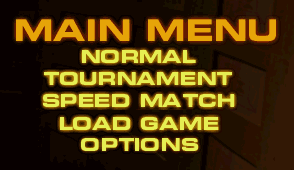
Main Menu Options
Once you choose your options, you are treated to the TV-style introduction. The voice of Johnny Gilbert announces the game and the categories for Jeopardy. Play is similar to the TV show, except that you must type your responses. The game automatically starts your typed responses with the initial question (e.g., What is…). You only type the rest of the question, and you omit articles and the final question mark. You cannot press your “buzzer” until the answer is read and the lights turn on at the top and bottom of the game board. Unlike the TV show, there is no time limit for each round. When you respond correctly, you can take as much time as you wish to choose the next answer.
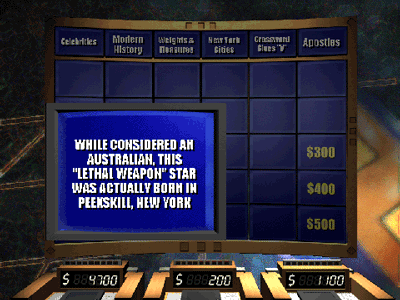
Game Play
Game play options include normal, tournament, and speed match. For a tournament, you play two games against the same opponents. The player with the highest two game dollar total goes on to the “Tournament of Champions” against two advanced level computer opponents. You have no opponents in the misnamed Speed Match game. You play a single Double Jeopardy board and try to answer all the questions. There is no time limit. You may pass on any question without losing points. The object is to get the highest dollar score for a Solo Game.
You can interrupt game play by pressing the Escape key. This brings up a menu of options. You can save the current game, go back to the main menu to begin a new game, quit Jeopardy!, and set the screen detail level and whether videos will be shown.
Instructions and Help
Jeopardy! comes with a 24-page manual in the CD jewel case. It adequately describes installation and game play. There is no online help other than the announcer.
Bugs, Omissions, and Annoyances
Jeopardy! always leaves my computer in a slightly unstable state. Changing monitor resolutions after quitting Jeopardy! caused problems with my desktop layout. I have a high frequency of soft crashes after playing Jeopardy!
Jeopardy! went into an infinite loop when I was asked to be more specific in a response. I could not delete or backspace over my original response, and pressing return repeatedly resulted in Alex Trebek asking me to be more specific.
Jeopardy! sometimes does not accept correct responses. For example, two different answers required the question “Who is Jules Verne?” However, “Jules Verne” was scored as an incorrect response both times. The name is probably misspelled in Jeopardy!’s database. Similar problems affected other responses where minor differences were incorrectly scored.
The most annoying omission is the inability to override an incorrect decision. Another omission is the inability to add more categories and questions. The game has over 3,500 questions, but each game uses 61. That means you can have fewer than 60 games with completely unique questions. Hasbro Interactive released Jeopardy! Second Edition for Windows and PlayStation, but this is a full game purchase. I do not know if this edition will be released for Macintosh. I would like to see a Jeopardy! game version that supports expansion modules.
Other minor omissions include the inability to bypass or speed-up the TV-style introduction and the inability to choose different opponents. (You can change the overall abilities of the computer opponents, but the two opponents remain the same.)

Side Offset View
The Macintosh version does not include the “Pre-Show” audition that evaluates players and adjusts the initial level of play. I do not consider this a significant omission.
A minor annoyance is the continual switching between three different game board views (see “Game Play” and “Side Offset View” above and “Full Screen View“ below). After each question, the view switches. It is too easy to inadvertently click on the wrong game board selection when the view changes.
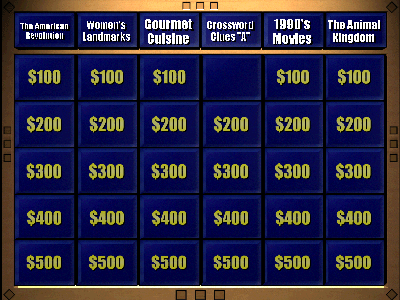
Full Screen View
Opinion
In spite of the minor problems listed above, I enjoy playing Jeopardy!. I played so often while writing this review that I have encountered some questions three times. The game is still challenging for me when set to highest difficulty with adaptive AI (artificial intelligence).
Reader Comments (15)
Seriously, do the other keys work normally in other applications, or do you notice a tendancy to stick a little? If they seem fine, then the problem just might truly be that player 1 really is quicker. If you have Tech Tool Pro, I believe there is a keyboard test routine that lets you see the responsiveness of each key. You could try running it.
I have down a custon install and picked all components, looks like everything on the CD, yet it still will not run wothout the CD in the drive. I even went as far as to copy the whole CD to my hard drive and install from my hard drive, it installed fine, but still would not run without the CD in the drive.
My Mom is in a nursing home, and for Christmas I won't to give her a laptop with several games all preloaded, for her to be changing CD's everytime she changes games would be difficult for her, it would be so much easier for her to just click on the icon.
Thanks!
FYI - obviously this is a way you can run a game on multiple computers. We, at ATPM, encourage people to stay legal with their software registrations. Don't buy the games for yourself and put an image file on your mom's computer, too.
P.S. - the S&S web page makes it look like the original $400 version is no longer available and there is now an edition priced at $500.
PS- This is free. Don't let anyone talk you into spending dime one on what you can EASILY do yourself!
Add A Comment