Review: Final Jam Pro (SoundJam MP Skin)
I have been a SoundJam user since Casady & Greene released the product, and my favorite skin has to be Final Jam Pro by the quasi-enigmatic Rich D. Based on the user interface of Apple’s professional video editing software, Final Cut Pro, Final Jam Pro exhibits a purplish-gray and brushed metal interface.

The interface is simple and uncluttered. The uppermost left button closes not only the interface, but the application, which is standard across all SoundJam skins. Just beneath the title bar the skin shows the encoding rate and KHz rating for the file being played, and whether it is in stereo or mono. A timer plays in the far right just beneath the WindowShade button.
Beneath this is a visual feedback window that offers your choice of three different visual representations of the file in play, or none at all. Just clicking once inside this window shifts you from one representation to the next. Again, this is a standard function in all SoundJam skins.
Just under the visual feedback window is a slider bar for the track length of the file in play. The user can click and hold on the yellow triangle and move forward or backward in a song, or simply watch as the slider moves from left to right during song play.
The next row features the main controls: volume and balance controls are on sliders on opposite ends, with the control buttons in between the two. The play button dominates the center, with stop and back buttons to its left, and the pause and forward buttons on the right.

The bottom of the skin features any track information in the middle, including title, artist, album name, and essentially whatever else is available in the MP3’s ID3 tag information. There are four more buttons here, two on either side of the track information. To the left lie the shuffle and repeat functions, in that order from left to right, and on the right-hand side are the equalizer and playlist buttons.
Like all good SoundJam skins, the Equalizer is skinned to match the main console, and Rich D. doesn’t disappoint.
I have found Final Jam Pro to be relatively unobtrusive, and just the right size on screen, whether it be the 1152 x 870 resolution of my 20" monitors, or the 800 x 600 resolution of my iBook.
My favorite part about Final Jam Pro is that when you click on the WindowShade button, it minimizes the skinned player down to a tiny bar, with all of the main controls on the bar. So you can minimize your player, pull it into a corner or anywhere you want, and still have full access to all the controls.

Clicking here…takes you to this:
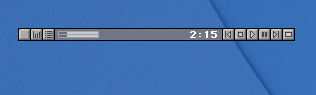
Personally, I feel that Final Jam Pro is one of the best skins available for SoundJam. It is not flashy or obtrusive, but stylish—and it can be minimized to save on screen real estate while retaining full functionality. I encourage any and all SoundJam users to download Final Jam Pro for daily use.
Oh, and while you’re looking at and downloading Final Jam Pro, be sure to enjoy Rich’s unique brand of humor.

Reader Comments (2)
Add A Comment