Graphics and the Internet
Banner Advertisements
Banner advertisements. Think about them for a moment. When was the last time you clicked on one? Yesterday? Last Week? Last Month? Last Year? Never? It’s becoming more and more likely that you won’t have clicked on a banner ad for some time.
So if you want potential visitors to your Web site to click on your banner, what should you do? It’s getting harder and harder to get responses. 18 months ago a ‘good’ banner would entice 5% of its viewers to click on it, and a ‘poorly’ designed banner would receive around 1%. Today even good banners will get only a 1% click through.
Why is this? Personally, I think we are all bored with them. I’ve trained my eyes to just ignore them. I’m sure you’ve all done something similar. I’ve been asked hundreds of times to click on the monkey, and I’ve decided hundreds of times not to click on the monkey. I don’t like banner ads that pretend to be interactive but really just stick on a fake menu button (Windows, I must add) in the hope that I’ll click on it.
Generally, I dislike the things. They take up too much room in my browser window; they distract me with poor animation; they pretend to be part of the Web page; they are hardly ever relevant to the Web page I’m viewing. Sometimes they’re not content just to stay on the Web page. They’ll pop up in a new window and say “Click me NOW!”
So why, you may ask, am I writing this article? Well, love ’em or loathe ’em, banners are here to stay. If you have your own Web site, the chances are good that you will be displaying a banner on one of your pages.
Banners You Have on Your Web Site
If you are using free Web space such as Geocities or Tripod, they will require that you display their banner ads on your Web site. If you are using some sort of free stats tracking program like Superstats or Hitbox, these will also require a banner on your pages. Sometimes if you use free clip art, you may well have to display another banner. That’s a possible three banners on your Web pages before you even have any content on them.
If you sign up for any free services that require the use of a banner, make sure you read the terms and conditions. Some may require that you place the banner at the top of the page, or that their banner be the only one you display. If possible, try to use services that will let you place the banner at the base of the page. This means the banner is loaded last. You don’t want people to click away from your Web site before the page has even loaded, do you? Of course, you may be earning money each time someone clicks on the banner, in which case you may wish to place it nearer the top.
Your Very Own Banner
Banners are a way of promoting your Web site, but how do you get your banners onto other Web sites? There are a few methods.
- Pay.
- Don’t Pay:
- Join a banner exchange.
- Send your banner out to other Web sites and ask them really nicely if they want to show it.
Lets go into more detail…
1. Pay…With Money
Yes we know everything is supposed to be free on the Internet, but money gets you everywhere in this life. Why not take advantage of that fact?
It pays to think about where you are sticking your ads. If you sell new and second-hand Macs from your Web site, advertising on ATPM would be ideal, as your target audience is the same as our readership. If, on the other hand, you sell PC software or have a site about collecting Pokémon, then ATPM probably isn’t the best place to put your ad.
This works the same in traditional print media. The ads you find in a magazine reflect the content of that magazine. For example, in a magazine about popular music, like NME, you will find ads for new CDs, live concerts, and stereo equipment, as well as ads for films, TV, beer, software and other products that will interest the magazine’s audience. You probably won’t find an ad for fly-killer; you’d need to buy “Killing Insect Monthly Magazine (incorporating Monthly Maggot Masher)” for that kind of thing.
So who is your target audience? Well, you need to look at it logically and not quite so logically. For instance, if we have a Web site that sells perfume, what would be the best Web sites to advertise on? If we think about this logically, we could advertise on:
- Fashion sites: The fashion and the fragrance industry are very closely linked. Any fashion house worth its salt has its own fragrance nowadays. (Examples: Hugo Boss, Chanel, Christian Dior, Ted Baker). Surfers looking at fashion and clothing sites are likely to be the same people who would be interested in fragrance.
- Beauty and cosmetic sites: Again, the fragrance industry is tied in with the beauty industry. The whole idea is looking good, feeling good, and smelling good.
- Women’s interest sites: 50% of men’s fragrance is bought by their partners. Go figure.
OK, that gets the obvious sites out of the way. Let’s look at the not so obvious.
Perfumes and fragrances make ideal gifts. The busiest times of the year for this industry are Christmas, Valentine’s Day, Mother’s Day, and Father’s Day. Some Web sites offer you a reminder service for special days. You give them a list of special days, like birthdays and anniversaries. The Web site then notifies you in advance of these special days via e-mail, giving you ample opportunity to buy a card (and some perfume, given that you’ve seen the ad on their site).
Wedding sites. There are lots of Web sites giving advice on preparing your wedding day; many brides and grooms will want to choose a special fragrance for their big day.
Obviously, there will be Web sites on which you won’t want to advertise—like a Web site called “We hate perfume.” Joking aside, avoid any Web site that is completely unrelated to your product. Although many ATPM readers may have purchased perfume at some point, while they are reading ATPM, buying a bottle of Tommy Cologne is probably the last thing on their minds. Well, at least until Steve Jobs announces a new range of fragranced iMacs.
To put it plainly, we don’t tend to click on banners at the best of times. If you were reading an ATPM article about MP3’s, on which of the following would you be more likely to click?
|
Banner A |
|
Banner B |
Want to know a way to ensure that the viewers of your banner will be your exact target audience? Try this: go to Yahoo! and type in “weddings” in the search box. When you receive the list of results, check out the banner. Unless they’ve changed it by the time you read this article, you should see a banner advertising some sort of Web-based wedding service. Believe me, this is not a coincidence! If you want your perfume Web site’s banner to feature in this prominent position, hand over a large amount of cash to Yahoo! for a keyword of perfume or fragrance, and presto! Lots and lots of targeted banner views.
If you want to know more details of advertising on Yahoo!, visit their Advertising Page
2. Don’t Pay
(a) Join a banner exchange.
Part 2(a) of getting your banners onto other Web sites is by joining a banner exchange. These programs display your banners on other Web sites in return for your displaying their banner on yours.
They usually work on a ratio system: if you show a banner from the exchange twice, you get yours shown once on another site. Some ratios are better than others, so it’s worth checking out a few of the different programs.
Most of the exchanges require your graphic to be of a certain size, in GIF format, and under 10K. Most accept animated GIFs, as long as they are under the 10K limit.
One of the most popular exchanges is Link Exchange, but you can find a whole list of banner exchanges, as well as some banner creation tools, at TheFreeSite.com.
Something to look out for when choosing an exchange is whether you can choose what sort of banners are shown on your site. If you own a kid-themed site, you don’t want to be showing ‘adult’ banners. Here’s a useful tip: If you can choose on what sort of Web sites your banner is shown, then choose sites with a content similar to your own. For example, if you have an entertainment site, choose to show your banner on other entertainment sites. If you can choose what banners are displayed on your site, then don’t choose ‘entertainment’ banners; otherwise you’ll be more likely to lure visitors away from your site to another, similar site.
(b) Send your banner out to other Web sites and ask them really nicely if they want to show it.
Well the title explains it all. If you find any Web sites with content similar to your own, e-mail the Webmaster and ask if he is willing to display one of your banners on his site. He may ask for his banner to be shown in return, but hey, fair’s fair!
One thing to mention: Please ask the Web site owners if you can send your banner to them first. Not everyone appreciates unsolicited attachments.
We’ve Found Where to Put it, But What Now?
Remember when I said that hardly anyone clicks on banners anymore? You may be forgiven for thinking there’s no point in bothering with them. Just because no one’s clicked on your banner doesn’t mean it’s been wasted. Imagine if every time you go on the Net you see this banner:
You may never click it, but that URL will be ingrained in your brain. The next time you want to order a spare part online, where do you think you’re going to go? This is the way traditional advertising works. You can’t click on a newspaper ad, can you? (Not yet anyway!)
So don’t worry about click throughs; just think about the exposure your site is getting.
I spoke to self-proclaimed banner freak Paul McIntyre, who has a Buffy the Vampire Slayer Web site called The Watchers Council. (Regular readers may know that I have to mention Sarah Michelle Gellar at least once a month!)
Banner making is quite addictive when you get into it; there are an infinite number of possibilities to the eventual look and style of a banner, and in many ways, it is an art.
When designing a banner, I always try to go for a simple look that will make people interested in what you have to offer. Of course this is true for almost all advertising, but with banners, you have a very small amount of space, and people can often fall into the trap of putting too much information on them.
Remember that people won’t actually be looking at your banner for very long, if at all. So the more information you have on your banner, the less likely anyone is going to want to look at it. The banner is more likely to be remembered if it holds less information, but important information.
So what should you actually put on your banner? Research suggests that the banners with the most click throughs tend to contain one or more of the following:
- Banners that look like they are interactive. They may appear to be menus but when you click to activate the menu, they take you to the advertised site.
- Ladies with not many clothes. Yes, sex is still the big seller on the Internet.
- The word ‘free’. People still want things for free.
- The words ‘Click here’ or ‘Click me.’ Banners with these words generate more click throughs than those without.
- Secret Stuff: banners that offer secret information, like game hints.
Let’s have a quick look at some of these techniques.
- Banners that use fake interactive methods to lure people to their Web sites will find that the people they tricked onto their sites don’t look at many pages.
- You can use sex to entice people to your stereo Web site, but sex-surfers are going to be pretty annoyed when they find no pictures of Pamela Anderson. Besides, how much cash does the average adolescent schoolboy have to spend on your stereos, anyway?
- “Free.” If you have something for free, then advertise it. Free downloads, free desktop images, free software, free whatever.
Paul McIntyre gives this advice:
Use only a few colours, and no more than four; this gives a more eye-catching look to the banner. Try not to go overboard on the number of colours; eyes will generally be drawn to a picture with very few colours that stand out, instead of a huge mixture.
Be original; people will remember your banner if you have a stunning design, or an interesting slogan/quote. If you have an easy-to-remember URL, then use it to your advantage and put it on the banner; if you don’t, then put the name of the site on instead.
That last point is a good one. If your site is hosted on free Web space, the chances are that you won’t have the catchiest URL around. If you put it on the banner, no one is going to remember it.
I’ll leave you with one last comment from Paul: “Choose the right places to advertise; it would make sense to send out your Buffy banners to other Buffy sites, but of course, this is true with all advertising; the trick is to know your audience.”
You can see Paul’s range of Buffy banners at his Web site.
• • •
Okay, that’s it for another month. Next time we’ll be checking out GIFs and PNGs. E-mail me at gosborne@atpm.com if you have questions on this or any other aspect of Web graphics.
Also in This Series
- PNG · December 2000
- Seven New Deadly Internet Graphic Sins · November 2000
- Seven Deadly Internet Graphic Sins…or Things That Look Really Bad on Web Pages · October 2000
- The Animated GIF · September 2000
- The GIF File Format · August 2000
- Banner Advertisements · July 2000
- JPEGs and JPEG Compression · June 2000
- Help, I Can’t Draw! · May 2000
- Copyright · April 2000
- Complete Archive

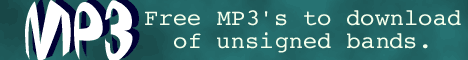

Reader Comments (0)
Add A Comment