Review: Handspring Modem Module

 Company: Handspring
Company: Handspring
Web: http://www.handspring.com
Price: $129 (plus shipping)
Requirements: Handspring Visor or Visor Deluxe PDA, plus HotSync Software and a desktop modem connection for remote HotSync.
Background
In December, Eric Blair reviewed Handspring’s relatively new Visor Deluxe. To me, what set this Palm clone apart from the originals was not price or USB synchronization, but the Springboard expansion module slot. Here was a device that promised unlimited expandability. One minute it’s a game, the next a GPS or an MP3 player, a cell phone or a wireless PDA. The particular module that caught my attention, though, was the Handspring Modem; sadly it wasn’t shipping at the time, so I held off on my purchase.
 Then, in early March, Handspring announced the long-awaited release of the Handspring Modem, a 33Kbps Hayes-compatible Springboard module that measures a mere 3" x 2" x 0.5". I went to Handspring’s Web page and ordered a Visor ($179, with 2 MB of RAM and a USB cradle) and a Handspring Modem. They both arrived exactly two weeks later.
Then, in early March, Handspring announced the long-awaited release of the Handspring Modem, a 33Kbps Hayes-compatible Springboard module that measures a mere 3" x 2" x 0.5". I went to Handspring’s Web page and ordered a Visor ($179, with 2 MB of RAM and a USB cradle) and a Handspring Modem. They both arrived exactly two weeks later.
Installation
 The Springboard slot makes installation easy. First, place batteries in the module, then simply remove the cover and slide the modem into the slot. Connect the included phone cord to any available socket, and you’re done. The entire operation can be performed with the Visor switched on. The module adds about 60% to the weight of the Visor, which is still quite light, and makes it a little top heavy. Resting the Visor evenly on your palm, however, prevents it from tipping.
The Springboard slot makes installation easy. First, place batteries in the module, then simply remove the cover and slide the modem into the slot. Connect the included phone cord to any available socket, and you’re done. The entire operation can be performed with the Visor switched on. The module adds about 60% to the weight of the Visor, which is still quite light, and makes it a little top heavy. Resting the Visor evenly on your palm, however, prevents it from tipping.
The next step is to make a connection. This is, sadly, where the instructions fall somewhat short. The steps provided are intended to walk the user through “HotSyncing” through the modem port of your desktop. If, however, you have a DSL connection like me, you’re apparently out in the cold. A little poking around on my Visor revealed a lot, though. I quickly stumbled across the Network preferences window, which allowed me to set my ISP, login name, password, and access number. I then tapped the connect button, and I was online.
HotSync
One of the big advantages of the Visor is the standard USB HotSync Cradle, allowing users to connect to iMacs, G3s, G4s, and PowerBooks without optional attachments. But what if you want to HotSync to a computer from another room, or city, or country? As long as you have access to a powered-on computer with a free modem line, you can use the Modem Module to update your Palm Desktop software from anywhere in the world. A HotSync button on the front of the modem, located conveniently under your thumb if you’re right-handed, provides the same one-touch access as the HotSync button on the USB cradle. I was unable to try this out on my own system, but given the small amount of data transmitted, I would imagine that the synchronization time wouldn’t be too much longer than that with a USB connection.
Internet Access
My reason for buying the Modem Module, though, is Internet access. I won’t be in the market for a laptop for a while, but I’d like to keep up with my e-mail and stay in touch with friends and colleagues while on the road. Handspring clearly states that they include no Internet software with the Visor, but these applications are available for download on the Net. So within an hour, following some preliminary research while awaiting my order, I had downloaded and installed a Web browser (ProxiWeb), a e-mail program (ProxiMail), ICQ, and Yahoo Messenger, all for free. But what to do with the modem’s HotSync button? It’s too convenient to ignore. Well, thanks to the flexibility of the Palm OS, I remapped it to launch ICQ instead.
Plan Ahead and Buy Batteries
After spending a few days with my Visor and Handspring Modem, both sets of batteries ran out. Admittedly, I had been using the modem a lot in order to gather information for my review. A friend of mine who purchased a Visor at the same time that I did, though, was running his Visor about as much as I was, only without the modem. In the same period of time, he had only used about a quarter of his first set of batteries. I can only assume that the modem drains both its own batteries and the Visor’s as well.
Conclusion
I didn’t expect a lot from the Handspring Modem, just easy installation and reliable performance. Despite vague instructions, that’s exactly what I got and I’m very happy. The price is certainly steep for a 33Kbps modem, but that may change when competing 56Kbps modem and Ethernet modules are released later this year. If Internet access isn’t in your immediate plans, you might want to wait; but if, like me, you’d consider your Visor incomplete without it, the Handspring Modem has the advantage of being available now.
One final request: I am curious to hear how the modem HotSync performs. Therefore, I ask any of you who plan to purchase a Handspring Modem for this purpose to write me about your experiences. I’ll include some of them in a future update.
Reader Comments (0)
Add A Comment