Review: TechTool Pro 2.5.3

Company: MicroMat Computer Systems, Inc.
Street Price: $100
Oh those repair utilities...gotta love ’em, at least until someone gets us that stable, protected-memory OS we keep hearing so much about, with the look, feel, and friendliness of the Mac OS we’ve come to love (and loathe, when things get unstable and all productive work stops).
Once Upon a Time
Roughly a decade ago, Mac users generally chose from three popular repair utilities when the going got rough and Disk First Aid was insufficient to correct the problem(s) at hand: Public Utilities, Norton Utilities for Macintosh (NUM), and MacTools Pro. Over the years, Symantec, publisher of Norton Utilities, bought Public Utilities and MacTools Pro. At that point, practically speaking, they had a monopoly on high-power Mac repair and diagnostic utilities. Did they continue to develop and support Public Utilities and MacTools Pro, as promised? No! They took what they wanted from each, and effectively killed both off. Since they had eaten the competition (and NUM was eating HFS+ users’ data) the market was ripe for a new entrant.
MicroMat to the Rescue(?)
Seeing a need (and an opportunity), MicroMat, a small company in Windsor, California, who (I believe) may have been or may still be involved with Mac repair themselves, rolled up a number of its older diagnostic products, added a bunch of additional features, and created TechTool Pro. More recently, as dissatisfaction with Norton, Symantec, and Norton’s non-support of HFS+ began to reach fever pitch, MicroMat decided the time was right to take on Snortin’ Norton. Hence, TechTool Pro 2.
TechTool Pro follows a long lineage of diagnostic and repair products from MicroMat. Many readers are probably already familiar with their excellent freeware utility, TechTool, a nearly indispensable aid for basic Mac maintenance. If you don’t already have it, definitely get the latest version of TechTool (version 1.1.9)—you are not likely to regret it! You can read more and get it at this site.
Around January 1998, I decided to take up MicroMat’s offer to buy the waning TechTool Pro version 1, and get TT Pro 2 for no extra cost when it shipped. The remainder of this review highlights what I have learned as a TechTool Pro user, up to the currently-shipping version 2.5.3.
“Yeah, it’ll work on that” (System Requirements)
The Program Itself
Tired of computer products that do not meet their published claims? I sure am...really tired! Here’s what MicroMat claims TechTool Pro 2.5.3 supports (paper manual MM00777, page 4):
- Macintosh Plus or above.
- System software version 7.0 or above.
- Minimum 4 MB of RAM.
- Hard disk drive.
Since it is not possible to install more than 4 MB of RAM on an unmodified 68000-based machine, and since the smallest possible System 7 consumes close to 1 MB by itself, there is no way for TTP 2 to run on a 68000 (unless it can do so in a 2.5 to 3 MB memory slot). Any responsible company should know this, and MicroMat needs to change the documented system requirements to reflect reality. In all tests performed, the actual RAM required by TTP 2.5.3 itself was at least 5 MB, often closer to 6. To make a long story short, TechTool Pro 2 does not run on the Mac Plus (or other 68000-based Macs), even though the manual clearly says it will.
To date, nowhere in any read-me file anywhere (CD-ROM, updaters, Web site) have I found any updated system requirements. Truth please, MicroMat! Honest declarations of minimum system requirements plus informative messages when one runs software on unsupported configurations are expected of all software suppliers, and MicroMat needs work here. Users of vintage Macs and OSes (and especially 68000 and/or System 7.0 users) should consult my full review for repair utility suggestions and serious bugs/workarounds affecting both TechTool Pro and the freeware TechTool.
The TechTool Pro 2 bootable CD-ROM
Older TTP 2 CD-ROMs could only start Macs that supported OS 8.1. In the latest release, MicroMat has given the CD-ROM the “ability to selectively boot the proper system folder according to Macintosh model. The TechTool Pro 2 CD-ROM can now boot most 68020, 68030, 68040 and all PowerPC machines.”
“Most” is an important qualification, one I hope MicroMat will elaborate on in future versions. Thanks to ATPM reviews editor Paul Fatula, we know that the TTP 2.5.3 CD-ROM can successfully start up and run on his particular LC III. Paul reports some quirks involving holding down keys at startup and needing to keep extensions off (on the CD-ROM!) to have enough of the 8 MB of RAM left for TTP to run. Otherwise, smooth sailing.
On his particular Centris 650 with 12 MB of RAM, Paul reports needing to start from the TTP CD-ROM with extensions off in order to have enough RAM to run TechTool Pro 2 (the CD-ROM chose OS 8.1 as the startup system). Both he and I wonder what would happen to a Centris 650 with the original 8 MB of RAM. We suspect that there would be no way to get the CD-ROM to successfully start an 8 MB 650, whereas if the CD-ROM had chosen the smaller OS 7.6, there might well be sufficient RAM for it to work.
In summary, it seems that “most 68020, 68030, 68040” means those machines which have sufficient RAM. Paul thinks (and I agree) that at least 12 MB on an ’040 and 8 MB on an ’030 is required, with extensions off. Add about another 4 MB to start from the TTP 2 CD-ROM with extensions on. It would be kind of MicroMat to document these limitations for prospective and current users. It would be even better if they could continue to tweak this amazing CD-ROM to successfully start 68K Macs which still have their original shipping amounts of RAM.
TechTool Pro Updater Requirements
One of the advantages of dealing with a user-friendly company such as MicroMat is the timely availability of free updates to registered users (a lesson apparently totally lost on Symantec). Thankfully, the 2.5.3 updater is a one-step update for any version of TechTool Pro 2 (unlike the tedious multistep upgrade process for older versions). Thank you, Micromat! Unthankfully, the updater (in Stuffit SEA 5.0 format) requires more RAM and a newer OS than TechTool Pro 2 itself, meaning that your particular Macintosh may be unable to unstuff the updater even though the updater itself and the updated TTP would otherwise run fine on your Mac! Not only MicroMat, but all software suppliers, need to ensure that their installers/updaters will be usable on the full range of supported Macs.
Using TechTool Pro 2
Using TechTool Pro 2 is mostly pleasurable. The interfaces are pleasing, intuitive, and informative, in the finest Mac tradition. Note the plural on “interfaces”: TechTool Pro 2 provides three different user interfaces, suited to different levels of troubleshooting expertise and test rigor.
The Simple interface will be familiar to users of other Mac troubleshooting utilities, and is a quick, easy way for both the novice and the busy expert to test for common crippling Mac dilemmas. It is very similar to the interface of NUM with the stupid and pointless animated lab coat dude.
The Standard interface is an expanded version of the Simple interface, allowing the deselection of individual tests for users who may not wish to perform all tests on all mounted drive volumes. Since my 8600/300 usually runs with no fewer than eight mounted partitions, not all of which need regular testing, I use the Standard interface often and appreciate its presence.

Anyone can use the Simple and Standard interfaces to execute meaningful and helpful diagnostic tests. The same is true of the Expert interface, which is still easy to use for both non-technical and techie folks, and provides numerous hardware and software tests, many of which are inaccessible in the Simple and Standard interfaces. Still, some folks might be frightened off by the myriad of choices in the Expert interface, and not even all techies wish to mess around with options when the basics will do, so it is good that MicroMat gives us these three choices for interacting with TechTool Pro 2. (The Expert interface was the only interface in the original TechTool Pro).
If your particular Macintosh is an older black and white model, you will come to loathe all three TTP interfaces, which will provide big blotches of black and other anomalies that will effectively prevent you from fully using the product. We can only hope that MicroMat either fixes these bugs or locks B&W users out (and tells us!).
The TechTool Pro 2 program itself is a bit chunky compared to older utilities in both hard drive footprint and RAM required for running, though nothing unusual compared to other current major software packages. Launching takes awhile, as TTP has quite a bit of work to do checking your particular Macintosh in preparation for testing.
The test results provided by TechTool Pro 2 are fairly easy to read, though perhaps not as detailed as true techies would wish. When a test fails, TTP attempts to provide clear, informative advice as to how the user should deal with the failure. I found the advice to be correct and generally useful, though one significant bug I found was that certain Advice panels fail to display at all in the Expert interface, including once in the Drives test panel when I really could have used TTP’s advice!
How Is the Documentation
This is a review in and of itself. For starters, there is no Balloon Help or Apple Guide with TechTool Pro 2. Yes, I read manuals...usually cover-to-cover, as a matter of fact. Still, there are times—many times—where it is nice to get a quick explanation of something on the interface. For example, in the Standard interface, with the Drive Select... window open, there is a “P” next to each drive. What does it mean? With decent balloon help, I would know. (There’s no mention of the “P” in the manual.) There is no excuse for a lack of Balloon Help (other than keeping costs low and/or a rush to market). There’s no Apple Guide either, though I’d prefer balloons.
While testing the IIci serial ports, I discovered that the Serial Ports test will gray out the Printer Port option if AppleTalk is active, with no indication of the problem in the program. The paper manual has no mention of AppleTalk under the Serial Ports section. Items like this need to be documented and findable!
Speaking of the paper manual, Paul Fatula found that his TTP 2.5.3 manual is the very same version number that I received over two years ago when I purchased TechTool Pro 2.0.2. This is downright rude, especially considering that the original TechTool Pro 2 had only two of its current three user interfaces!
Not only are there important items missing from the manual, the software itself contains some wacky typos. Here’s an on-screen example (focus on the bottom):
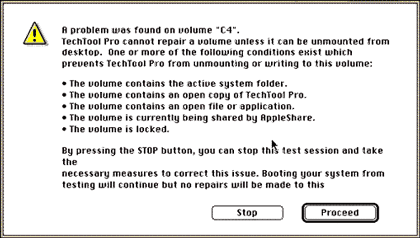
The manual is not all bad news: there is a graphic illustration of what exactly TechTool Pro 2’s installer installed, and where it put it—much easier to read than the common text listings. Any software company that does not supply something easy to interpret like this should be shot (at least in an arcade game). Further, what is present in the manual is generally understandable and accurate.
Does TechTool Pro 2 Work
TechTool Pro 2 attempts to be a comprehensive, one-stop diagnostic system for Mac hardware and software problems, something no one else (to my knowledge) has ever attempted. Does it succeed at this lofty goal? Yes and no...
The most stellar example of success I have had with TechTool Pro 2 was while testing a known-flaky hard drive. Unbeknownst to me, the drive’s mechanical failure had worsened as it sat unused. Running all of the Drives tests in the Expert interface reliably caused the drive to cease functioning entirely (without extraordinary recovery means). This is a feature...it demonstrates that TechTool Pro 2’s drive test will stress a drive beyond its everyday limits, and will ferret out a failing drive before it is totally gone. In this instance, I knew the drive was bad, but no formatter or other testing utility found anything wrong with the drive! This does imply that one may wish to back up a marginal, yet functioning, drive before running this particular test suite. Note: I have run these same tests on many, many hard drives, and properly functioning drives are not damaged in any way by these tests.
One major advantage MicroMat claims for TechTool Pro over any other competing utility is its ability to test your Mac’s hardware as well as its software. Well, awhile ago I bought two 1 MB VRAM DIMMs for my 8600/300. Here’s what TTP2 said, and what I saw (see right).
Note the red line in the cursor arrow, the bluish “ghosts” in the test results window, and the golden vertical lines in the Test Select box and around the control buttons. The VRAM is obviously bad, and TechTool Pro 2 tests indicate no problems. In fairness, as far as I know it would be very difficult, if not impossible, to detect this sort of failure in software without having some kind of dongle connected between the Mac and the monitor. Nevertheless, this is exactly the sort of hardware failure that TechTool Pro 2 claims to be able to find.
Here is another example of a hardware problem it totally missed: a IIci which starts up spontaneously and/or refuses to start up. Previous human-driven troubleshooting eliminated the power switch, the power supply (substituted), and the keyboard/mouse (still happens when they’re unplugged). It’s a motherboard problem, and TechTool Pro 2.5.3 found nothing wrong with the IIci hardware. Again, MicroMat tells us that this is precisely the arena where TechTool Pro 2 is supposed to excel.
Although I like MicroMat as a company and TechTool Pro 2 as a product, TTP has yet to find a hardware problem of which I was unaware through ordinary usage of my particular Macs (all 8 of them). Because of this, I am forced to join the doubting minions who wonder whether the TTP hardware tests really test anything useful. Given MicroMat’s extensive Mac hardware history, the tests probably do work, and we doubters have merely been “lucky”. Still, I hope MicroMat can redouble their efforts and improve the hardware tests to find more of the problems we out here in the “real” world are encountering.
There are also bugs relating to certain hardware configurations which can stop TTP dead in its tracks. Certain models with near-original small amounts of installed RAM cause the RAM test panel in the Expert interface to halt with an Insufficient Memory error, despite plenty of RAM assigned to TTP still available.
Please be warned that TechTool Pro 2 is extremely optimistic when it comes to calculating test times (displayed only in the Expert interface), especially for the RAM and VRAM tests. The underestimates ranged from about 1200% (actual test 12 times as long as estimated) to 2500% or more. For example, in running all VRAM tests on a IIci, TTP 2 estimated 1.38 minutes. I stopped the test, only 4% completed, after 50 minutes. Trust me, this was not uncommon. Luckily for the casual user, the (unlisted) testing time of tests in the Standard and Simple interfaces is quite reasonable, at least on faster Macs.
What About HFS+
Since I have not had any major disk meltdowns recently (and since I still use HFS almost exclusively), I had to fabricate some failures using some specialized tools plus expertise from my time testing drive-related stuff at Apple.
I set up a “challenge” between Disk First Aid 8.2 (free from Apple) and TechTool Pro 2 to find, then fix, the same error. I gave TechTool Pro 2 the first crack at a fix, and was pleased to see it make multiple repair passes automatically. I had badly trashed the test disk, and even though TTP 2 could not fix everything, it did fix many of the problems. Disk First Aid, which reported some problems, was unable to fix any.
Next, I modified the test disk (boot blocks) so that it would no longer act as the startup disk (flashing ? resulted), first subtly then extremely. Both TechTool Pro 2 and Disk First Aid 8.2 proclaimed the disk had no problems. This is an issue, since errors in the “boot blocks” are not uncommon, and are causes of serious problems, such as the inability to start up.
On a third fabricated test, DFA found a problem it described as “HFS wrapper damage”, and told me what to do about it. TechTool Pro 2 found nothing wrong. -1 for TTP 2.
To me, the results of my admittedly limited and fabricated tests indicate that while Tech Tool Pro 2 is indeed a usable HFS+ repair utility, it is by no means as comprehensive as we all might wish. As always, use the latest Disk First Aid first, then follow up with anything else you may own. If you’re still having startup problems, give up on the diagnostics, reformat, and restore from a backup (some suggest doing this anyway, no matter what the problem).
Responsiveness to Reported Bugs
How is MicroMat in terms of addressing bugs reported after product release? Well, notwithstanding their regular presence in forums such as MacFixIt, my particular experiences have been mixed.
Within a month of receiving my first TechTool Pro (version 1.0.6), I reported 14 bugs to MicroMat via e-mail. We had a nice, seemingly productive dialog, and soon 1.0.7 was released. Precisely zero of the 14 bugs I reported were fixed in TTP 1.0.7. At least three of these old bugs are still with us in TTP 2.5.3.
Not exactly blazing a trail of brilliant customer support, in my book. Sadly, par for the software industry, and results I would expect from lesser companies (such as, oh say, Symantec or Microsoft).
MicroMat recently contacted me regarding the bugs listed in the full version of this review, promising to address them all with the announced upcoming TechTool Pro version 3. Stay tuned to the above URL and possibly ATPM for updates on their success.
Other Thoughts
One way in which NUM bests TechTool Pro (last time I checked Norton) is Norton Disk Editor. I learned about as much about the inner workings of Macintosh storage devices from using it as I did from my colleagues and other sources during my stint as a software tester at Apple. TechTool Pro has nothing like it. Given MicroMat’s expertise, if they took the time to do it correctly, it could be even more informative and useful than NDE. Given the number of bugs in what is already there, I guess MicroMat should stay focused on making what they have work correctly before branching out into this other realm.
While we’re on the subject of NUM vs. TTP (of which many MB of text by many folks have been written over the last few years), there has been quite a debate about each program’s ability to optimize data on disks. Optimization helps to ensure system stability and maximize performance by gathering together pieces of files scattered hither and thither on one’s drive(s). More precisely, one uses software such as Speed Disk from the NUM package, or the Optimization panels of TechTool Pro 2. The software takes over your Mac, reassembles the fragments into one piece each, and hopefully arranges them in such a way as to minimize further fragmentation. The latter point is the bone of contention between supporters of each product.
On particular Macs I have used, Speed Disk (3.5.2 and older) is substantially faster than TTP 2, and arranges my files in a manner which seems to promote slightly less future fragmentation (I have not used current versions of Speed Disk). In fact, I was dismayed to find out that after TTP 2.5.3 had given its best shot—several times—at optimizing, Speed Disk 3.5.2 showed the very same volume having all kinds of suboptimal optimizations, which it happily rearranged.
Do You Recommend TechTool Pro 2
If you own a 68030-based Mac or earlier, the situation is gray, and you would do well to consult the full review for important considerations.
If you own a 68040 or any PowerPC-based Mac, TechTool Pro 2 is a valid choice for a comprehensive Macintosh diagnostic utility, and the only currently available product this reviewer can recommend, despite documented flaws in the current version. Trust me, you don’t want to deal with Symantec, any more than you would want to deal with Microsoft.
I am disenheartened with all the bugs I have encountered with TechTool Pro and with its lack of support for older Macs. Further, I am saddened that TechTool Pro 2 is unable to find blatant hardware problems I have had. I’m still waiting for something which really works on my Plus... something promised years ago.
Reader Comments (4)
http:// www.micromat.com/downloads/ main_downloads.html#121
Add A Comment